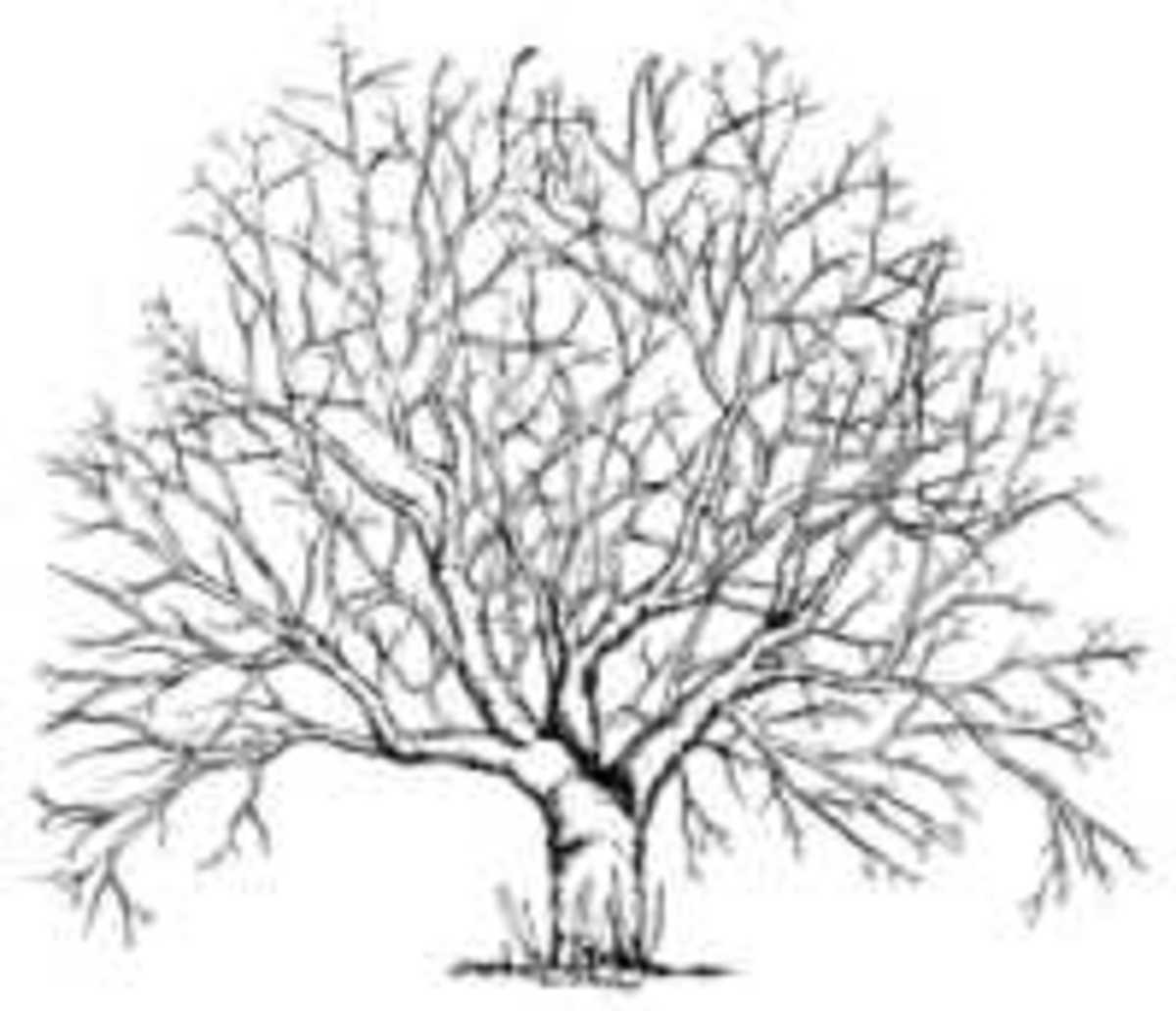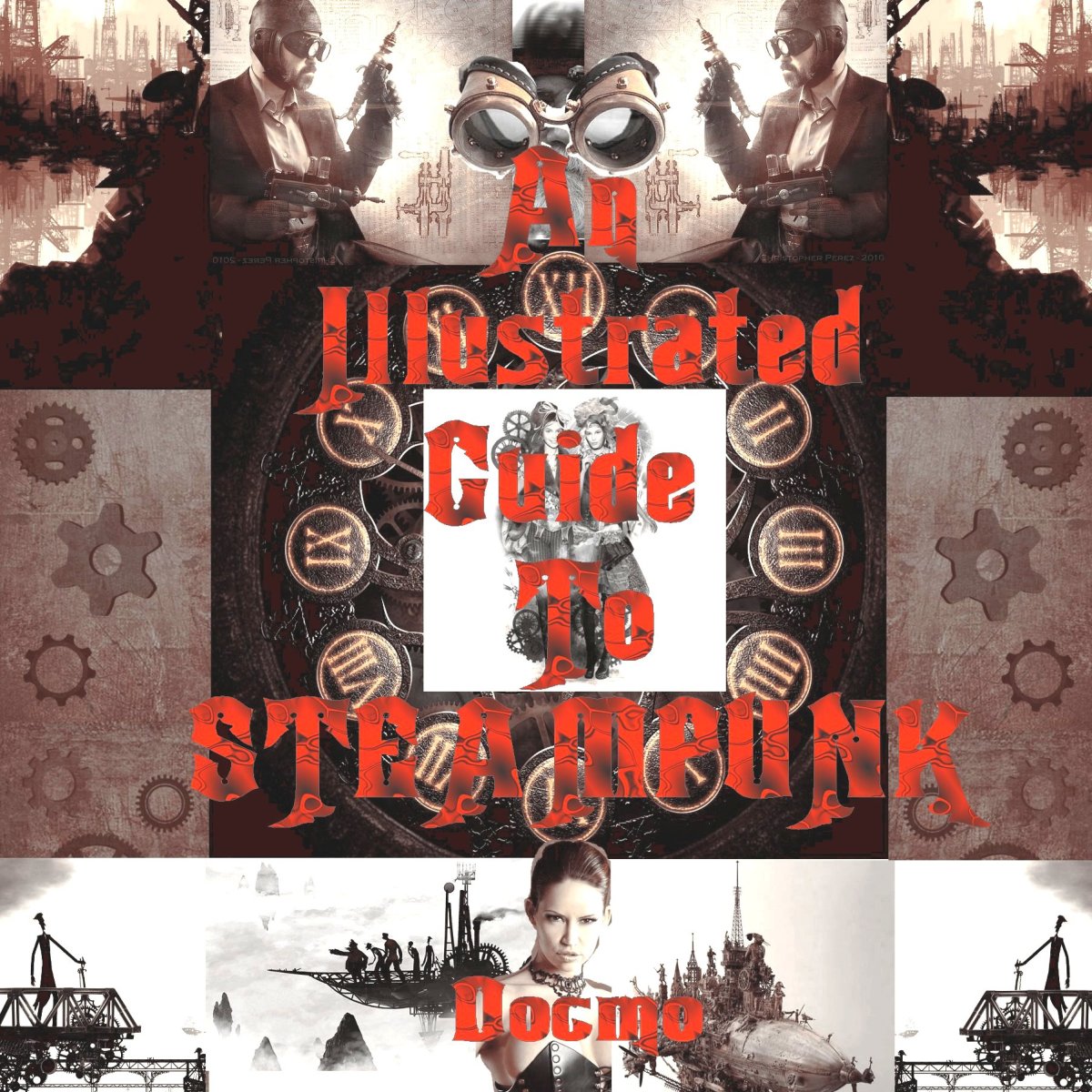An Illustrated Guide to Revising Your Hub
How do I fix my Hub?
I provided an answer earlier today to a question about revising a hub, after they received a notice that the hub had been moderated. As an aide, I chose to create a Hub about it! I Knew that I could provide a well described plan to help a New Hub writer. It can be frustrating when one has already taken the time to written up a HubPost, then you receive a notice from HubPages that your hub requires editing changes. Here, I will outline tips to fix your hub:
- Take a look at your title. By sheer luck, the HubPages team has incorporated a link that says: Title tuner under the My accounts tab. This is 100% helpful to help you fix your hub.
- Check out the suggested links in your hub. Have you set up suggested links? Do you need to correct the suggested links in your Hub? Either of these two concerns can be a viable reason that your Hub is under moderation. Make sure you create some suggested links within your hub and also make sure that the word(s) you have chosen are correct and without wrrors in the wording.
- How is your Hub formatted? Is it in regular font, or are you using "All Caps?" This matters, as the rules of HubPages describe that hubbers should stay away from providing HubPages that are in "All Caps." If you don't desire to be removed from HubPages, it's definitely a good move to follow the Hub Rules.
- Is your HubPage in a long paragraph format? This is an error. One should create their Hub with a a few paragraphs, as in the material being broken up into several paragraphs. You might even consider inserting a second capsule and naming the section with a different capsule title.
- How are your tags? Are they tied into what your HubPost is about? Do they tie into the subject? Make sure to create several tags, this helps your hub to be found.
- Have you checked out one of the latest crazes on HubPages? It's the "Summary" box. This is a great tool for your Hub. It allows you to create a 2-3 sentence description about your Hub and it is a new requirement also.
Some additional tips are to edit your page, you might even edit twice just to make sure. When the wording, grammar within your hub has grammatical errors and sentence structure problems, it takes away from your abilty to gain readership, as well as the enjoyment of a reader (as this takes away from the readers attention span). Also, take the time to make sure you are spelling your words correctly and are using the Capital letters where they should be, as well as punctuations need to be used correctly too. Take your time to review! (Good stuff)
Well! That's it for me in this: HubPages Tutorial on "How to fix your Hub when it has been Moderated and needs to be Revised." Good luck and make sure you take the time to ask questions should you need some additional help. And, yes! You can ask me a question I will be very happy to provide you with my best clear and concise answer. Happy Hubbing!
Sincerely,
Sapphireid