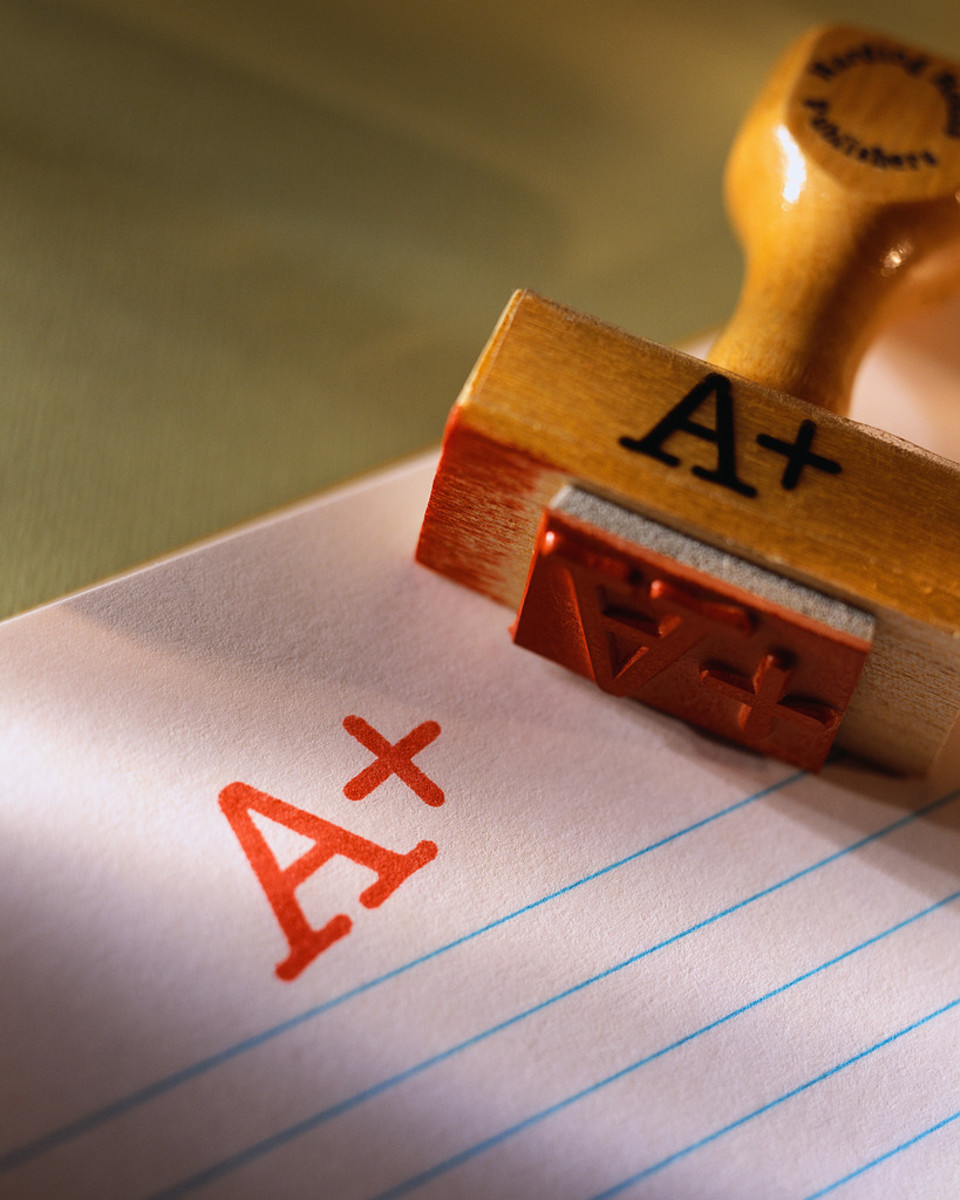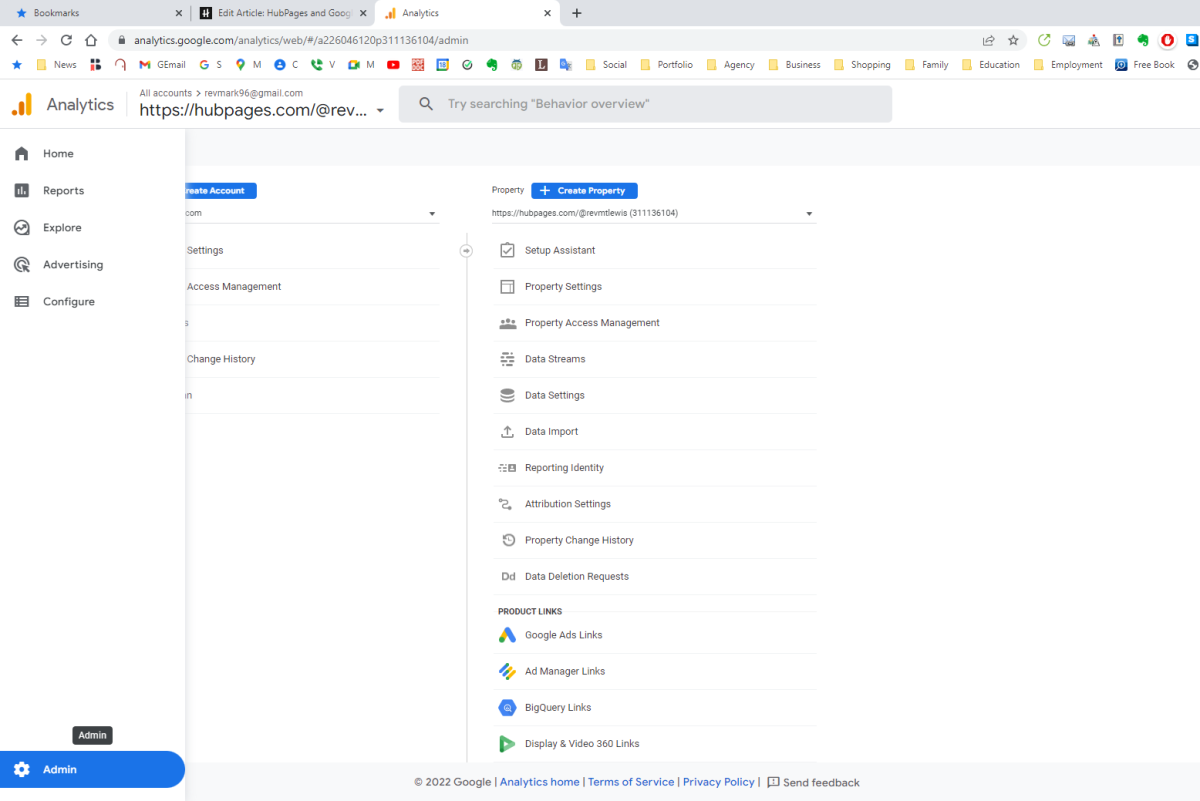Building a Basic Hub Video Tutorial – Making Money on Hubpages Part 1

Hubpages is a wonderful place to express creativity, network with other people who love to write or share their knowledge, and to make money. Most likely you came to Hubpages because you wanted to learn how to make money writing online, or because you wanted a great way to share your writing with the online world. Whatever the reason, you’ve come to the right place – however, the amazingly flexible writing platform that Hubpages offers can be confusing. If you’ve just arrived and would like some help crafting a basic hub, then this article is for you. Please watch the tutorial video for a demonstration of how to build a basic hub, and please post any comments or questions you have and I will gladly answer them or post additional tutorial articles and videos.
Getting Started
Once you’ve signed up for your Hubpages account, the first thing you want to do is let people know who you are. Fill out your profile, telling a little bit about yourself, your interests, and your writing career or experiences. The photo you upload should reflect the kind of writing that you do. For instance, if you plan to do professional-style writing, it’s best to upload a professional-looking close-up shot of yourself. If you give pet advice, maybe your picture will be of you with a favorite pet. Whatever you do, don’t leave the picture blank; people like to know something about the person they’re reading, and even a picture that’s not of yourself will give them something to go off of.
Basics of Hub-Building
Once you’re ready to create your first hub, log in and click on “start a new hub” in the upper right-hand corner of the page. Choose a descriptive title for your hub, the category that it will go into, and several tags related to the article. It is strongly advised that you do some keyword research prior to writing if you wish to make money off of your article (check out “How to conduct keyword research”) in the links section for more information on that). It is recommended to use no less than five relevant tags, and most writers agree that you should not put more than 15 or 20. Press continue, then continue again on the next page. This will take you to your article page.
You can add different elements to the page, or “capsules,” by mousing over the left hand side of the page. This will cause an “add here” bar to come up with a list of options. Try to include at least three different capsules (i.e. text, photo, and links or a video). Set up your page in a way that’s easy to read and appealing to look at, but be willing to test a few different layouts over time to see what gets the best responses. Click the arrows on the top right-hand corner of each individual capsule to move it up or down the page, or to make it half-sized so that it will show up alongside other capsules. Click “edit” on a capsule to add content to your page, name the capsule, or set ads.
Optimization Options
Once you’ve set up your basic hub and it looks the way you want it to, look at the tabs on the right-hand side of the screen. These include tags, description, groups, and other options that are available for you to enhance your page’s searchability. These are great ways to make it easier both for search engines to find your page, and for readers to navigate other content you’ve created that’s related to this hub. Click “publish now” once you’ve set up everything the way you want, or click “save unpublished” if you’d like to come back later and do more work on it before anyone sees it.
That’s it! Those are the bare basics of building an actual hub. Please check the video tutorial at the top of this page for a demonstration and a few additional tips on building your hub. In future articles, I will be going in-depth on setting your Amazon ads to try to best target the needs and interests of your audience, as well as a strategy I’ve used to optimize the keywords you use within your article for higher-paying and better-targeted AdSense clicks. Again, please post your comments or questions below this article, and happy hubbing!
- How to Conduct Keyword Research
Before building a new site and/or bringing it online, it is imperative to do keyword research in order to optimize your search rankings. In addition, good keyword research can help you find a new angle for... - How Many Hubs Do You Need to Make a Good Income?
While it is certainly possible to make a lucrative second income or primary income writing online with Hubpages or similar affiliate writing programs, the question is not, How many do I need?...