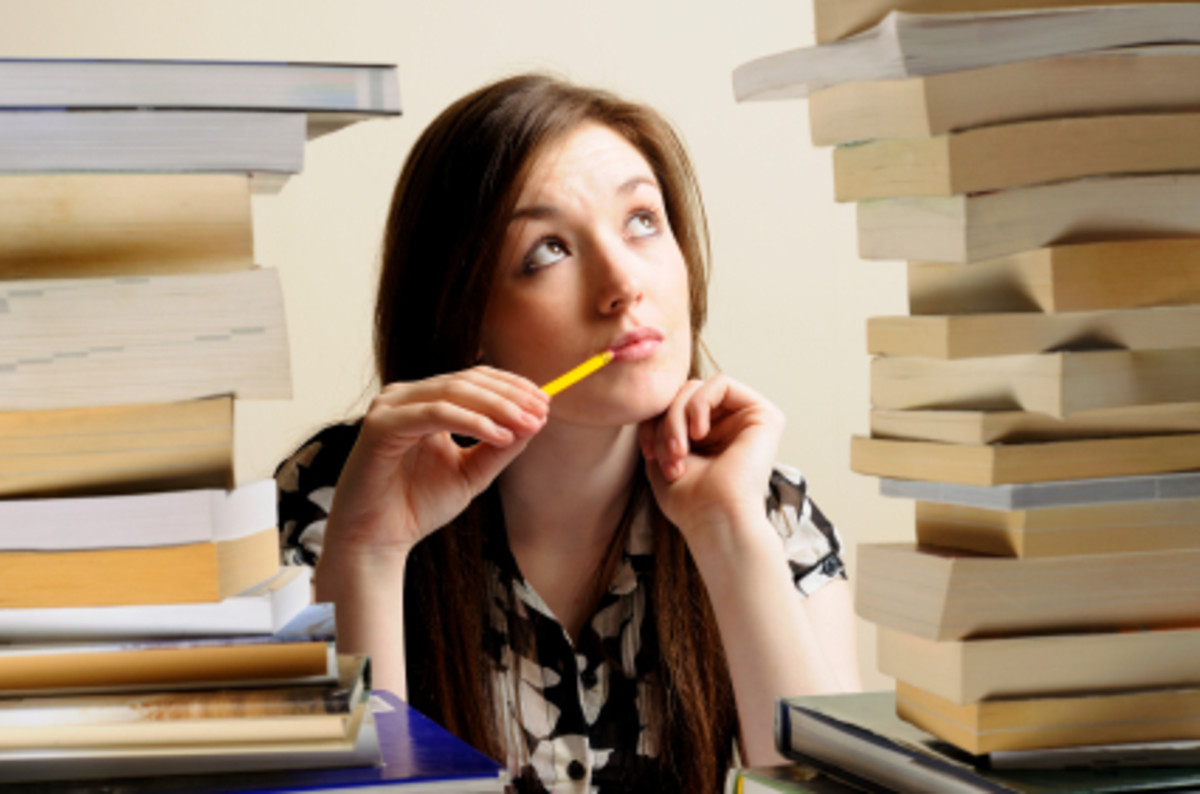Clean Up the Garbage on HubPages
Periodically, our attention on HubPages becomes so focused on current issues that we sort of lose sight of the flood of garbage Hubs that seems inevitable on a completely open publishing platform.
From time to time, Hubbers beg for some sort of filter in the publishing process that will stop the problem before it begins. But until an effective filter is devised and utilized, the staff has made it clear that their policy is to allow publication of these Hubs while at the same time requesting Hubbers to "hop some Hubs" often, in order to rate up the good material, rate down or flag the poor material, and – we all hope – completely weed out the real garbage.
It is a daunting task. In a recent, non-scientific survey, I discovered that within the previous two hours there had been at least 300 new Hubs published. Perhaps more. Five new Hubs every two minutes – at least. Perhaps more! What happens when an especially zealous spammer takes advantage of this site and pours multiple articles of zero or very low quality into the stream? It would seem to be nearly impossible to keep up with the potential garbage.
Some Hubbers don't like to take time to flag material that they believe should never have even made it through the publishing process to start with. And even when we do it, it seems to require a lot of time to achieve only modest results. I find that I myself work as well and as fast as possible when I use a relatively mechanical method.
Gibberish Receipt - I've even seen Hubs that looked a bit like this!
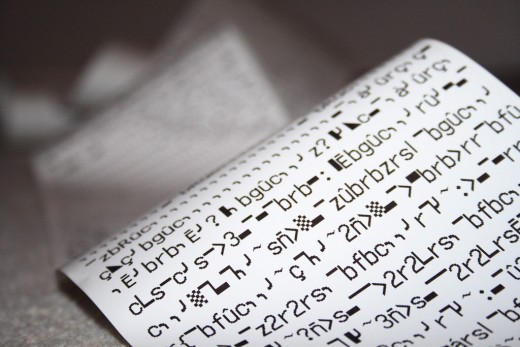
Tips to Help You Locate Garbage Hubs
Here are some ideas to help locate garbage, including spun content and foreign language Hubs:
1) Hop Hubs often. Often! It's pretty rare not to find something worth flagging each time you Hub-Hop.
2) Periodically review the most recently published Hubs and see what you can find. To do that, click on Hubs (top left of any page, near the HubPages logo). By default that will show you the hottest Hubs; click the latest tab to sort for the most recent Hubs. A scan of summaries will help to identify Hubs (and accounts) worth investigating. But note: at ten titles per page, the most recent two hours' worth of new Hubs could require thirty pages!
3) Keep a text list of common foreign-language words on your computer. Use them in the search function on HubPages to see if they can help identify Hubs that are not written in English. (Some examples: guter, wegen, wie; parce que, votre, être; este, porque, tengo)
4) Actively search for spun content in the same way. Keep a file of seldom-used English words that pop up occasionally in spun Hubs you have found (for example peradventure) and run those words through the HP search function. In an account I flagged recently, one specific highly unusual word – a word that I have never heard and have never seen outside of the dictionary (other than in spun Hubs) – was found in 90% of the Hubs in that account.
5) Actively search for spun content by running a search on topics that tend to attract spam, such as earning money online; Acai berries; weight-loss and relationship tips. There really are some very good Hubs on those topics too. But it stands to reason that Hubbers who write good Hubs on those topics would probably appreciate having the spammy ones identified and weeded out.

My Mechanical Method
This method makes it possible to flag many, most, or all of the Hubs within one account in a smooth and efficient manner. It does not necessarily speed up the process greatly when several different accounts are involved, but these principles can be adapted to make that process quicker and smoother too.
First:
Identify the offending account. In the sidebar to the right I have listed several methods for finding flag-worthy accounts. My assumption is that someone who spins content in one Hub will very likely do the same thing in most or all of their Hubs. Until I see evidence to the contrary, a spun Hub tells me that the entire account needs to be flagged, but I still flag each Hub individually (along with the entire account). The same is true for poorly translated, very short, spammily linked, and otherwise very low quality Hubs.
I will freely admit that one spun article does not always identify the entire account as being spun. Today, in fact, I flagged a Hub that was clearly spun or poorly translated; the other Hubs in the same account (the ones that I read) were not obviously spun. I was so surprised by that discovery that I checked to see whether they had been put together from copied content, but I was unable to make an accurate determination. And so, I only flagged the one clearly spun Hub.
Next:
Within the (flag-worthy) account, go to the full list of Hubs by clicking on the More tab at the top of the featured Hubs on the profile page. If you work from the full list, you can see quickly which Hubs you have previously opened (identified by a different link color). It is very simple to work one-by-one down this list; the summary can give you a clue about the quality of the Hub, but you do need to open the Hub to verify that it needs a moderator's attention and, of course, to actually flag it.
Then:
Open one Hub, and scan quickly to find a sample sentence or two to copy. In many cases, the first paragraph – or the first sentences of one of the first paragraphs – will be sufficient. Highlight, right click, and copy. When this process is new and unfamiliar, you may wish to paste this material into a text file for safekeeping; once you are comfortable with the process, that won't be necessary.
If you are trying to be quick and efficient with this "mechanical method," resist the urge to try to figure out what the spun content is saying. It's a fun and interesting exercise, even a game, at times; but it is not necessary or helpful – and certainly not efficient – for this process.
Quickly:
Click on the "rate or flag this page” link at the top of the Hub; this will cause the page to scroll quickly to the bottom, where you will need to click on the Flag button, opening a dialogue box.
And finally:
In the dialogue box, click the appropriate problem. "Spun or poorly translated content" is listed in the left column, about midway down. When working on an entire account, you will probably use the same button each time, since offenders often tend to have the same kind of problem in every Hub. It becomes a snap to move the cursor right away to the same button for each Hub being flagged, when you know exactly where it is. Place the cursor in the "Brief Explanation" box, right-click, and paste the sample sentence. Click on the link that says "Flag for Review," and then you can leave the Hub via the Back button to access the full list of Hubs once again.

One More Wish
Numerous Hubbers have offered suggestions for tweaking the filters to do a better job of slowing the flood of garbage, to make the rating process more manageable. Some of those great ideas will be published soon in another Hub. If you have some thoughts that you would like to include, please send them to me via the Contact link.
If you have correctly identified an offending account, it is possible for the flagging to take less than one minute per Hub in that account, including copying and pasting a sample in the "Brief Explanation" box. As a matter of fact, you may be able to flag two Hubs per minute, once you get into a kind of rhythm.
For Hubbers who feel hesitant about flagging offending material, it helps to remember that flagging is nothing other than a way of calling the moderators' attention to a specific Hub and/or account. Flagging, by itself, does not close the account; it does not put the account on notice; it does not unpublish any Hubs; it does not mark the Hub as having a violation. Only the moderator can do most of these things; the automated filter can identify violations, but flagging by other Hubbers does not do that. Flagging is really nothing more than a way of waving at the moderating team to say, "Hey, please take a look at this. There seems to be a problem here – what do you think?"
A Real Drawback
There is one clear drawback to having individual Hubbers do the flagging. That is, at the present time there is no way of checking to see which Hubs or accounts have already been flagged and are currently in the queue to be checked by a moderator. If they are in the queue, then they haven't been checked yet and so are not unpublished, but someone could already have flagged them for review. That could potentially cause some wasted time, if numerous dedicated Hubbers found and worked on the same accounts, while ignoring other ones that need attention.
My hope is that the HubPages staff will see the value in improving the filters to prevent publication of garbage Hubs before they ever see the light of anyone's computer monitor. But until that happens, let's all do what we can!