How to Display Relevant Adsense Advertisements
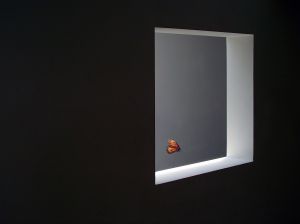
Showing the Right Adsense Ads
This article explains how you can improve the relevance of Adsense ads appearing on your site.
Why Is the Relevance of Ads Important?
Adsense is the omnipresent advertising program run by Google.com. You have probably seen adsense ads everywhere. There are several on this page that you are reading.
The purpose of this article is not to discuss the pros and cons of joining the Adsense program or of displaying their ads on your site. It presumes that you have decided to show Adsense ads on your site and that you want to make sure that ads show up that will be relevant to the subject matter of your site or blog.
Adsense selects ads and displays them on your site based on the content of your site. As much as possible, Adsense attempts to display ads that are relevant to the content of the page or website on which they appear. For more information about how adsense does this, see my article How Does Google Adsense Work?
In this context, relevance means that the ads display links to sites that are likely to be of interest to the person viewing your site, based on the content of your site.
So why is the relevance of the Adsense advertising important?
Displaying Adsense advertisements that are relevant to your site or blog is important because it increases the click thru rate. The click thru rate refers to the percentage of visitors who click on an ad. The more relevant the ads are to the content of your website, the more likely it is that your visitors will click on one of the ads, thereby earning you some advertising revenue.
Let's use this example: if you have a blog about cars, chances are that anyone visiting your blog is interested in cars. If they see an adsense ad about cars or something related to cars such as how to get better mileage, they may be interested enough to click on it. However, if the ad is advertising a website about coin collecting, then your visitor is less likely to be interested about an ad about where to buy cheap tires.
Sometimes Google's Adsense program displays ads that have little to do with your website's content. How can you improve the relevance of the ads, and improve your click thru rate?

How To Tell Google What Your Page is About
Google reads your page and tries to determine what it is about. Google is smart, for a computer program, but compared to a human being it isn't that bright. So the simpler you make things the better. Otherwise it may get confused.
Here are some tips on what you can do to help Google understand what you are writing about:
- Have a relevant, descriptive title. If your article is about Adsense, make sure that the word "Adsense" appears at least once in the title.
- Add meta tags. Meta tags are key words dealing with the subject of your site. They go into the code of your page and are read by search engines. So if you site is about adsense, one of your meta tags should be "adsense".
- Use headings that contain key words. Headings are enclosed within html tags such as <h1>Adsense</h1>. You should make sure that the headings match the content of your site. So if your site is about maximizing revenue from adsense, make sure that one of your headings says <h1>Maximizing Revenue from Adsense</h1>. If you had a heading that read <h1>Jelly Donuts Make You Fat</h1> you would probably see ads about dieting, even if the rest of the article was all about adsense.
- Write a paragraph at the beginning of the article that summarizes what the article is about. Googlebot likes it when you do this; it makes its job easier.
- Place key words within bold tags. Google gives higher weight to words that have been highlighted. So because this article is about getting relevant adsense ads to display on your site you should make sure that that phrase is highlighted at least once.
- Test the page out to see what ads are being displayed. If the ads are not relevant, then play around with the content and lay out until you get the results you want. Keep in mind also that google tries to display ads relevant to the text appearing closest to the ad, so where you place the adsense code may also influence the kind of ads that you see.
How to Improve the Relevance of the Adsense Ads on Your Site
How can you improve the relevance of the ads on your site?
The main thing to keep in mind is that the ads that are displayed are determined by what Google thinks your page is about. Google scans and analyses each page. Its programs are very intelligent and in most cases, it can automatically tell if your web page is about cars or coin collecting, within a few seconds. However, the process is all done automatically and computers are not that intelligent. Even Googlebot gets it wrong sometimes, and may get confused about what your page is about.
To understand why Google sometimes gets it wrong you need to understand how it usually gets it right, and then alter your page's content to help it understand. Google determines what your website, blog or article is about by analyzing key words and content.
For example, Google will look for key words in 1) the title of the page 2) the headings 3) the meta tags and description 4) the body of the text and 5) the captions of pictures. Google will assign greater weight to words appearing in the heading and title, and also look at the keyword density (how many times that word appears in the body of the text) to determine what the page is about.
So, the moral of the story is thatyou have to tell Google what your site is about. The easier you make it for Google to tell what the page is about, the greater the chance is that the ads will be relevant. Relevant ads means more clicks and more revenues. Incidentally it will also hep you get found in their search results.
Tools that Can Help You Display More Relevant Adsense Content
- Adsense Preview
This online tool lets you see what kinds of ads will be displayed on your site. - Meta Tag Generator
Don't know how to write meta tags? No problem: this tool will do it for you. - Header Tags
This article explains how to use header tags to help the search engines figure out what your page is about.
The top 10 mistakes that people make when trying to make AdSense cash.
Relevant Adsense Ads
Some other factors that affect the content of the ads include:
- the theme of the site that your article appears on. If your article is about elephants but it is part of a website about cars, then the ads you see may have nothing to do with elephants but a lot to do with cars.
- whether google has had time to scan your site. If google has not yet had a chance to read and analyze your site, the ads may be random
- the text in links pointing to your site: Google finds your site by following links that point to you whether they be from other sites or within the site itself. So if the links pointing to your site say that the site is about Mount Everest, for example, you may see ads about trekking in Nepal or mountain climbing, even though your site is all about adsense. So make sure that your internal navigation links are relevant and incorporate key words.
Incidentally, you may have noticed that the ads displaying on this page are not entirely relevant. The reason is that 1) hubpages does not allow you to place meta tags in your article so it is harder to tell Google what the page is about and 2) since I have given examples of various site content and used key words such as elephant, Mount Everest, cars, and coin collecting, I have confused Googlebot. Avoid this in your own site :)

Your comments and feedback are most welcome. Please let me know what you think.





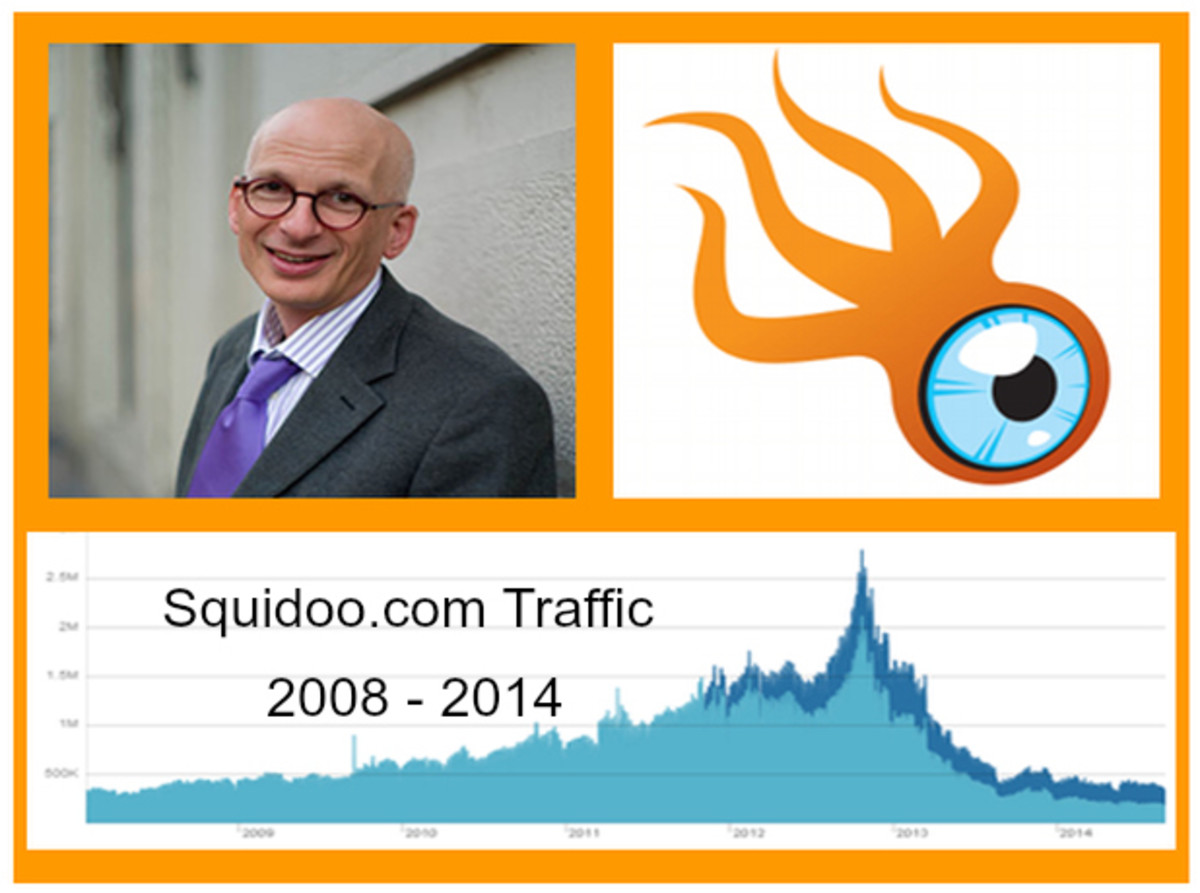


![WAYS OF MAKING MONEY ONLINE [HUBPAGES]](https://usercontent2.hubstatic.com/16299867_f120.jpg)