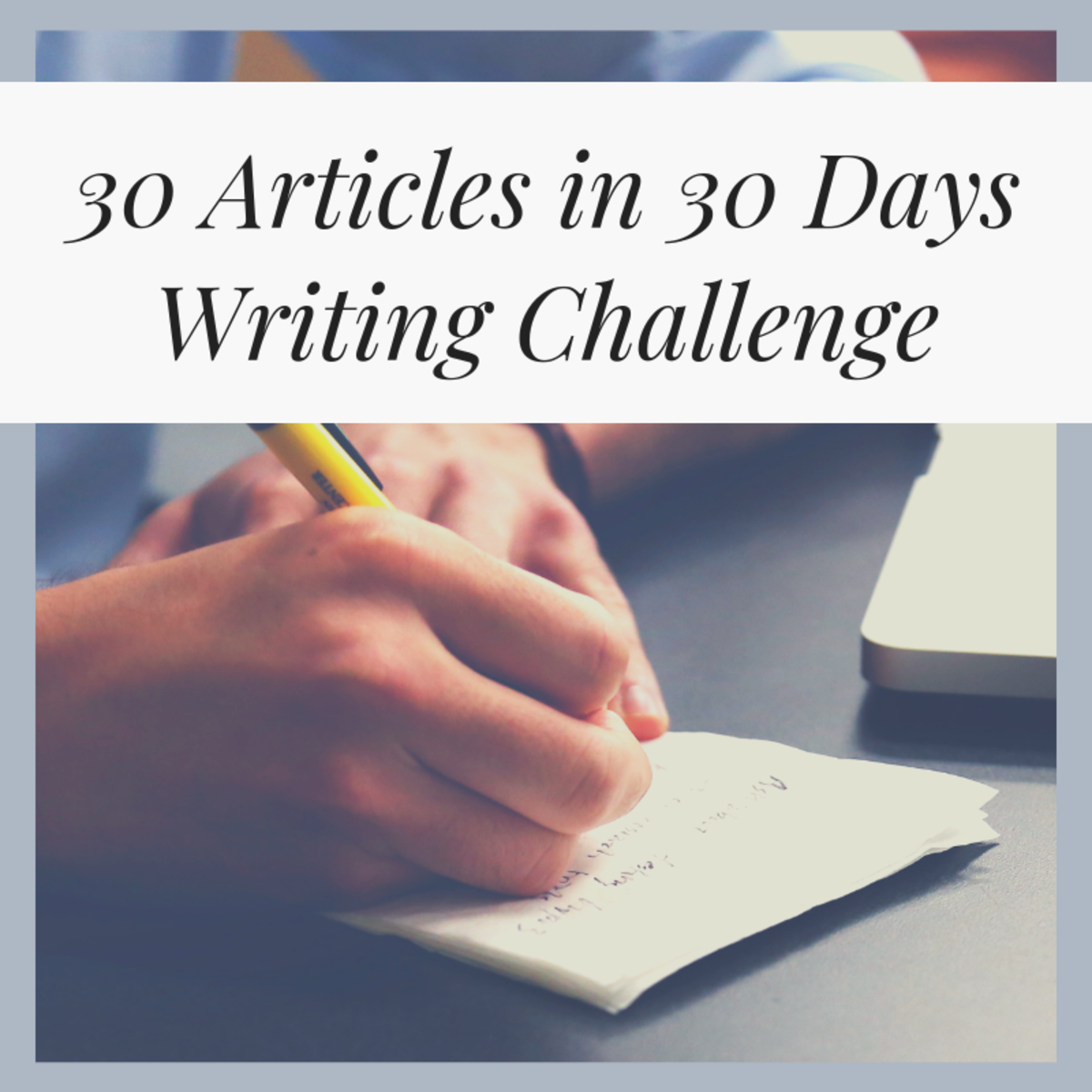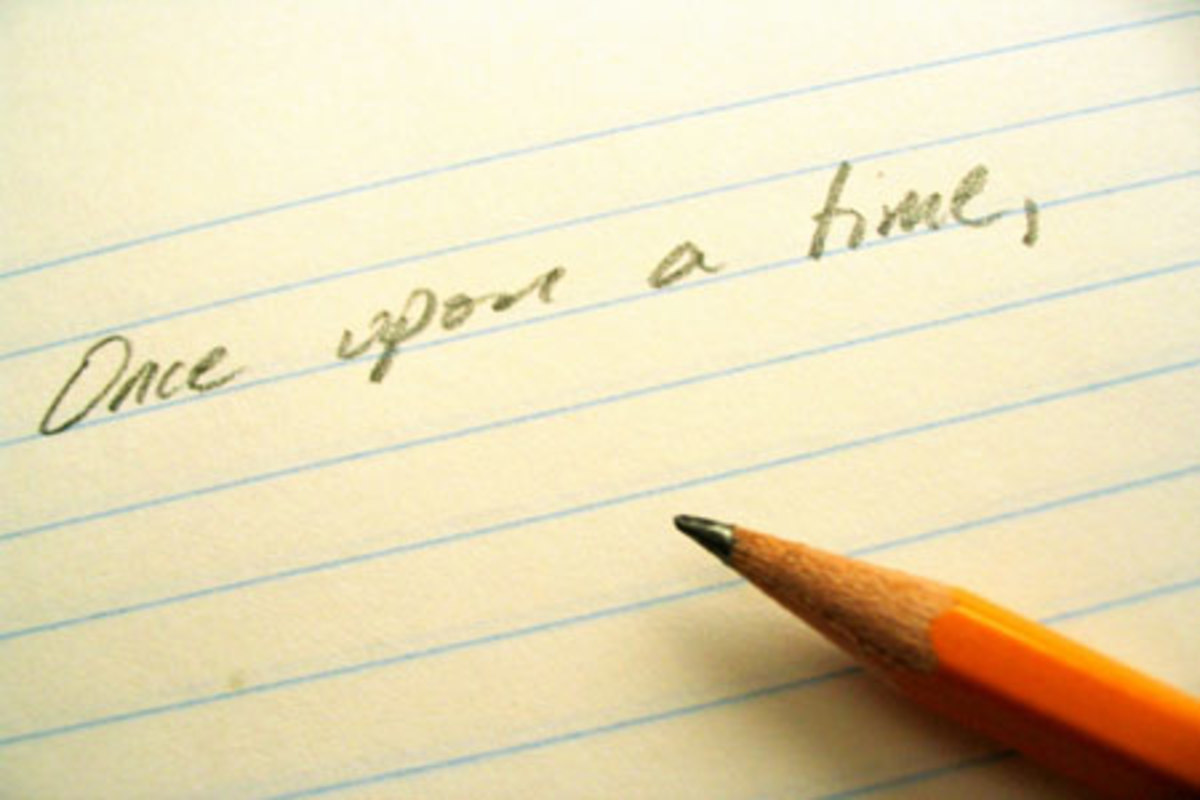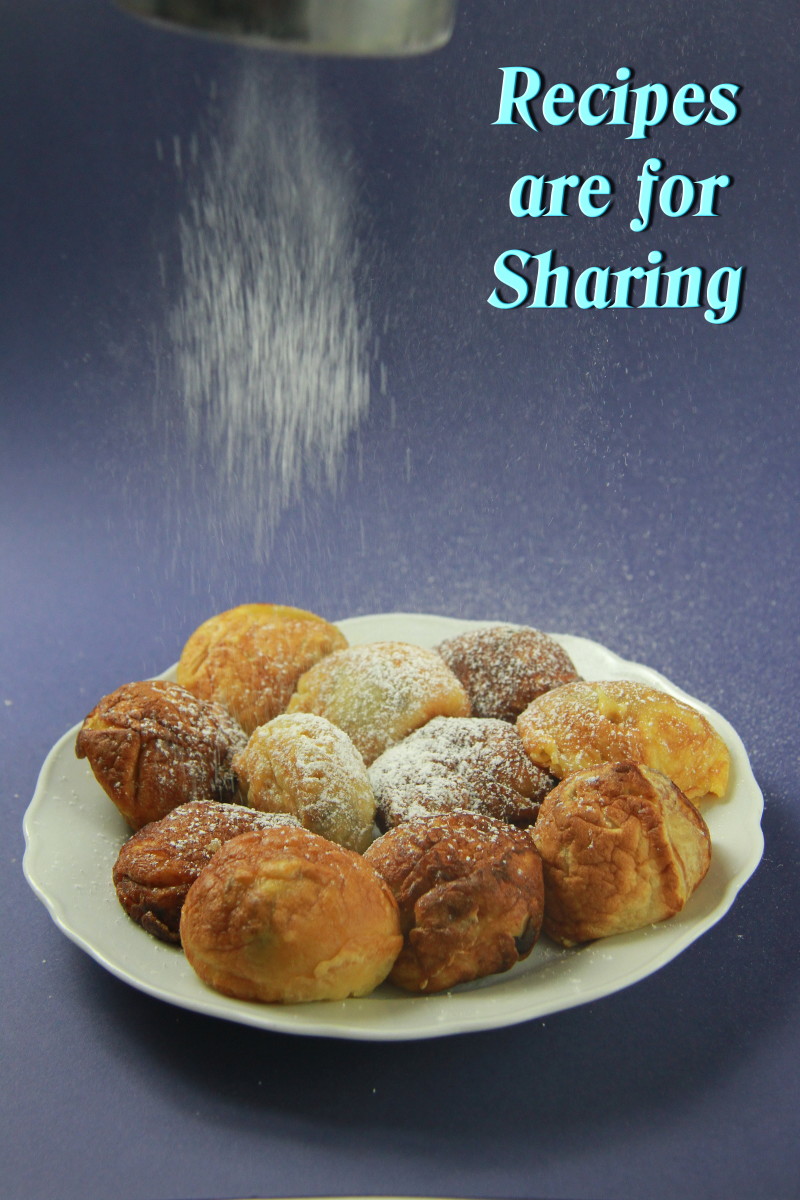FactWatches: A new kind of HubPage
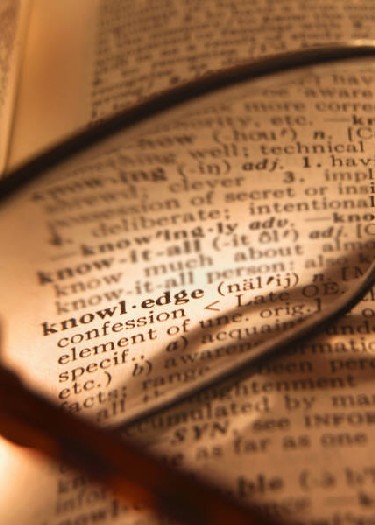
With the world doing all kinds of strange loop-de-loops, and with politicians and mainstream pundits addressing the issues - when they do - with loaded adjectives about as fast as they can move their lips, the public is finding it next to impossible to get the facts about issues. When we discuss them online, we've adopted the media's format of arguing in terms of various opinions. It's easy to do, and everybody has an opinion. But this kind of approach leaves us divided while the world transforms around us, and seldom manages to get to the bottom of an issue because it almost never involves addressing the facts involved. The result? People continue ignoring the facts, they're easily swayed by empty rhetoric, and only conventional opinions make it into the belief system of mainstream society - regardless of whether or not they actually happen to be true. Society as a whole blithely ignores situations because people don't look into the facts, and the public doesn't take action to make things better. Politicians and corporations, however, do take action - often because they have an agenda that benefits themselves. And the world falls apart as a result.
HubPages allows us to do things differently. We can create a FactWatch page about an issue, supply links to facts for and against that issue, and interested readers can learn what the facts of the matter actually are. Additionally, we can use HubPages' Comments modules to allow readers to add links to facts, for or against a premise, themselves - and the list of facts grows and grows. With this kind of community participation, FactWatch Hubs allow not just the Hub's author to research a topic, but the entire community as well - and the FactWatch Hub becomes more worthwhile as a result. Like a Wikipedia article, it becomes a well-researched font of information about any topic - and more people will look to it as a valuable resource for that information because it's all compiled in one place.
How to create a FactWatch Hub:
- Start the Hub's title with "FactWatch: ". This will let your readers know that the Hub isn't a regular HubPages Hub, but a FactWatch Hub designed to compile information on a topic, both for and against.
- Complete the Hub's title with the topic phrased as a question. For example, one FactWatch Hub could be, "FactWatch: Is America moving towards martial law?" Because the Hub is created to consider the facts rather than opinions, and many of those facts have yet to be added by your readers, we don't yet know whether America is, in fact, moving towards martial law. Phrasing the topic as an open question demonstrates that facts both for, and against, the idea will be considered in the Hub.
- Create sections for different viewpoints in your Hub. Whatever your beliefs about the subject are, other readers may disagree. Have at least a Pro and Con area in the Hub, possibly more if your topic involves several predominant opinions.
- For each section, provide links to as many facts as you can to support that viewpoint. This includes things like links, excerpts that link to source material, Video modules showing evidence, and so forth. Ideally, you should start your Hub with evidence both for and against the topic. If you don't, however, not to worry. Someone reading your Hub with a different opinion will be able to add facts to support their viewpoint.
- For each section, add a Comments module. These Comments modules aren't for the normal "Hey, great Hub!" comments. They're there specifically for readers to supply more links to facts. Normal comments can be added in its own Comments module, in the usual place at the bottom of the Hub.
- Add the word "FactWatch" as a Tag for the Hub. This will allow people to search specifically for FactWatch Hubs easily. Tags are located on the right-hand panel of a HubPage.
And that's it! Those are the vital characteristics of a FactWatch Hub. There's nothing preventing you from adding other things that Hubs normally have, like an introduction, pictures, poll modules and so on, and they're probably a good idea as well. But a FactWatch Hub is principally about getting a no-nonsense view of the facts of the matter, boom-boom-boom. So these facts should be added, both by you and your readers, as simply and concisely - briefly - as possible. They should always link to their source, so they can be verified. And this way, we can learn the facts of an issue quickly and easily just by looking at a FactWatch Hub about it.
Before creating a FactWatch Hub on a topic, always search for other FactWatch Hubs on the topic first. This will keep you from duplicating your effort, particularly if someone has already created a FactWatch Hub on the subject. If there's already one out there on the topic, you can simply read that one and add any facts you have to it. And this also prevents multiple FactWatch pages on the same issue from cropping up, so that readers will have one definitive page to go to on an issue, and all the compiled facts will be on it.
FactWatch Hubs aren't the place to argue about an issue. The whole point is that any argument you'd make should have facts behind it to back it up - and if it doesn't, you probably shouldn't be making it. So give the world the facts!
FactWatch Hubs:
Already created a FactWatch Hub?
Add it to the Comments module, immediately below. List the title on one line, and the URL on the next. This Comments module is just for FactWatch Hubs... there's a regular Comments module for comments below that.