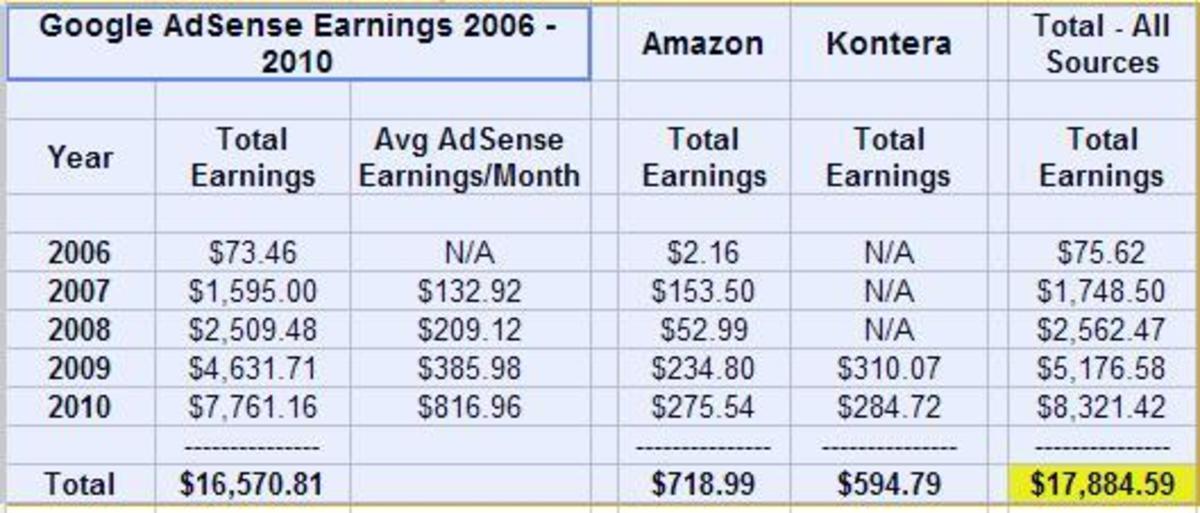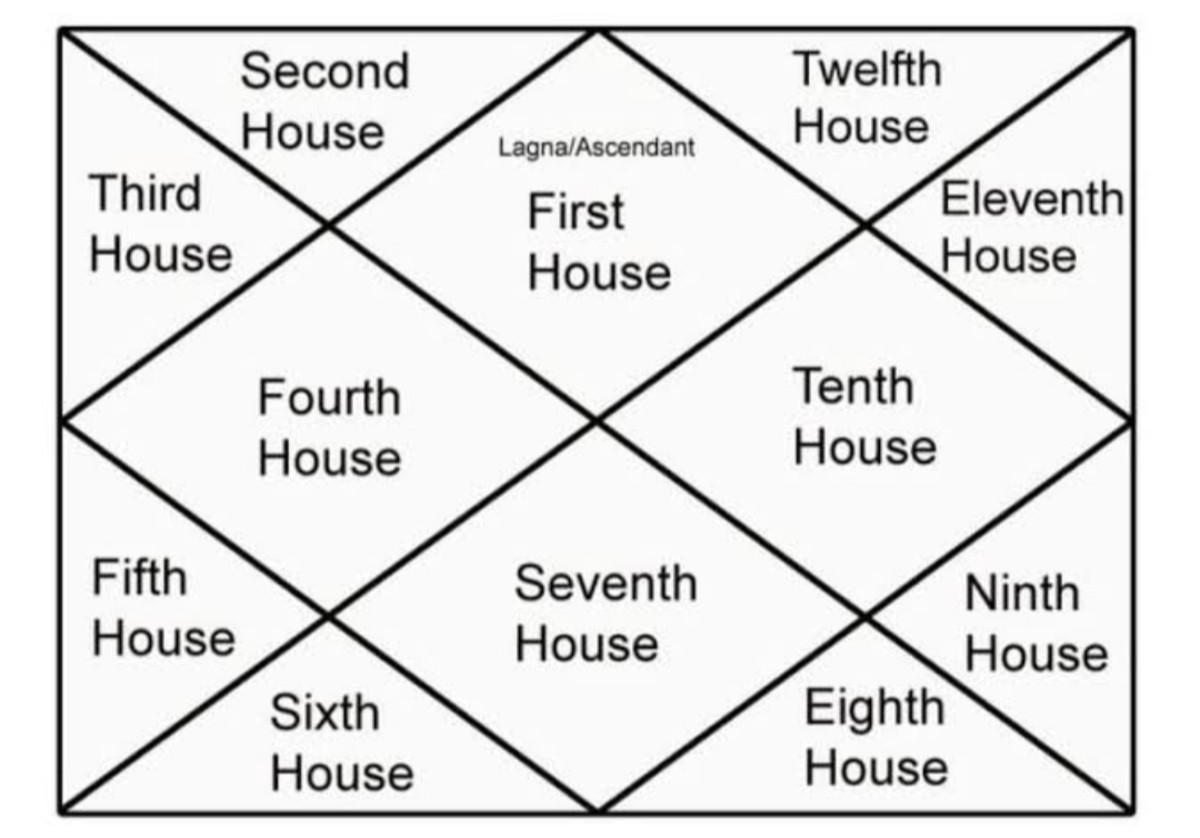How To Contact A HubPage Owner, or Hubber, by E-mail On HubPages
Do you know how to contact another hubber?
Contacting another hub owner, or hubber, could come in handy at some point. You may want to ask another hubber a question privately, instead of posting it publicly on one of their hub comments. But, where is the button to contact another hubber? This is a quick tutorial of how to locate the button to communicate with another hubpage owner.
I have been on hubpages.com for a few days now. Today, I was having trouble finding the contact button to communicate with my very first follower! I simply wanted to thank her. In fact, the search engine did not include any other hubs on this topic. So, here is a short tutorial on how to contact another Hubpage Owner, or Hubber, by E-mail on Hubpages.com. There are detailed pictures throughout this guide, as well, as a video to give you a few helpful visual aides.

How do you contact another hub page owner, or hubber, on hubpages.com?
You can contact another hubpage owner, or hubber privately by sending them a personal E-mail. But, again... where is the button? You'd think the button would be located clearly on the front of your profile page. If I were looking for this button, I would locate the E-mail button along with the buttons for connecting on facebook, twitter, google plus, linkedin, hubbers website, and pinterest buttons. It seems like a logical place to find that button too.
But, it's not located there. So, where is it?
Do you know how to contact another hub page owner, or hubber, on hubpages.com?
Don't feel dumb!
There's many hubbers who can't find the E-mail button to contact another hub page owner, or hubber, on hubpages.com! I was one of those people! See the poll to the right.
It's Super Easy
So, FIRST, you need to go to your hubpages.com profile.
How to E-mail a Hubber
Want a full screen view?
The tutorial video on "How to E-mail a Hubber" located above is also very helpful, but you may have trouble viewing it in the small screen. You might take a minute to watch it in full screen by visiting this link: http://www.youtube.com/watch?v=6HspQig2HZU
You can do this two ways, but I recommend the second option.
- First, by clicking on your screen name, at the top of the screen, and then moving your mouse down to my profile.
- Or second, an easier way, is to type the following address into your browser to jump directly to the page. The hubpages.com profile is located at this address:
http://USERNAME.hubpages.com/
Insert your hubpages user name where USER NAME appears above. So, if your screen name is "twinkletoes"...it will appear like this... http://twinkletoes.hubpages.com/
See the picture below.
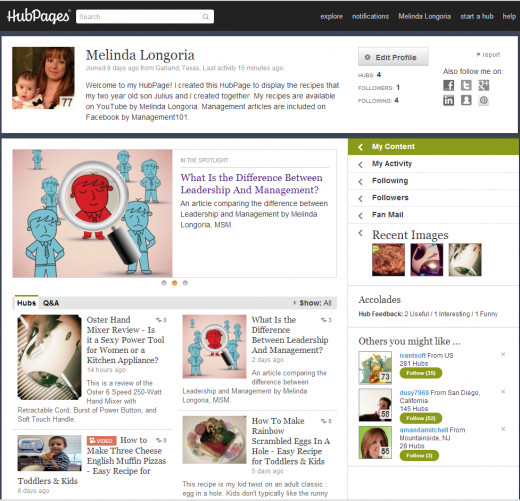
A faster way?
A very quick way to E-mail another hubpage member is to use this link below:
http://USERNAME.hubpages.com/#fanmail
Just put your recipient's hubpage user name into the address above where USER NAME is located.
NEXT
On the right of your profile, in the middle of the screen, find:
-
MY CONTACT
-
MY ACTIVITY
-
FOLLOWING
-
FOLLOWERS
-
FAN MAIL
Click on FAN MAIL.
See the picture below.
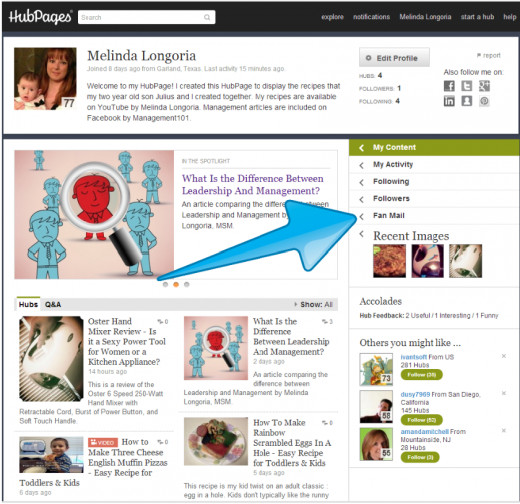
New to HubPages?
Start at the Learning Center! Using the Learning Center on HubPages. For new users, like me, it's important to start here:
Also, did you know about the hubpage help wizard? It's located at this address:
NEXT
You will see a blue link above your fan mail that says:
Send USER NAME an email
Of course, yours will say whatever your user name is.
Click that link. (NOTE: The link ONLY appears if the hubpage owner makes their E-mail address available to the public!)
See the picture below.
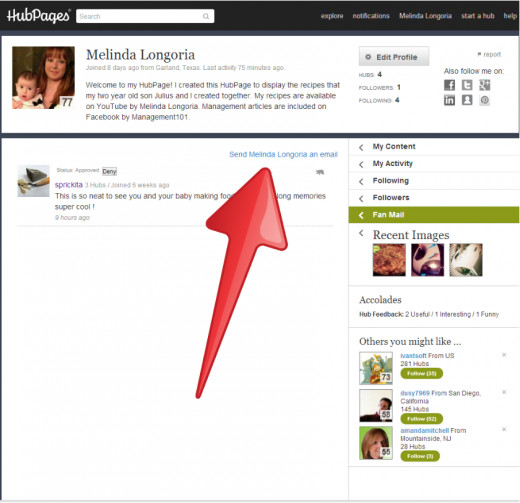
FINALLY
Now, a box will pop up in the middle of your screen, to send your recipient an E-mail.
-
Fill out the form with Your Name, Subject, and the Message.
-
Type the correct words in the text box, at bottom.
-
Read the E-mail guidelines at the bottom of the box.
See picture below.

Before You Send the E-mail
The guidelines basically say do not spam other hubpage owners with the same message to multiple people. This is equivalent to sending out a chain letter in an E-mail. No one likes receiving spam mail, and it's against hubpage's policy, so don't do it. Also, E-mails sent through this form are logged into the hubpage system. So, don't send anything threatening or harassing. These guidelines might change over time, so to be safe, just read the bottom of the box before you send your message. If you don't follow those guidelines, your account could be terminated by hubpages.
Ok, you're ready to click send now. Congratulations! You sent your first message by E-mail to another hubber.