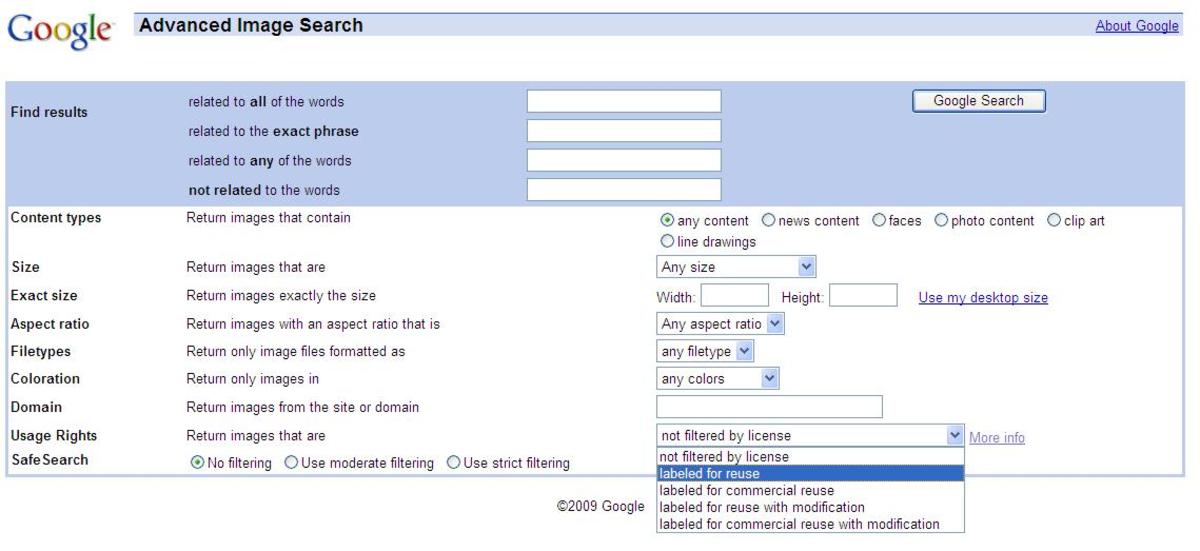How To Find Legal Photos and Other Images To Use For Your Website Or Hubpages Hubs

Wikipedia
Wiikipedia is a brilliant source of legally used photographs, paintings and drawings, because there are literally millions of pictures available. You can even use it to find photos of real people that are legal to use for your website, which can be difficult. When you have Wikipedia, I can't imagine needing to use any other site very often.
To use: search Wikipedia for a relevant page. Click on an image that appeals to you. A larger version of the picture will appear, with some details about the picture underneath. The information will be either in that section, under "permission" or the "licensing" section below that may say something like:
"This work is in the public domain in the United States, and those countries with a copyright term of life of the author plus 100 years or less"
Voila! Instantly you know the licensing information, and whether or not you can legally use the painting, drawing or photo legally in your hubs. Some you may be uncertain about, such as "fair use". If in doubt, I suggest you just choose another picture. Plenty of them out there!
Other Websites
Here are some other photo resources. Some websites or photographers may require you to attribute the photo to them (or ask permission before use) so please make sure you check for the website (or photographer on the website if applicable).
It is also possible a photo on a photo sharing website may not be the property of the person who posted it (and therefore, they don't have the right to give you permission to use it). If you suspect this may be the case, it might be smart to double check.
Flickr has some of their photos available to be used. Use the advanced search tool to find them.
How To Check The Photo Actually Belongs To A Person Who Has Uploaded It
There is no way to tell for certain whether or not the photo belongs to a person on a site such as flickr, but you can be more certain by using TinEye. It's up to you whether to do this. Use your judgement. In all honesty, I usually don't because I can't be bothered. The chances are that it is really theirs.
TinEye is a reverse image search. The way it works is you enter the URL of a photo (or upload it from your computer) and it will search for copies of that image around the internet. By seeing where else the photo is on the internet, you may be able to become more clear on whether or not the photo it's likely that it is the property of the uploader.
There's no way to know with certainty that the photo is the property of an uploader, but if you do your best, you can be reasonably sure.