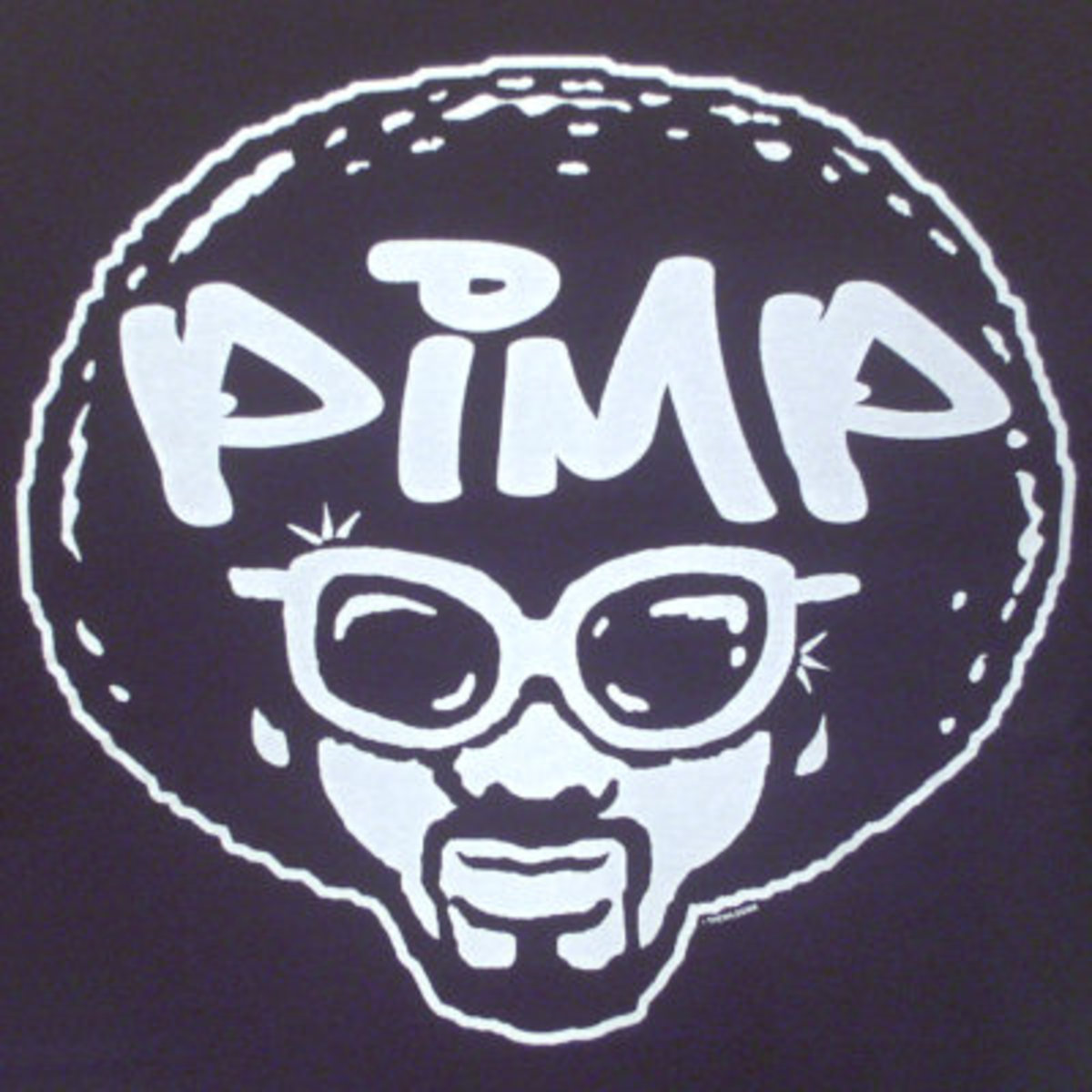How to get more traffic to your published hubs

Getting high quality traffic to your links
As a freelance writer who enjoys earning from something she loves to do anyways, I can tell you that it's no easy feat to get high quality traffic to your hubs at first. Especially since you want to see REAL people reading your hubs and getting significant value from the information you shared. It sucks when a hub just sits there blankly in cyber space, or worse, when it's been blacklisted because you tried to use a gray-hat or black-hat technique to get more traffic and revenue to your hubs.
So instead of taking riskier methods, try out some of these tried and true tips that I use regularly to get more authentic attention to the hubs I've written.
10 tips to more traffic for your hubs
- Share your hubs with the HP Community - This one is not to be used in excess, something the hp will remind you of any time you click on that crafty little "share with hubpages community" link on the right side of your hub. That being said, the tool is there for a reason and it should be used, especially if you want organic traffic to your hub. Our hp community is one of the most diverse and is rich with people just waiting to read what you have written. Be careful with this tool, but certainly don't be shy, especially with those really good hubs you spent hours (or days!) working on.
- Share in niche Facebook groups - This is simple and effective. Find niche or topic specific groups on facebook that would LOVE to read your hub. If you're publishing hubs about Organic Recipes, than share your hub in groups that focus on Organic Gardening, Organic Activism and/or Organic Culinary Artistry. If you're writing about Extreme Skateboarding, than find groups that love the X Games, Video Games, Skateboarding or Alternative Sports. There are plenty of groups out there and I am 99% sure that there are at least a few groups that are just waiting to read what you've written.
- Share on niche Facebook pages - This is pretty much the same as the above tip, though you want to do it with Fanpages instead of groups. This is slightly trickier too, as that great page about Seattle Real Estate, might not have their page set up to allow fans to share posts right on the wall. That means you're post will be shared in the little box on the right of that fanpage where all the fan comments and posts go. This means less visibility, but it doesn't make it less worth it. In fact, with the way facebook has set up their fanpages, it's almost easier to piggyback on pages that don't pay much attention to their fan comments. Find a way to politely share your post and you'll get plenty of genuine traffic from other commenters and sharers who read that often unmoderated section.
- Share in niche Linkedin groups - These groups are often rife with link sharing, which is part of the appeal. Though I will tell you right now that if you're going to use this tip, PLEASE make sure you actually use your hub to generate a conversation within the group you shared it in. DO NOT just blast your link to all sorts of groups in the hopes of getting a few nibbles. Go for the big fish by thinking of a clever question to ask group members, that surrounds the topic of your hub. That way they'll have to check out your hub in order to craft an educated opinion on the question and then come back to answer your question. Then you just need to make sure that you come back and participate in the conversation you started. This will get more people interested in your hub because they will see that others are interested in your hub - this response is known as social proof and will also keep your hub interesting for longer. It also has the bonus of not annoying linkedin members who are tired of groups being overrun with irrelevant and pointless link sharing. These are the members that you WANT to read your hubs, as they'll be much more loyal to you as a writer than the handle full of other people who might barely gaze at your hub and then immediately click away.
- Pin it up on Pinterest - Pinning your hub on Pinterest is a great way to grab attention from the visual learners who love to check out links attached to the photos. In order to make this tip most effect, make sure that the first picture you put in your hub is high quality, attractive and alluring so that it gets their attention,
- Share using niche specific twitter hash tags - If you're a culinary artist hubbing about the most fab gravy you've ever had, then you might try hash tags on twitter like #gravy, #yummy, #delicious, #likemamausedtomake, #kitchen, #recipe, #potatoes, #turkey or #nomnom.
- Share in the Craigslist "Community" section - Think of a catchy title and make sure to write at least a 2 or 3 sentence paragraph about your hub in the ad section and you're all set to share your masterpiece on craigslist!
- Share in the Craigslist "Free" section - Knowledge is free, especially when shared in a hub. Why not remind people that they can get more than just "stuff" in the craigslist free section by posting your hub in there? Remember to use a catchy AP style title and a short blurb about your hub.
- Love it on LoveIt! - LoveIt is a lot like Pinterest. It's a photo-link sharing website where you "love" things. Stick your photo in a relevant category and watch the traffic come in.
- Ask your friends to help you check your hubs for errors or potential improvements - People generally ignore things that they are not a part of. Get your social networking friends more interested in your hubs by getting them to contribute to the work. It might not seem like much to them or to you, but it really makes a difference. Your friends are also more likely to share your hub with their friends when they've been a part of putting it together, so don't be shy about asking them to help you check for grammar, spelling and factual errors. BONUS - your hubs will get better search engine ratings, become more reputable and get ranked higher by hubpages =)