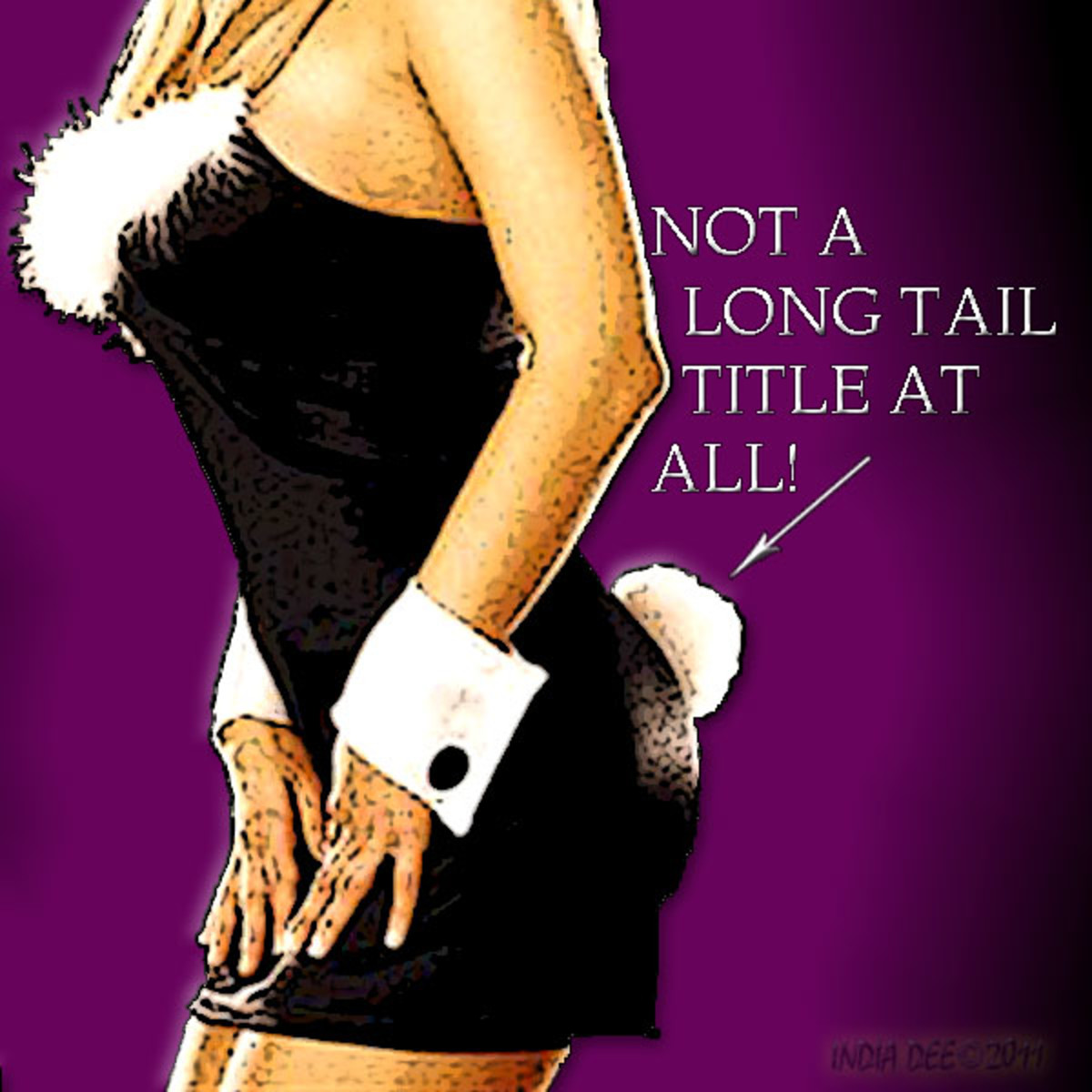URL trackers on HubPages
My URL Trackers
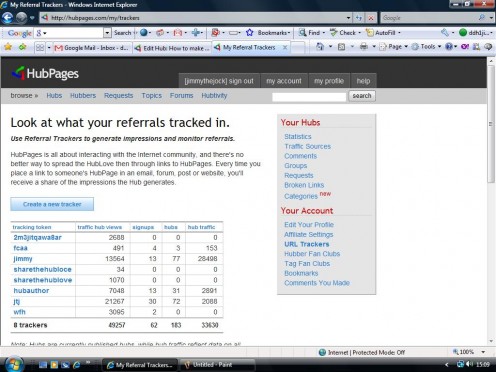
Hubpages URL Trackers
Updated 24th September 2011 Because Authors on Hubpages now have their own subdomains the url trackers need to be changed to allow for the new set up.
What are URL Trackers?
Http://jimmythejock.hubpages.com This is a link to my profile page on Hubpages if you click on it, it will obviously lead you to my profile page.
http://jimmythejock.hubpages.com/_jtj/ This is also a link to my profile page on Hubpages and if you click on it, it will also lead you to my profile page on Hubpages.
As you can see there is a subtle difference between the two links above and that is simply because the second of the links contains one of my Hubpages URL Trackers.
Although both links do the same Job in Directing visitors to my profile page on Hubpages the link with the URL Tracker can lead to me making extra money from my Hubpages affiliate advertisers.
Hubpages Rewards

The Basic Idea of Hubpages URL Trackers
URL Trackers are the Hubpages way of rewarding Authors who bring new Authors to Hubpages.
Without URL Tracker
If you post a link to one of your Hubs somewhere on the Internet and someone clicks on it and then that person decides that they would like to write on Hubpages, they sign up and begin writing hubs, they will soon begin earning money from Google, Amazon, Ebay and Kontera and you will recieve nothing of that.
With URL Tracker
If you post a link on the Internet with your URL Tracker added to it then when the person signs up and starts making money from the four advertising affiliates above, because they used your Tracker to sign up to Hubpages you will be rewarded with 10% of that persons earnings from each of the affiliates.
My Account
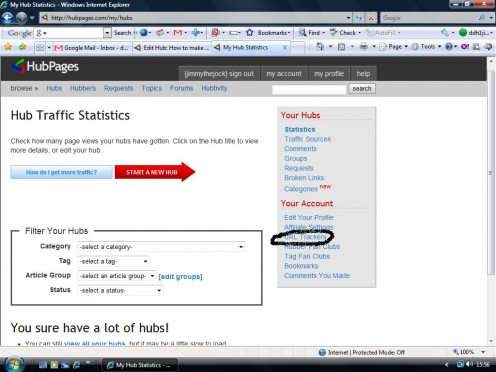
Creating a URL Tracker
As a member of Hubpages you are automatically assigned a default URL Tracker which you can find if you are signed in to your Hubpages account.
To find your default tracker log into Hubpages then click on My Account and then click on the URL Trackers link (circled in the picture).
Your default tracker will be a mix of numbers and letters but if you prefer you can make your own Trackers which can help you to determine which ones are performing best for you. instructions of how to create your own URL Trackers are also found on the URL Trackers page, Instructions on linking your trackers to your hubs or profile page can also be found there.
Social Networks

URL Trackers Make Money
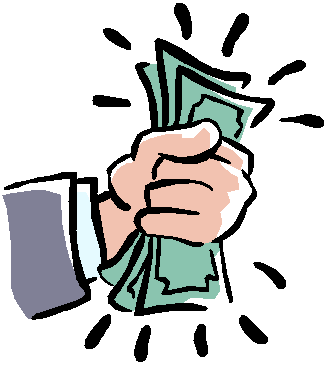
Using Your URL Trackers
Now that you have set up and created some Trackers how and where do you use them?
You can use your trackers anywhere on the Internet where you are an active participant with a profile, Facebook, Bebo, Twitter, social networking sites and forums, If you have a blog you can post links there or you can even post them in your Hubs or Hubpages profile pages. trackers work at their best if you include a description of where the link leads to.
For example if you are directing someone to the Hubpages home page you could write something like this.
I write on a fantastic website called Hubapges.com which has some great tools that make it simple to publish great looking professional pages and the bonus is that I get paid for it, why not give it a try sign up here it's totally free. http://jimmythejock.hubpages.com/_jtj/
Remember you can link to any hub not just your own, all you do is add your URL Tracker.
The Benefit of Multiple Trackers
Having one URL Tracker keeps it simple, you know if you are getting referrals from it but on the downside you have no way of knowing where those refferals are coming from.
if you have an account on facebook you could create a tracker to see if people are signing up to hubpages from your account there.
Bebo a different tracker, and so on.
Having multiple trackers helps you to determine where your refferals are coming from which in turn lets you know which of your campaigns are working best.
URL Trackers give you 10% of the earnings of users who sign up using your trackers, using them properly could prove to be very rewarding indeed.