How to use Google Analytics In-Page Overlay to visually see traffic LIVE on your site! Great SEO helper.
In-Page Analytics Screenshots

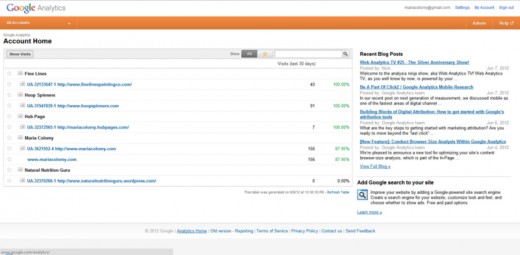

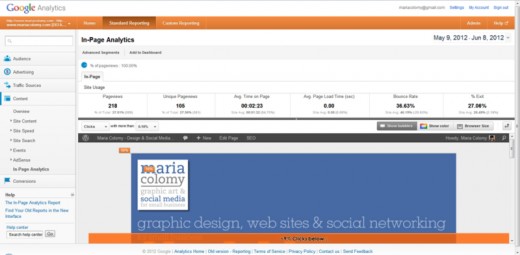
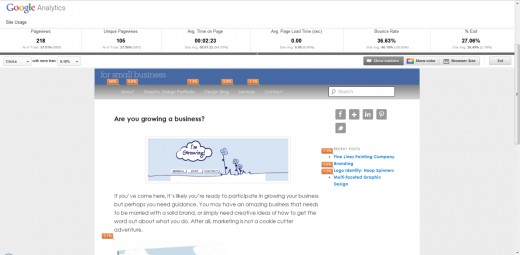
How to use Google In-Page Analytics
This hub is written for users who are already using Google Analytics. It will not cover how to install the tracking code, or how to get started. It will however, show you a great new feature that I fell upon by accident, but that I am absolutely in love with!
Google In-Page analytics is an overlay on your site that shows you the same information that's in the reports only it's visual, so you can literally see where people are clicking rather than just reading it in a report. I find the visual reference quite powerful. It motivated me to rearrange my site.
I hope you find this tool useful.
1. Login to your google Analytics page.
2. Click on the site you want to manage if you have multiple sites tracking in your account.
3. On the left, begin to type "In-Page Analytics" in the search bar, it will show up. Click on it.
4. Now in your browser the bottom half of the page will be the overlay.. almost helpful right?
5. Open your website in a new tab. Viola! Now you see the overlay in full screen. You can click around your site and find traffic patterns. strong (and weak) points, etc.
When you're done, click the "Exit" button at the top right to remove the overlay. Though, if you're like me, you'll want to leave it on for a while, and check out all the wonderful data! I'd love to hear about your use of this great add-on. I hope you've found my post to be useful, informative, and simple. I do realize the hub likes lots of content, but sometimes less is more!
Enjoy!








