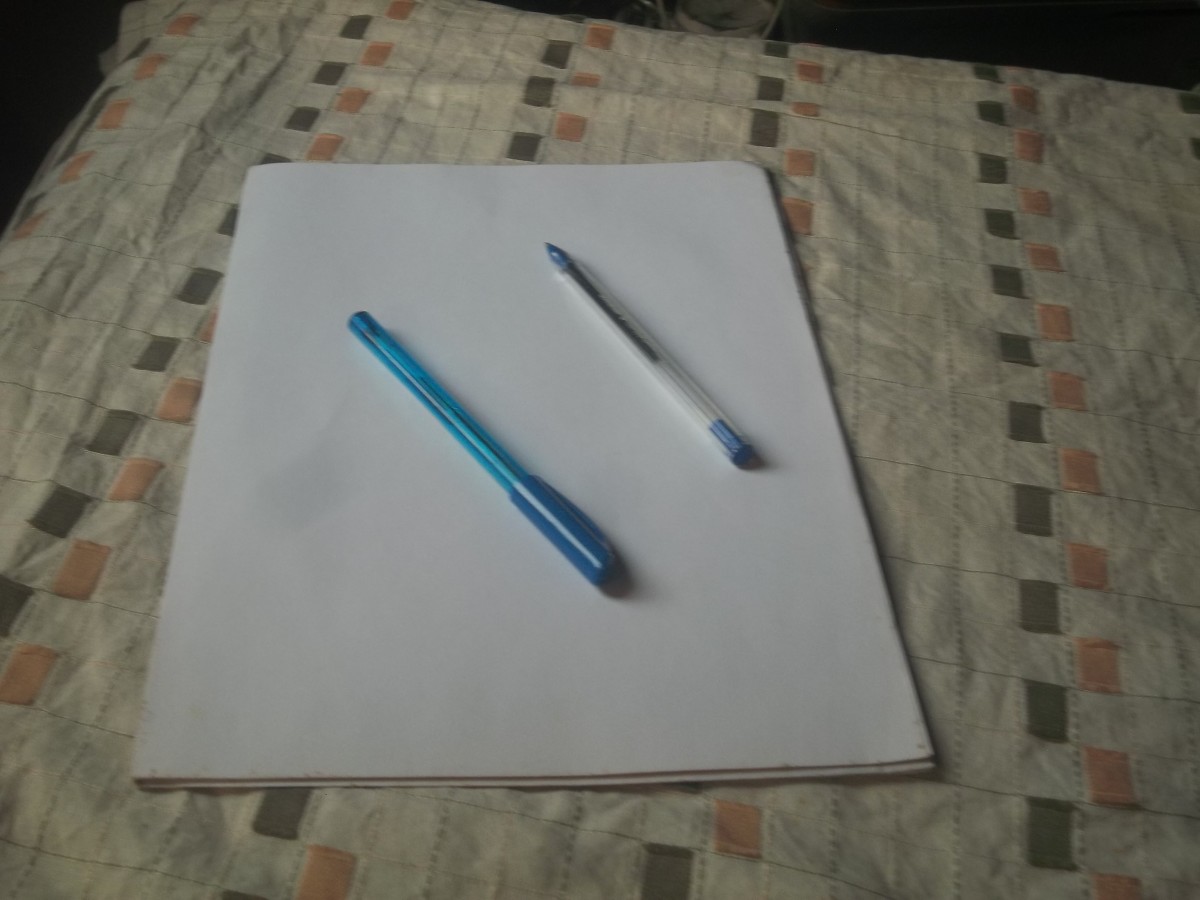Hubpages search engine
Hubpages search engine
Hubpages search engine
Hubpages search engine : An introduction
Hubpages search engine is a Google custom search engine that helps you find whether your hubs are listed in Google.You can also find out hubs you are looking for.
Hubpages search engine advantages :
- Helps you find whether your hub is listed in Google.
- Search for hubs on any topics
- Find hubs that were published long time back.
- Analyse competition for any topic (if you are publishing for money)
- Search for hub requests
- Search in idea-bank
Helps you find whether your hub is listed in Google.:
Its now very easy to find out whether your hub is listed in Google now.Visit the hubpages search engine and enter the title of your new hub and search enter .If your hub is listed in Google , you can see it in search results.This is a help to most of the hubbers as it helps to know whether their hubs are listed in Google. You can find the link to hubpages search engine in the blue box at the top.
Search for hubs on any topics :
You can quickly find out list of hubs on any topics.Just enter the name of the topic on the text-box and hit search button.It will instantly give you the hubs based on the topic.
Find hubs that were published long time back :
You can also find out the hubs that were published long time back.Just enter the date.The hubpages search engine can also give you the list of hubs published long time back.
Analyse competition for any topic :
You can quickly know how many hubs are there for a given topic.This will help you to find out whether a topic has attained saturation in hubpages.This is important because if you publish a hub on less saturated topic , then the chance for it to attain high ranking in google is high.Its very easy to find out whether any topic has attained saturation.Enter the name of topic in hubpages search engine and click search.If you see large results that means its saturated. If you see no results it means saturation level is zero.
Search for hub requests :
You can view hub requests by entering word request and clicking search in hubpages search engine.
Search in ideabank :
You can also search idea-bank using this hubpage saerch engine .
Lets see the most interesting part of this.
The searching can be performed right from your google homepage without going to this site.
We will see how can the search be performed from google homepage itself.You can add hubpages search engine to your google homepage.
Its very easy you can click on this link :: Add hubpages search engine to your Google home page. Now click the button add to Google.
You can click on please sign in to save your page.Once you sign in and save you will get hubpages search engine in your customised homepage even if you login from another machine.
Done . You are ready to perform the searches right from your google homepage.This is the best option because now you can use all the fetures of hubpages search engine right from your google homepage.
The screen shot below shows the hubpages search engine added to your Google homepage.

Note: Hubpages search engine is no way affiliated to hubpages.com
Its a custom search engine powered by Google .This hub author is no way affiliated to Google or hubpages.com.