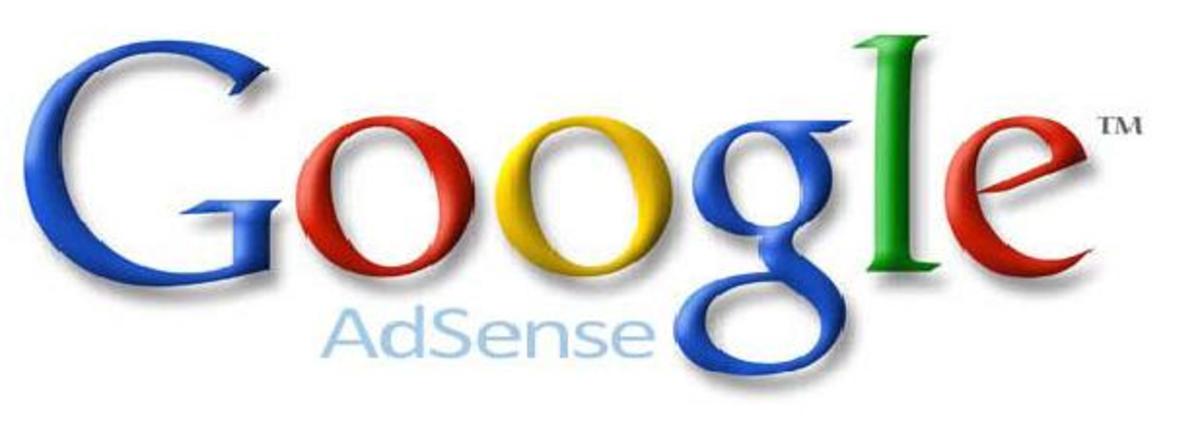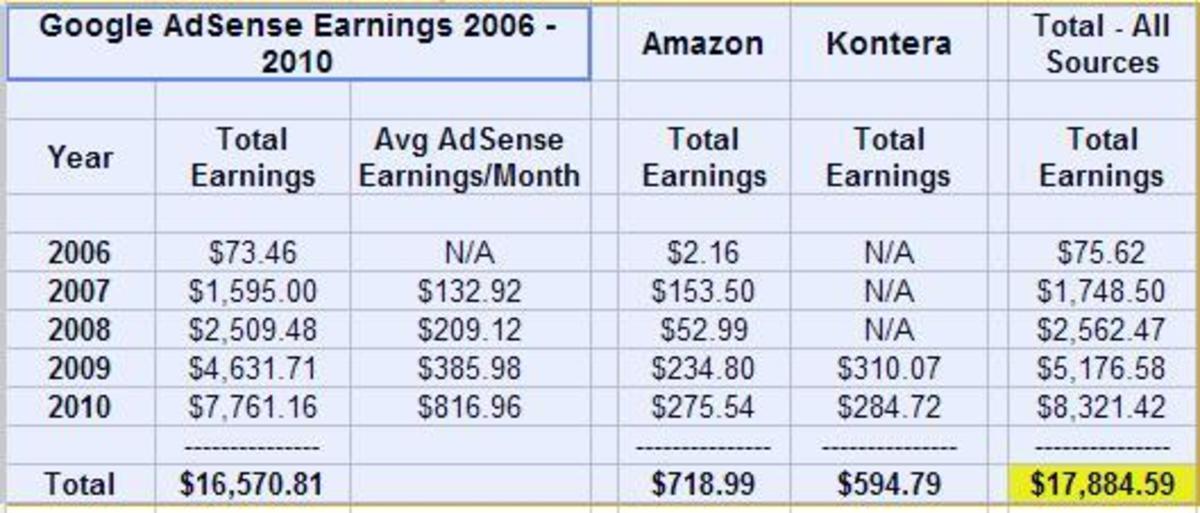Sure and Easy Way To Create A Google Adsense Acccount
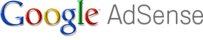
Many internet users got denied by Google Adsense when they use their own website to apply for it. It is very frustrating because you cannot apply for Google Adsense using the same email you used to apply for it. It's either you create a new Google account or use another Google account to apply for Adsense again. Creating an Adsense Account is easy. The good news is you are not going to use your own website to apply for a Google Adsense account.com.Also, It's is tougher to create a Google Adsense using your own website.
An easy solution is to join Triond.com
Caution: You cannot apply for Adsense using your Google account that was denied by Adsense. It's either you create a new Google account or use your other Google account.

Joining Triond
Triond is a website that gets your articles published in existing websites that many people visit. Authspot.com is an example. Using Triond to create your Adsense account is much easier compared to creating an Adsense account using Blogger.
Join Triond.com. You can connect your Facebook account for FREE so it will be easier for you.
Having Just Five Articles Get Published
It is very easy to get your article published. Triond is not very strict as long as your articles is appropriate and long enough. To make things easy,why not get your own college essays about things that interests you such as your own poetry or about your dream car. Make sure it is your original content as Triond can detect similar articles which are already published on the web. You only need to have 5 articles get published before Triond allows you to create a Google Adsense Account.
Click on the Submit button just beside the Dashboard button. This will open your Online Editor. Your five articles can't be simultaneously submitted to Triond. You're going to publish one article at a time. You can check your E-mail to see if your article was approved and already published.
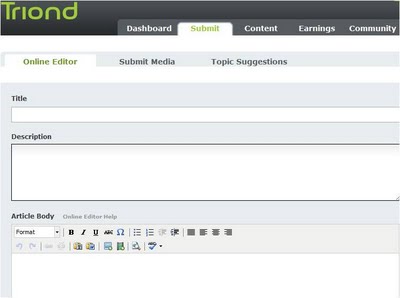
Creating Your Google Adsense Account Now
After getting 5 articles published using Triond, you are now ready to create your Adsense Account. Click on Account. Then click on Google Adsense.

Click on "I don't have a Google Adsense Account. I'd like to create one.
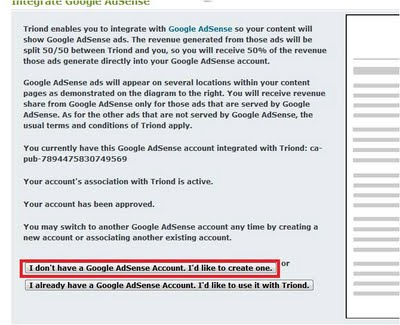
Filling Up Your Information
Type your Google Email at the Email Box. Choose your Entity Type: Individual , Business. I suggest you choose Individual. Choose your preferred language of communication. The best is English. If you like to receive email promotions from Google Adsense , click the checkbox. Then click Create Google Adsense Account.

It will take one to two days before your Google Adsense Account is ready to use. You can now use your recently created Adsense Account to put Google Ads on your own website or blogs like your Blogger or Wordpress blogs.You will use Adsense for Content to create a Google Ad. You'll copy the HTML code of that ad to your own site or blog.