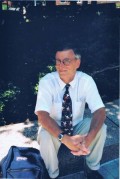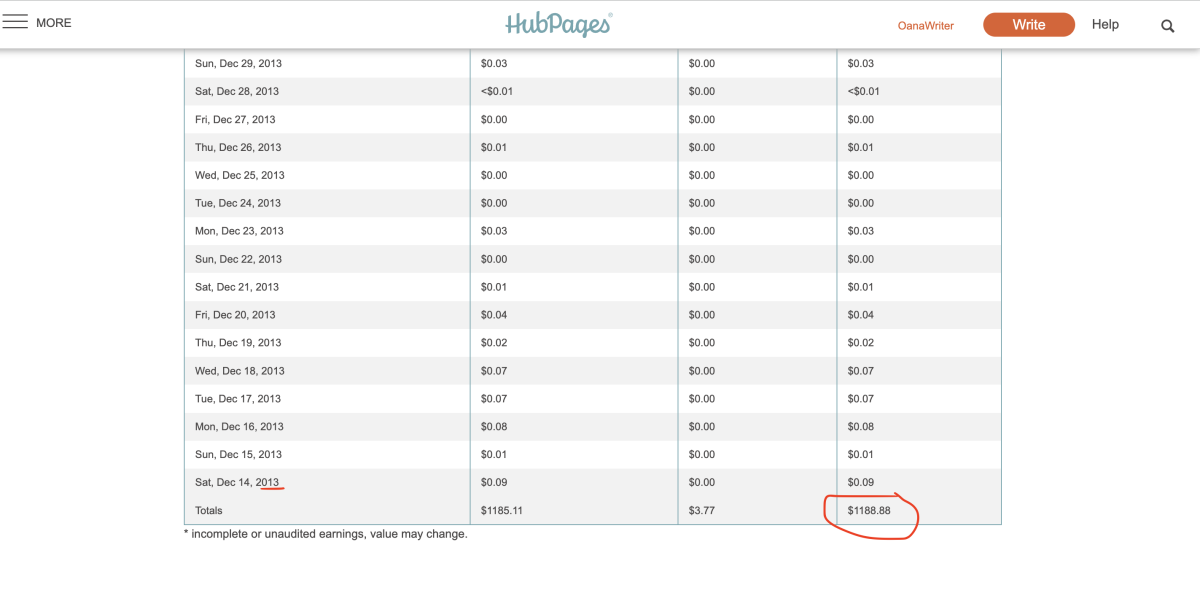The Super Cool Money Making Benefits of Sharing Other Hubbers Hubs
I'm all wound up and excited about sharing hubs!
So much so (excited) that I am concerned I may have jumped the gun a little bit. I was attracted to a hub called Hubber Alert because of the cool idea the author had that everyone who shared two of their own hubs in the comments area should:
- get their hub shared by everybody else who commented;
- share eveybody else's two hubs mentioned
This is a fantastic idea, as sharing each other's hubs has benefits for all, and I was so much attracted to the idea that I jumped in and left a comment, including links to two of my own hubs, and including the promise to share everybody else's two hubs to at least my HubPages followers and then also some to FaceBook or StumbleUpon.
Then it hit me: that little bit of wording beneath the commenting area (that you see just beneath the field for commenting when you are commenting, before you comment or as you leave a comment):
"Comments are not for promoting your Hubs or other sites."
And here everybody was doing it (promoting their own hubs.) I did too.
But because the idea was so cool (if everybody really did take the trouble to share everybody else's hubs and not simply leave links to their own two hubs) I ended up leaving two or three more comments, warning about the "Comments are not for promoting your Hubs or other sites" wording, and suggested the author delete the comments that had hub links in them, and simply put all of them into her hub - she had already started doing that, but wasn't deleting the comments that had the links in them.
I love her idea and do thoroughly believe it was mere oversight that had her asking hubbers to leave links to their hubs in their comments - people get excited and just get sucked right in and just do it - I did too. But that warning from HubPages is there, beneath the commenting area...
UPDATE: If any part of this hub is confusing, I've added a summary at the bottom of this hub, which may help.
What did I do next?
One of the comments I left offered a different solution - besides deleting the comments and repeating the links in her hub:
My other solution was that people just say they're keen to share other people's hubs, and then participants can visit their HubPages profile and share any two hubs by that hubber, that they want to - and can even come back to the comments and report that they have "done their job." Of course they also need to come back to the comments area to see if anyone else has been there since they last were, so that they can also visit those hubbers profiles and share two of their hubs - if new commenters are sharing only hubbers hubs who commented before them, who is going to share the new commenters hubs unless old commenters come back from time to time to see if there have been any new comments.
I mentioned and menton here again, using different words, I think, so no duplicate content! that perhaps my idea was more suitable, because besides not getting into any trouble due to promoting one's hubs in the commenting area, and although people would not likely get their two hubs they wanted shared, actually shared, rather let hubbers share whichever two hubs of hubbers they wanted to share - ie get to pick their own two hubs to share for each hubber.
My reasoning behind this is that many people have a rough idea of what kind of people follow them - a hubber may write in only one niche, for eg about car insurance, and their followers may be mostly men or those who can afford many cars and who worry about what car insurance to get. Their followers are less likely to be interested in topics that are far removed from car insurance or cars - so sharing a selected hub (on a complety different, far-removed topic) to those followers is less likely to get that hub read by them. If people who write about cars and car insurance can choose which hubs to share, they are more likely going to share a hub that in some way possibly relates to cars - they know it is more likely to interest their followers.
And what did I do after that?
I also left another comment saying I had shared (only to my HubPages followers so far) many of the links in the comments (as that was the whole idea!) but stopped for a break for fear of seeming like a spammer to my HubPages followers, even though the hubs I was sharing were not my own.
I wanted to let people know that I'd done some sharing, because it's so easy to just leave your own two links to be shared, and then never do any sharing yourself - if eveybody did that, no sharing would actually take place. When you let people know that you have actually done some sharing, they are usually more motivated to get some sharing done themselves too.
Now that the background is out of the way, what are the benefits of sharing other hubbers hubs?
Increasing traffic to ones hubs is essential if one wants to increase one's HubPages earnings.
The more traffic hubs get, the more impressions ads receive and there are more people seeing ads that interest them that they may want to click so they can go visit that site to learn more about the advertised product or service.
Doing a good job of sharing other hubbers hubs can help your traffic increase; when traffic increases, so can your earnings.
So how does sharing other hubs increase your own hubs traffic?
- If more people are sharing your hubs, more people get to see links to them, and may visit your hub;
- If you are doing more sharing of other people's hubs to your folllowers on HubPages, your own profile link is also displayed more - on your HubPages followers' homepage feed - as the sharer of whoever's hub you are sharing;
- Other hubbers see that you often share other hubbers hubs, so are more likely to think: "Cool, if I share one of this hubbers hubs, maybe they'll also share one of mine."
Super Cool Money Making Benefits of Sharing Other Hubbers Hubs on Outside Sites
When sharing other hubbers hubs on sites outside of HubPages, include your referral code - and when somebody visits those hubs, having clicked your referral link, you get to earn a little from having sent a reader to that page.
These little earnings can add up over time if you keep sharing other hubbers hubs, and there's a further benefit too, if you bother to make use of this tip: Before sharing somebody else's hub, leave an interesting, lengthy and honest comment on it - so that when you send somebody else to that page, you are not only helping that hubber, and not only earning a bit from having sent somebody else to that page using your referral link, but are also helping in getting more people to see your own profile link.
Remember to try and make your profile interesting, so that people are more keen to view the titles of your hubs (on your profile), more keen to choose one, more keen to click it, and more keen to go read your hub.
If you want to try increase your earnings on HubPages, get started increasing how often you share other hubbers hubs!
update - SUMMARY
- If you want to try increase your earnings on HubPages, sharing the hubs of others can help you do that.
- If you want to try increase your earnings on HubPages, try and get your profile link displayed more - sharing the hubs of others gets your profile link displayed in the homepage feeds of your HubPages followers, and if you have first commented on somebody else's hub before sharing it, that's your profile link displayed even more.
- Also share the hubs of others on outside sites - when doing this, include your HubPages referral tracker in the link to the hubber's hub - then you have the chance to earn from having sent traffic to another hubber's hub - and may even have the reader sign up to join HubPages - meaning possible even further earnings for you, especially if the new hubber you have referred publishes many or good hubs.
- If you do not use your referral tracker when linking to hubs from outside sites, all you get is exposure of your profile link (IF you left a comment on that hub).
- Sharing is good for all - for both the hubber getting his or her hub shared, and for the hubber doing the sharing.