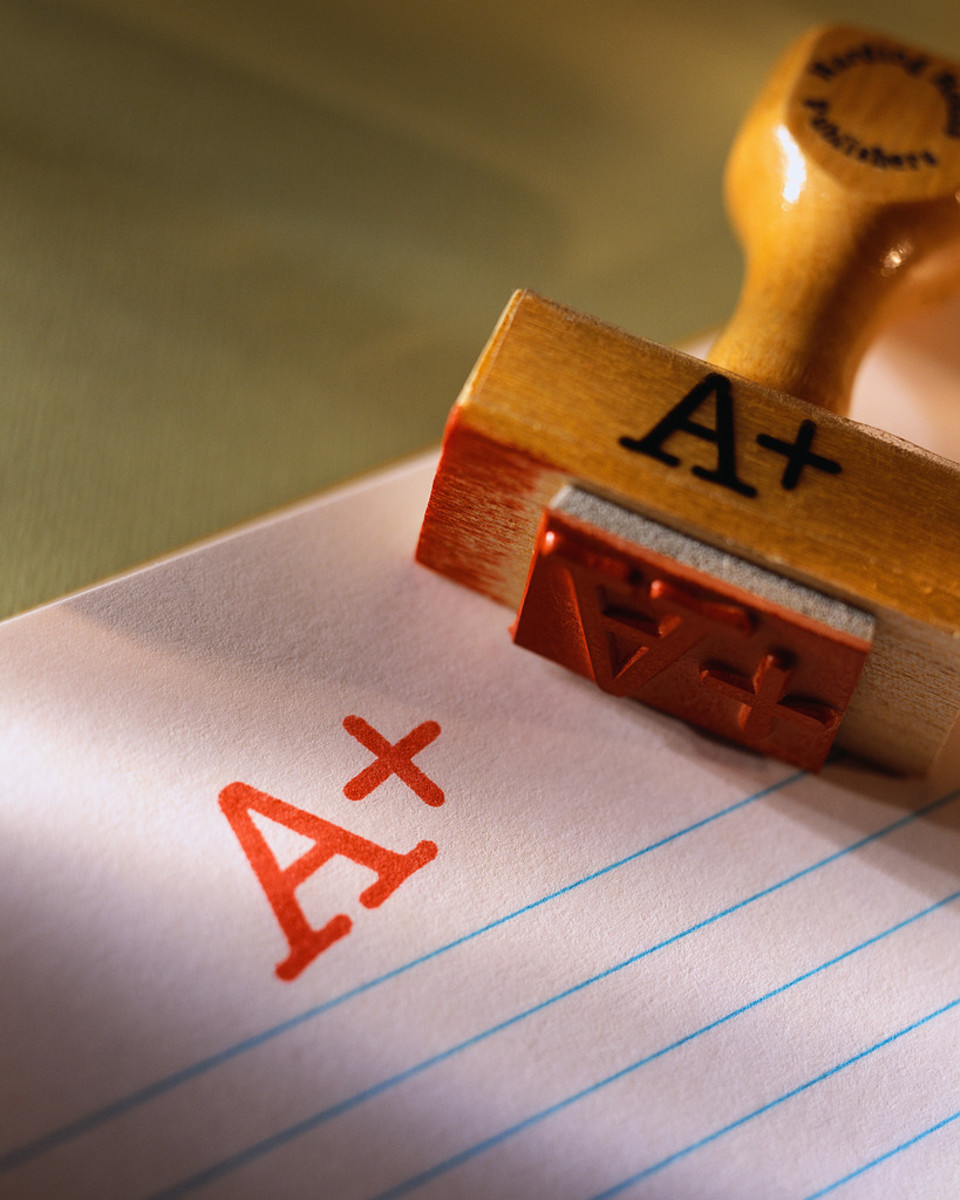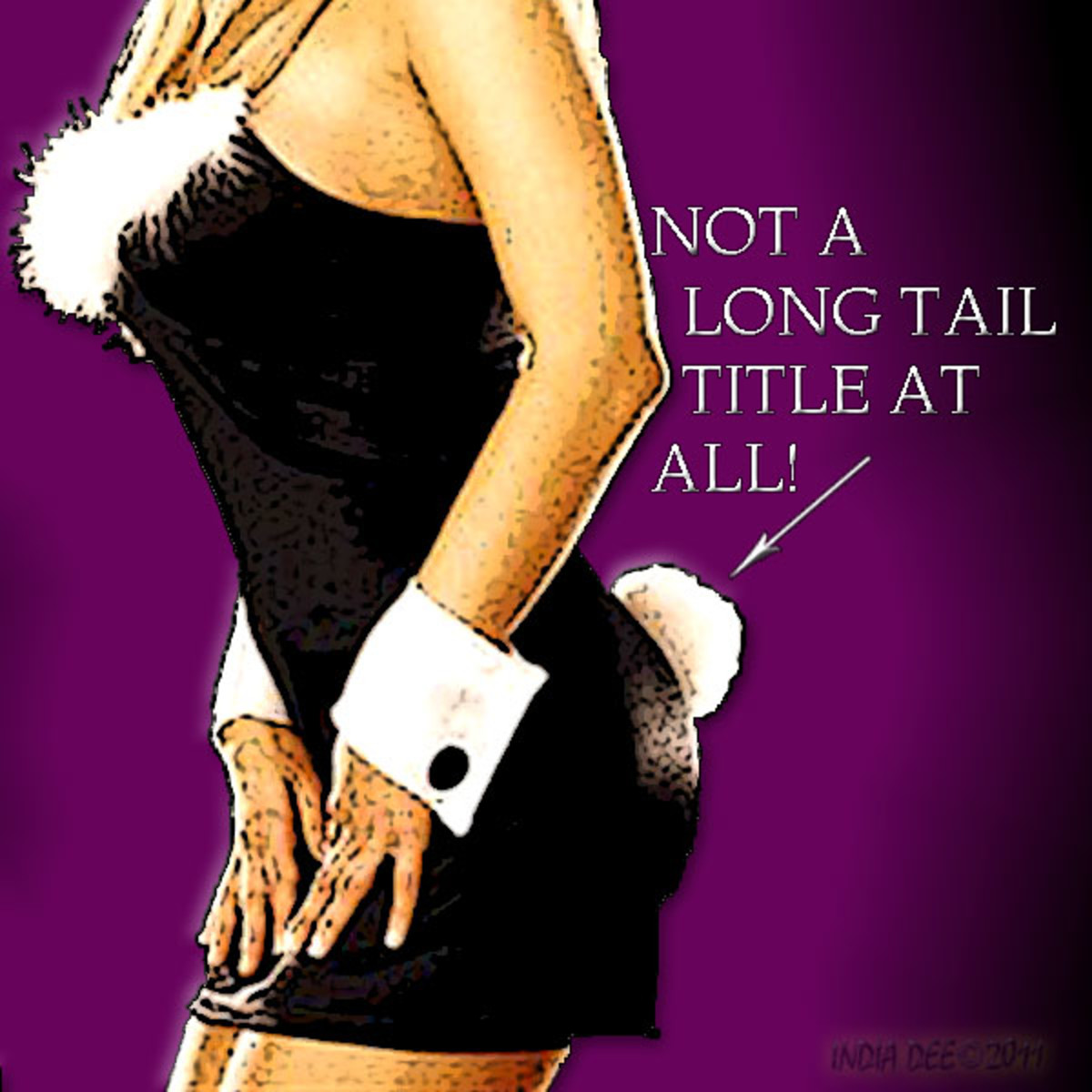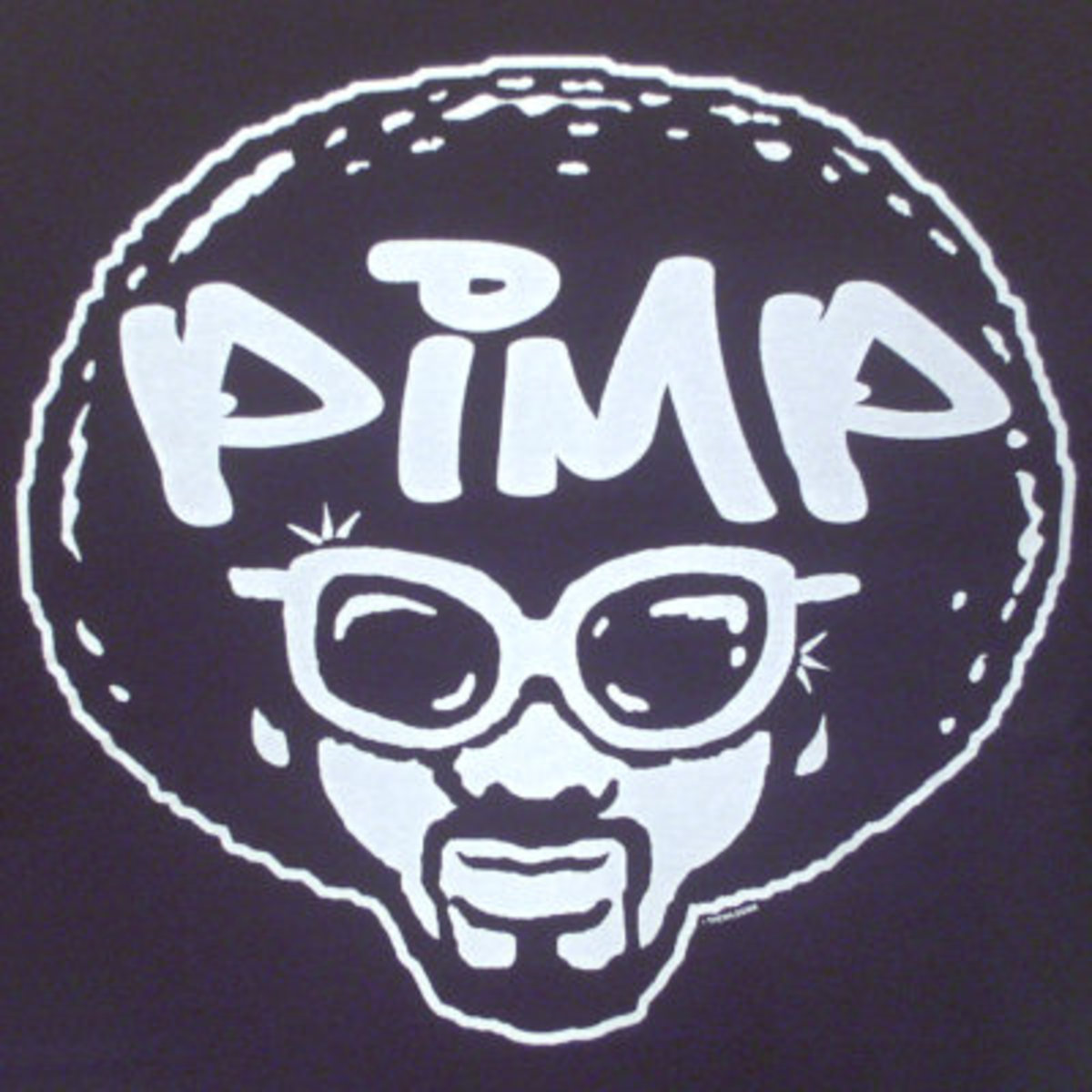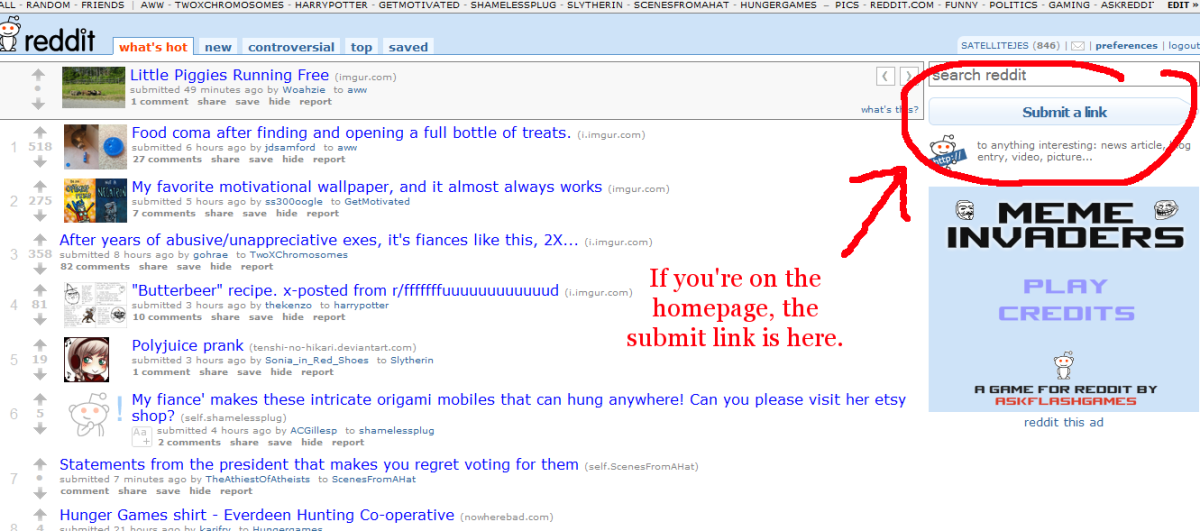Tweaking, Measuring Traffic, and Achieving Success on Hubpages
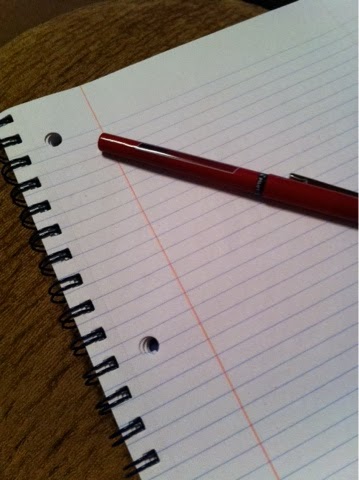
To achieve success and make money online you must keep track of how well your websites are doing. This means learning what marketing strategies, editing techniques, and content works and what doesn’t. Keeping an organized database of your web pages with all of their statistics will make it easy for you to view how successful each page is at the present time. This is especially helpful if you just edited your page.
You will be able to see if there has been an increase in traffic since the last time you tweaked the page. If you see a big increase, you can safely assume that your new strategy to improve your page worked. If you see a decline, this could mean: when you did your last edit, you made a mistake in your strategy. Learning these things will help you better understand your scores, rankings, earnings, and traffic.
Be a Star on HubPages!
(1) Write an Excellent Hub
There is excellent advice on Hubpages regarding how to create a winning hub. In order to learn the best way to write your Hubpage, refer to one or more of these excellent sources:
Start With HubPages
Have you written a hub for Hubpages yet?
- How to Write a Successful Article at Hubpages
How to write a successful article at the HubPages or any online content writing site. Note, that's my definition of writing success - may not be the same as yours. - How Do I Get Started On HubPages? Guidelines To Get Noticed by Writing and Publishing Evergreen SEO
A How-To Guide to understanding HubPages and getting started with publishing online and getting traffic to your Hubs. If you want to be noticed on HubPages and get readers to comment on your work, then this is the best place to start!
Have Excellent Spelling and Grammar
- Improve Your Writing & Credibility as a Writer with Proper Grammar
Ensure you have proper spelling, grammar, and punctuation in your hubs!
(2) Improve Your Hubscore
If you have already written hubs and find that some of their scores are going down, you need to learn what the scores mean so that you can tweak the low scoring ones. Some of the keys to having a good hub score are as follows:
- Ensure that you have an ace title.
- Have a catchy summary with no spelling or grammar mistakes.
- Engage the reader. Make them want to read until the end of your hub.
Available Capsules:
Code
|
Poll
|
Quiz
|
Text
|
Table
|
Video
|
Picture
|
Map
|
eBay Product
|
Amazon Product
|
Ratings
|
Links
|
A variety of capsules draws the reader and increases his or her interest.
- Use a variety of capsules to make your hub visually inviting.
- Ensure that you have put an angle on a topic - a “spin.” Be unique and interesting.
- Aim for around 1,500 words. This should indicate you know the material pretty well.
- Include at least three high definition photos from credible sources, such as www.morguefile.com.
- Be comprehensive, and answer all questions on your topic.
- Use a hook sentence in your summary or introduction.
- Research your topic well. Provide excellent facts, figures, and data.
- Make sure your writing is easy to understand and well organized.
- Be sure that your spelling and grammar is correct.
APA Style Guide
- The Purdue OWL: APA Style
These OWL resources will help you learn how to use the American Psychological Association (APA) citation and format style.
Advantage of Original Pictures: If you market your hubs on Pinterest, you can “pin” your original pictures and gain even more traffic!
- Make sure your content is all original and of the highest quality. If you use content from elsewhere, be sure that you properly cite the source using APA guidelines.
- Make sure you have effective and relevant keywords. Research SEO (Search Engine Optimization), and learn all about it so that you can pull traffic from search engines.
- Include original photos and videos if you can. Search engines will be drawn to you. Plus it is much easier to take a good picture than it is to search for and credit one elsewhere online.
Learn How Your Hubs Are Scored:
- Hub Rating Scale - HubPages
This is the Informational Rating Scale that HubPages uses for most articles. This is how your hubs are scored. View the attributes that HubPages is looking for in order to create winning hubs!
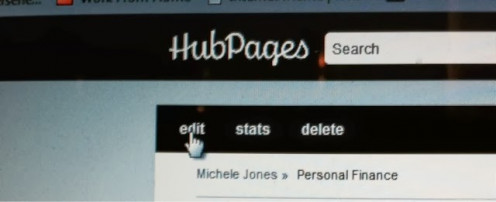
Tweaking Assistance Articles
- Get a Hole in One: Improve Your HubPage with Tweaking and Planning
With the tweaking and planning stage of writing, you can develop new ideas and improve your writing in an organized, easy-to-read fashion. You can shape your main ideas into sub-topics. - Tweak or Create a Winning HubPage with Proper Research & Resources
Learn to research. It is an important skill for a writer. An author should be able to tweak or create their hubpages based on excellent research they did and show an ace article as a result!
(3) Tweak Your Hubs
Once you have written and reviewed your hubs, you may wish to edit the low scoring ones over time. The following checklist should give you a sound basis for how to best tweak your hubs. The best thing to do is to try some of these strategies, measure your traffic, and see if your score improves. If it does, you did well. If it does not, you may need to do additional editing.
- Add additional, helpful, more up-to-date content.
- Use the title tuner on Hubpages.
- Proofread thoroughly.
- Change the layout. Keep the text paragraphs short. Change points around. Move subtitles. Ensure that it is very visually appealing and easy to read. Check the flow and transitions.
- “Preview” the hub before publishing.
- Put a product that relates to your material next to the text that refers to it.
- Group your hubs properly.
- With Amazon products, include original 50 word summaries. With links, include original 30 word summaries.
- Delete poor images, and/or Include new photos.
- Use bullets, bold lettering, or italics.
- Make sure the hub is logical with a relevant introduction and conclusion.
- Check for broken links or hyperlinks. Be sure you have responded to comments. Only keep useful comments on your hubs.
(4) Measure Your Traffic
Learning how popular one of your Hubpages is or what the hub score is will help you determine whether it is a success or not. Hubpages has made it very easy to measure your traffic in Microsoft Excel. You can do calculations on your current data or sort your scores to see which ones need tweaking now. Making a statistics database in Excel is very useful and can help you make adjustments where you want them.
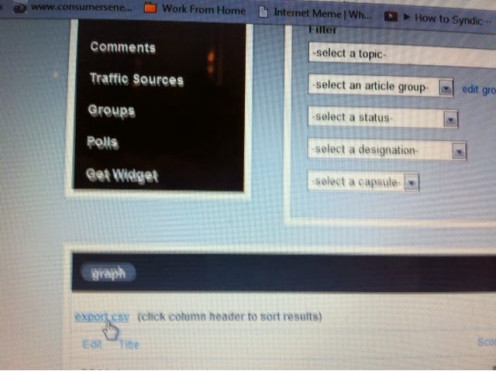
(5) How to Create a Hubpages Statistics Spreadsheet and Tracker
Step by Step Instructions
Step One: On your “Account” page, choose “Export CSV.” This will pull the data into Excel for you.
Step Two: Create an Excel sheet titled “Hubpage Statistics,” and save in a well-known location.
Use the following headers and formulas for your spreadsheet:
- A1: URL
- B1: Title
- C1: Hubscore
- D1: Total Views
- E1: Published Date
- F1: Edited Date
- G1: Last Hubscore Date
- G2 and all cells below with Hubs: Enter the date you last pulled the information over
- H1: # of Days on Market
- H2 and all cells below with Hubs: =G2-E2
- I1: Views per Day
- I2 and all cells below with Hubs: =D2/H2
- J1: # of Days on Market since Last Tweak
- J2 and all cells below with Hubs: =G2-F2
- K1: Views per Day
- K2 and all cells below with Hubs: =D2/J2
Step Three: Now, with the data pulled over in step one, do some editing. In the data spreadsheet (not the Statistics one that you just created), delete all columns except the URL, Title, HubScore, Total, Published Date, and Edited Date.
Step Four: Copy and paste (the data only) it to your Statistics spreadsheet. Go to cell A2, and paste.
Step Five: Highlight row 1, and add filters.
A Note About Deleting Hubs: It is a good idea to print and save (you can do this by just copying the whole article and pasting it in a Word document) any hub that you wish to delete in case you need the information later.
(6) How to Analyze Your HubPage Data
Through trial and error, you can observe your data and make adjustments to your articles in order to see what works and what doesn’t. You can sort this data to see what your hubscores are and determine which you wish to work on. You can also quickly find the URL of a hub by searching for its’ name using Excel’s “find” feature.
Sort the data by views per day (columns J and K). This will show you which hubs are receiving the most traffic. The nice thing about this set up is that if you make edits on one of your articles, by looking at column K, you can see if the revised version was successfully updated or whether you need to make additional tweaks to it. Of course, wait a sufficient period of time in order to give the readers time to find and read your hub. Don’t constantly make changes; if you find that one is just not working regardless of what you do, you may wish to unpublish or delete it.
Conclusion
Making money and having good hubs is possible with proper dedication and the desire to learn from your mistakes. First, make sure that you know what the keys to a successful hub are. Then, learn about hub scores so that you can tell if any need to be edited. If you find any, following the tweaking checklist in order to improve your hubs. Finally, monitor your scores and traffic in Excel so that you can measure what works and what does not on HubPages.
Disclaimer:
Pictures: The images provided in this article were created by Michele Jones.
HubPages: Feel free to ask me a direct question regarding this article in the comment section. If you found this article to be useful or interesting, please:
- Rate it
- Share it
- Leave a Comment or Question
Thanks for stopping by!