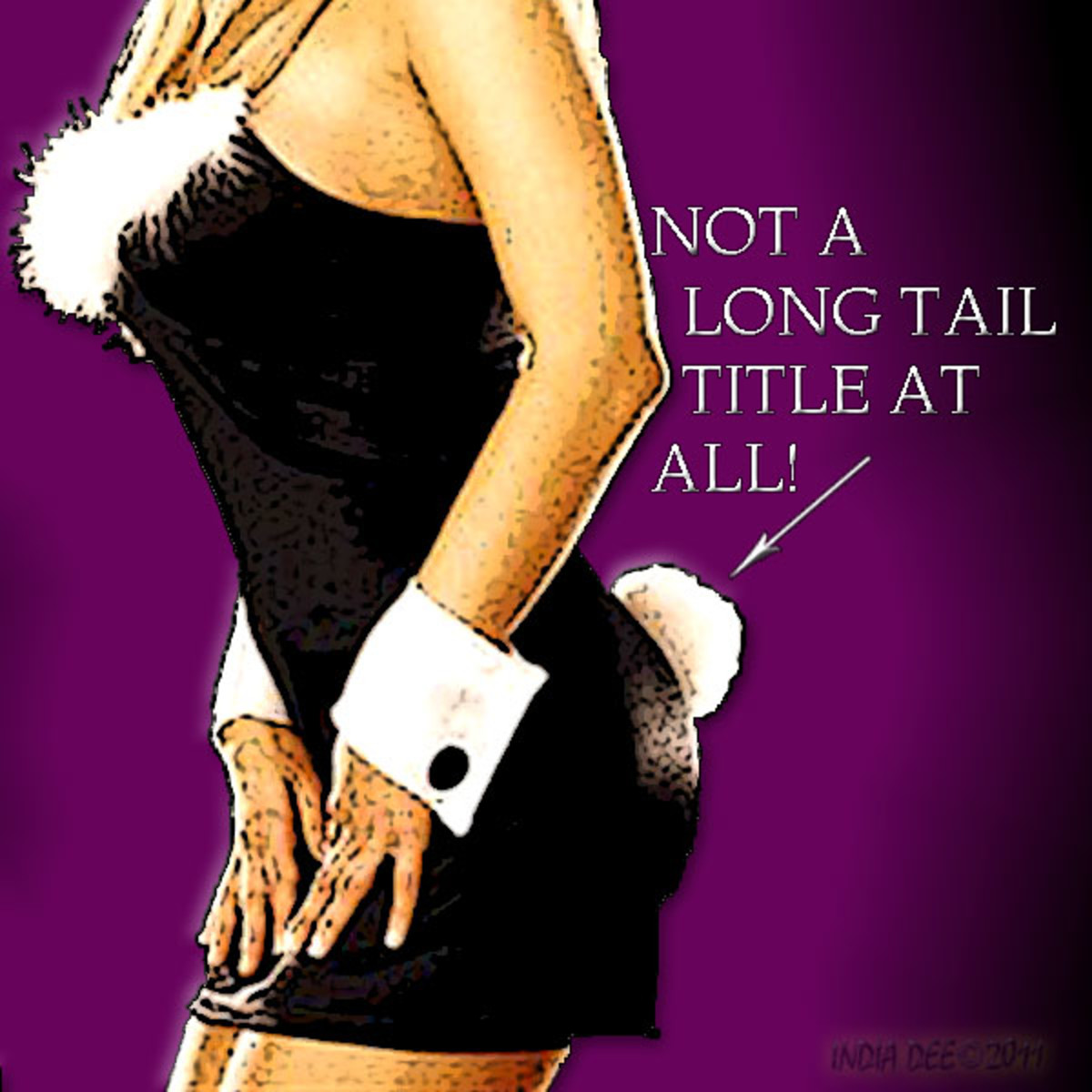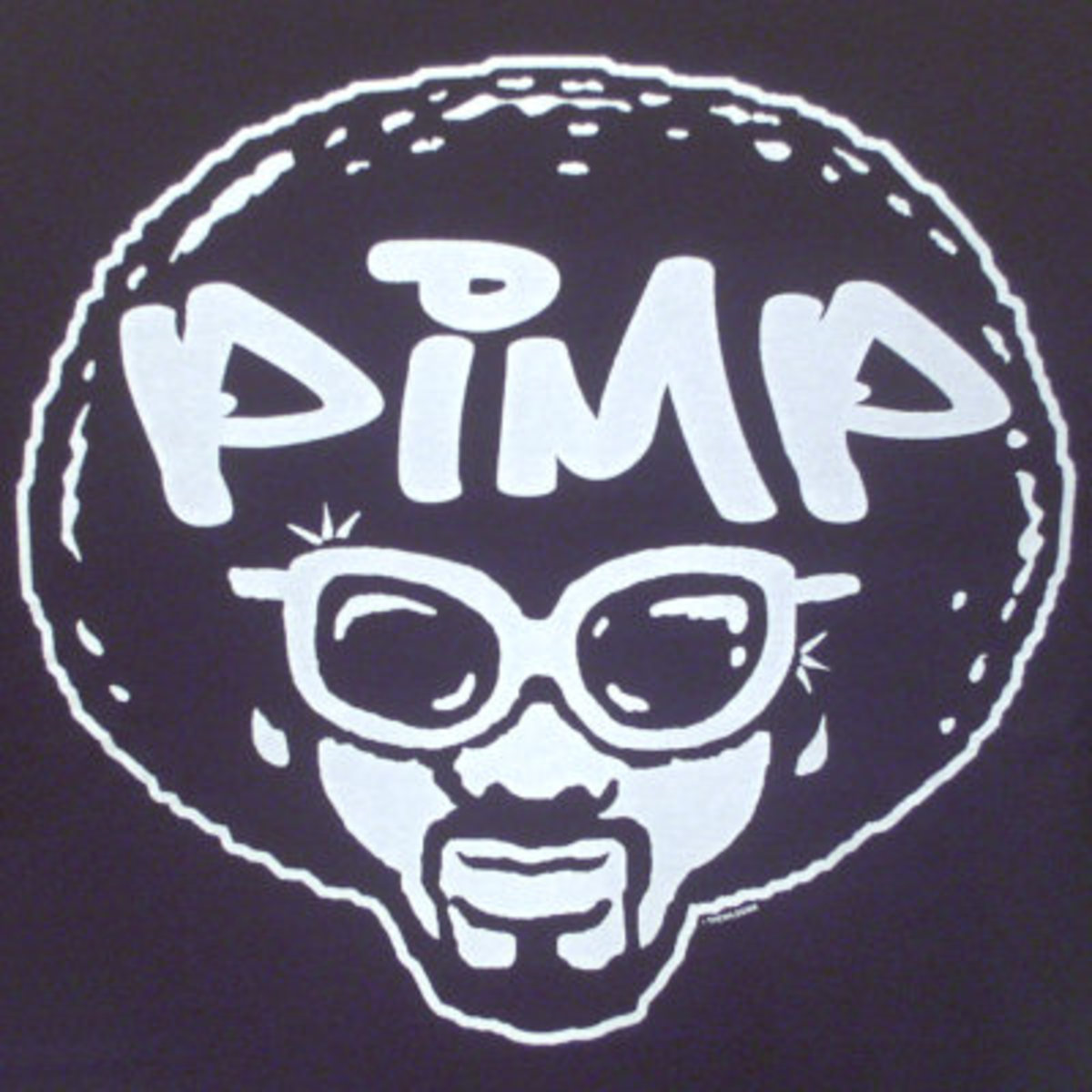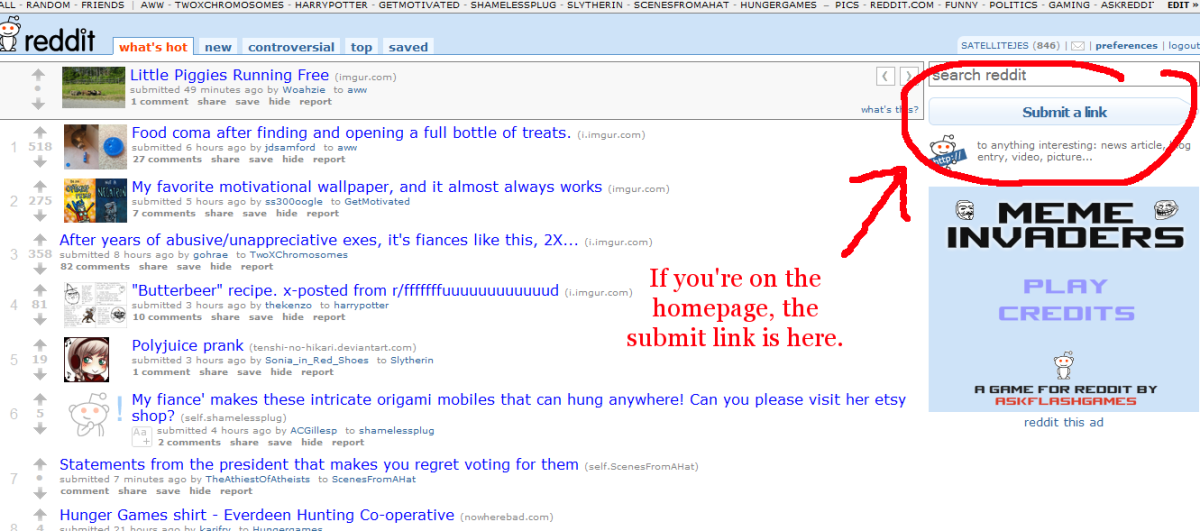Does Redgage Really Increase Traffic and Build Backlinks?
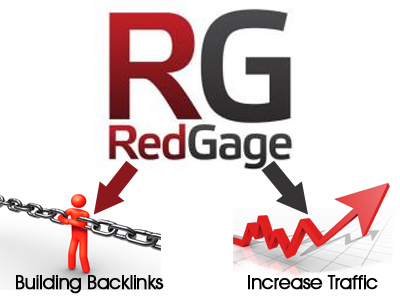
What is Redgage?
Redgage is an online content sharing platform that also enables you to earn. It allows you to share links, photos, videos and documents. As people view the things you share, you will earn a corresponding amount of dollar.
As bloggers or online writers, Redgage can play a good role in bringing up more traffic and establishing backlinks. This is why a lot of fellow bloggers and writers often suggest to have a Redgage account where we can post our links and extract some money-making juices.
In this article you will learn great things about:
- The earning potential in Redgage.
- How Redgage ideally works as a link builder and traffic puller.
- How effective is Redgage in increasing traffic and building backlinks.

Earning Potential in Redgage
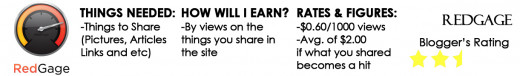
Not yet familiar with what backlinks are?
- Understanding Backlinks and their Role in SEO
A comprehensive guide in understanding Search Engine Optimization and Backlinking. These two are fundamental concepts in blogging and online writing.
Redgage provide earning potential by translating your online content to earnings. Looking at the image on top of this subsection, we can see that the only way we can earn in Redgage is through the views we receive in the contents we post in the said site.
The rate of earnings is $0.60 per a thousand views, that means you need about 1600+ views in order to earn a single dollar. But, one good thing is, when your posts become instant hits, Redgage provide you with some bonus ranging from $1.00 to $3.00 (in the average).
Since it appears that the earning potential is low, online users often use Redgage not as an earning stream but as a tool to build backlinks and increase traffic.

How Does Redgage Increase Traffic and Backlink?
Okay. So, you may wonder how Redgage might be beneficial to your hubs or blog posts. So, here's something I made that will show you how Redgage ideally works as a backlink builder and traffic puller:
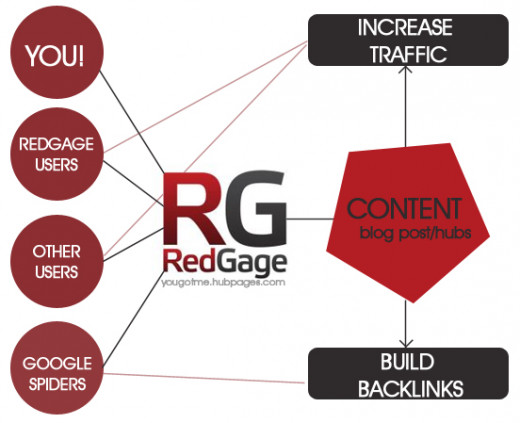
Redgage Diagram Explained
Building Links and Increasing Traffic through Redgage works this way: First, you get involved by signing up, and then post a link to your content after.
Redgage users will be able to see the link you posts under the "new additions". Though often, you get the spotlight only for a short period of time. Not unless, users vote and rate your links high. This will make your link, "hot" and remain on top of the page longer. Longer exposure means higher chances of getting the link viewed and hence increase traffic.
Links posted in Redgage also appears in Google search engine. Hence, when other users get to search the right keywords, they will be lead to the Redgage page containing your post/link. This increase ultimately your traffic (but only if they happen to view the link on the Redgage page).
Since your links appear in the search engine, Google "spiders" detect these links, and count them as backlinks towards your content.

How much traffic views Redgage has generated you in total?
Evaluation of Redgage in Increasing Traffic
Low Probability of Getting Views
Although Redgage is a PR3 website, I've noticed that the views generated is too minimal. This may be due to the fact that in posting links to Redgage, the only thing you fill up in is the Title and a brief summary of what's in the link.
If you combine the total words, it would be less than a hundred. Hence, Google may not be able to pick up your link when choosing what to present in the Search Engine Results Page.
My Personal experience
Okay, I've been using redgage for more than 2 months now. And you wouldn't believe how many views I got from Redgage. Yes, you are right, it's less than 1,000. But, you're not close to the actual figures yet. Hmmm, somewhere between 500? Still incorrect. Less, than a hundred? Oh, you're getting closer!
Anyway, to cut it short, I only received a shining shimmering 16 views. Amazing, right? Don't get jealous, alright? (Check out the photo below to see the figures).
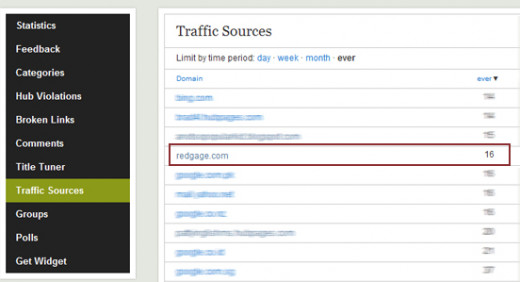
My guess as to why the figures are like that would be, people don't actually view the links I post in Redgage. Probably, after seeing the page where the link is found, they click on back or navigate somewhere else (which, I'm sure is away from my Link post).
Now that, we see that Redgage may not be actually very effective in increasing link, we should take a look at how effective it is when it comes to backlinking. Perhaps, this will bring up some good compensation.

-Important Tip on Redgage-
In order to avoid getting penalized in Google Search, you must always add a fresh title as well as the summary to the link you are posting in Redgage.
Avoid using the same summary and title. Google will sense this as a method of spamming where you post similar things online just to get traffic. Hence, be creative!

Redgage as a Link Builder to Increase Page Rank through Backlinking
Going Down Instead of Up
In my case, I committed a mistake that got my hubs penalized by Google. Since, I was new to the world of online writing and blogging then, I just copied and pasted the title and summary of my hubs elsewhere including Redgage.
One day, some of my hubs that are found in the bottom (but still first page of the Search Engine Results Page), can no longer be found in the 1-10 pages of the SERP.
Hence, to avoid something like this to happen, check out the tips on the right.
Google Penguin
Backlinking with Redgage seems to be Ineffective with the recent update of Google search engine algorithm. This is because in Redgage ,there is no sufficient content to anchor with. As mentioned above, you are only permitted to write a very brief summary for your links. Hence, there is nothing much to find.
With Google Penguin, links should come from highly relevant sources with rich content. And Redgage link building does not meet this criterion.

Related Readings
- What Are and What Do Accolades Mean in Hubpages?
In the Hubpages Community, writers are given a challenging yet fulfilling quest of winning accolades. But what do these actually mean? - Knowing How Many Hubs to Write to Reach the Payout
This is a guide on how to use the Hubpages Estimation and Analysis Tool. If you are wondering what this tool is all about, you'll be able to read about it here.
What Should You Do Now?
Given all these things, what should you do now? Should you stop sharing links in Redgage?
I really am not sure. But if Redgage seems to work fine with you, then you have nothing to worry about. You may even share here your tips for being successful in Redgage.
All I know is that you should focus your link building strategies to other areas such as asking a friend who blogs to include the link of your hub (that is relevant to his/her post). This only points to one thing, when backlinking, you should choose sources with rich content and high relevance to the topic of your hubs or blog post. Doing otherwise may even decrease in your ranking (instead of bringing it up).
Share your insights!
Do you concur with the author? Or do you have a different opinion? Perhaps you have answers to the questions posed. That's great! Post your comments below for some great discussion!