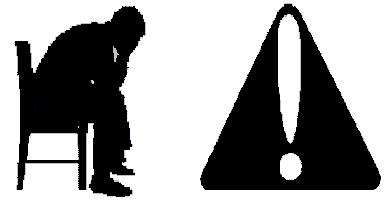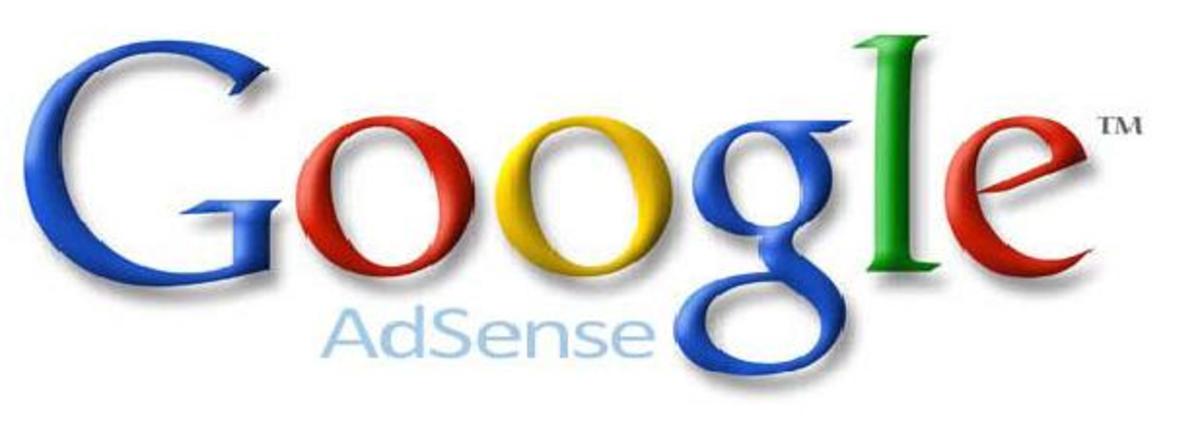Banned From Adsense
There are a lot of people who have been "banned by adsense" and are completely lost on what to do next. This is mainly because their entire income revolves only around google adsense.
If you've been an AdSense publisher for a while, you must have surely encountered people who complain about being kicked out of the AdSense program for no good reason. Although there are cases when the publisher may have been unfairly terminated, there is also reason to believe that most account terminations are in fact done for valid reasons.
Google Adsense is a great product that has made many people millionaires. In fact, Google Adsense might be the easiest way to "make some money blogging".
You simply sign-up to use their PPC service and then, upon approval, you have the option to choose the style of online ads, that could be placed on your blog. You get paid when each time a visitor clicks these ads, and you also get paid whenever your page containing the adsenses ad is loaded (through impressions). After you make $100, Google sends you a check.
Now, one of the darkest nightmare for anyone who is using Google Adsense (and which generates hundred percent of their online income), is to receive a notice from Google stating that their "Google Adsense account has been banned" or disabled.
Generally, the notice starts out like this......
"It has come to our attention that invalid clicks have been generated on the ads on your web pages. We have therefore disabled your Google Adsense account. Please understand that this step was taken in an effort to protect the interest of the AdWords advertisers."
Now, if your account with Adsense has been banned, what are the chances of getting it back?
The chances are nil.
Have you ever heard of anyone who has got their account back after being banned. And would their receive their money after their banned account has been re-instated ?
Very few and rare cases or very special cases.
It is understandable that Google are very strict when it comes to fraud. It is to be noted that people who click on their own online ads aren't stealing from Google, they're stealing from the advertiser who has placed the AdWords Ads with Google. So what Google is doing is protecting their advertisers' interests.
Most advertisers target sites which are new and which have great growth potential to place their ads. Generally, most of the newbies are not aware of this and the advertisers make a killing through Adwords. But once they realise they plans are not going according to schedule, they report (or fix) the site and generally it gets banned. This is one grey area, that Google is not able to fathom, as they value their advertisers over their poor adsense cousins.
Not only does the account become disabled, but also existing click-through earnings are refunded back to the advertisers.
It is better to forget about the whole incident as it is highly unlikely that Google will unlock your Adsense account again, unless you have a genuine and a fantastic reason (which ofcourse is a rarity).
So, try not to waste your time running after them with reasons as to why such activity was noticed in your site. Just remember, if need be anyone with bad intentions can fix your site.
Besides, it is the Internet age and everything is automated and Google's response to any sincere and arguing emails from your side would be useless. This is mainly because the answers are completely robotized.
So play safe and try and report any suspicious matter to Google. In other words, if you notice any of the below activities, report it,
- If you notice suspicious clicks, report it
- If you accidentally click your own ads (it happens), report it.
- If your site is suddenly featured on Slashdot, Digg, or some other high-traffic site, report it.
- If you know something (press release, review, etc.) is going to send a lot of traffic your way, report it.
- If you're in doubt about anything, report it.
Please note that Google always takes the "guilty until proven innocent" approach in its dealings with publishers unless you show a pattern of co-operative behavior.
Every once in a while I read this message in a forum forums..just got "banned from adsense" ..now what ??
It makes me wonder what the person did to get banned. It must have been probably one of the following items. Here are the top five ways (in no particular order) to get "banned from AdSense".
Clicking On Your Own Adverts (Click Fraud)
Bad - very bad. No matter how you slice it, though, there are definitely people out there who click their own ads, or encourage others to do so, for their own monetary gain. If accidental clicks do happen and you shouldn't panic if you accidentally click an ad on one of your own sites. Just drop a quick note to Google telling them about it and take steps to prevent it from happening again.
Not Following The AdSense Terms and Conditions (TOS)
Many people never fully read the AdSense terms and conditions, often referred to as the TOS (terms of service). Though the TOS can be vague at times, it is very explicit about various things you can't do.
Not Following The Google AdSense Program Policies
The AdSense program policies are technically part of the AdSense terms and conditions, even though they're listed on a separate page. This is where you'll find the information about how many link or ad units you can use on a page, what kind of sites are acceptable, etc.
Opening Multiple Google AdSense Accounts
This has become much harder to do since Google has added algorithms to detect multiple accounts belonging to the same person or entity. Each person or entity can ONLY have one account. If you have a legitimate need for two or more accounts, you must create a separate legal entity (like a corporation) for each additional account, and that entity must separately apply and be approved for a new account.
Ignoring Warnings And Questions From Google
Although certain events cause Google to automatically terminate your account, in most cases, terminations are preceded by a warning note from the AdSense team. This is your chance to defend yourself and to change. If you're not responsive, they'll just go ahead and ban you. (If you're going away for an extended period of time, you should check your mail every day or two and keep an eye on your AdSense earnings as well. Be sure to report any suspicious activity as soon as you see it.)
Now, if suppose your "Adsense account is banned", are there any other alternatives ?
Yes, there are many.
One of the easiest methods to bring in money into your blog is by selling advertising space. You set a price and advertisers bid for a space. Of course, the first thing you need to do before selling advertising space is to prove that your blog is popular enough to attract readers that can see the ads. One of the best ways to do this and show exactly how popular your site is would be by keeping up with the amount of people that visit your blog.
You should also make sure that you promote your blog in a way that it will rank high in the search engines. This is a vital step in making your blog popular.
You should also try some of the ad networks that are listed below
Chitika
This advertising option is designed specifically for blogs and there are different advertising programs to choose from including text ads, inline ads, and graphic ads. Most of them operate on a cost per click basis. Some people prefere Chitika over Adsense, although I still feel Adsense is tops. Then Chitika has another problem – it has a geographical problems – it serves to clients only in the US (although they may have changed that – do run a check before signing up)
Kontera
This is another inline advertising source where ads are placed as highlighted words that display a message when they are hovered over. Particularly useful for "hubbers"
Bidvertiser
You only display ads from the highest bidder with this advertising solution and you can block ads that you do not want to appear on your site. The payout level is set relatively low at just $10.
And there are plenty more options out there, apart from the ones mentioned here.
You can also always sell ad space directly, to companies or businesses that are related to your blog topic.
As a bottom line, just remember the search engine never really needs you, it is always the other way around. So, don't take your frustrations on the obvious.
CLICK HERE for information on how not to get Adsense Accounts being terminated
Also remember, there can always be a small nasty player out there, who can keep clicking on your Adsense ads, which invariably leads to your account being "banned by Adsense"