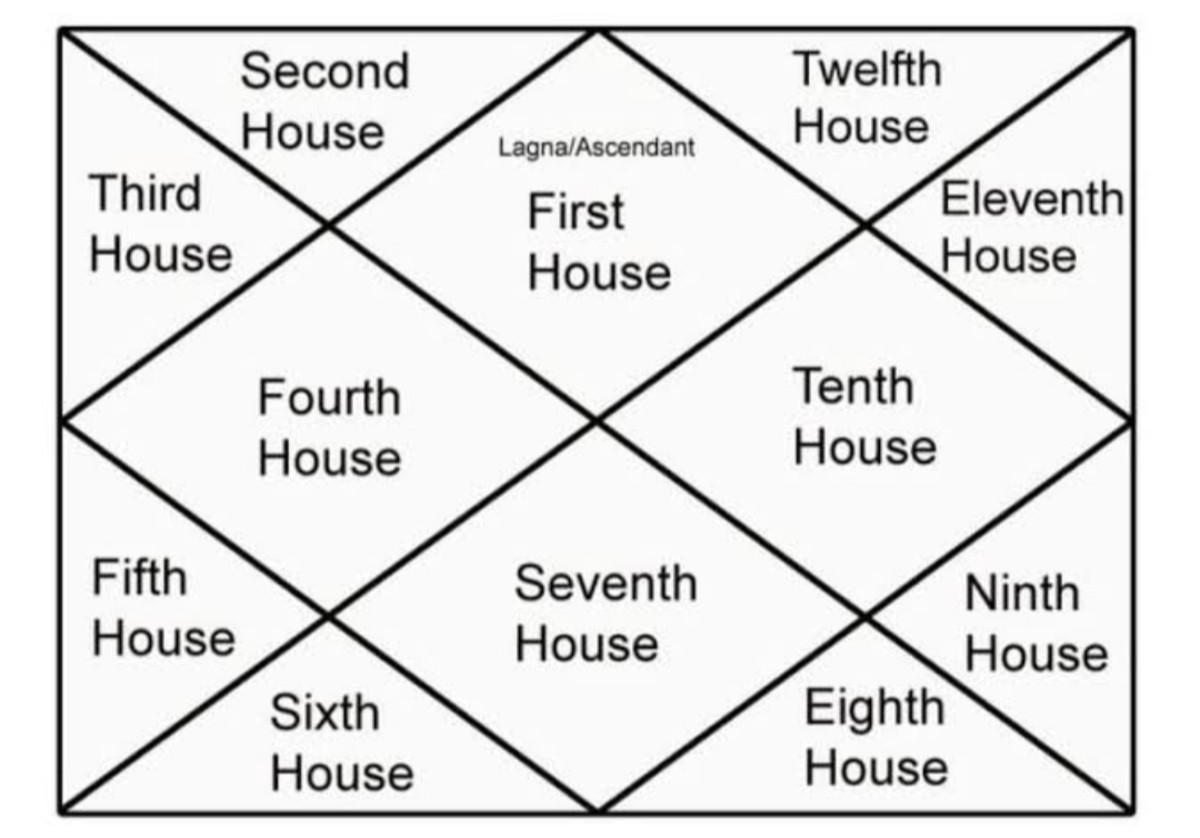can i put links to my website in hubpages?
I’m getting so many hits through google for the phrase “can I put links to my website in hubpages?” that I thought I’d write a hub to answer this very question.
The short answer is yes you can! However there are some requirements you must meet when linking to your website which I’ll cover below. There are many reasons why you would want to link to your website from your hubpages – if you’ve written a hub that covers the basics of a topic but there is too much information to put into one page then you might want to link to your website for further information. Links to your website from hubpages can also help get your site ranked more quickly by google and move up the SERPs, however you should make sure that if you do this, your hub is relevant to your website and you are not linking it excessively.
Firstly, you can put a link to your website in your profile information. This can be useful if people want to read more about you or you have a website covering topics that you write a lot of hubs about – for example, ‘travel’.

You can also put links in your actual hubs, but as I said above you need to make sure that your website is providing additional value to the hubpages reader. Don’t just write a summary as your hub and then link to your site with something like ‘read the rest of the story at my website’. If you do this, your hub is likely to be flagged as ‘overly promotional’. What does ‘overly promotional’ mean? Basically using your hubs as a way to get people to visit your website rather than read your hubs. This includes linking to your site several times, linking to pages that contain the same content as your hub, linking to sites or pages that are unrelated to your hub and ‘sales’ type hubs that encourage people to go to your site to buy a product or service. You’re technically also allowed to use affiliate links in your hubs as long as you follow the rules above.
You can link to other hubs as many times as you like as long as they’re related to the subject matter of the hub you’re writing. Link to other user’s hubpages as well as your own – you’re participating in the community more this way and they will return the favor!
Making the most of your links on hubpages
Firstly if you want your links to help the google ranking of your website then make sure your hubscore is above 75. If your score is below 75 then your links will be in the ‘nofollow’ tag which basically tells google to ignore it when calculating the ranking of your site. To keep your hubscore high you need to write good quality hubs on a regular basis and participate in the hubpages community. There are a couple of hubs dedicated to this topic listed below.
- How Hubscore Works
All this information is available around HubPages, in the FAQ or in some cases discussed further in the forum. But rather than send you off on a wild goose chase to find it all I've collated the information... - Improving Your HubScore
If you've been trying to figure out how to boost the HubScores of your lower-ranking Hubs, here are some suggestions and advice for making your Hubs perform better.
Secondary to this make sure you’re using appropriate keywords in your link text. If you’re linking to a site about training shoes for example, don’t just use ‘click here’ as your link text. A more useful link (to both the reader and to google) might be something like ‘read the history of nike trainers here’ with the actual link tag around the ‘history of nike trainers’ part if you’re targeting this phrase.
How to link to a site in Hubpages?
The hubpages editor makes it easy! Just highlight the text you want to use as your link and click the ‘link’ button (the one that looks like a little piece of chain link). Enter your site address in the box and you’re done. If you want to link to another one of your hubs this is even easier – you don’t need to find the address of your hub, just choose it from the dropdown list and hubpages will automatically sort out the link for you.
Happy linking and I hope this answered the question that many of you seem to be asking - can i put links to my website in hubpages?