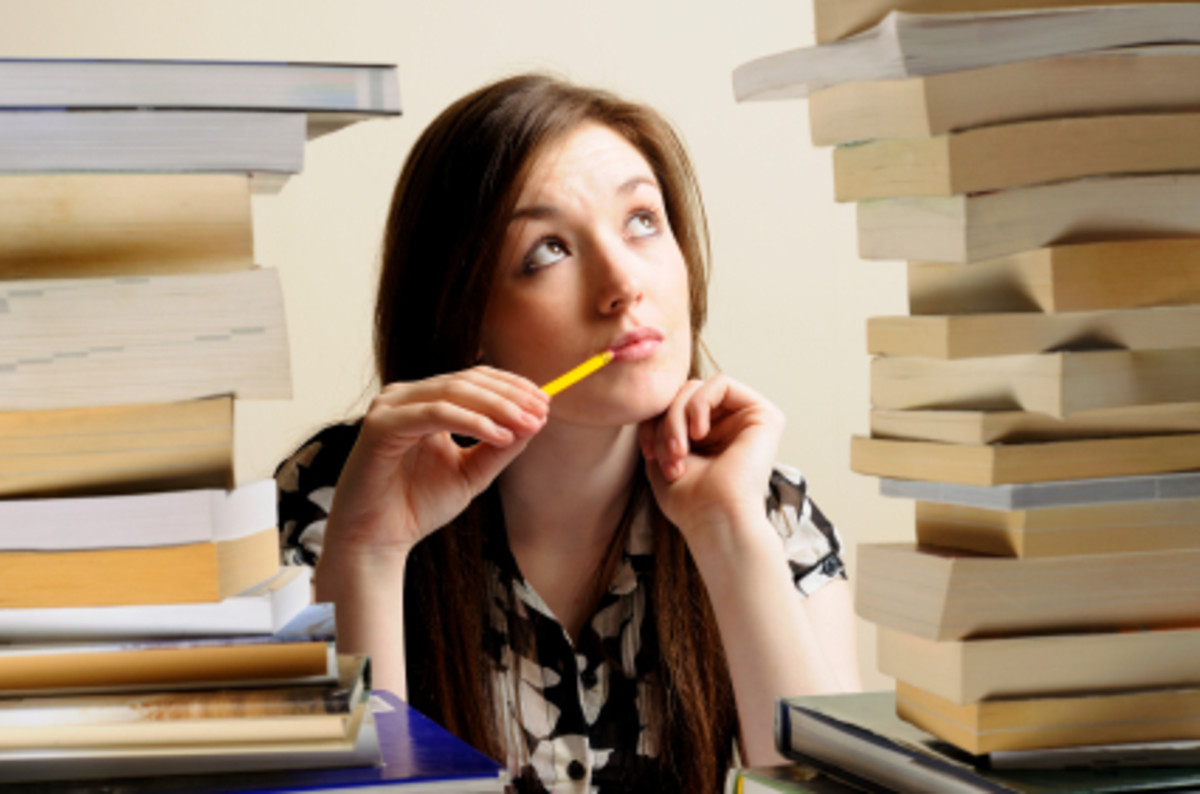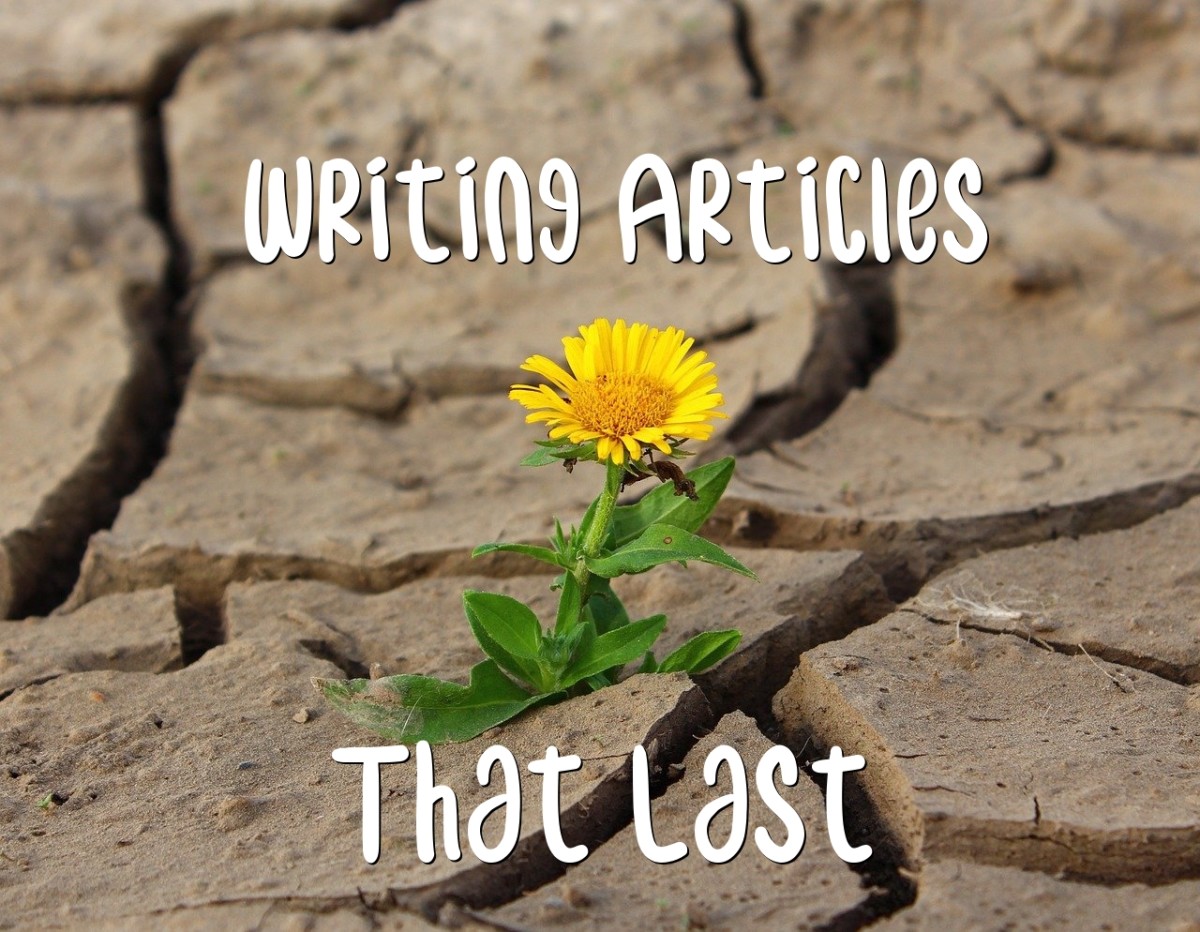Checklist For a Great Hub

Creating a Great Hub Isn't That Difficult
In honor of my 51st hub (as opposed to my 50th), I thought I'd write about some of the tips and tricks that I've learned along the way.
As a relative newcomer to HubPages, I know people are always looking to create a great hub.
So, here are my two cents' worth of tips I've accumulated.
Really, this hub is also a tribute to other hubbers' hubs that contain invaluable information to help improve your chances of success on HubPages.
First Things First: Keyword Search
When I get an idea for a hub, I begin a keyword search. This is a great first step because it can help you "home in" on your idea. Lots of times, I use Google's Keyword Search Tool - it's free, quick and easy. Search Engine Optimization is key to getting people to look at your hubs.
More recently, however, fellow hubber Homesteadbound created a hub on using Market Samurai.
I have not personally tried it - but I'm downloading the software within the next week to do so. I have heard that successful bloggers use this software and Homesteadbound is a veteran Hubber. I'm going to take her advice and try it out.
According to everyone I know that uses it, they say it's indispensable in helping your hubs, blogs, lenses, or web pages to increase their traffic.
Is Selecting a Title Difficult For You?

Second: Select a Title
For those of us who are more right-brained, selecting a title right off the bat is a little daunting. It's a detail we don't want to be bothered with until we are finished with the hub - at least this is my own experience. But, you can have a title idea ready and then tweak it as you go.
A couple things about selecting titles:
- For a more professional look, put your title in lowercase letters when you're in the title field on that first page after you've selected "start a new hub". The web address will all be in lowercase and helps to unclutter the look of it. Then, you can go back and capitalize the words in the title of the hub on the "edit" page as necessary.
- Here's another way to get more keywords into your hubs: when you create a title, you can use one set of keywords and then change to another set. For example, if you are writing about "training dogs" and two keyword phrases are "training dogs" and "how to train dogs", you can title your hub with "training dogs" at first (on the first page after you click "start a new hub") and then change your title to "How To Train Dogs" later on when you're on the "edit" page. The URL will still contain the keywords "training dogs" but you'll also be using other keywords in the title itself.
The jury is out as to whether this really helps, but I often like to do that to improve my chances of Google (or Bing or another search engine) actually "seeing" my work and moving it up the ranks.

Write That Hub
From all my wanderings in HubPages, time after time, I see people say, "content is key". However, it's not just any content.
First, you need evergreen content. If you're going to be writing about how Britney Spears got arrested again, it's news today, but it will bottom out in the ranks tomorrow. Yesterday's news is not current anymore and people won't be searching for it.
When you write about something, it needs to be on a topic that isn't news, but that is still new and different - and current. Writing "How to" articles and other factual items will help keep and sustain viewers over time.
"Holiday" hubs will see rises in traffic at those times of the year, but people will seek them out, almost guaranteeing views over time.
You don't think grammar and punctuation matter? Think again. If you are trying to make a point but you use incorrect words, your reader might get impatient and go to another page that's easier to read.
Also, when you're finishing typing, ALWAYS read your text out loud back to yourself. It makes you "see" the words on the page. After you've spent a lot of time staring at a computer, it's easy to think you've typed a word or duplicate a word when you meant to do something else.
Good hubs have at least 500 words. Better hubs have around 700. Stellar hubs can be anywhere between 700-1400 words. I have found that my shorter hubs (between 500 - 1000 words) tend to hang on to the most page views, though lots of people will report that their longer hubs have significant page views, too.
Write for the internet. Don't write long, unbroken paragraphs. They're hard to read and will send your audience elsewhere for something easier to read. Use bullets, bold, and italics to help readers skim through your hubs to find information they're looking for.
Finally, use the spell-check function. It will catch those words you missed (but it won't catch homophones like "sea" and "see").

Then Bling Your Hub
I just love the hub "missolive" wrote about adding "bling". It's easy to do, especially once you've played around with her suggestions.
Basically, you can open MS Powerpoint or MS Publisher and create photos to use in your hubs. These "photos" don't have to be actual pictures. They can be lines, arrows, and other shapes to accent your hub.
Check out the "lines" I have in this hub as "separators". I created them in MS Publisher, and saved them as either .PNG or .JPG photos. For lines, it doesn't matter as much. But, .PNG images are a little easier to work with when it comes to the space around the picture.
Hubtastic Hubbers
I just wanted to acknowledge some hubbers who are active in the community and have encouraged me on my HubPages journey by commenting and otherwise helping my hubs to be even better:
Use Those Capsules
A good hub will never be a great one if it is just text. Think about your favorite websites. Are they just text? Or do they have pictures, videos and other eye-catching effects?
Ask yourself this: if you were reading an online newspaper, would you want to read your article both for content and for layout?
Make sure to use photos. Photos by you also increase readership and credibility. Don't forget: Google images is NOT a free source for photos. I often use freedigitalphotos.net or Wikimedia Commons for many of my creative commons license photos. Look at "missolive's" hub on Free Photo Websites.
Furthermore, adding a video really adds a nice touch that readers love. Have you seen Simone Smith's hubs? She frequently includes videos in her hubs and they make her articles absolutely irresistible. Can you imagine the viewership there?
Use those Amazon and Ebay capsules. They are great for people seeking more information and you get monetary credit for people who click through and buy. However, don't overuse these. Think about the layout. It's often more attractive for one of these capsules to have one or two items featured than a long list of them cluttering up your otherwise beautiful web page. So, those Amazon capsules trailing along at the bottom of a page with 7, 8 or even 9 items don't look that good if they're just "hanging" there and not surrounded by text or anything else.
A really great hub will utilize at least 6 different capsules because the layout will be more varied and attractive to the reader, which is ultimately what you want.
Some Pretty Amazing Hubbers
Who Have Taught Me A Lot
Backlinks and Referral Trackers
Lots of hubs have been written on these subjects, and as I've done throughout this hub, I've provided links to hubs that explain some of these points in great detail.
However, I cannot stress enough how important it is to include backlinks in your hubs. Links to your hubs and to fellow hubbers' hubs not only help to increase your page views, but they can ultimately help you increase your page ranks on the major search engines.
For every hub you do, it's wise to include some links to your hubs. You get more credibility and help other hubbers in the community if you include links to others' hubs, too, so they can also get well-deserved views. If you spread the "Hub Love", you can bet others will spread it back to you. It takes networking to build a network.
When you do insert links, you also want to be sure that you give yourself proper credit for supplying a link - which also means more money for you.
Therefore, a great way to do that is by visiting other hubs and after reading, click the "Share" button. There is a "link to this page" link. When you then go to create a link in your own hub, copy and paste from the other hubber's hub onto the link. Your "referral tracker" will be included on that link so that whenever anyone clicks on it, you get credit for referring your reader to that link.
Links, as I said before, help you with the major search engines. The more links you provide to your own and to others' hubs, the more that you help yourself.
Don't Forget the HTML
Don't ask me about HTML code - I have no idea. However, one piece of code is essential for every hubber to know:
" target="_blank""
This piece of code, I learned from Sinea Pies, is incredibly important. When you click on a link, it's annoying when it doesn't open in a new window. If I'm really interested in what I'm reading, I won't necessarily go to the new link if it will take me off the page. However, if I don't really care, I'll click over to that link, then to another link and another link, and I completely forget where I came from. You can prevent this problem.
When you create a link, while you're still in the "edit" window in a text capsule, click the HTML button. Look for the link you put in, in quotations. Basically, after the last quotation, add a "space" and the code target="_blank" - exactly as it appears here. It will make your link open in a new window. This also means that readers stay on your page longer and can increase income.
So, your code will look something like this:
href="https://sinea-pies.hubpages.com/Readers" target="_blank"
(Don't forget that "space" between the last quotation mark and your new code.)
When you're finished, test the link to be sure it works. It took me a few tries to get it right when I first started entering this code.
If this is confusing at all, click to see the hub Sinea Pies did: Readers--How to Keep Them. It's pretty amazing.
Final Tips and Tricks
Use the Preview Button
When you think you're all done with your hub, DO NOT PUBLISH IT, yet. Click on the "preview" button.
The advertising spaces will show up and will allow you to see the final layout of your hub. You can look for strange spacing, weird formatting and the like.
If you need to, you can then go back into your hub and edit it so that it looks even more professionally done.
Nothing ruins a great hub like weird spaces in the text or seemingly odd-placed photos, Amazon or Ebay capsules and advertisements.
Add a Summary:
I admit I forget to do this, but it's important. The summary is the first thing people will see before they click on your hub.
If you don't have a summary, the search engines will just use the first words of your hub to give the reader and idea of what it's about. If you ramble on and on and don't get to the point in the first sentences of your hub, you may miss an opportunity for a reader.
Inserting a summary gives you control over what people will see in the search engines before they ever click on your hub - increasing your chances of that coveted click.
Marketing:
After finishing a hub, you want to "market" it. Share it on your social networks. Choose different ones each time you publish so that you don't overwhelm any one source.
If you share on places like Reddit or Digg, be sure to become an active member of those communities first. You want to gain credibility before you ever share you own work because you might be labeled as "spam". It's only right: you don't only want to share what you have published - there are a lot of people out there with equally amazing writing and articles. Plus, it's nice after sharing other peoples' stuff, other people begin to share yours. It's all about networking.
One of my new favorite sites to share articles is Tumblr. You can share just about anything you find on the web and it shows up on your dashboard. Your followers see it and you can, in turn, find some amazing things on there. It's like an insta-blog site. It's not as labor intensive as writing a blog, but there's more to it than the one-liners offered at Twitter, for example.
I hope these tips and tricks will help you to create a quality hub. Let me know if they work for you!
© 2012 Cynthia Calhoun