Is there a way to convert a Hub into a PDF File?
I would like to be able to convert a hub into a PDF document which would include images. I can do this on my tablet by photographing a recipe for instance and converting the image into a PDF file.
You could try downloading a 30 day free trial version of Adobe Acrobat DC which will allow you to convert HTML documents to PDF. I don't know however whether saving is disabled in the trial version.
There are lots of online HTML to PDF converters which will take a URL address and generate a PDF from the webpage. Unfortunately the results aren't the best because the software doesn't always paginate properly. So groups of text modules and images don't end up neatly filling a page or sometimes a whole page is used for a single text module.I may be barking up the wrong tree. I was wondering if I could convert a PDF file to make a Kindle Book!
I would have thought PDF was a more standard format as a source for an eBook, however according to their "getting started" guide, HTML and DOC produce the most consistent results:
https://kdp.amazon.com/help?topicId=A2NBSNHQIHR4W3Yes I was just reading up about that, might have a go later today.
Kindle have a HTML to PDF converter (KindleGen - see http://kindlegen.s3.amazonaws.com/Amazo … elines.pdf), but it's just a command line tool and would convert and add all the other superfluous stuff on the hub (banners, related hubs etc) to the final PDF file. Although a little tedious, it would probably be more straightforward to start from scratch and copy and paste text and images to a new Word file.
I upload my ebooks in word format to Kindle. So just convert from PDF to Word doc
You can just use your browser Internet Explorer or Firefox and use File, Save as and create a PDF file.
I use this option to print out my hubs for distribution to others to read without an online access.sallybea,
I PDF'd a section of text that I wanted to use on hub, strictly for experimental purposes, and it worked fine. I just had to engage a Photo Capsule, Edit and the system sees the PDF as a photo.Thanks I have not had a chance to do it yet but I will later:)
Ahhh, sallybea,
I bet you say that to all writers who have used the PDF as a means to move or place a photo or text to a storage area. Thanks.
You could try copy/pasting the Hub into Word and "Save As" .pdf
I think this could work although I suspect it won't go without some editing.I could try it but I understand from previous conversations on the forums that Word may add unnecessary code to the file. Not sure if that is a problem but I might take a look at doing it that way or upon reading up about it, I may be able to copy the HTML files and convert those into a PDF file.
Yes, that will work. You can copy and paste your entire hub into a Word document and all of the images will show up just fine, and then save the Word document as a pdf. document.
You can save a Hub as a PDF anytime if your print option allows you to also save to pdf.
However you're talking about two different things
1) saving the hub as a pdf file
2) publishing an ebook
Bear in mind once you make the pdf available online you have created a free good which will be shared far and wide.
There's a lot more to ebooks then how you get the content into an ebook. You need to decide on which publisher to go with first and which platform to share it on - and what requirements they have as to format (and there's a lot of variations!)
I'd stop and research ebooks first. Then think about how to import your content second.
Personally I wouldn't go for a pdf because you should be thinking how you can create an ebook which is accessible via mobile devices and a pdf is not the best approach to going after where the traffic is going - i.e. mobile.
That means you should reformat your content so it works well on a mobile device - easier said than done.
I'm moving all my content to weebly templates which work well on full size screens and also on mobile devices. Blogger blogs do the same and also have the benefit of being free.
Don't forget to think about ISDN!I have a free Weebly site which I have not touched for years I did not publish it because the subject matter was no longer relevant to my current writing. Are you using a paid Weebly site and is it published yet? If so I would love to take a look at it. I will also look at the Weebly templates to see if there is anything which my writing might fit into.
I keep on reading that the way the way to earn an income from a website these days, is to first and foremost, try not to irritate people with Advertising such as Amazon and E-Bay on your pages.
From the little research, I have done so far it seems that it is better to sell a relevant product on a site, for example, an e-book, pdf download or even goods or services. The platform I am currently using for my felting website is not that adaptable or it may be that I have insufficient experience to make it work for me.
It is clear I have a lot of research to do before I can make the right decision.I'm using the basic paid site for mine - that does all that I need it to. Works fine - and best of all is very compatible with mobile devices - although you do need to think about "going mobile" when you layout your modules on a page! (However I love their device where you can check out what it looks like on a desktop or alternatively on a mobile device while you create a page!)
The great thing about having a website is that you can split your content out over several pages and then only have a couple of Amazon items on each page - and make them highly relevant to that page and the content you place next to it.
I tried to send you an email with details of my websites URLs and comments about Weebly. However I think your contact form rejected it (maybe because I included URLs?)
Anyway if you go to my Profile Page, click on the house top right, that takes you to one of my websites (not a recent one!) and if you then click the about page that gives you my email address and if you contact me I'll give you the URLs to see what I've produced and also tell you how to look at features and compare plans on Weebly.
Related Discussions
- 3
Converting an A4 pdf file to an A5
by Karen Wardle 17 years ago
Hi. I wasn't sure exactly where to post this question so I am hoping that someone out there can offer some suggestions.I have completed a 25 page document that was done in publisher. I have converted it to a pdf in A4 (after saving the publisher file also).I want to convert the document to an...
- 28
How to create a pdf file?
by oxymoron 14 years ago
How to create a pdf file easily?
- 20
Allow us to upload a PDF file to be linked to
by Kerri Bee 11 years ago
I often make a printable .PDF file and link to it in a lens. Sometimes I the page needs a few.In the past I hosted these on my own domain and linked to them, however, now with a 2 link maximum to a domain this will not work. Perhaps if we could upload a file that could be downloaded, it...
- 2
Sometimes I have to import a PDF file into an Intellicad drawing. Even though I
by chipharris 15 years ago
Sometimes I have to import a PDF file into an Intellicad drawing. Even though I set the quality...to "HIGH", the import is almost unreadable. Is there a way to improve the quality of the imported file?Thank you,James HarrisGSCchiph@gscnc.com
- 2
How can I convert a hub into a pdf format?
by kallini2010 11 years ago
How can I convert a hub into a pdf format?With the new format, there is no button for printing and with printing went converting into a pdf format. Can I still do it?
- 6
Is there a way to import a PDF document directly into a hub?
by Jack Lee 9 years ago
Is there a way to import a PDF document directly into a hub?I would like to add a PDF document into a hub's text module or photo module and can't find a good way to do it. Does anyone know how to do it or do we need to request HubPages to add this feature?It would be nice to add the PDF as is with...