Question about a defunct Amazon account.
When I signed up for HubPages, things were done differently. I may have signed up with an amazon ID, that is now defunct. I am wondering now, if the new way references the ID I signed up with; unfortunately I can see no way to check. Can someone provide me insight on this please?
I wanted to elaborate on this, for good reason. I used to have regular Amazon.com sales. I have not had one since December 17th, 2017. They were clipping along at that time, then stopped dead. Not one penny since that time. Coincidentally that's the time when that Amazon ID became unusable. They closed it on me because I did not get a certain form submitted in time. So I now need to know how I convert my sales to reach my new account. I suppose all those past sales that came through my account have gone down the proverbial drain.
You have to go into your account page, click on earnings, then click on configure on the Amazon section. Enter the hubpages Amazon account number and you will be set;
(If this does not work for you ask for help from team@hubpages.com .You should try it first before contacting them.)
I am not sure about the lost sales for the past 6 months. I assume they are lost for good.Thanks. Unfortunately I can't enter a new ID there, it tells me Amazon is already active on my account.
I appreciate the help though. I will contact the team.Thanks, but I tried that.
It seems that what I a saying is not clear enough if you can't see what I'm facing. So I will show you.
This first shot is what I see when I click on configure, for the HP Amazon Program.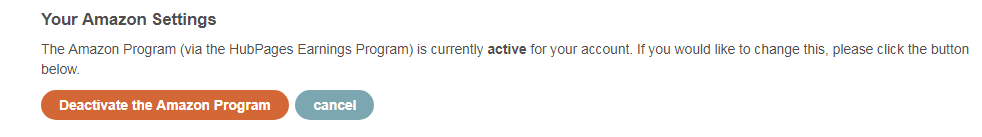
Now, here's what I see when I deactivate it.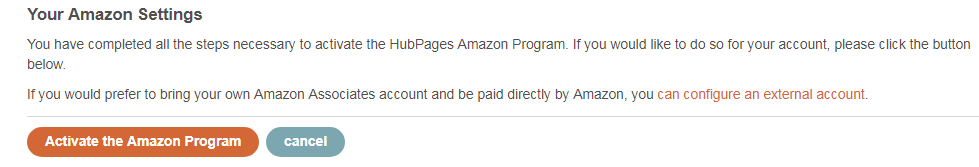
And when I click on configure to reactivate it, it immediately reactivates. And it shows the same clip as the first one shown, when I click on configure again.
You should still be able to click on the 'configure' option though Gwenny.
I am not sure how you mean that. Did you miss where I said that when I click on it, it simply says that my Amazon account is already activated? I also tried deactivating it, and when I clicked configure thereafter, I got the same message as before--it went right back to active, and did not ask for new details and did not show me any place they could be entered.
- Beth Eaglescliffeposted 7 years ago
0
Go to your HubPages Earnings Settings page.
1. Go to the External Affiliates Settings section and deactivate Amazon.
Then. ...
2. Go to the HubPages Earnings Program Settings and activate the Ad Program. Then activate the Hubpages Amazon Program (Hubpages will automatically put in an affiliate code starting hubacct (Do not put your own Amazon affiliate number here.)
The amount of commission you earn with the HP Amazon program is generally better than what you would earn from the direct Amazon program so you will not lose out.That's what I am using though... the HubPages Amazon Program.
EDIT Your screenshot post crossed with my comment. See my new comment below.
I am indeed using the HP program. I have been assigned an ID that is not the same as any of my known tracking IDs. It was a long time ago that I signed up and maybe my memory is no clear, but I thought I signed up with a tracking ID.
One way or the other, now I am signed up with the HP Amazon Program, and have shown shots that confirm that. And I'll take the opportunity to remind, that the absence of Amazon earnings relates to when an ID was retired, which seems strange. As well, I was making earnings at that time, so I didn't just lose the account.
I a sure hoping this can be rectified. I have asked HP to look at it.
- Beth Eaglescliffeposted 7 years ago
0
My last post crossed with your post showing the screen shots.
OK I can see what is happening now. To stay in the HubPages Amazon program DO NOT click configure to reactivate it. Leave your account as in your first screen shot.
(By clicking configure at that point you are reactivating the stand-alone Amazon program and not the HP Amazon one.)
(Edited to read first screenshot)Are you sure, Beth? Mine looks like the first screenshot.
Gwenny, Does the Amazon code begin with hubacctXXX-XX ?In that case it's active, you just haven't made any Amazon sales.
Oops, yes I meant the first screenshot. Thanks Bev.
- Beth Eaglescliffeposted 7 years ago
0
Gwenny, sales from Amazon can be very unpredictable. Two of my hubs generated almost all my pre-Xmas sales.
Since the beginning of the year I have been updating and improving my hubs and deleting those that were getting very little traffic. The result has been a huge increase in Amazon sales and traffic overall.I can see that. However, not one solitary sale since then... that's not right.
Have you checked the actual links/capsules on your main sales-producing hubs? I noticed my sales were down for a few weeks and when I, at last, twigged there was something wrong, I found a link wasn't working because the product wasn't available. Lost at least $100 there.
Related Discussions
- 31
Is is allowed to click on an Amazon link and order something...
by Jack Lee 8 years ago
From your own article...I have a unique case. In one of my articles, I recommemd a natural supplement that is good for joints.This product works for me. It is something I use myself. In this article, I have an Amazon link to this product.When I ran out, and time to reorder, is it allowed for me to...
- 11
Question about Amazon
by Holle Abee 11 years ago
When I had my own Amazon ID, I always earned from links on my hubs. After I switched to the HP Amazon option, I no longer get clicks or purchases on my Amazon capsules. Is that because Amazon earnings now go to my general HP earnings each month, and they don't show as separate earnings? Thanks!
- 14
Question about earning with Hubpages Ad Program?
by Cardia 8 years ago
In the past I relied solely on Adsense to earn income from Hubpages, however this year I was able to finally open a PayPal account, so I signed up for the Hubpages Ad program. As expected, I saw a drop in my Adsense earnings, but now it's practically non-existent. I was earning a couple dollars...
- 27
Hubpages Amazon Account on my Blogger site
by Nitin Pillai 10 years ago
Can I use my hubpages amazon associates account on other blogging sites as well, or do I need a new amazon associates account?
- 13
Amazon Account Closed...WTH???
by Liz Elias 10 years ago
Okay, so in today's e-mail, I got this notice from Amazon:"Dear Former Amazon Associate,We have just sent you a payment for the amount of USD xxx for the remaining advertising fees less adjustments and fees on your recently closed account. This payment also includes any credit balance carried...
- 9
My Affliliate Settings have CONFIGURE and ACTIVE. I am showing no earnings. Hel
by Susan Holland 14 years ago
My Affliliate Settings have CONFIGURE and ACTIVE. I am showing no earnings. Help!What am I doing wrong? My Affliliate Settings have CONFIGURE and ACTIVE. Neither Google or Amazon show earnings.










