Backing Up HTML Files of Hubs and Missing Images
This is something confusing that I have discovered. I normally backup the webpages of hubs and this creates a main HTML file and an auxiliary folder with the same name, containing java script files, .jpg files and .webp files. Now on one hub, I have 14 images, however there are only 7 JPG and WEBP images in this folder. When I open the main .HTML file, the page displays ok (loading these files from my backup, not the online version). So how is it accessing the missing images? Are they somehow embedded in the HTML file, or are they on a server somewhere in the cloud with the HTML only containing links? This would mean that my backups aren't actually doing what they're supposed to do, downloading and storing all text and images in a hub.
Disconnect from the internet and try loading your page. Do you now have missing images?
Good morning mr. eugbug. The internet provider allow you to have access to many programs in your computer. Sometimes the computer might be missing a link that your internet provider need in order to download your images. Perhaps, it is time to buy a new cp and change your internet provider. One of my friends told me that Firefox is so behind. Stay updated with the internet. Also, try to find the answer at Github. They are expert with the subject. I wish you a good weekend. Stay well.
No, the images don't display. I checked the source of one of the images and it seems to be accessing it from the https://usercontent1.hubstatic.com folder? So I presume the content of this folder isn't stored when I save the page and the page looks online for the images when loaded. Now to complicate matters, I saved a hub today and it loads ok when I'm offline. This time, the photo source is reported as my local backup folder.
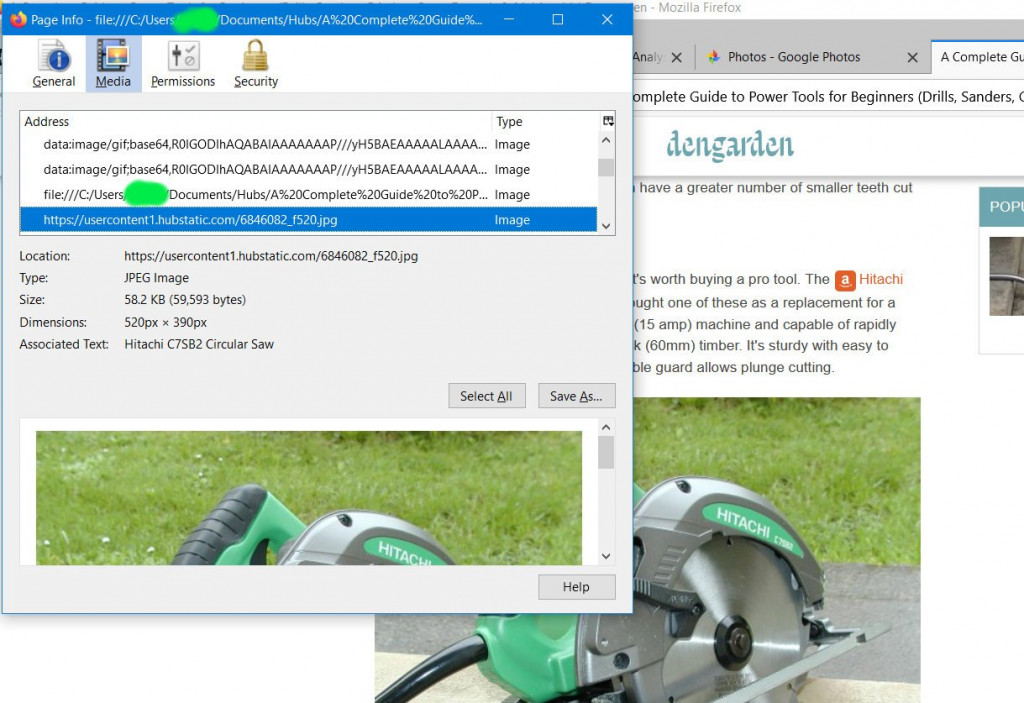
This seems to be the case with all saved pages, so now I've a ton of work to do, re-backing up everything.
I've just done all mine. Again.
What I've noticed a lot of is missing copyright notices
If the source shows “https://“ at the beginning of files, then it’s accessing it from the web and not your local backup. Your backup method is not doing the job correctly. You need to figure out why.
If this is the case, does that mean that even if the browser saves the images, it still can't display them offline in the structure of the page because the code uses a hyperlink to an online location? Or should the browser automatically adjust the references?
The backup method should have changed all references to the local location in the HTML source code. I don’t know why your browser is doing it for some and not for all.
Did you check to see if the image files have been saved in your backup even though the link is not correct?
What browser and OS are you using? I’ll try to help.I just experimented by disconnecting from the wifi. The full hub shows up, but no photos. My files start with:
file:///C:/Users/Beverley/Dropbox/Hubstuff/....
They are saved as HTML files. As soon as I reconnect and refresh, the photos are back. I suspect this is due to HubPages' way of displaying the images through the capsules.
Therefore, if HubPages was to disappear, that means only the text will display.
Just out of interest, I checked my old Squidoo back ups, and again, all the text is there but the images are not, apart from the Amazon modules.
I just saved a hub and see the same. The images on the hub do not download, the sidebar popular and related images are saved, though.
An alternative, instead of manually saving every image is to save your hubs, the content and put some faith in the way back archive that it will stay online.
I am not sure how to update a URL and save a new image, but if your hub is not in the archive you can add it:
This page is available on the web!
Help make the Wayback Machine more complete!
Save this url in the Wayback Machine
Here's the URL for others who do not know about it: https://web.archive.org/
You would have to save your HP URLs though so that you can get to them later. Also archive your profile page just in case you lose some URLs you could get to them from your profile page.
The reason to do this: images are saved and you can download themThanks Glenn. I though some pages I saved today were stored with the accompanying images. However I checked and it seemed they were loading them from the cache. When I cleared my history, images were no longer visible. Anyway no images are stored other than a profile pic and the main article image from the top of the page. This is getting more mysterious because sometimes the images are in the backup folder when I save, even though I haven't changed anything, so it makes no sense.
I'm using Firefox 76.0.1 and Windows 10.It works with Firefox 76.0.1 and Safari 13.1. You just need to tell it to save everything.
Firefox:
It works well with Firefox. It saves it with the main HTML and a separate folder containing all the other files and images.
• Click File > Save Page As
• Change Format to “Web Page, complete”
• Click “save”
There is no need to keep the javascript. So I like to delete all the “.js” files after the backup is created.
Safari:
You can do it with Safari too, but it saves it as a single file containing everything.
• Click File > “Save as”
• Change the default “Page Source” to “Web Archive”.
• Click “save”
Now you’ll save the images along with the HTML in a single “.webarchive” file.
EDIT: I just tested again with both browsers and viewed the complete backups offline. Everything was there.I noticed that save option, but it's the default for saving on my browser, however the image files still aren't saving. They did on one occasion, but I can't recreate how I managed to do it.
That's strange. I use the same version of Firefox and it works. The only difference is that I'm on a Mac.
You say it used to work. Can you think of anything you might have changed—settings in Windows?I was playing around with the ad-blocker. I usually turn it off because on several occasions I noticed that when I tried to save a page it failed because the page was waiting for ads to load. Only for the fact that I caught this message on the status bar at the bottom of the screen I could have had lots of incomplete backups. I notice on some Firefox forums that other people are having similar problems.
Maybe the problem is related to your ad blocker. That's a good thought to consider. I don't have the ad blocker enabled on either browser. I just checked. (I enable it sometimes when I test Amazon capsules, but that's not related to this issue.)
EDIT: Well what do you know! I just enabled my ad blocker in Firefox (adblockplus) and the backup failed to keep the images. Good catch Eugene. That's the problem.
I did disable it, but still no joy. This is a really frustrating problem. One of those problems that I end up staying up until the early hours of the morning to fix!
Try disabling ALL extensions on your browser. Maybe one of the others is affecting it.
Ok, I think I have got to the bottom of what's causing this.
I turned off all extensions but the problem remained. I noticed however that the first image in the hub was downloaded. So I tried scrolling down bit by bit, clearing the cache and saving each time. The further I scrolled down, the more images were downloaded. So it seems that the browser will only save images that are displayed, and not all content associated with the page.Yes that is true. I always scroll down to the bottom before I back up so I get all the comments too. That's why to always got all the images for me.
I just tried a backup without scrolling first, and I was able to reproduce the problem you were having.
Problem solved. Good work Eugene.I wonder is there a way to force Firefox to load the whole page? I have 110 articles to save so it would be nice to be able to make it a bit easier. Also could pages be saved in a batch by using a website ripper somehow? When we had subdomains, it was probably easier to do this because of the folder/URL structure.
Automating it to do all the hubs in a given list would be wonderful. We'd need a script to do that. I'll have to think about that.
However, the "Avast Secure Browser" does a backup of an entire page without scrolling first. So that at least makes it a little easier.
I just tested it and it saves all the images and the comments as well.I used to use the Scrapbook Add on, which I don't even know if it's still available because I've since gotten a different computer, so use different browser, etc. so lost all that years ago. But anyway, it was an easy way to save a bunch of articles. I just followed this guy's instructions, worked like a charm
https://www.youtube.com/watch?v=2aUmTRrEsyEEvernote and Notion could do that too. With Evernote, you get the option to save a simplified version which gets rid of all the sidebar stuf, but keeps all the images. The problem is that the free version is limited.
And there's Pocket - a bit more like Scrapbook. I think that may be dependent upon the original still being 'live'.
Notion - well, I've recently fallen in love with it and bought the paid version. I've had Evernote for years but just don't love it much. Trouble is - now I can't remember where I put things
Related Discussions
- 25
Does Anyone Use Google Drive for Backing Up Articles?
by Eugene Brennan 4 years ago
I save the HTML of articles to my hard drive and also backup onto an external drive, but my second backup is that the files on my hard drive are automatically uploaded to Google Drive. I tried opening the HTML of one today and the first problem is that the HTML file doesn't run off Google Drive so...
- 13
Backup up my Hubs
by Adam Harkus 9 years ago
I'm starting to panic about the (hypothetical) day HubPages ceases to exist and I lose all my precious work.Does anyone have a plan B? do you take backups? how? are we protected under HubPages Terms and Conditions?
- 4
Backing Up Data from a Computer
by Eugene Brennan 8 years ago
Backing Up Data from a ComputerUsually I backup photos to CDRs at the end of the year. I do this so infrequently because they are already in 3 places ; On flash memory in the camera, on my computer and in the cloud. The rest of my documents, I backup every so often manually to an external hard...
- 18
FIXED: Facebook like button missing
by Tony 13 years ago
Just noticed that the facebook like button is not showing in Firefox, although it shows up fine in Chrome when I looked.
- 4
Why one browser behaves differently at different times for PDF files ?
by ahmed.b 12 years ago
Why one browser behaves differently at different times for PDF files ?why in same browser sometimes pdf file opens inside browser and sometimes it is downloaded on hard disk just like normal downloads. I have experiences this thing in IE, FF and GC all browsers
- 21
FIXED: browser truncates right portion of page on high zoom
by x 12 years ago
Did HP do an update around 4:00 PM, 3/19/13?Ctrl+, slide-right now chops off content and shows white space instead. Happens to me only on this site.Us visually-impaired folks kind of need that.











