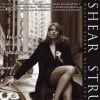How to change the layout?
- Brenda Durhamposted 15 years ago
0
Okay can somebody help this dummy out?
How do I change the layout after my hub's been published?
I want to move the "comments" section to the bottom instead of the top above the hub. Don't ask me how I messed it up, 'cause I dunno; but it was easy. haHi Brenda
Go into the hub
Edit
Right hand side, drag and drop capsules, reorder now
or
up and down arrows on capsules
when done click done editing
Hope this helpsHi! Can you help me figure out how I change the initial layout? I used a different layout for my second hub and I like it way better... but I can't seem to find a way to change the first one. When I created it, the little box where I chose it said that I could change it later.
I can move everything around... but I can't get the basic layout to change. I'll put the two links below so you can see what I'm talking about...
This is the one I want to change: http://hubpages.com/hub/Self-publishing … c-Designer
I want the photo where the google links are.... like this one: http://hubpages.com/hub/How-to-Find-the … c-DesignerThey both look pretty similar ot me, can you describe what you want to change?
I figured it out! I wanted my image above the google ads. I just kept clicking the arrows until it put it there! Thanks so much for the fast response!!!!!
 Heather
Heather
- Website Examinerposted 15 years ago
0
There are two ways to do this: Each capsule has arrows, you can move a capsule up or down by clicking the appropriate arrows. Or you can use the reorder feature on the right-upper side of the editing screen (often easier).
Related Discussions
- 136
New Ad Layout Launching today
by Paul Edmondson 14 years ago
A bit ago we gave you the heads up we are testing some new ad layouts using the custom javascript from Google (only available to large publishers). http://hubpages.com/forum/topic/83959Today, we are going to launch the addition of a 520X200 unit above the share bar. We are experiencing...
- 234
Site Update: following hubs and some new rules about hub layout
by Paul Deeds 14 years ago
We just released a small update to the site. Among a slew of bug fixes and small updates, there are two notable changes.The first is that you can follow the comments on a hub, and receive email notifications when new comments are made. Just click the follow button near the top of the...
- 161
Special Layout Options are Now Live!
by Simone Haruko Smith 13 years ago
Happy Friday, Hubbers!I am happy to announce that the new Special Layout Options for recipes and reviews that we introduced on our blog earlier this week are now live. Head over to the HubTool and have a look!In addition to making new Hubs using these Special Layout Options, you can update your...
- 19
How has Hubpages changed in the last 10 years?
by Paola Bassanese 2 years ago
Hi,I have been on Hubpages for ten years now and I thought I'd like to write about my experience, like I did five years ago (https://toughnickel.com/self-employment … ifferently).So much has changed in the past few years and I'd like to hear your thoughts about how this platform has evolved...
- 74
Updating the Site Hierarchy Today
by Paul Edmondson 9 years ago
Hi Hubbers,We've been engaging with some outside help on helping bring more traffic to HubPages. It's going to be an iterative process where we take recommendations, test them out on the site, and adjust. The first round of changes we have been working on is the topic hierarchy. ...
- 13
What you think of my hubs layout in general?
by anime_nanet 16 years ago
Hi all!I have being doing hubs for over one year now and I developed a layout for my hubs which I feel confortable about, altough I'm not quite sure it's the best to maximize my adsense profits.I tend to write a lot of text - splitting it in several text capsules, I use several images (but I always...