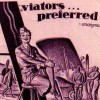My First Hub - South Carolina Peach story
Any and all critiques welcome.
Just starting out on Hub Pages, so I appreciate all help from you Hub Citizens. (You veteran Hubbers are smart. I feel like I just entered kindergarten.)
Question: Would going to She Told Me and writing up a synopsis of my hub page be a legitimate way to create a backlink?" Or is that a no-no?
My hub is here -
http://hubpages.com/hub/South-Carolina-Peach-Story
Thank you...writing is good
~add more and better keywords
~add some images
~split the content in more capsules
~where is your comment section? add it.
**add a profile pics
yesHello, saleheensblog
Let me take your critique points one at a time:
Add more and better keywords
I wrote this as a niche hub, targeting people interested in South Carolina peaches. The two keywords I used are "South Carolina peaches" and "peaches." When I try to add more keywords, the two keywords I choose are eliminated. It seems I can only have two keywords, and can't add more. Suggestions?
Add images
I'm trying to figure out text now, and I'll add images later
Split the content
Are my hubs stuffed with too many paragraphs?
Where is my comment section?
Don't know how to do that. If you can direct me to a help section explaining the process, I'd appreciate that.
Thanks for the feedback...
Content is fine but you need to add some pictures/videos/links to make it look a little attractive. Else if there is too much text people will not have the patience to read it even though the content may be good.
And yes add the comments section so that hubbers can leave their views. Else how would you know if someone liked reading your hub or not.
Also try to place some text capsules side by side so that it does not become a very long hub.
Last but not the least welcome to HP!
Thanks for the welcome, ponx
Your critique on adding pictures is noted, but right now I'm trying to figure out text. And you said "links." That's something I need to figure out. So it all comes back to understanding the text aspect of Hub pages, yes?
As for comments, yes, I need to add a comments section but I'm not sure how to do that.
If you can direct me to a FAQ, I'll do that.
As for adding text capsules side-by-side, I'm still studying that aspect of Hub layout.
Thanks for feedback, ponx.In order to place capsules side by side you need to click on the green arrow (in the edit mode) which will move the capsules. This will work for text, photos and all other capsules (links, amazon etc).
The comments section should already be there when you write your hub else you can add it from the "Add more capsules" section. Just click on Comments and it will add a comment capsule below.
Links, again needs to be added in the same way. I just gave an example of a link (it's not mandatory to add one).
But its only to make the hub look more interesting that we add photos, links, videos etc.
I asked you to place the text capsules side by side because you had a lot of text and I needed to scroll a lot. So if you do not have relevant pictures you can always place text capsules side by side.
And you are most welcome
I think you have done an excellent job, and I am extremely impressed with your writing skills. Oh--and welcome to HubPages!

I don't see a lot of changes that you need to make, other than beefing up your tags (aim for at least 10 to 15), adding a comments capsule and maybe a pic or two. You can do an advanced search on Flickr for photos available for commercial use at no charge.
The comments section is useful because it adds new text to the page, and Google likes when we update our pages. An RSS feed also helps in that regard.
An RSS feed also helps in that regard.
And btw, my middle daughter graduated this past spring from Coastal Carolina University just outside of Myrtle Beach, so South Carolina is near and dear to my heart.
Edited to add: I wouldn't place text capsules next to each other. But you can add a photo capsule and then click the little green right arrow on the top right corner to make it right flush to the text capsule beneath it.Irohner - thanks for the welcome.
You said "beef up your tags."
That's keywords, right?
When I try to add more "tags," my original tags are bumped off. It seems I can only present two tags. Obviously I'm doing something wrong. Any help will be appreciated. If you can direct me to a Hub learning page about tags, I'll buy you a virtual doughnut and cup of coffee. :-)
I'll check out your advice in "Edited to add."
I have much to learn.
Thank you, IrohnerYes, and no. Tags are keywords, but keywords are not necessarily tags.
 Keywords are the words/phrases you are targeting, hoping people will search for them in the search engines. You use them in your URL, title and body of your text--and the "tags" section on the right. Tags are just that--your keywords plus any additional words you think people might use. If you can only add two tags, then something is wrong and I would definitely contact the HP staff about it at team@hubpages.com.
Keywords are the words/phrases you are targeting, hoping people will search for them in the search engines. You use them in your URL, title and body of your text--and the "tags" section on the right. Tags are just that--your keywords plus any additional words you think people might use. If you can only add two tags, then something is wrong and I would definitely contact the HP staff about it at team@hubpages.com.
Coffee regular, please. Can I get bacon and eggs instead of the doughnut?
Back to business. Hubs on tags. Save this one by Edweirdo for later when you're a bit more comfy with HubPages. It's a definite read.
And this one by Darkside will definitely help you to understand the basics of tags.
As a matter of fact, read everything you can by Darkside, SunForged, Relache, Thisisoli, Ryankett and Mark Knowles. Everything. Susana S, Marisa Wright, Frogdropping and Edweirdo also have some good stuff you might want to look over.
You've got your homework assignment. Now go. And don't forget the coffee.
"Can I get bacon and eggs instead of the doughnut? "
Yes, sir. In fact I just bought 2 lbs. of bacon and two dozen eggs today.
Now, my bacon cat gets half, but the rest we can share.
So the answer to your question: Can I get bacon and eggs instead of the doughnut?
Yes. Bacon and eggs is typical on my breakfast table on weekends. Plus hash browns or southern fries. You decide.Okay, I followed your advice and added tags.
Thanks for your instruction, Irohner.
Welcome in "J",
There are a host of great hubs written on just about every aspect of creating a hub, do some searches using the search at the top right and also use the help section..
But you do need some pictures, dont forget to add keywords in the description of each picture.. The more capsules the better here on Hubpages..
As to tags, if you open your page while logged in, not even in edit mode, you should be able to type new tags into the little box below the tags... try it and see..Thanks for the tip, LeanMan.
I'll follow your suggestion and see where I land.
I feel lost, but you and others are shining a light on the path where I need to go...
I'm sure if I step in a cowpie, I'll be informed.
Thanks, everyone.
May your Halloween costume scare whomever you decided to scare. And if that doesn't work, check out "Frankenstein" starring Boris Karloff and try again...
Related Discussions
- 39
Hubber linking to their own Hubs in your comments section
by Cindy Lawson 14 years ago
I am not looking to name names here as this happens quite a lot on Hubpages, but can someone please clarify whether or not it is against the rules for a Hubber to come to your hub, leave a comment and then include a link to one of their own hubs as a part of that comment. I know it says under each...
- 14
Little peeve about not landing in the comments section of a Hub
by Sherri 14 years ago
In the past, from my profile page, in the hubtivity section, I could click "this comment" to go directly to the comment I previously posted on someone's Hub. Doesn't seem to be working now. Instead, I just get landed at the top of the destination Hub.It's a funny sensation. I keep waiting...
- 48
FIXED: Help Again!!! No one is able to comment on my hub!
by Faith Reaper 10 years ago
Several followers have let me know via email and otherwise, that they are unable to post a comment on my new hub! One even said that I could copy and paste her comment via email into my hub, which I tried and all it does is take me back to the top of my hub. Please HP Team help me...
- 128
Is there any chance that the comments will come back?
by Mark dos Anjos, DVM 2 years ago
Since this feature was deleted, HP staff have told us that this would be reinstated. It does not matter to all of us, but I know that in my case the readers find it very helpful. A former staff member told me last year that this would become a reality in June of 2021. That did not happen. If it is...
- 38
Racist remarks left in comments section of hubs
by sheilamyers 11 years ago
In the past few days, I've been getting racist comments left by "visitors" - people who leave comments but aren't members of HP. For the most part, these remarks are combined with anti-police remarks and being left on my law enforcement and crime hubs; however, one or two have been left...
- 48
I can't see comments section on hubs
by Misbah Sheikh 15 months ago
What happened to comments capsule on hubs.