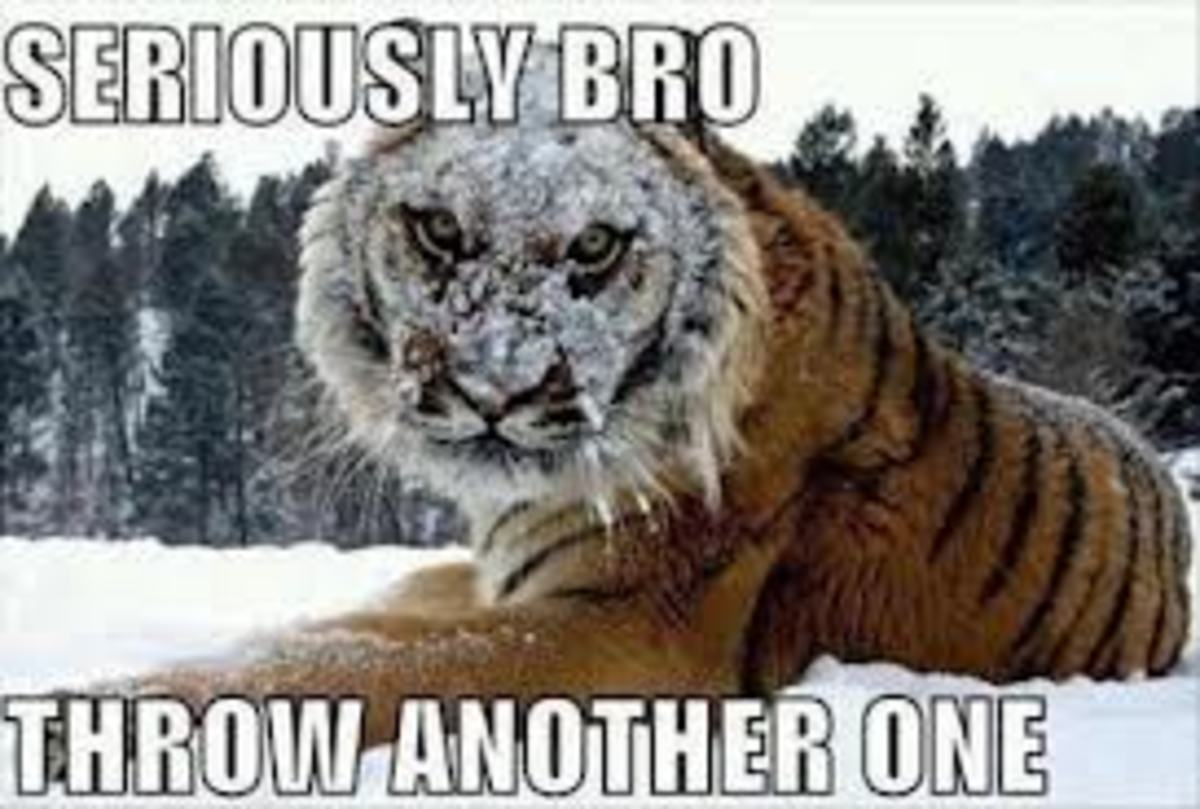Keyword Search Lite

Quick and Dirty Keyword Analysis
Several years ago, I wrote up my method of keyword analysis for a SquidU forum post. SquidU and Squidoo are gone, but the information from that post is still useful.
Below you'll find the text and images I used on the original lens I wrote on the topic, lightly edited to fit the Hubpages format. I hope you find this useful ... if so, I may rework this hub.
Original Introduction
I recently wrote up my method of keyword analysis for a SquidU forum post. Since it will eventually fade away, I thought I'd make a lens for reference.
This really is a quick and dirty method of choosing lens urls and keywords. There are much better methods, that will produce better return ... but they take several hours to do. My method can be completed in about 15 minutes.
I am going to use the research I did for my lens Addi Knitting Needles as an example. [The link points to the hub now.]

Step 2: Google Keyword Analysis

Step 1: Come Up With a Lens Idea
The first step in the process is to come up with an idea for the lens. In this case, I wanted to make a sales lens for Addi Knitting Needles, one of the premium brands.
I then opened Google's Keyword Analysis Tool, and entered a couple of terms in the search box. I adjust the other settings as shown above, especially if I'm building a niche lens.
I'm interested in only two columns in the Results section: the keywords and the Global Monthly Searches. I click the Global Monthly Searches colum title to place the results in order, and see what looks like a possible lens url or lens title. I want something with good search results that will read well for people. "knitting needles addi" just doesn't sound good as lens text.
Addi Knitting Needles looks good for both SEO and for human eyes.

Step 2: Google Keyword Analysis
I then clicked on the keyword in the results list. This opens a new browser window/tab with the Google search results. "Addi Knitting Needles" had millions of results. Time to give up? Not necessarily ...
You can see how many pages use your key phrase in the url or page title by starting your search with inurl: or intitle:. These pages are your real competition, because Google places a lot of weight on these factors.
As you can see, an intitle search on "addi knitting needles" shows 551 pages with that phrase in the title. That's still a lot, but a scan of the search results lets me think I can beat those pages.
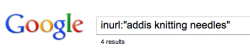
Oops! URL Already Taken!
When I went to create my lens, I found that there was already a lens with "addi-knitting-needles" in the url.
I took a look at the lens. If it was a solid lens that covered my topic well, I knew I wouldn't have much room to create a better lens on the subject. [Some topics can work for several lenses, but a single brand of knitting needles is too specific.]
Fortunately for me, the competing lens is incomplete, and looks abandoned. My lens will be the best Squidoo lens on the subject. I can build my lens!
I did need a new url though. Back to the keyword list, where a slight mis-spelling of the brand name was still fairly popular. Many knitters refer to the needles as "Addis", and "addis knitting needles" was a very common search term. And the "inurl" was extremely low. I could do well with this term. [And I have. In doing the work for this lens, I saw I'm currently ranked at 10. Not bad for a new lens with minimal promotion!]
I used the "addis-knitting-needles" name in the url, and "Addi Knitting Needles" as my title.
This also gives me coverage on two keyword phrases in the most important places.

Build the Lens, Promote Internally, and Wait
Build your lens, referring back to the Google Keywords for module titles and key phrases in the introduction. Use the standard tips for making a good lens, including making your bio connect to the lens' content.
After you publish the lens, post about it in the SquidU "Critique Me" or "Lens Spotlight" sections. This will bring some internal (Squidoo member) traffic, Likes and maybe an Angel Blessing. This traffic will help with the initial page ranking at Google and other external search engines, and begin bringing in external traffic.
If you have a chance to promote the lens through a quest, do so. Also, this is a good time to make a few backlinks to the lens. I make 3-6, other lensmasters make more.
Now, it's time to wait. Go build more lenses.
After about 6 weeks, you should be seeing search engine traffic. Time for the next step.
[Hubpages Note: These promotion tips were unique to Squidoo, and don't work for Hubs. Do not promote your new Hub in the forums! You can, however, make backlinks.]
Back to the Keyword Tool
If you look at the Traffic tab under the lens stats, you'll see what search terms people used to find your lens. Are there popular terms that aren't in the lens? Add them. This is how I capture the "long-tail" traffic the SEO experts talk about.
Also, go back to the Google Keyword Tool. Don't put anything in the keyword search box, but do enter the lens' url in the Web Page: box. The list of keywords that shows up is what Google thinks your lens is about.
If it makes sense, scan the list for more key phrases to add to the lens.
If not, look at the lens to figure out what went wrong. Did you repeat an irrelevant phrase twice in the Introduction? Maybe you used humorous module titles? Make your changes, wait another couple weeks, and check again.
My lens is only 2 weeks old, so I don't have enough data yet for this step. But it's Google ranked at 10 for "addis knitting needles" and 20 for "addi knitting needles", and is getting 7/8 of last week's traffic from external sources. I'm happy with this lens, so far.
All comments require approval, no html allowed.