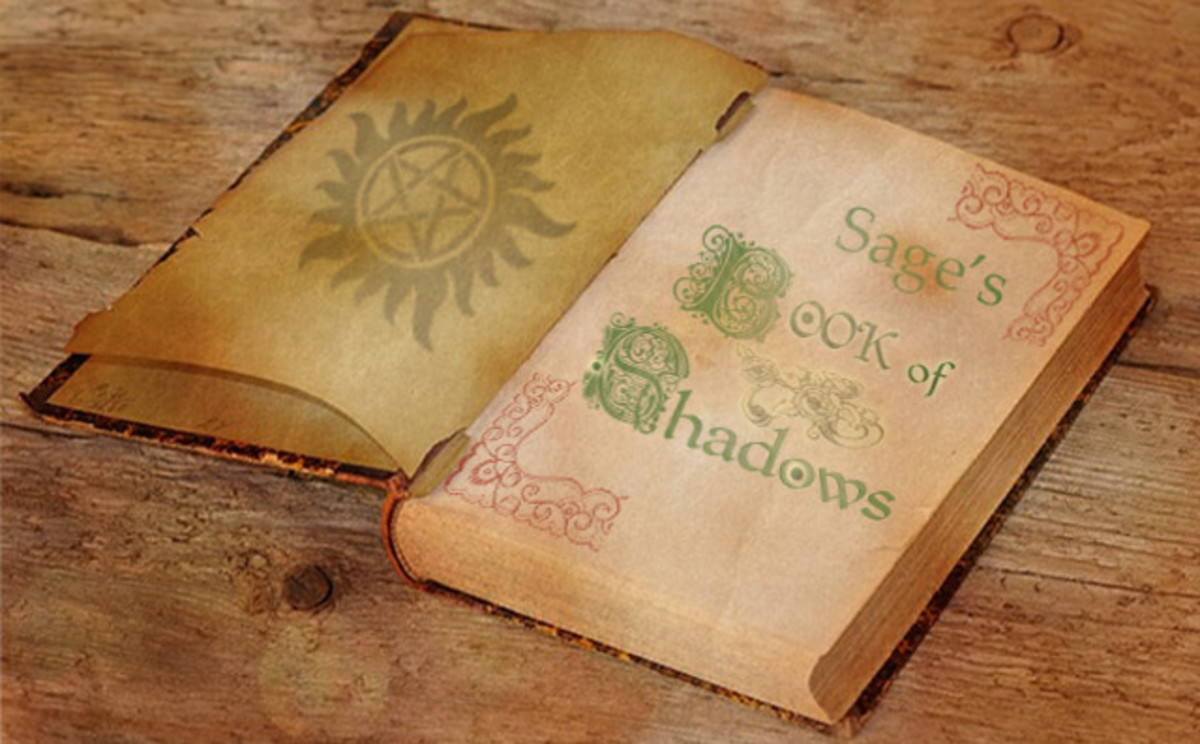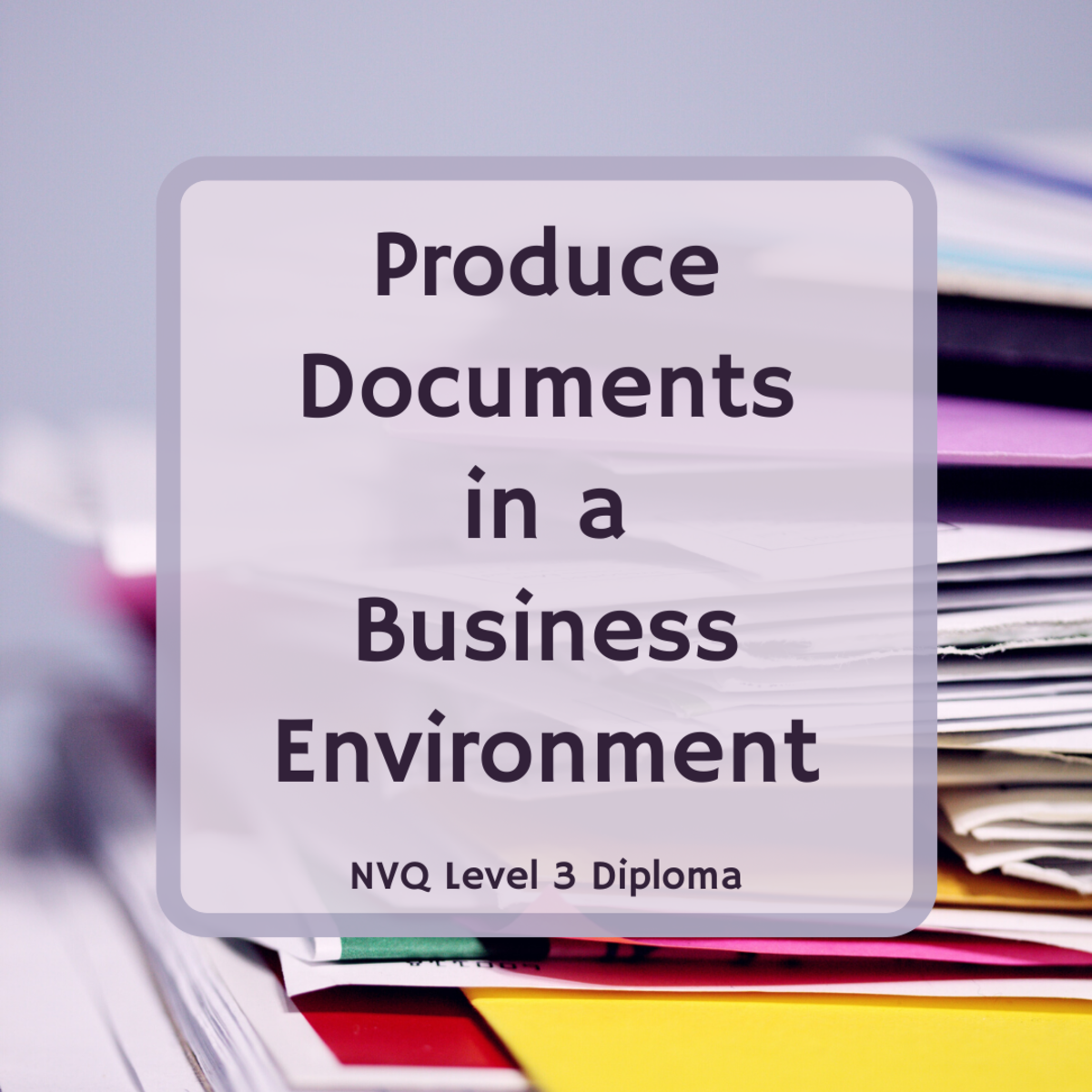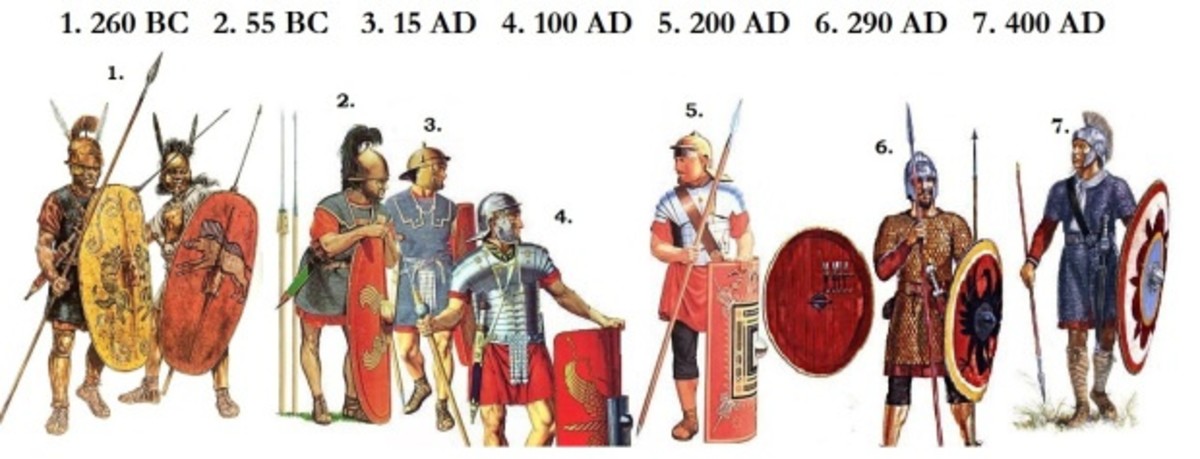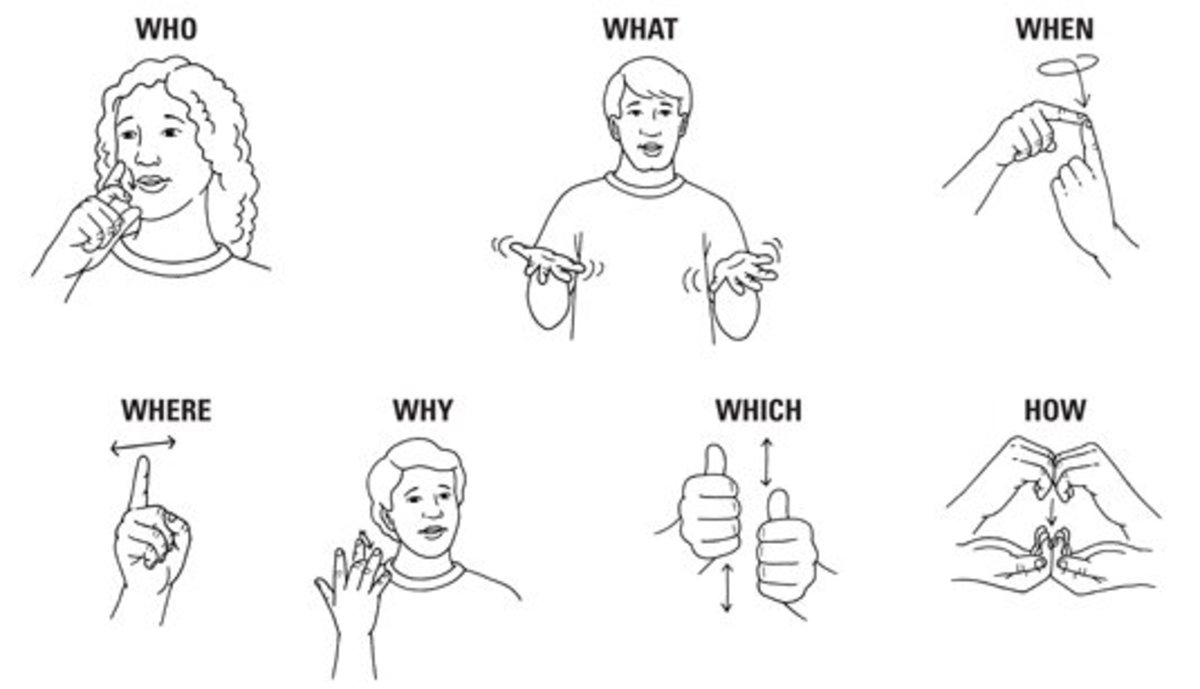Creating a Works Cited Page for MLA Style

MLA Style, What is it?
The Modern Language Association is a leading organization in scholarly and academic publishing. Their annual conference is the place to go to get a job as a faculty member in America. Their experts put together tools and resources for writers of scholarly and language arts materials to correctly and accurately cite sources, format papers, and utilize the latest tools available to researchers. They put together the MLA style guide to assist researchers in clarity in research sources.
First, Find Good Sources
Before we even begin talking about a works cited page, I cannot stress this enough: Find Good Sources!
Google is not your friend. The library is. Google will turn up all sorts of sources, some useful, some not. The library will only provide you with professionally vetted materials. That means you won't encounter corporate lobbyists buying high placement in search, for example, to blatantly lie about science. You won't encounter all the pitfalls of Wikipedia. You will, instead, find quality sources that will make teachers and professors smile while reading your paper. If you don't have access to a good, academic library, consider resources like J-Store or Reuters for your sources, and try to avoid things like random websites, hubpages, and interviews with your friends.
The first step of a Works Cited page is good sources to cite!
Second, Use Noodle Tools!
Excellent resources exist to help hurried and harried students appropriately plug their data into the proper order and format. Confused by where to put the commas or periods? Grab help from NoodleTools! Plug in the information you have from your source, then you can cut-and-paste the generated text to produce your appropriately sorted works cited page.
Serious students, particularly those who expect to be writing lots of works cited pages in their professional careers, are advised to seek out an MLA guide that can be bookmarked and revisited. The advantage of a website versus buying a book is simple: Which edition will you use during your career? A book on 7th edition MLA will get you through graduate school, but it is only a matter of time until the format is updated and a new resource will need to be purchased. However, it is also a good idea to have a print resource handy in case the paper is created where a web page cannot be accessed, or when the preferred website is down. Ergo, at the least, keep a website bookmarked, but, if possible, a book is a good idea to keep handy as well. I've posted some links to great, easy-to-use resources that are affordable options in the side bar.
As far as websites go, I am partial to the Online Writing Laboratory at Purdue University.
After NoodleTools, Create and Format your Works Cited Page Correctly!
Okay, you've used NoodleTools, snagged all that data, and cut-and-pasted it into the end of your paper. Done, right?
NO. You are not done. You must format the page correctly.
- The first step to proper formatting is one of the easiest things for a rushed student to forget: Create a proper, centered title for your page, with the words "Works Cited" at the very top. Make sure the justification is "centered" and don't just tab over to the middle of the page. It will look off without the proper centered justification.
- Skip a line. Reset the justification to the left of the page. This is where you start with your entries.
- Alphabetize! Alphabetize! Alphabetize! I can't count the huge number of students who fail to properly alphabetize their works cited page! It is such a simple thing to do. The first thing in the entry is to be the thing that sets the alphabetization. If Andy Anderson is the author of the article, "Anderson" is going to be the first thing in the entry. If it is a website without an author about Barbecue, called "BBQ for You", then the letter "B" is what will come first in the citation, and it will come second on the works cited page after Andy Anderson's article.
- Format this page in a simple, 12-point font, with doublespacing.
- DO NOT hit enter between entries. This is another common mistake I see a lot. Double-spacing is enough. Hanging indents will solve the problem you think you're solving by hitting enter.
- Okay, let's talk about hanging indents...
MLA isn't the most popular out there!
Which style do you prefer?
Hang those indents!
One of the most common questions I get from my students is how to create a "hanging indent" in Microsoft Word, or any number of other word processing software tools.
At the top of your screen, there is a "ruler". On this ruler there's what looks like an hourglass. What you see are an arrow pointing down, an arrow pointing up, and a bar. The top arrow handles the indent of the first line. The middle arrow handles the "hanging indent" (which means the 2nd, 3rd, 4th, etc. line). The bar will move both the first line and the hanging indent.
So, what you need to do is locate the hanging indent, which is the middle arrow, pointing up. It is the part of the hourglass where sand would fall. It is not the base upon which the hourglass stands. Got it? Okay, let's do this one step at a time:
- Highlight the text that needs to be fixed in your works cited page.
- Carefully click and drag the middle arrow out half an inch. There are numbers on the ruler, and you can see, clearly, what the measurements will be. Go halfway to the next number in the row.
- Check to make sure all of your indents in appropriate places are hanging.
- Check to make sure you don't have any excess spaces between the lines, and everything is simply double-spaced.
- Check to make sure none of the intended first lines were accidentally tabbed over with the hanging indent. Fiddle with backspace and enter on that entry until you correct the error.