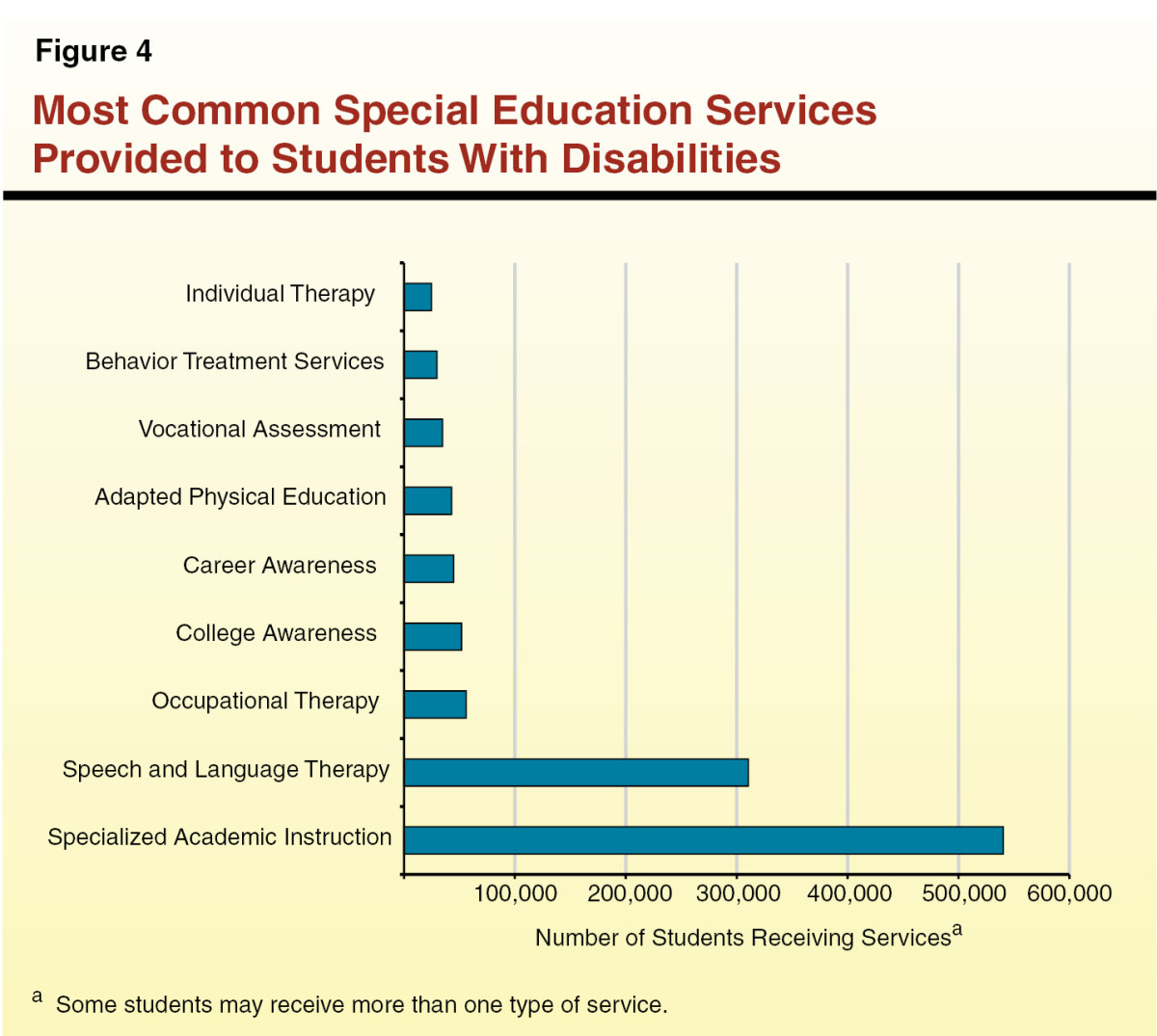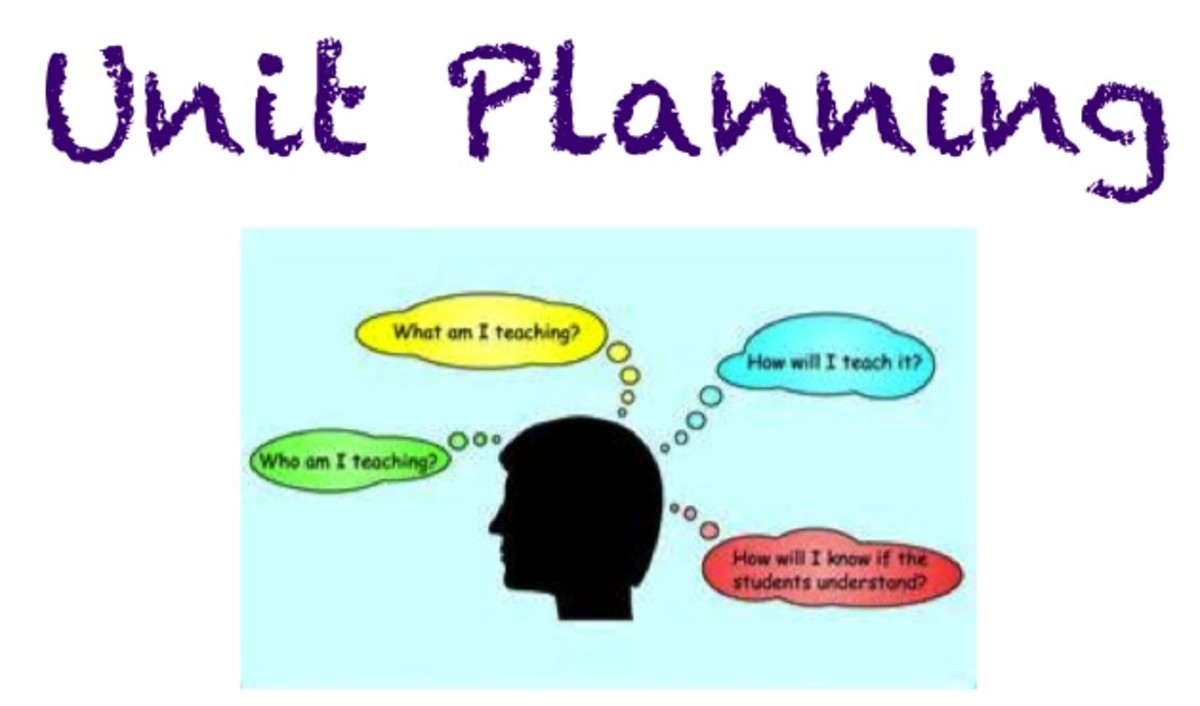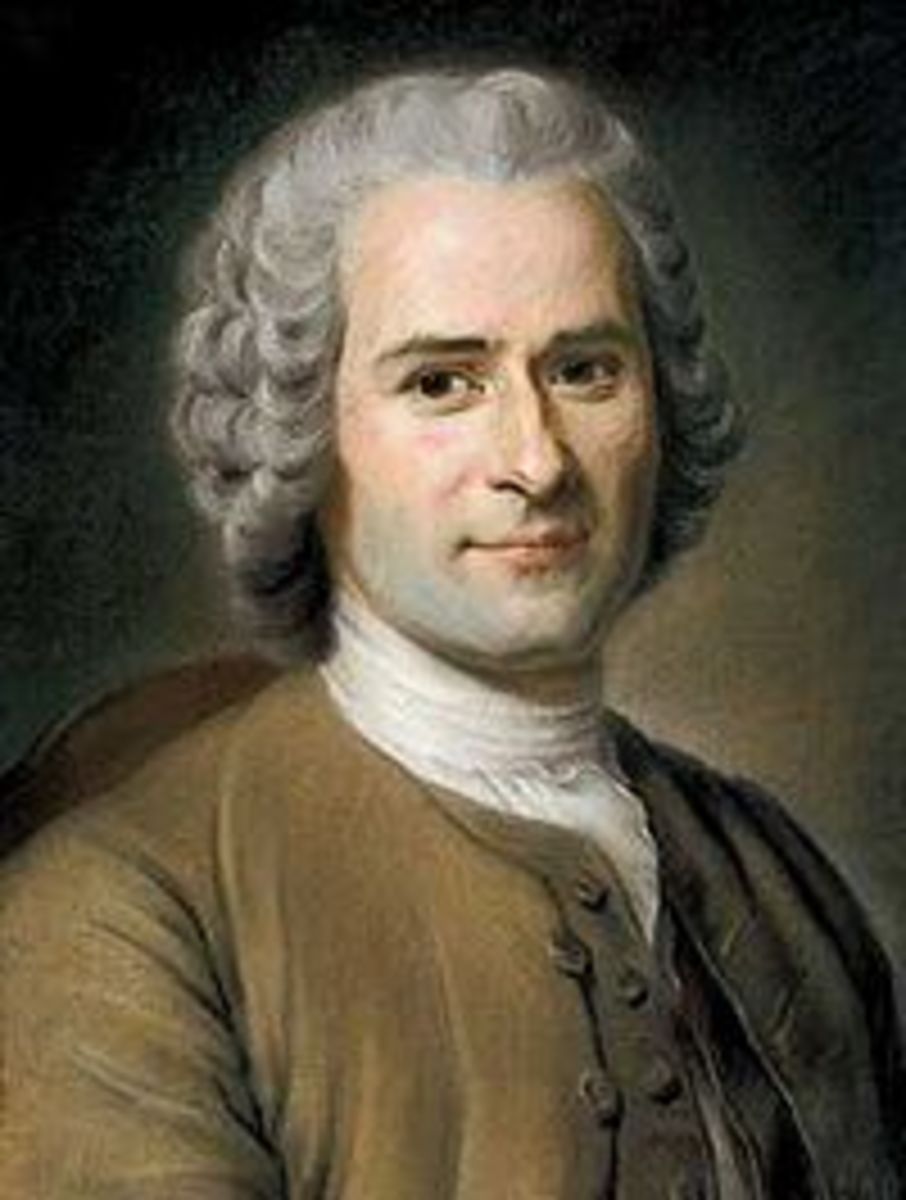EME2040 Syllabus
John Connor

Syllabus for all sections of EME2040 Spring, Summer & Fall 2010
Introduction to Education Technology
EME 2040 (all sections)
Department: Education
Course Number: EME 2040
Credit Hours: 3
There is no required textbook to purchase for this course.
NOTE: There is one assignment that is classified as critical and it is a necessary part of your application for admission to our Bachelors Program. Please save this in a safe location on your CPU and/or "jump" drive.
Websites We Will Use:
Florida Online: http://online.daytonastate.edu
Click on <Students> to find out answers to any questions pertaining to Florida Online.
GKT Practice: http://www.daytonastate.edu/education/bs_links.html
Digital Media Source: www.unitedstreaming.com
(3E65-3DF6 is the registration code to register for United Streaming)
Materials: Access to the Internet and Microsoft PowerPoint (2003 or 2007)
2 CD-Rs or CD-RWs or a “jump” drive.
Instructor: John Connor
Professor: Education & Psychology (Certified School Psychologist)
Office Hours: M: 11-12:30, T: 11-3; W: 11-3; Th: 2-5:30
Office Location: Daytona Campus Building 100/224N (N like in Nerd)
Distance Contacts: Phone: 386.506.3406
E-Mail: connorj@DaytonaState.edu
"People rarely succeed unless they have fun in what they are doing". - Dale Carnegie
"Children today are tyrants. They contradict their parents, gobble their food, and tyrannize their teachers" - Socrates (420 BC)
Course Objectives:
This course is designed to introduce students to the field of education technology. Through technology, student presentations, assignment and portfolio development, the student will, upon completion of this course demonstrate the ability to do the following:
1. Present examples showing the use of technology for classroom management, administration, teaching and learning.
2. Select and evaluate appropriate software and hardware for application in the classroom.
3. Demonstrate legal and ethical use of technology in the classroom.
4. Demonstrate research skills by using internet resources and appropriate software.
5. Research and present applicable national, state, and local resources for evidence-based data for use in appropriate instructional planning.
6. Explain Universal Design principles and select appropriate technology tools that will link outcomes to instruction for students with special and/or diverse needs.
7. Identify and select appropriate technology tools that link to instructional strategies for teaching English Language Learners.
Learning Outcomes:
1. Students will complete a multimodal technology integrated lesson plan.
2. Students will complete a 5-6 slide PowerPoint Hyperlink project
3. Students will complete a 10-slide PowerPoint project on any topic related to PK through 12th grade curricula.
4. Students will integrate technology to address needs of a diverse classroom.
Please review the Academic Integrity Code. Students are expected to adhere to this code.
If you are registered with Student Disability Services and require accommodations please contact me.
Portfolio: (100%)
“You want room for your thoughts to get into sailing trim and run a course or two before
they make their port”
Students will prepare a comprehensive Introduction to Education Technology Portfolio that will include:
Cover: (1%)
Design a cover for your portfolio. This should be placed on the outside of your 3-ring binder. The cover should relate to some aspect of this course. It should be computer-designed. It should include your name, course title, my name, and at least one visual. Be creative.
Table of Contents: (1%)
Include a Table of Contents. Simplify, simplify… Follow the order presented in this syllabus (see the attached Portfolio Contract).
Introduction: (2%)
Complete a brief (one-half page) introduction for your portfolio. You should write about your portfolio’s contents; your best material, projects, etc., and your reaction to what you have learned.
Course Syllabus: (1%)
Include your syllabus (it is ok if it is written on).
E-Journal (5%)
Discuss Revelation Theory of Learning (RTL). This is an informal 100 word response to be placed in the drop box. If you Google: “Revelation Theory of Learning” you will discover all about this.
Guidelines (copyright) for Media Use (5 %) CRITICAL
Explore these 2 sites:
http://www.umuc.edu/library/copy.shtml
http://www.copyright.gov/fls/fl102.html
1. Create guidelines for the use of classroom materials, (both paper and web-based materials). Be sure to include all the kinds of resources you will use in your teaching practice. The guidelines should be in a format that is comfortable for you to use as you work in the schools.
2. Create a second set of guidelines for the students in the grade you plan to teach so they use printed and web-based material correctly.
Each guide should be brief (one page or less).
Familiarization with Electronic Grade Books (10 %)
Use an electronic grade book program at one of the websites listed below to create a class of 4-6 students. Enter grades for 3 or 4 assignments, and try the other features of the program such as seating chart, reporting, and graphs. Complete a 100-word report on the grade book you selected. Include why you liked or did not like it. Submit a printout copy of the one you tried (if possible).
- Class Action Gradebook Http://www.classactiongradebook.com
- GradeQuick http://www.jacksoncorp.com
- Gradekeeper http://www.gradekeeper.com
- Easy Grade Pro http://easygradepro.com.
- My Gradebook http://www.mygradebook.com/
Classroom Blog (10 %)
Search the sites listed for at least two blogs with educational themes.
You may search for a content area, such as science, or an area of education such as working with children with autism or innovations in technology. Search for a blog at one of the following websites:
http://oedb.org/library/features/top-100-education-blogs
http://hubpages.com/hub/Food-for-Thought_Teacher-Education-is-Missing-an-Important-Ingredient
http://www.edweek.org/ew/section/blogs/index.html
http://www.blogged.com/directory/education
1. Answer the following questions about the blogs you reviewed and cite the source for the blogs (in APA style).
What are the qualifications or credentials of the blogger(s)?
What are three things you learned from the blog?
How would you use the blogs with your students in the classroom to communicate information about the subject you are teaching? (Give some specific examples).
How would you use blogs with ELL and ESE students?
2. In addition give some specific examples of how you would use blogs to communicate with your students and parents. (Approximately 100 words)
3. Create a Blog:
Create your own blog at http://www.21classes.com related to the subject you plan to teach. Explain how you would use it to communicate with students and/or parents. Include a link to the blog.
Web Quest Assignment (10%)
Part I
Explore the following site (about web quests): http://webquest.org/search/
Click on “Resources” and explore the link The WebQuest Taskonomy: A Taxonomy of Tasks. This link explains how the teacher can use web quests to develop higher-order thinking skills.
- Explore two additional Web Quest sites. Which levels of Bloom’s Taxonomy do they meet?
- After reading this and exploring the suggested web sites, write two tasks which require your students to use higher-order thinking skills.
- Cite all the websites you used using APA style.
Part II
Return to the main web site, http://webquest.org/search/. Search for two web quests related to the subject you plan to teach. Evaluate the web quests by answering these questions in approximately 200 words.
A. How well will the lesson motivate and engage students?
B. What higher order thinking skills must the students use in order to complete the lesson?
C. What adaptations must you make in the web quest for ELL and ESE students?
D. Why are these adaptations necessary?
Explore this website for more lesson ideas:
http://teacherweb.com/MD/OxonHillMS/FatFacts/index.html
Education Poster (5 %)
Students will create a one-page poster using Microsoft PowerPoint or Word. The poster may be about yourself (i.e. introducing yourself and your interests) or any K-12 topic. You must include:
At least one graphic
At least two lines of text
A title
Lesson Plan Assignment (10 %)
All students will design a K-12 lesson plan that integrates technology. This should be submitted via our appropriate drop box as a Microsoft Word Rich Text Format (RTF) attachment. The following format/guideline will be utilized. I have included an example for your convenience.
Format:
- Author (yourself)
- Title of Lesson
- Grade Level/Subject
- Overview of Lesson
(Brief summary of lesson: 2 sentences)
5.Purpose
(To introduce…; To provide reinforcement…; To encourage critical thinking…)
6. Objective(s)
(Students will learn…; Students will understand…; Students will be able to…)
7. Resources/Materials
(List anything you or your students will need to meet the objectives. Do not forget technology components)
8. Activities/Procedures
(What the teacher will do…What the student will do…)
9. Type of instruction
(Direct/Discovery/Cooperative learning)
10, Evaluation
(Discuss briefly how you will evaluate that the objectives were mastered)
Lesson Plan Example
Laurie McAdams
EME 2040
Author: Laurie McAdams
Title: Symbols of the state of Florida
Grade Level/Subject: 4th Grade Social Studies
Overview of Lesson: The teacher will introduce students to each of the state symbols of Florida.
Objective: Students will recognize each of the state symbols of Florida.
Materials: Computer, LCD projector, pictures of each state symbol, crayons, colored pencils, and long cream-colored construction paper.
Procedures: The teacher will present visually and auditorially, using computer projection, each of the state symbols: animal, beverage, bird, butterfly, day, flag, flower, wildflower, freshwater fish, saltwater fish, gem, marine mammal, saltwater mammal, play, reptile, seal, shell, soil, song, stone, and tree.
While each symbol is projected individually during the lecture, the teacher will provide significant information regarding facts, characteristics, appearance, or historical information.
Through independent learning:
The students will be able to recognize each of the Florida’s state symbols through sight or sound.
The students will be able to demonstrate their knowledge on the state symbols of Florida by creating a poster (tactile learning).
The students will display their poster comprised of Florida’s state symbols to the class.
Type of Instruction: Direct instruction, using technology, and independent (tactile) learning
Evaluation: Students will design a poster containing 5 of the 21 state symbols, which shall include pictures along with facts. The students will have class time to work on assignment, but it must be finished at home as homework and turned in the following day. Completed posters will be displayed in classroom.
Podcast Project (10%)
Students will create a brief podcast on some aspect of Revelation Theory of Learning (RTL). Approximately 45 seconds in length; however, it may be longer if necessary. The podcast can be created from http://www.mypodcast.com/
CAI Project (15 %)
Students will create a minimum of a 10-slide PowerPoint presentation on any history topic. The presentation should be “burned” to CD or saved to “jump” drive. The following criteria must be included in the project:
10 slides
8 custom animations
2 hyperlink buttons/images to related websites
Slide Transition (on all slides)
1 digital video or voice integration or 2 additional hyperlinks
12 images of which 6 must be photographs
3 photographic backgrounds
Printout of your slides (3 slides per page); the printout should be placed in your portfolio.
Grading Scheme:
10 points for the product (minimum standards: see above)
Website Hyperlink Project: (15 %)
Students will create a PowerPoint Project that contains:
At least five slides with 5 visuals.
Each visual must be an active hyperlink to an educational website that relates to K-12 curricula.
A significantly brief one or two-sentence summary of each website selected including the URL (website address), website author/organization and you may add if you wish, why it is useful to teachers should be included.
Portfolio Evaluation
NAME:___________________________________________
Last first
EME 2040
1) ________Cover (1%)
2) ________Table of Contents (1 %)
3) ________Introduction (2 %)
4) ________Course Syllabus (1 %)
5) ________Poster (5 %)
6) ________E-Journal (5 %)
7) ________Guidelines for media Use CRITICAL (5 %)
8) ________E-Grade Books Report CRITICAL (10 %)
9) ________Classroom Blog Assignment CRITICAL (10 %)
10) ________Web Quest Assignment CRITICAL (10 %)
11) ________Lesson Plan Assignment CRITICAL (10 %)
12) ________Podcast Assignment RTL (10 %)
12) ________ History CAI Project (15 %)
____ Printout
13) ________Website Hyperlink Project (15 %)
________Final Grade
EME 2040 Significant Semester Dates will be coming soon...
I also have a link to topical instructions/guides for PowerPoint 2007. Please e-mail me (at connorj@daytonastate.edu) if you wish to have this link…