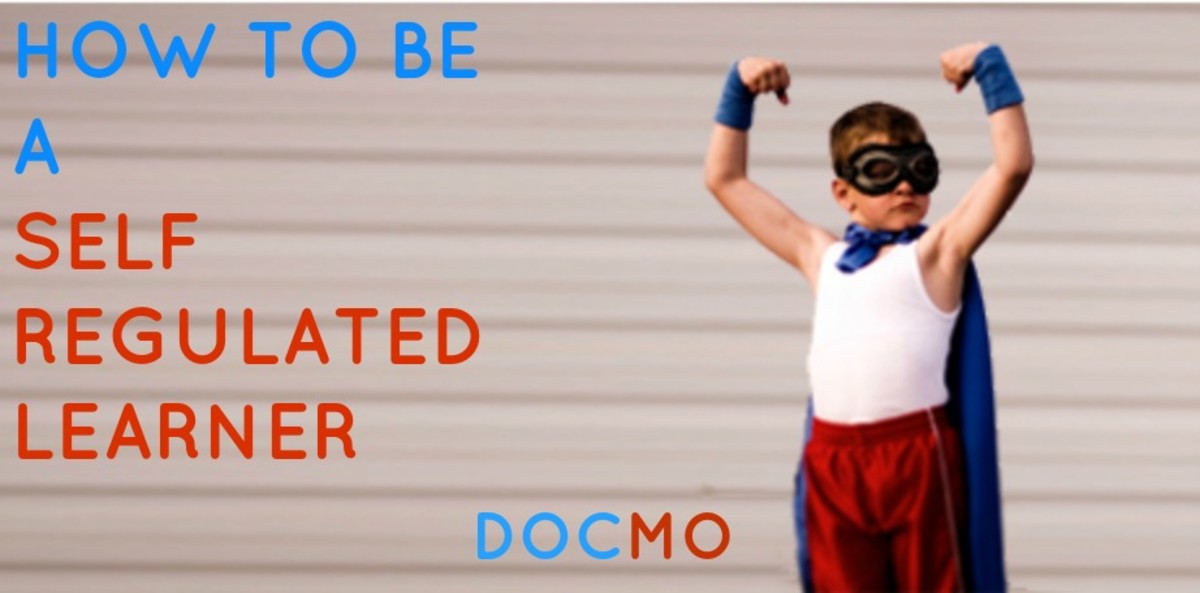How To Get Your Wet Cell Phone Working Again

Can My Cellphone Become Wet
Your cell phone can be your most important asset and being without it can spell doom for your business or networking.There are several reasons why your cell phone may not work,but sometimes the most common problem could just be a few drops of water that got inside. No matter how careful you are with your cell phone,chances are that it could even become wet inside simply due to the sweat of your palms. Maybe you took a call when you were in the shower.Or maybe at the swimming pool.Ever wondered what to do when your cell phone collects water inside? Perhaps you got wet in the rain? Or your cellphone slid out of your pocket and fell into water as you got ready to undress for a bath? Whatever be the reason for your cell phone getting wet,do not panic. Help is at hand. Don't throw away your wet cell phone.You can repair it. When you are aware of the cell phone and its basic parts,you can dismantle it and dry it out to get it working again.
12 Simple Steps to Get My Cell Phone Working Again
- Get the cell phone out of the water first.
- Switch off the cell phone next.
- Remove the battery of your cell phone to shut it down immediately.Then place it aside on a paper towel and let it dry.
- Remove the sim card if your cell phone has one to prevent losing your contact numbers.Remove the memory card as well.Place them both on the paper towel to dry as well.
- Remove the casing to expose the interior and leave it out to dry.
- Use a vacuum cleaner or plain dry clean piece of cloth to remove excess moisture from within.
- Never use a blow dryer as it can force water into crevices,thereby worsening the problem.Otherwise keep the blow dryer at a distance from the open cell phone.
- Never ever stick a cell phone,wet or otherwise in a microwave to dry.
- Leave the separated cell phone parts in a bowl of uncooked rice.This will absorb any moisture present.If you do not have rice handy,use moisture absorbent silica gel.
- The next day,reassemble your cell phone and see if it works. It should work perfectly but if it doesn't,remove the battery and connect it to the power supply using the wall charger.If this works,it means that you need a new battery.
- If the above steps were of no use in getting your cell phone in order,you are advised to take it to your dealer.
- If the internal repairs did not get it working,simply tell yourself you need another latest model of cell phone.Good Luck!
- Mobile Phones - Calling All HubMobsters!
This week's HubMob topic is Mobile Phones. Come and find out everything you ever wanted to know about cell phones! - 5 Most Popular Cellphones in Europe and Asia
Create Your Own Ringtones - A Step-By-Step Guide Americans have been so crazed about the iPhone that I have become so sick of hearing about it. The first person in line to buy the iPhone waited 109 hours...