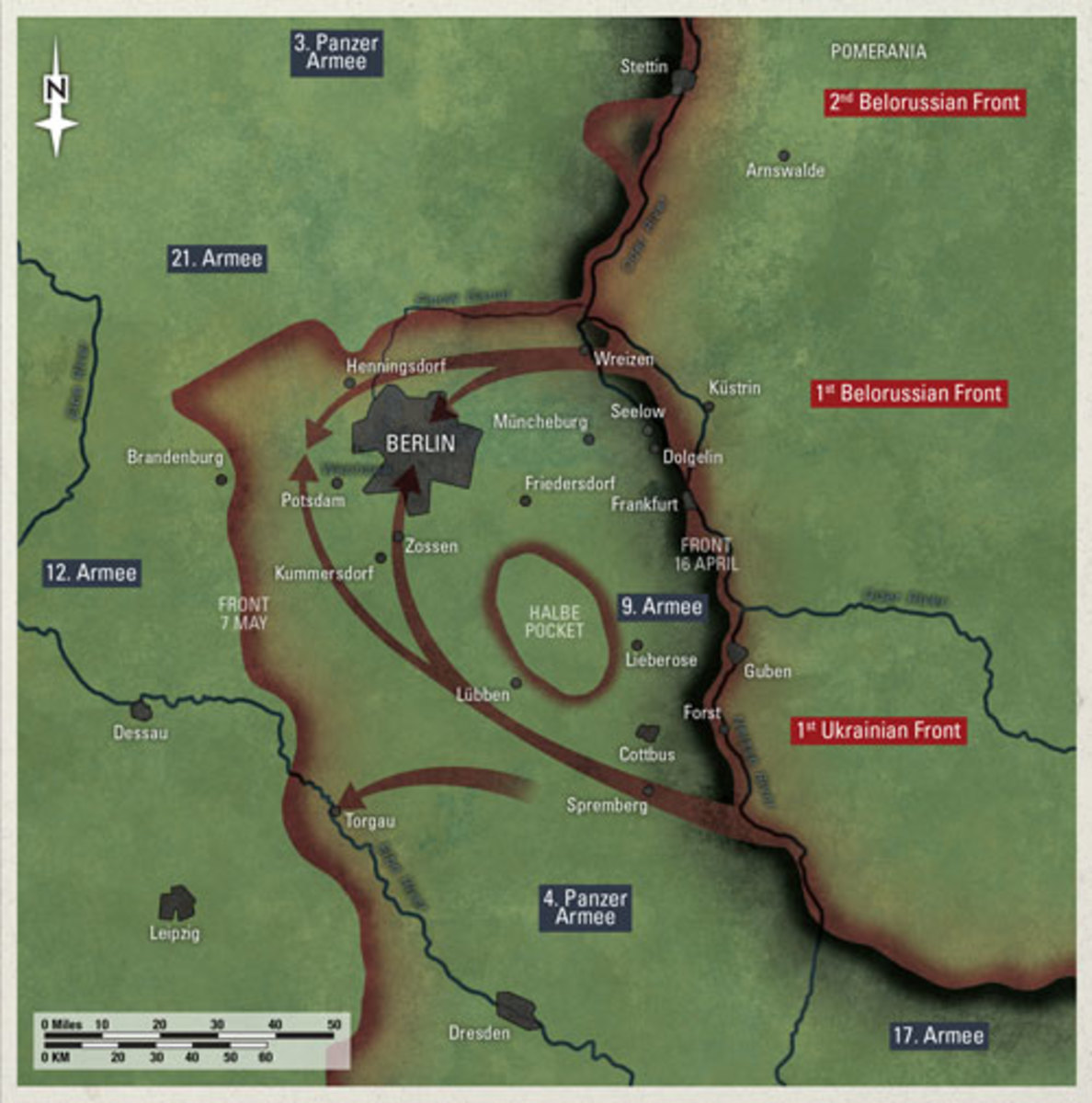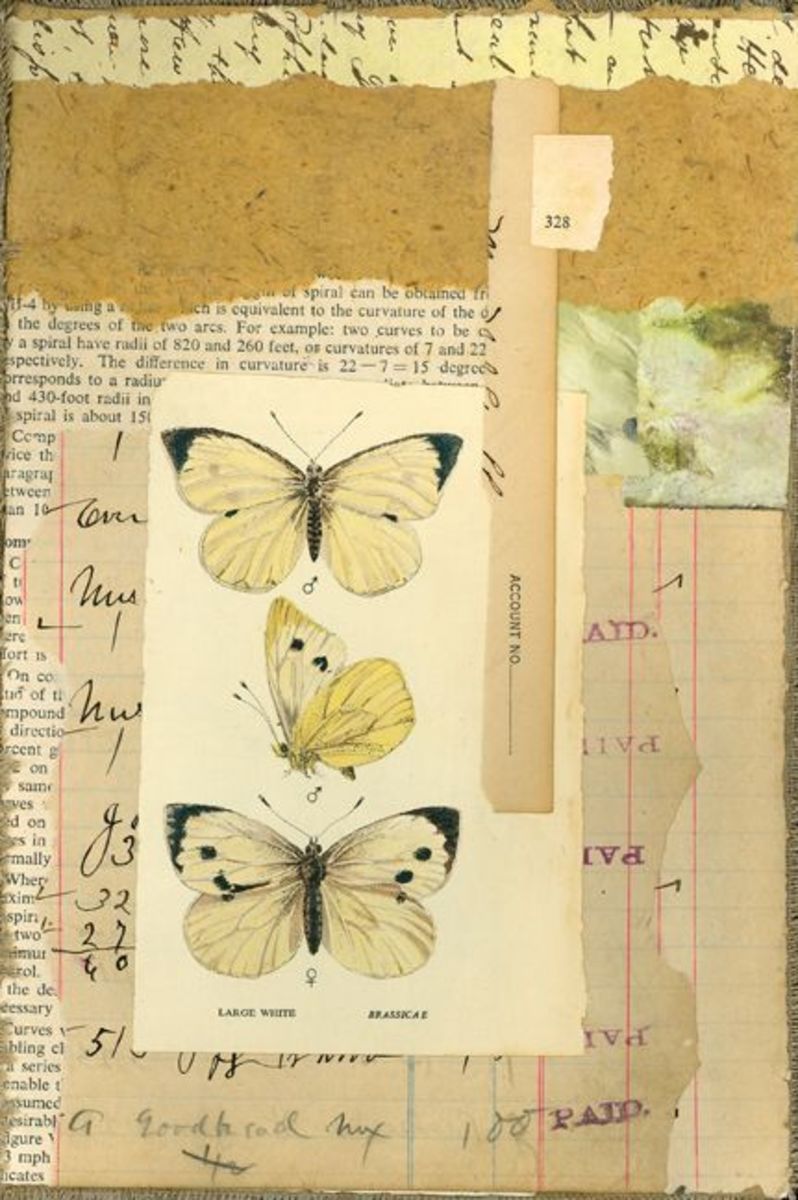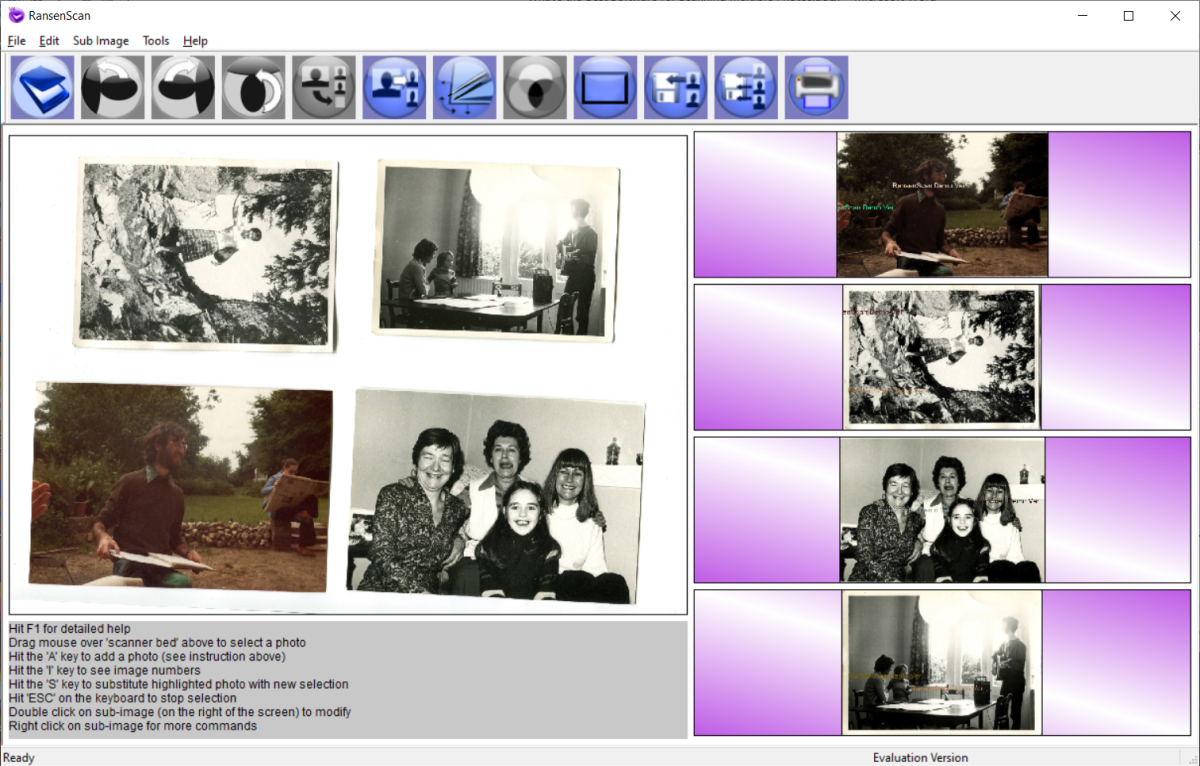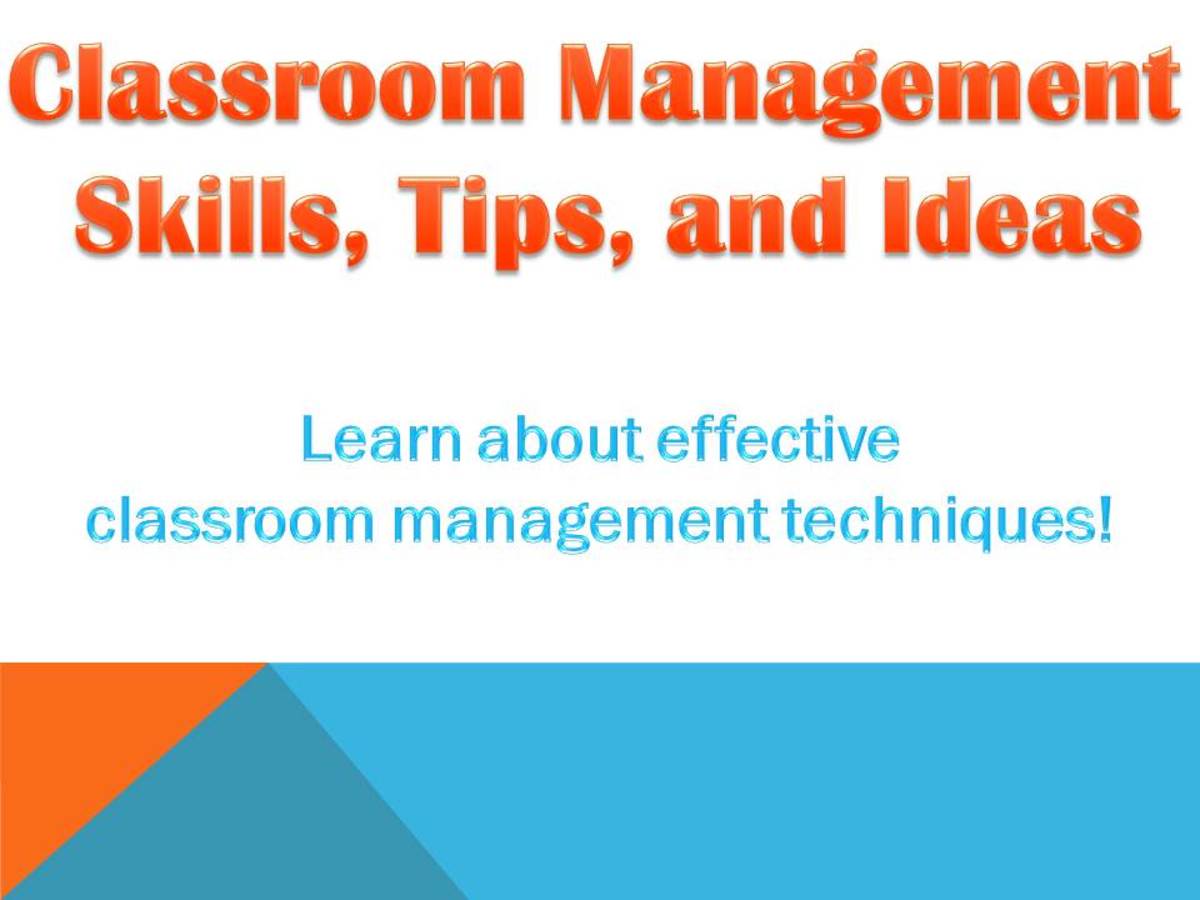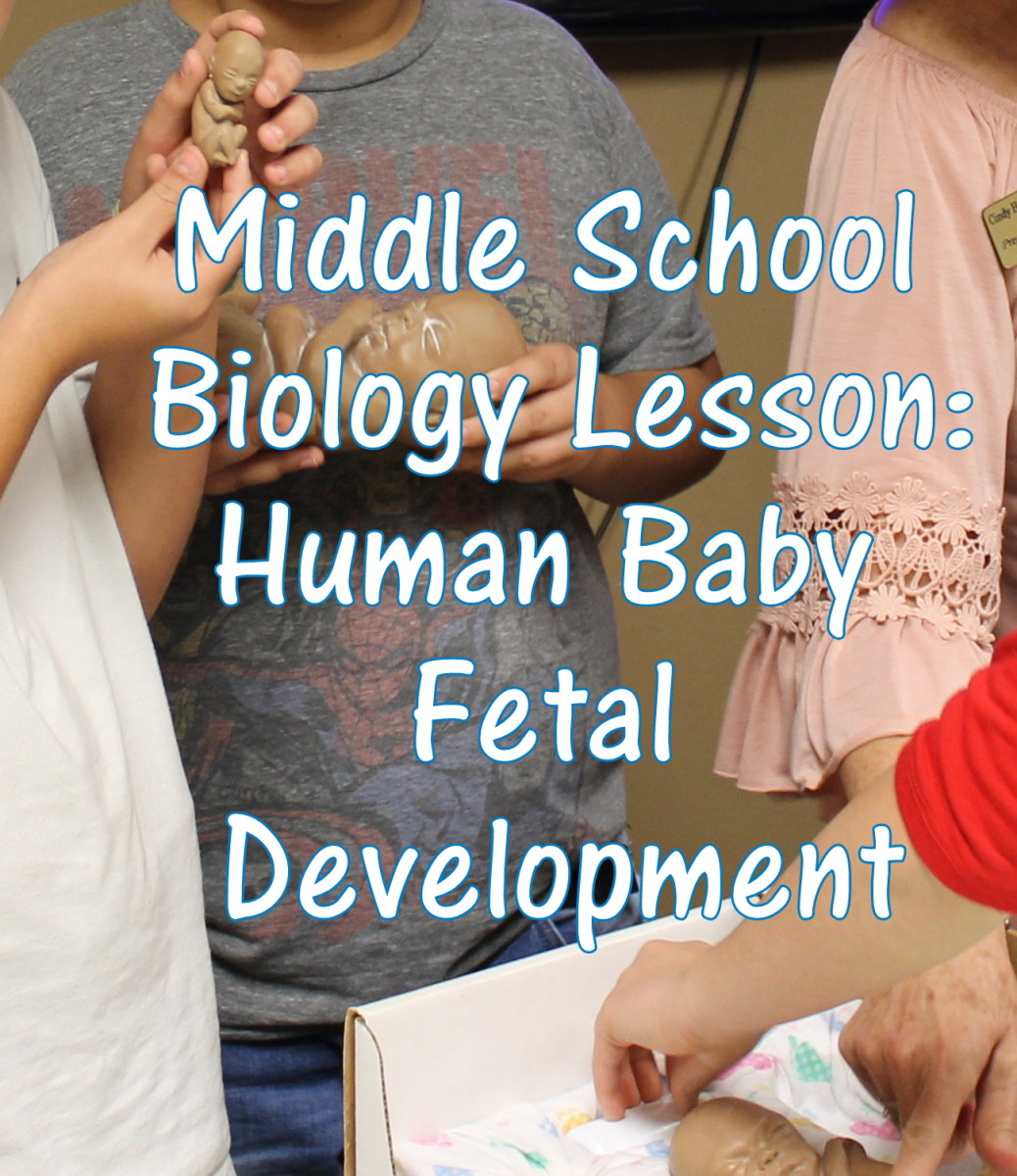How to Create an eBook from Original Bound Book
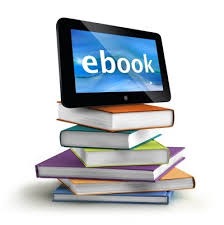
Intoduction
Have you come across an old out of print book which you would like to distribute or forward to someone? How do you do it? You can use an expensive flatbed scanner and scan each page and then assemble them into a PDF file. This is time consuming and labor intensive.
I have come across a better way. My method uses the iPhone or iPad, and an app called Scanner Pro and a Scanjig. The only other thing required is some storage space. In my case, I used OneDrive from Microsoft.
- December 2016
Background
I like to browse old antique stores. I would check out the old book collections. Once in a while, I would come across an interesting old book. They are very informative, and well illustrated. It is usually very cheap, a few dollars. I try to find it online or on Amazon books, but they are usually out of print and unavailable.
My intention is to find a copy to send to a friend as a gift. Since a copy is hard to come by, the next best thing is to create a soft copy using a scanner. There are probably copyrights issues but since I am only making a few copies to send out, it is probably safe from legal prosecution.
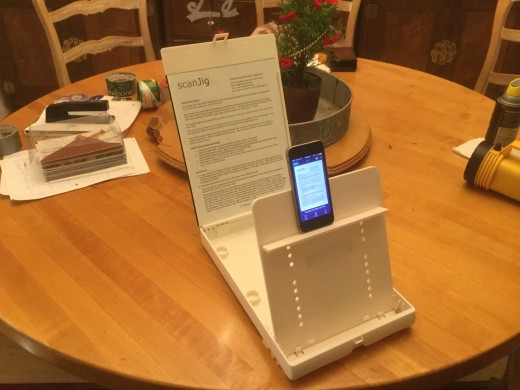
How to do it?
I use a setup called a Scanjig. It is a plastic jig designed to hold documents upright for capture. It has adjustments to adapt to various devices and sizes. I used my iPad as the capture device. I also use the Scanner Pro app.
This app can capture a page using the camera and automatically crop and adjust the image so that the contrast is ideal. It also can be setup to convert to a PDF file that is searchable. The capture will automatically perform OCR and create the PDF output.
The processing is quick and simple. The output is very good quality. The only defect is the minor warp of the page when it is being scanned. This can be minimized using small clips to keep the page as flat as possible.
To accommodate a large book, you will need some storage space. I've signed up for a free One Drive from Microsoft. This will allow me to capture using the scanner pro directly into the icloud drive. Once scanned and saved, I will be able to access the output from anywhere by logging into my OneDrive.
A Sample Production
I have used this method to create a sample PDF file of an illustrated children book. The book is called "The Little History of the United States" by Mable Pyne. The link to the PDF ebook appears below.

A Word About the link to the PDF file
A sample PDF ebook stored on OneDrive. Be patient, it is 40 pages long and takes about 20 seconds to load. Due to pending copyrights request, I am temporarily disabling this link. It should be available in a few weeks. In the meantime, below is a sample page from the book.
A Sample Page
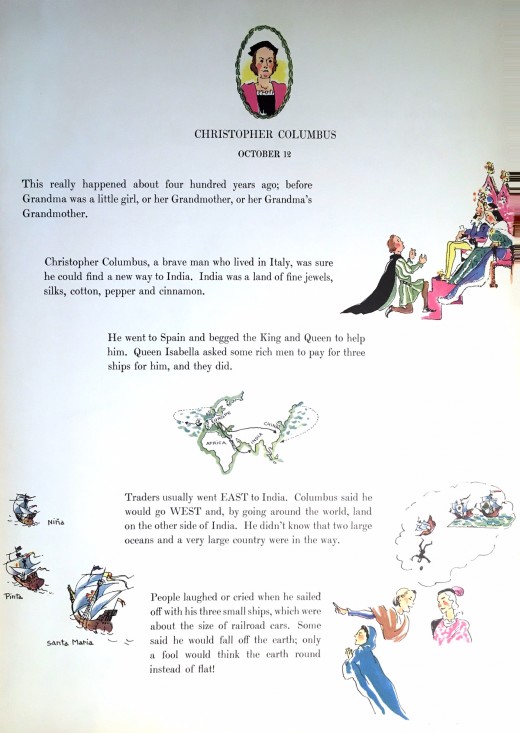
Some Related Info
- How to Digitize Your Photo Album Collection
A simple, fast, and cheap way to digitize all your photo albums.
© 2016 Jack Lee