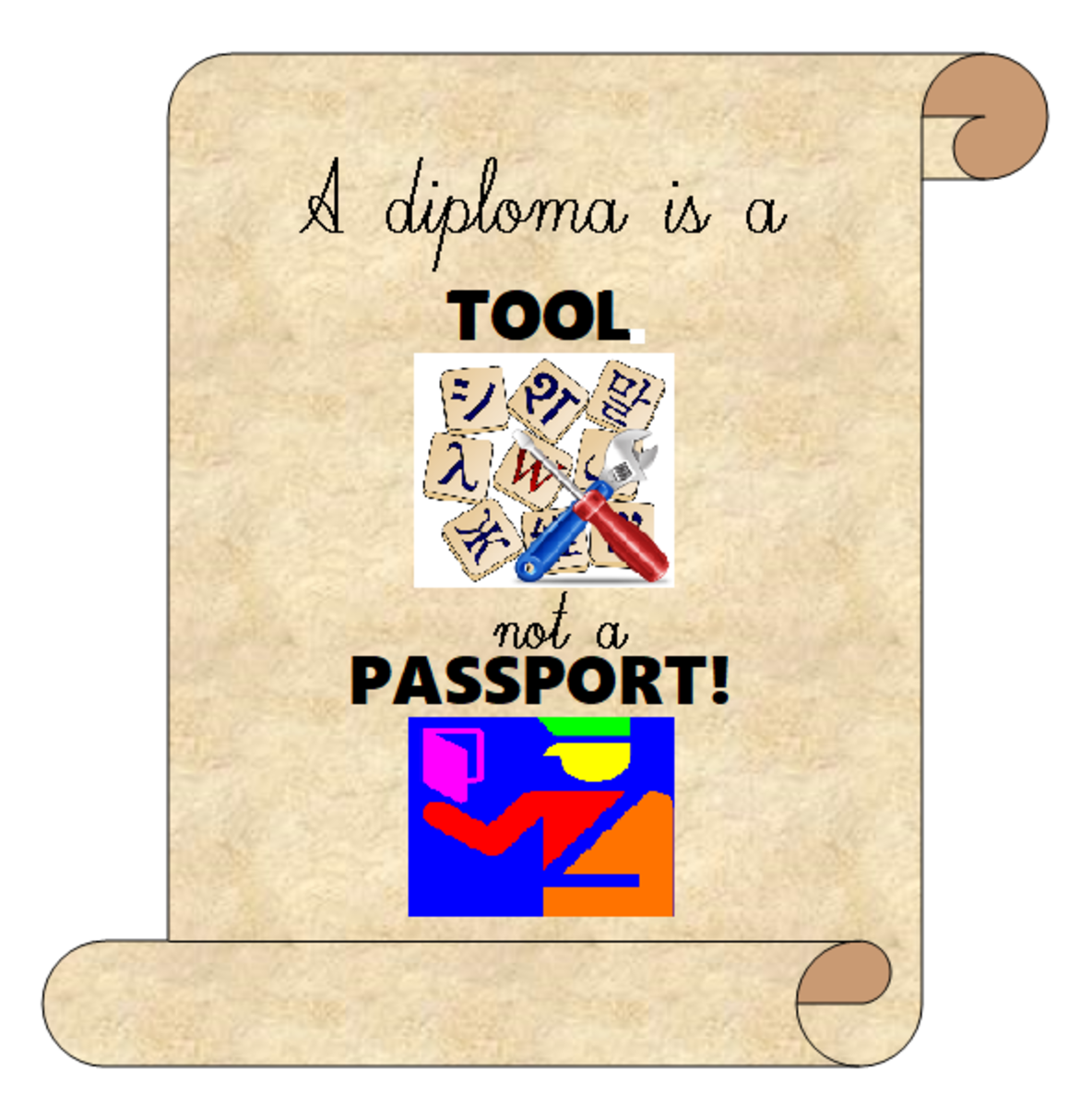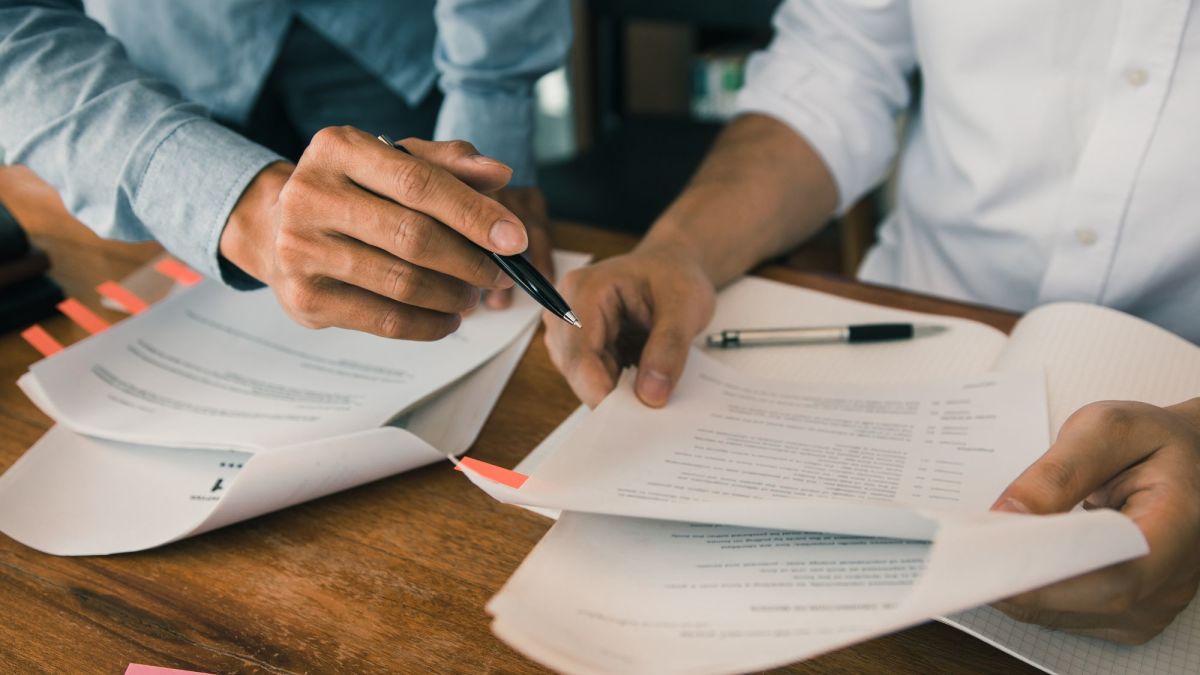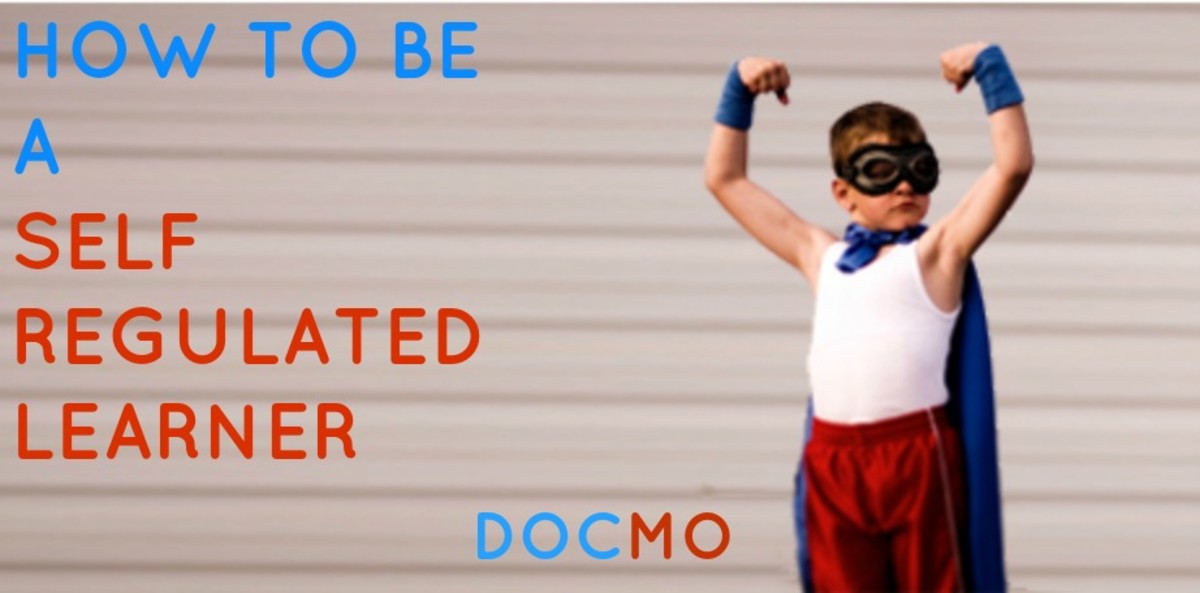How to Get a Free Education Using iTunes U

Last year, a prominent professor at the Massachusetts Institute of Technology made the news by making her class lectures available to the public on the web. This really upset some other professors because academics are very, very possessive about their work and here it was on the web for anyone to access.
Now, you can understand that college professors have a proprietary right to their own intellectual property; after all, there should be some sweat equity in their work outcomes. But this professor's thinking was that, having created the lecture series and having delivered it a number of times, she should give it away and move on to something else. She figured what had been prepared and delivered was already in the public domain, for all practical purposes, largely because of technology. More important, she considered this an impetus to create and prepare new, more challenging work. She hit on the little secret about academic life; that is, the subject matter gets old fast and too many professors live a whole career using or re-cycling the same material.
Using iTunes U
So, why throw away the work done when it can be made easily available to everyone through modern sharing networks? Look at iTunes U, for example. Download the iTunes store and click on the iTunes U tab at the top right.
Explore all the info that is available free on the page that opens:
· London School of Economics: 2011 (15 lectures underway)
· Islamic Art: Metropolitan Museum of Art (4 video/lectures)
· Theology: Boston College (15 lectures)
· Western Movies (18 lectures*)
(Understand that the iTunes U lists these as *items. They may be lectures filmed in the classroom. They may be interactive lectures in which the professor also uses slide presentations. Or, as in the case here of the Islamic Art lessons, they may be very video dominant. In any case, all the items are digital video that you can listen to on a plane or car ride, or you can watch on your iTunes enabled device.)
Or, you can click on "Colleges & Universities" on the right panel. This will open a huge list of universities that have loaded lectures into iTunes U. For example:
· Harvard University: Science and Cooking (24 lectures)
· Notre Dame: Mary Wollstonecraft Shelley (13 lectures)
· California College of the Arts: Furniture (6 video/lectures)
A classic iPod, an iPod phone, and, certainly, the iPad will all display these lectures easily and vividly. You can also download them through your iTunes app and watch the lectures on your PC or laptop. (You may be able to adapt these downloads to other mp3 players or tablets, but I am guessing you may have a problem there.)
Free Education On Things That Interest You
Of course, you are not going to get any college credit for this iTunes U. But, if you like to expand your education with interests not easily available, this is a cost-free way to go. If you are interested in ideas that you have never covered, these video lectures are sometimes fascinating. (Unfortunately, even these professors can be dry and abstract.) If you are open to new thinking or willing to consider an opposing view, this is a way to go.
If you want something more practical, you can also find lectures on:
· How to tell stories to children: University of San Francisco (14 lectures)
· How to study: Eastern Tennessee State (1 lecture)
· How to make a video: Deakin Univ (Australia) (5 lectures)
(When you shop for these items, the iTunes U window will spell out the time that the lecture will take and the date on which it was recorded. For many courses, there is also a place for customer reviews with a 5 star quality goal.)
Suppose you want to brush up on your own college skills or support your college bound teen; try out the following:
· Algebra I: Northeast Arkansas Education Coop (11 lectures)
· Rhetoric 10: UC Berkley (29 lectures)
· Intro to Psychology: MIT (23 lectures)
Finally, there are hobbies and interests you want to pursue in music, fiction, film. One way to find them is to click on the "Beyond Campus" button on the right panel. It opens a list of subject matters and interests you can drill down into. Try one of these:
· Jazz and Culture: Arizona State University (31 lectures)
· Fiction and British Politics: University of Nottingham (7 lectures)
· Film Studies: Stanford University (7 lectures)
There are numerous, terrific and high quality sessions on projects that help students from kindergarten through high school. These would be of considerable help and interest to parents who home-school their children. Consider the value of having such audio-visual aids at hand to supplement the lesson plan. To locate these aids, you click on K-12 in the right side panel, and, then, click on the state, regional, or national education network that interests you.
There is also access to The Open University.
This is an accredited college degree program headquartered in England. It proffers a university education to those who prefer to follow a college degree on a part-time and/or long distance learning model basis; this includes students with disabilities.You can find Open University on iTunes U and you can share what you like on Facebook or Twitter. This program, unlike the others found at iTunes U has a price tag which you can review when you check the courses out.
You can find tutorials and instructional courses at other websites. You can find how-to sites and do-it-yourself sites. But, you are not likely to find one location with such a broad, deep, and diversified learning source than iTunes U.
Enjoy your free education!