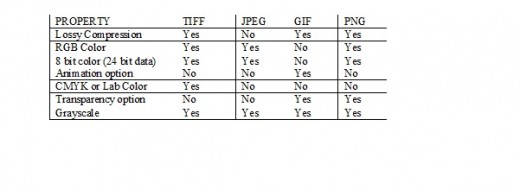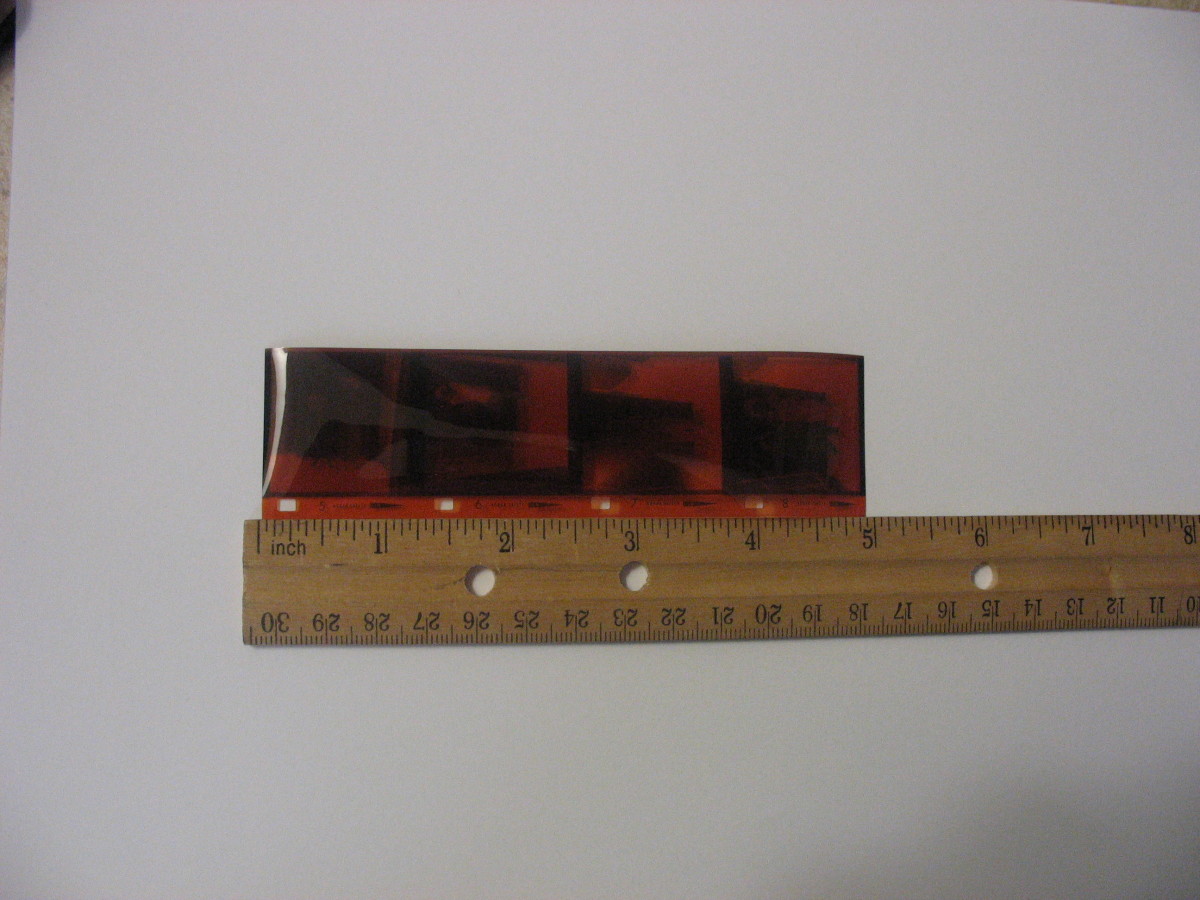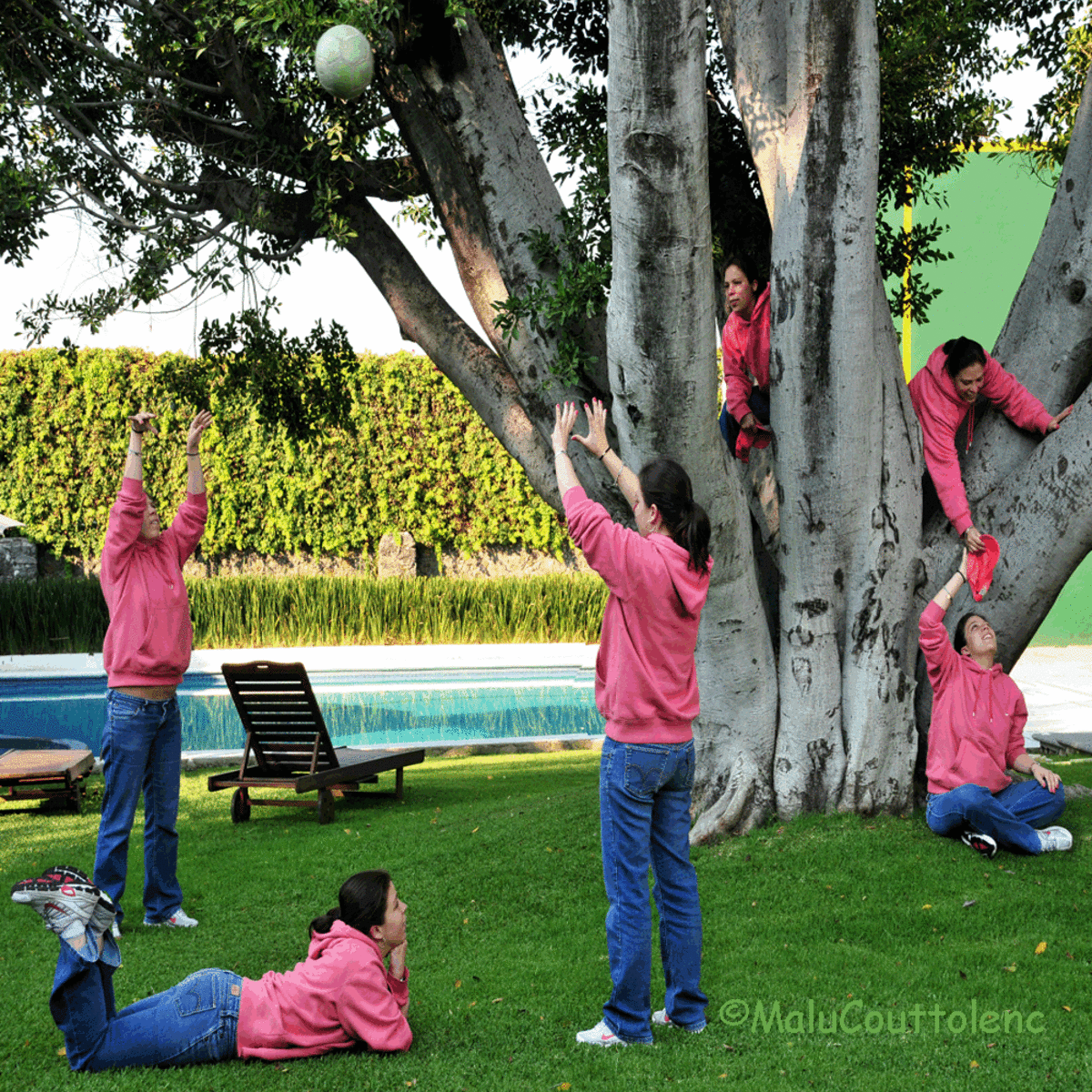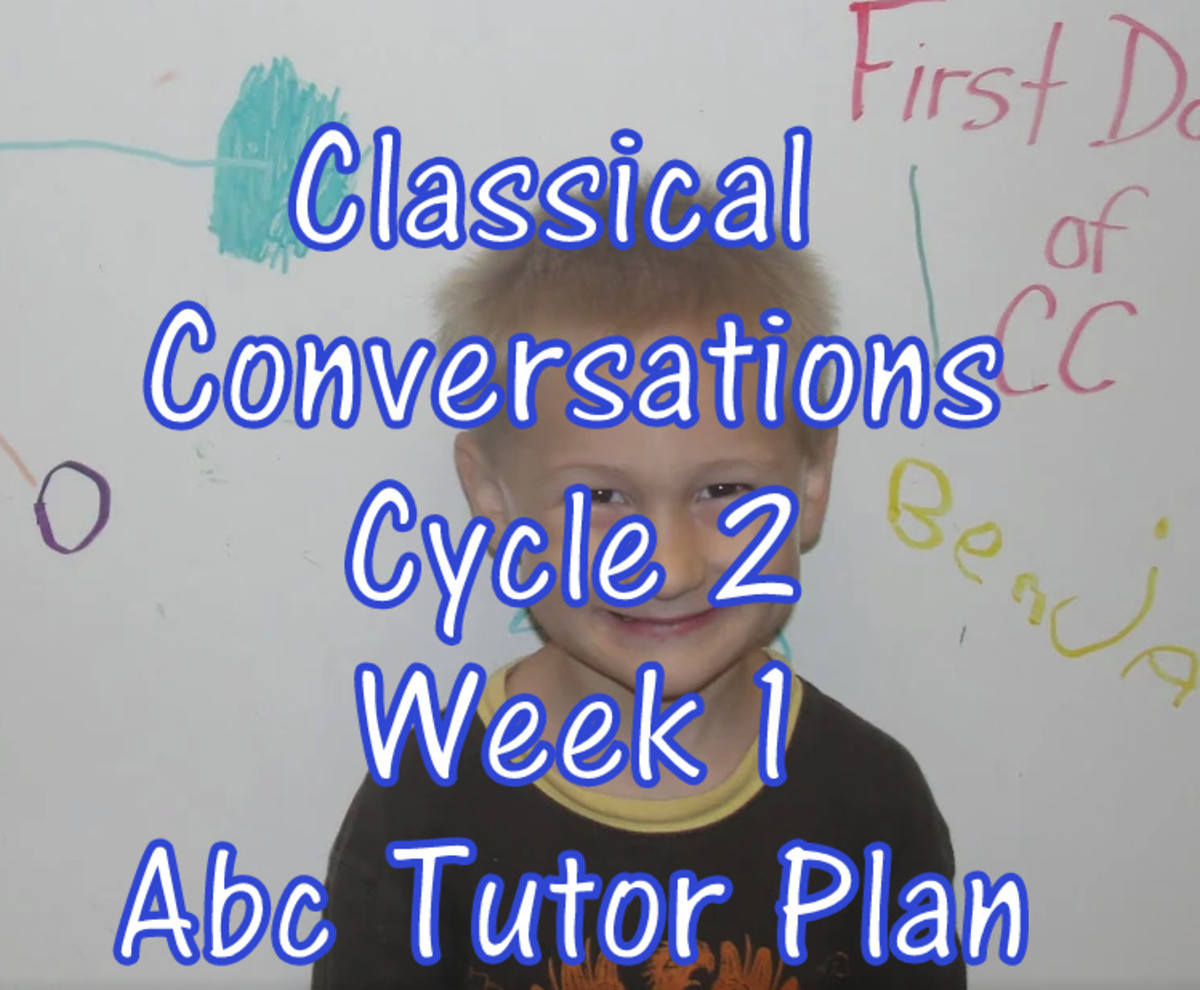Images Format Types - A Detailed Overview

Over a span of decade the multimedia and photo editing technology has changed drastically. An insight into this matter can be taken from the fact that few years back one had to buy a camera roll separately after buying a camera and that too gets finished just after few clicks. Adding to the misery one had to wait for about 1 -2 days in order to get the actual photograph after shooting it. But with the advancement in digital technology and introduction of high end digital photographic media including Digital Single Lens Reflex Camera or DSLR camera as it is normally said has completely revolutionized the photography industry and made the competition so much intense that one has to be very cunning in selection of right camera depending on his usability. To get a deeper understanding into this matter lets discuss the types of image formats its pros and cons and then come to a conclusion wherein one could decide which format to choose.
There are a number of image file formats supported by different types of cameras. The most common types are
1. TIFF(also known as TIF)- Tag Image File Format was developed in 1986 by Aldus Corporation (now part of Adobe Software) . Contributions also came from big IT giants including Microsoft and Hewlett Packard. With such a strong initial upbringing from huge IT giants TIF format is used to store high quality Roster type graphics(bitmap). One outstanding quality which makes it a preferred choice for many people including archeologists, artists and other persons liking to store images without any compromise on its quality is its ability to support lossless compression so that graphic artists and photographers can archive their photos to save on disk space without compromising quality. The TIF files are saved with .tif or .tiff extension. The latest version of the file format was (v6.0) released in 1992.TIFF became an international standard of photo format in 1993.
2. JPEG - The Joint Photographic experts group created in 1992 with a hard work spanning over six years from 1986 by ISO/IEC experts is a standard method of compressing photographic images. Whenever you create a JPEG file you are generally asked to explicitly select the quality of the image so there is generally a tradeoff between the quality and size of the image with the highest quality image requiring maximum size. A sample of size v/s quality graph is given in the figure given below. The most common file name extensions for JPEG file include .jpg and .jpeg. But adding to that .jpe,.jfif and .jif are also used sometimes. One feature of JPEG files is that they can embed a .tif format file as a thumbnail of the main image.
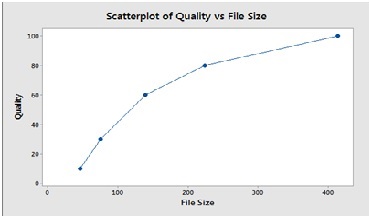
So one could find out that JPEG images are lossy or there is loss in quality of images because of the drastic decrease in size. This is intentionally done so that large image files can be saved with minimum amount of file size.
3. GIF- Graphics interchange format is an image file format developed by Steve Wilhite while working at the internet service provider Compuserve in 1987.Unlike the JPEG format GIF supports lossless compression so that the quality of the image does not get degraded. An update of the original GIF format version was later released in 1989 with similar features but additionally supporting transparent background and image metadata . Since it is an 8 bit format they are limited to using only 256 colors hence are considered unsuitable for storing images captured by digital camera.
4. PNG - Portable Network Graphics file supporting lossless data compression was designed as a replacement to GIF formatted files. It is the most popular lossless data compression image file format on the internet. It uses the file extension .png. The main reason for designing PNG formatted images was to produce low resolution images that load quickly and look good in their appearance too. But if you are looking for a file type supporting animation then PNG should not be your choice.PNG files were first approved for use in 1996.
5. RAW- RAW is a file format that captures all image data captured by the sensor. They are named so because they are not yet processed and therefore are not ready to be printed or edited with a bitmap graphics editor. The main advantage of this format is that there is no image compression so one gets high quality image resolution by recovering. With RAW file you have the full authority to modify the brightness level, pixel resolution and other such parameters to produce picture perfect for yourself. Since it allows manual editing it is the most preferred choice for professional photographers as they get the full authority to customize the image according to his client requirements. But one has to convert the RAW file into some other format to make it available for use.
So one should be very cunning in deciding his image format and make a decision based on his requirements. Each one has his own advantages and disadvantages.