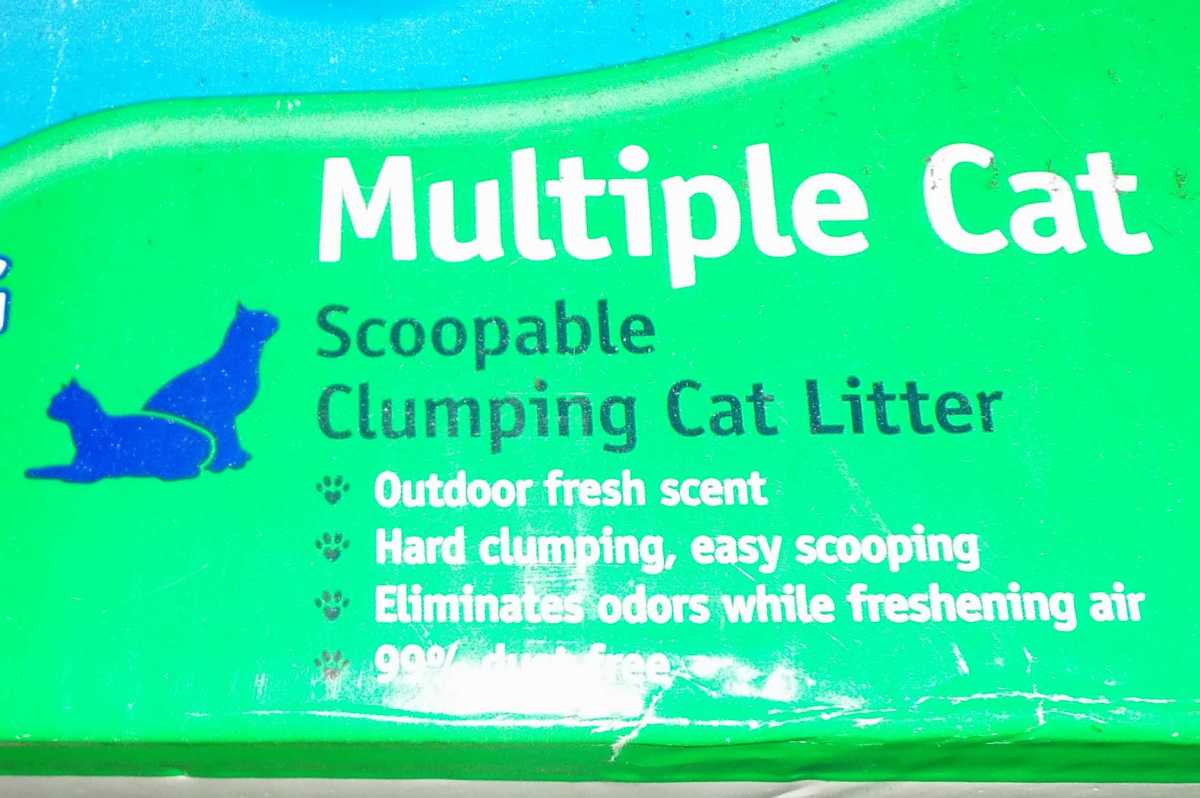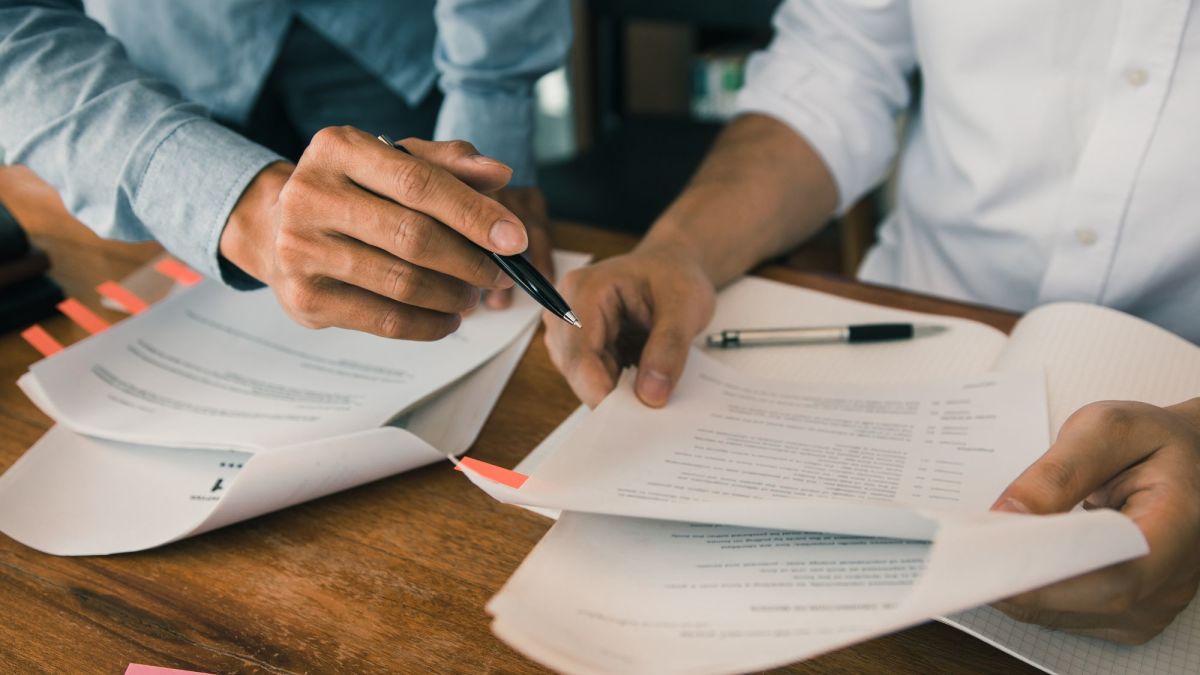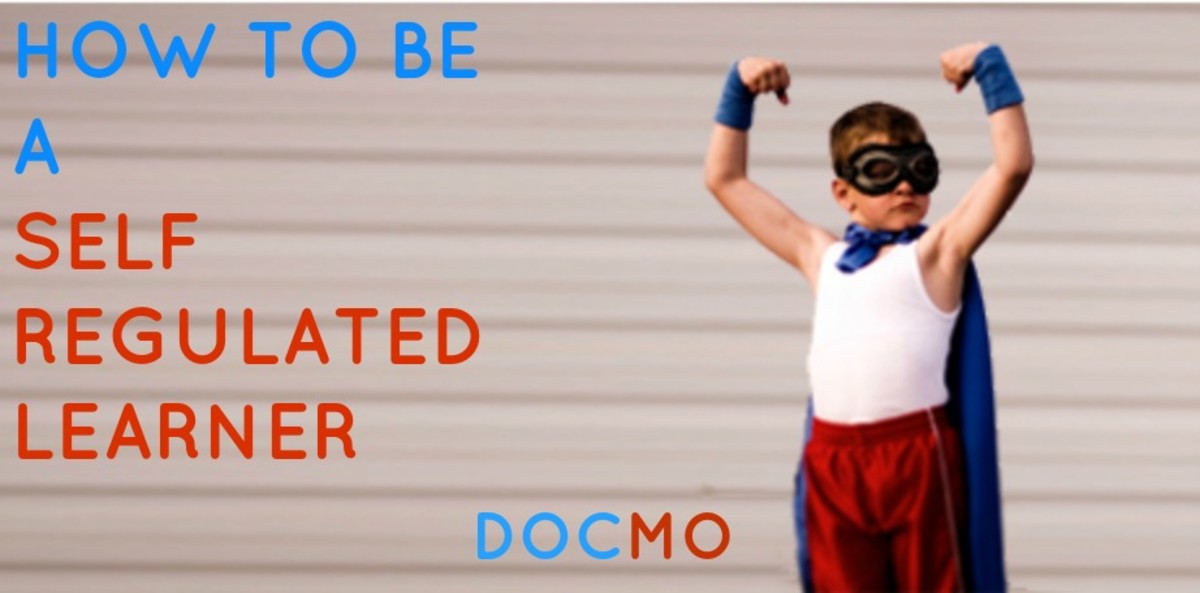I've Lost My Mind and I Can't Remember Where I Put It

What would an extra year or so of life be worth to you? Now don't get the wrong idea, I am not the devil. There will be no bargaining for your soul at the end of this article. If I do , however, show you how to gain the extra year or so and you feel compelled to send me a Ferrari or the number of a Swiss bank account, I will understand.
Let me hasten to add that I am not a doctor--even if you count that one semester of graduate study in medical school--and I am not a psychologist--a BA in psychology doth not a licensed practitioner make. However, I am a driven student in the school of experience and I have trained myself to see humor in the most mundane and maddening of circumstances. This has led to the incidental discovery of many secrets to life along the way.
One of the more useful secrets came out of one of life's most vexing and often humorous human frailties: Forgetting where you put things.
Ever lose your car keys and can't remember where you put them? Have you ever been working with an important piece of paper and without going more than five feet have it disappear and have to spend hours looking for it? Is it time to leave for school and your child's homework, gym shorts, backpack, shoes, school book etc. is nowhere to be found? Have you ever been cleaning up and later can't remember where you stored that now all-important item?
Americans are said to spend on average 55.2 minutes a day looking for things. That means:
One out of every twenty five years is wasted looking for things.
PricewaterhouseCoopers has published this study on the time and money spent on paper in today’s typical organization:
- Of all the pages that get handled each day in the average office, 90 percent are merely shuffled.
- The average document gets copied 19 times.
- Companies spend $20 in labor to file a document, $120 in labor to find a misfiled document, and $220 in labor to reproduce a lost document.
- 7.5 percent of all documents get lost, 3 percent of the remainder get misfiled.
- Professionals spend 5-15 percent of their time reading information, and up to 50 percent of their time looking for it.
If you are a professional whose average billing rate is $80 to $100 per hour, spending even 20% of your time looking for files or reports is almost $40,000 a year in wasted time. Mulltiply that by the number of professionals in the company and the loss could be catastrophic.
Looked at in another way, any secrets that can help diminish this percentage can add up to a lot of Ferrari's (hint hint.)
Ok, so you are not a professional, but your life is severely hampered by the loss of time and energy looking for your keys and your children's shoes--not to mention the signed permission letter for their field trip. What can you do to trim this time waste and save you from losing your mind?
First, a little discussion of how the mind works. Did I say the mind is lazy? Maybe lazy is not the best word--the mind is selfish. Whatever protects the body or helps it do an important task takes precedence over activities that are merely routine.
Take the lost keys for example: When you removed the keys from the ignition, that was a relatively important act. Carrying them or releasing them is not nearly as important as the next activity the mind is preoccupied with. That brings us to the first memory principle:
The Point of Departure or POD Principle. This is the point in your day when the hands that were carrying or handling the item took on another task. The laying down of the keys is not nearly as important to the mind as the box or bag of groceries your hands now have to pick up or handle. More graphically, who cares where the keys went if you have to catch your toddler from falling off the table. The mind made no mental note of that action at all--only the catching of the child.
This in itself is very, very helpful. Merely retracing your steps and asking yourself, what task did my hands take on right after I had the keys in my hand. With practice, you will find this easier and easier to do until in your mind you will picture the box you moved, the groceries you picked up or the spill you cleaned up.
These locations are what I call PODs--the point of departure where the hands did something else. Ninety percent of the time you will find the keys where you "Podded" it.
I once had to drive a great distance to pick up emergency supplies for my company. Two big containers. After placing them in the trunk of the car I went to open the car to drive home---you guessed it, my hands were much too preoccupied placing the two containers so they wouldn't spill to notice I let go of what was in them--the keys.
I could have avoided that embarrassment and time waster if I had used the second principle of memory: Mental Post-its.
Since the mind cares about what the hands grab and doesn't care about the putting down of stuff, it is up to you to make it care. How do you do that, you ask? I have started training myself to make a mental note when I put things down. I say to myself as I am in the motion of putting it down, "I am putting this here" and focus on where I place my keys as if I am putting a mental Post-it there. I find that the brain does not mind remembering that because you have given the otherwise meaningless act importance.
Now, if I had used that principle when I put the containers in my trunk, I would have gone one step further and said to myself--better to put them in my pocket first. That illustrates the third memory principle: Memory Sanctuaries.
A sanctuary is a place that is safe. A Memory Sanctuary is a designated place that you will always look first for something and if it is there, you have saved yourself time and frustration. For your child's shoes or schoolwork, you might have a designated shelf or box that they are faithfully placed rather than on a table or floor or under the bed. To help you determine what goes into the Sanctuary, make a list of all the things you waste time looking for. Hopefully, that list will get smaller and smaller as you use these memory principles.
A husband came home to find his wife near tears and asked what was wrong. "I can't find my keys!" she said. "I looked all over the house and in the car and didn't find them." "Did you look in your purse?" he asked. "No." she replied. "Why not?" "Because if they're not there I'll just die!"
In your office, when you are working with a document, always keep it either on a clipboard or a designated part of your desk or counter that is your Sanctuary location. If you put it down somewhere else, the fourth principle can save you: Memory Markers
One of my managers took my advice and made some little bright-red paper tents that he places on top of his papers or project if he has to leave for another task. When it's time to return to the original project, he merely looks for the Memory Marker. Many times, after he is distracted, the sight of the Marker reminds him of the abandoned task and it helps to keep him on track for the work day.
Tying a colorful yarn or ribbon to your keys could help you to remember to Mentally Post-it or merely be an aid when you are looking.
While these four principles are extremely helpful and will save you many Ferrari's worth of time and frustration, one of my favorite quotes attributed to Confucious illustrates a life principle:The palest ink is mightier than the strongest memory.
Write down where you store things in a journal you keep in your Memory Sanctuary. Label and list the contents of storage boxes. Keep a diagram of kitchen items and tool locations. For papers you need to refer to, try scanning them and keeping them in a Memory Sanctuary computer file with a flash drive as a back up.
If you have any tips or aids that have helped you, feel free to leave a comment. If you have questions, leave those too and I promise to get back to you just as soon as I figure out how to get my laptop and car keys out of the trunk. =:)