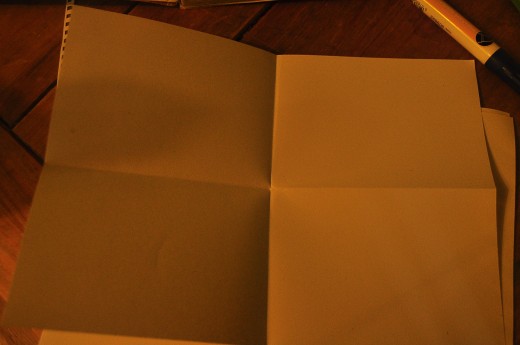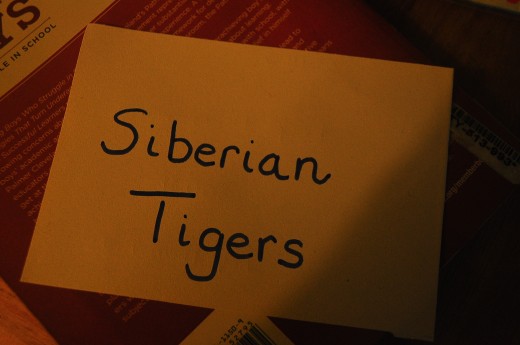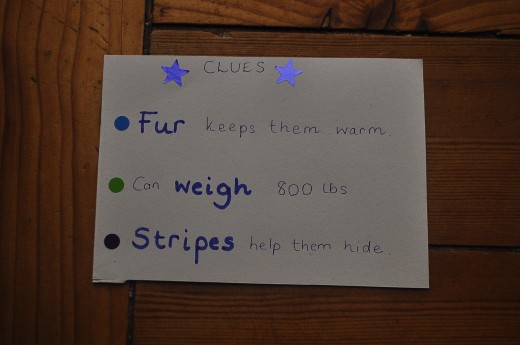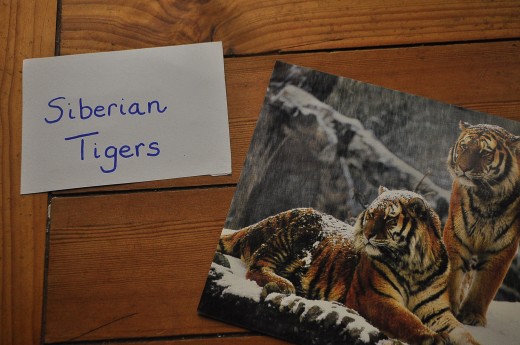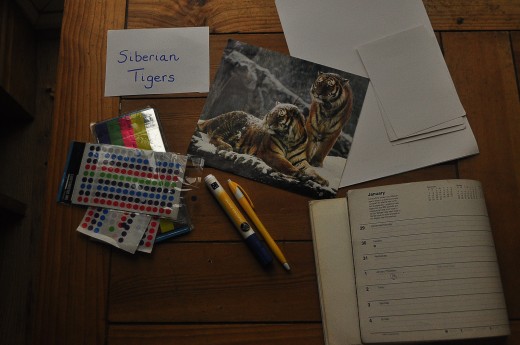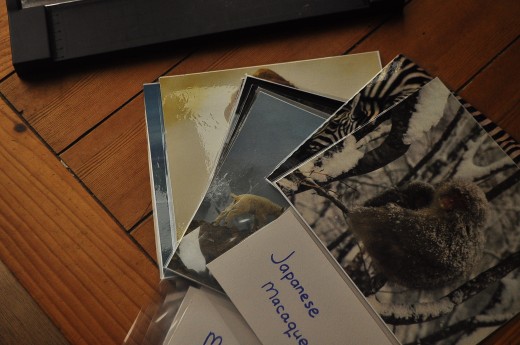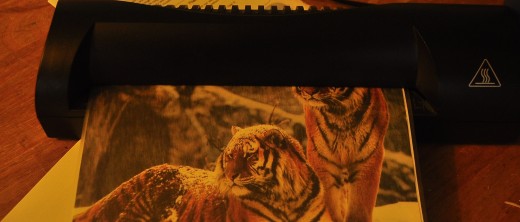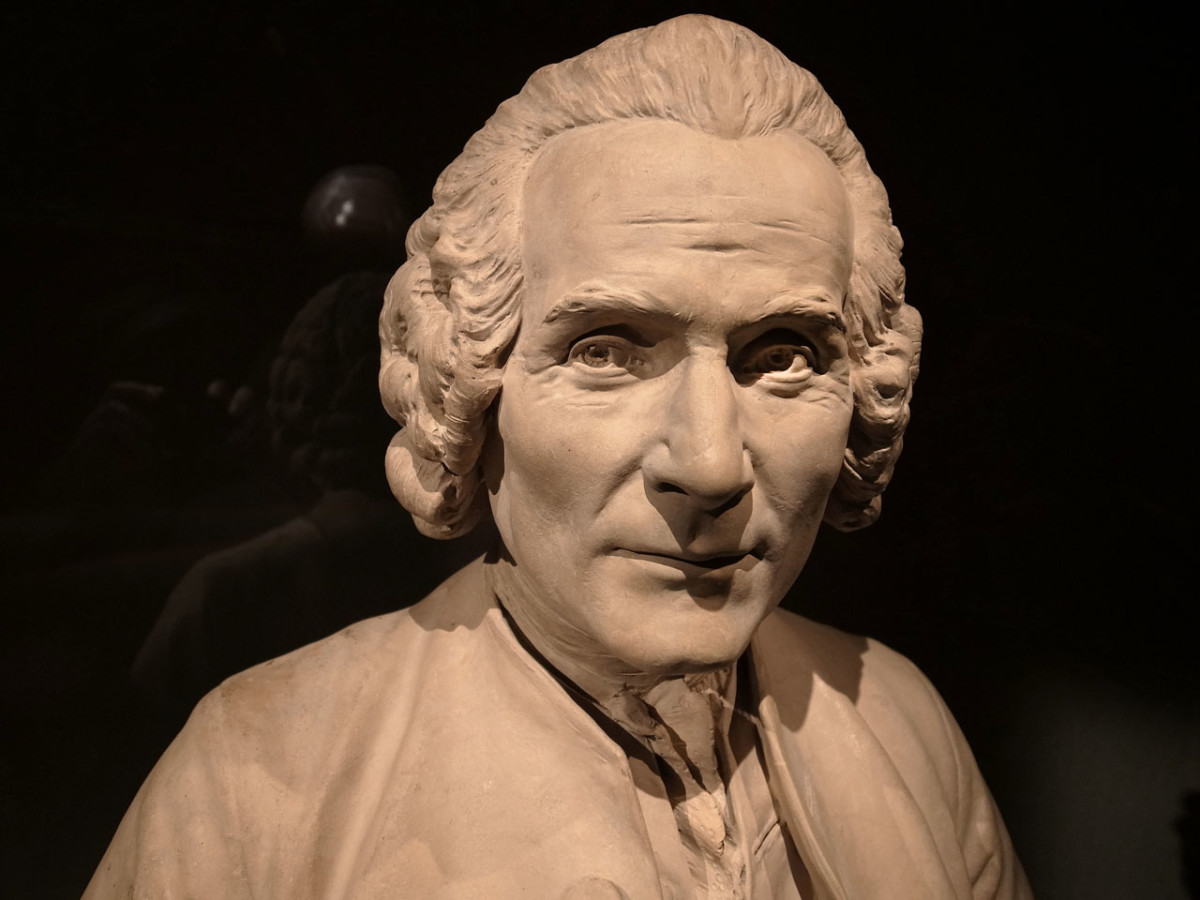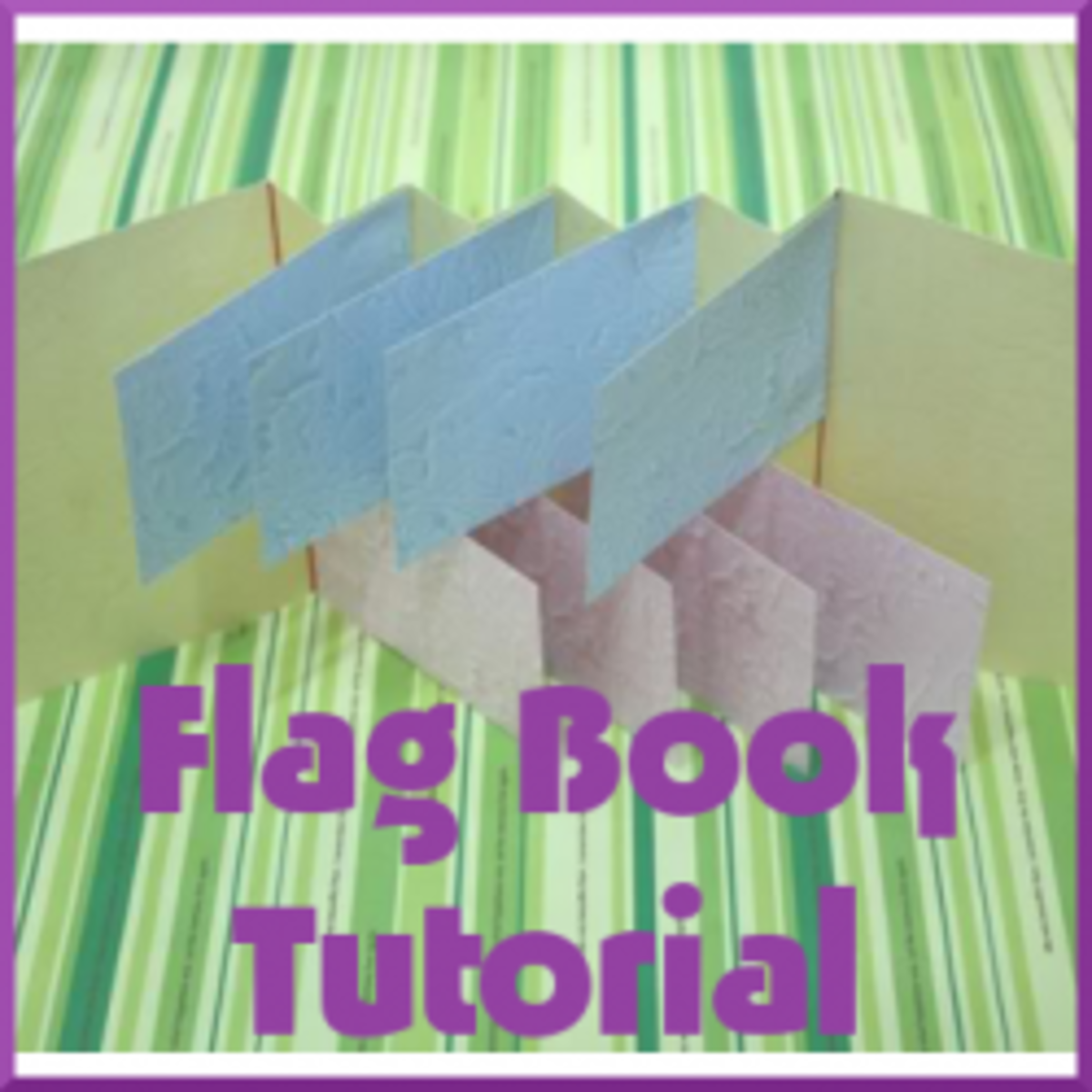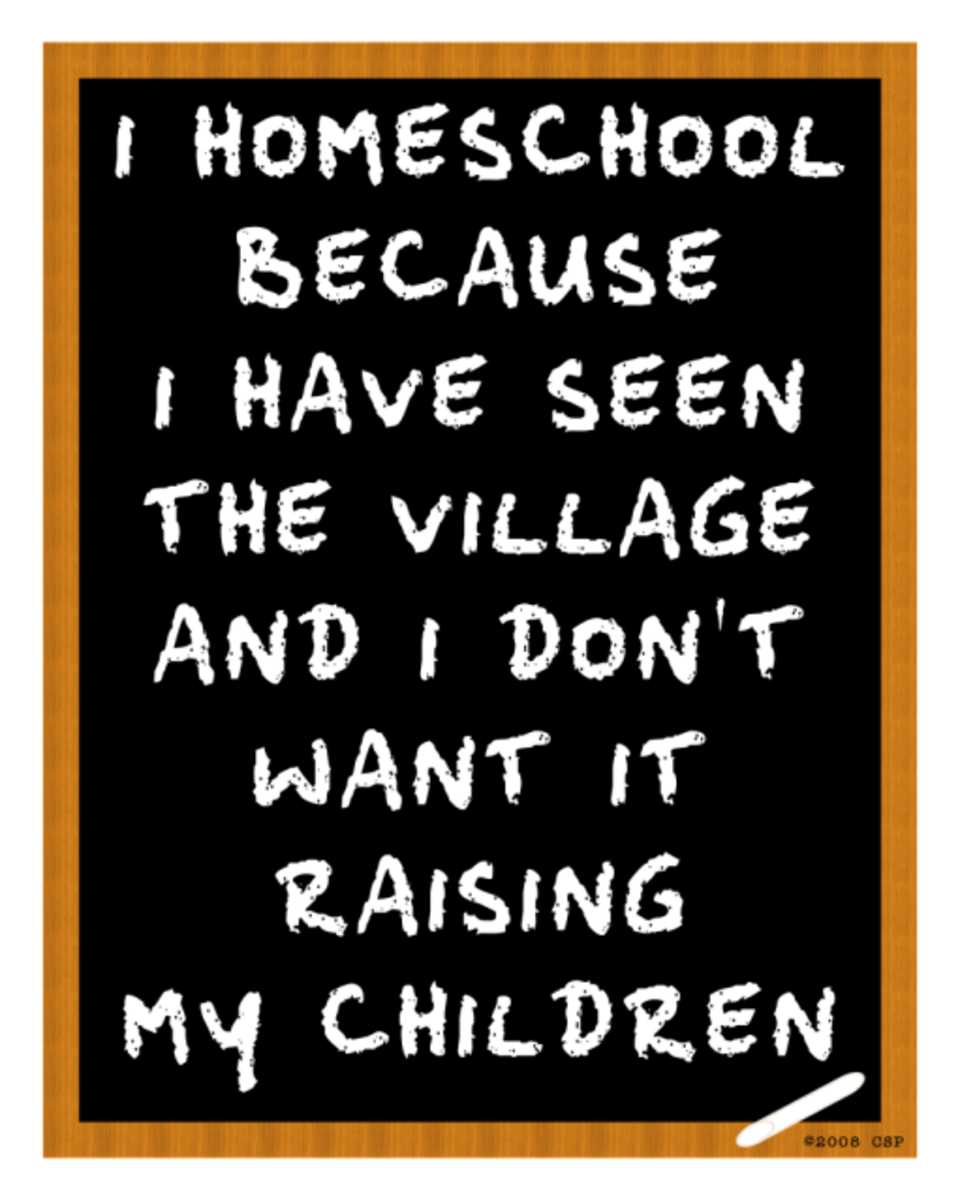DIY Animal Learning Games for Kids
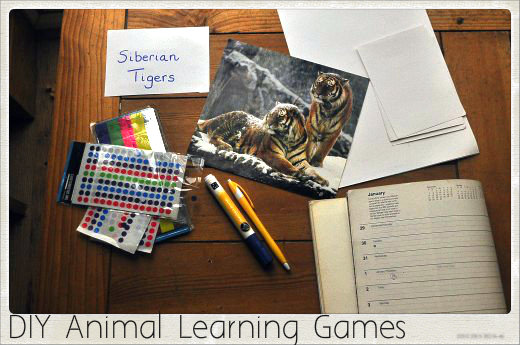
How to Make the Animal Puzzle
I made this puzzle for my daughter as a Christmas Present but if you didn't want to surprise your little ones you could get them to make it with you- that way you get a craft activity and a game at the end!
You can make this game look really professional by using a printer and a laminator but if you haven't got the time or inclination to go to such efforts the game will still be just as good.
Things You Will Need:
- Good quality pictures of animals- if possible cut to the same size
- Glue
- Backing paper
- Plain paper or card
- scissors
- laminator
- lamintor pouches
- pens
- printer








Instructions
- To make the game you need to get your animal pictures. I was lucky in that I had a beautiful old National geographic calendar that has load of beautiful photographs of animals each one the same size. If you have not got anything go round thrift or charity stores and look for wildlife books or magazines. The charity shops were I live usually sell old magazines for 10p each- they are great for making learning resources and games.
- If your pictures are not all the same size back them on to some paper or card that is cut to the same size so they are all the same size.
- I backed all my animal pictures as they had calendar pages on the back- this of course is not necessary but as I am giving it as a gift I wanted it to look professional
- I then laminated all the animal cards. You don't have to do this but it really will make your game look of a high quality but more importantly it will make it last. I like to think when you have put so much effort into making something it is worth a quick laminate to make it last. You can get laminators and pouches really cheaply now.
- Make some Naming Cards. Get some card and paper and cut them all the same size. Write the name of the animal on one side and some facts or clues about the animal on the other side. Again if you want this to look really good consider printing out the Naming Cards- I didn't as I didn't have any ink and I couldn't wait to make it. I added stickers as bullet points to make it look more fancy though
- As before, laminate the name cards if possible
You should now have a set of animal picture cards and a set of corresponding naming cards. I did 10 animals but of course how many you do is up to you.
How to Use Your Animal Cards
1. Flash Cards
First and foremost the cards can be used as flash cards, especially if they are nice and big. Flash cards are great for children under 5- even babies love them. Simply hold the animal picture up and say the name of the animal, then move on to the next animal. The key to success with flash cards is to do it very fast. Young children pick information up very quickly and they will bore easily if you sit holding the same picture up at them for too long. Say the name then move on to the next card. Only do the flash cards once through but you can do it up to 3 times a day. Only ever do the flashcards, and other learning games, when your little one wants to do them. Learning should be a joyous experience not a miserable one.
Also you will not be able to do the same 10 animals day in day out for long as your kids will get bored. Try add more after a while or do some different flash cards then return to the animals after a break of a few weeks.
2. Matching Cards
Get your child to match the picture card to its corresponding naming card. They can use the clues of facts on the back to help them figure it out.
3. Animal Memory
Place all the cards face down on the floor. Have the naming card with the clues facing up. Get your child to turn over two cards. If the picture matches the name they get to keep the card and so on. You can play this with more than one child- just get them to take it in turns and the winner is the one who has matched the most pairs.
4. Animal Run Around
Stick 4-6 of the pictures up on the wall in different parts of the room. Read out the clues to each of the animals in turn. The children have to run and stand under the correct picture.
5. Card Sorts
Use the animals pictures to do card sorts and ordering tasks. You could group the animals according to size, height, colour, habitat and so on- providing that you know these things yourself.
6. Animals Role Play
Get your children to pick the animal cards at random and act out the animal on the card. Make the sounds and do the actions that that animal would do- my kids love doing this.
7. Animal Art
Use the pictures to inspire some art work- older children could try to copy the image, young children could do a painting inspired by the animal.
8. Animal Stories
Ask your child to choose three of the animal cards at random then make up a story together which includes the three animals you have chosen.
9. Animal Guess Who
Choose one of the animal cards and hold it so the children can't see. Get them to ask you Yes or No questions to try and guess which animal you are. e.g. Are you big? Do you eat other animals? etc
10. Animal Phonics
Get your children to sound out the sound of the first letter of the animals. e.g. "sss" is for snake. "mmm" is for monkey and so on.
11. Animal Literacy
You could also do an exercise in alliteration by getting your children to think of names for the animal that begins with the same letter as the animal. So Mandy the Monkey and Ed the Elephant etc. You could then get your children to choose one adjective to describe each animal. e.g. Tall, fierce, tame, red etc
12. Animal Numeracy
Count how many animals there are in each picture- if some images have more than one- count the legs each animal has.
13. Animal Philosophy
Kids love a bit of philosophy and they are great at it- philosophy is about asking why? so as you can imagine kids are naturals. Use the animals to stimulate some questions like:
- Is it better to be a human or an animal? Why?
- Would you rather be a lion or a mouse? Why?
- If it wrong to murder an elephant why is it OK to kill a fly?
- Why don't animals laugh?
- Can animals talk to each other?
You don't have to tell your children they are doing philosophy, just keep it natural and have fun.
More Educational Ideas
- Learning Activities to Accompany Tyrannosaurus Drip
Tyrannosaurus Drip is another great book from the amazing Julia Donaldson, joined by illustrator David Roberts. In this hub I will suggest some activities to accompany the book. - Different Activities To Teach Toddlers Colours
Choosing a Weekly Learning Theme is a great way to focus activities for your little one. This hubs gives ideas for a learning theme based on colour.
Ideas for the Future
Of course using this method and these tools you could create lots of lovely learning games for your children based on many things- as long as you can find images you can make it. If you have a printer you can simply search the internet for what you need too. I hope you enjoy these ideas and feel inspired to make a learning game for your little ones.