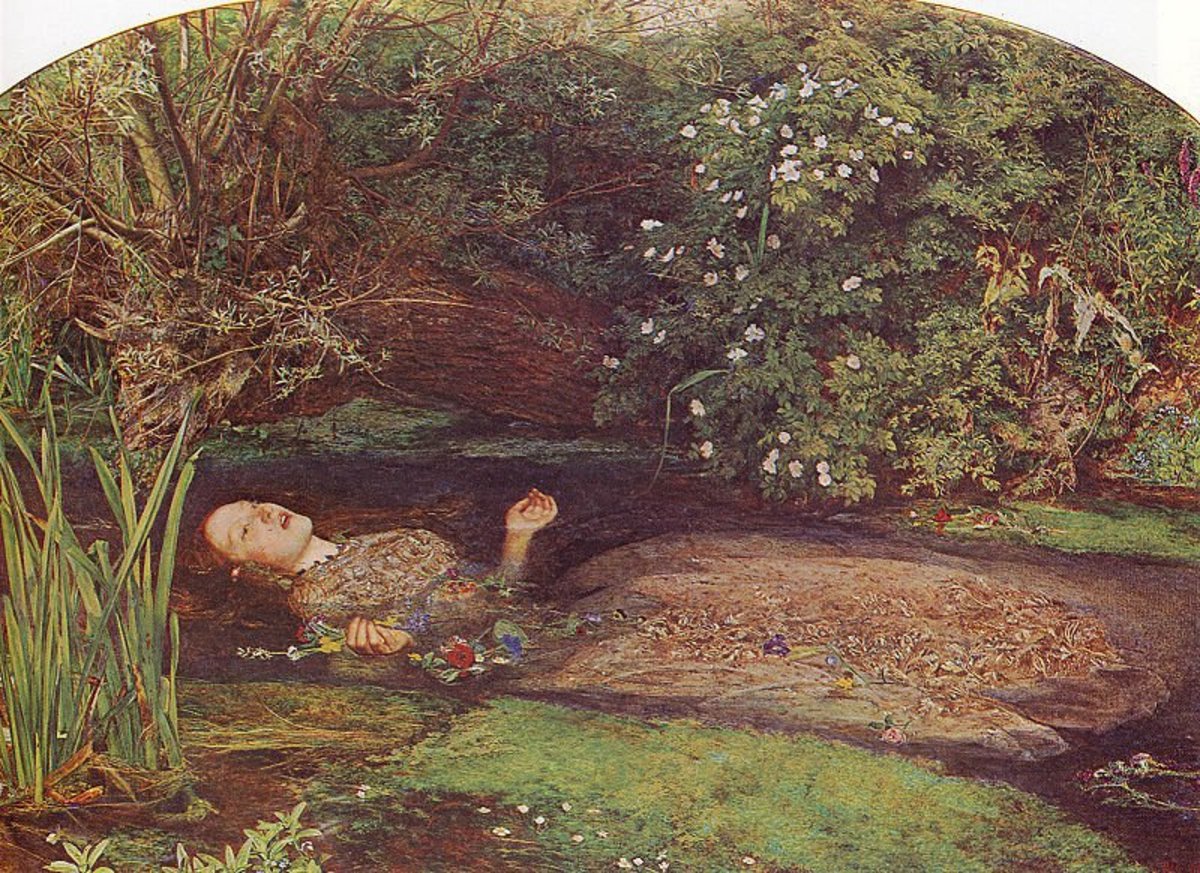Painting People: How I Do It

Painting People Takes Preparation
I love being an artist and sharing my passion with others is something that I find very fulfilling. I teach art courses online and at a local art school so I have some experience inspiring students with the joy of creating art. Most people think that a painting just happens because someone is talented. If only that were true. A lot of preparation and planning go into a painting. Join me in the step-by-step instruction that shows you the behind the scene process I use for painting a person in an environment. There are no shortcuts in solving the problems of a complex composition like this but they can be managed if you know how.
Sharon Weaver Painting in the Eastern Sierras
First Take Lots of Photos
A Digital Camera Means Unlimited Photos
I prefer to paint from life but sometimes, like when I am painting people or animals, it just isn't possible. Those times I rely on my digital camera to capture the scene. With the convenience of a large memory chip I will click away and worry about editing out the bad shots later. Sometimes I know when I take the photo that it will make a great painting. Other times I will crop the photo until I am happy with the composition. Either way I take a lot of reference photos and always have my camera handy. I never know when I might see that perfect image for a painting just waiting to happen.
Step One - Find Your Photo Reference

I took a trip to the Pacific Asia Museum with my husband and as usual took my camera with me. The museum has a great garden and koi pond and I must have taken dozens of photos outside but when I took this photo inside at the exhibit, I knew it would make a great painting. The shapes created by the beautiful kimonos and my husbands silhouette were very interesting. With just a little cropping the composition worked perfectly.
Photo taken by Sharon Weaver
Find a Great Little Camera - Panasonic with a Leica Lens is My Camera of Choice
Having the right camera is critical. I look for something that is small, easy to use but with a good quality lens. I want to have the ability to zoom in, have settings for different lighting conditions and fast action for capturing moving animals and people.
I use the Panasonic Lumix DMC-ZS8. with a Leica lens. Every photo on my website is taken with this camera or its predecessor, also a Panasonic. I take zillions of photos so I need a couple of large memory chips and I always carry an extra charged battery, just in case.




Step Two - Convert Your Photo To Black and White

In order to see the basic shapes of the composition I like to eliminate the color. This helps me decide if I need to make changes or adjust something which will improve the layout. The best way to see the basic design is by reducing the photo to its simplest form so I eliminate all the "noise" by polarizing it to only two values: black and white. I use my Photoshop program for this effect.
Step Three - Add Detail With A Midtone Value in Grey

With Photoshop I refine the image by adding a third value: grey. The third value connects the dark shapes, defines the important design elements and allows me to emphasize the figure. Note how I created interest with the use of values and consolidated the shapes.
Photo enhanced by Sharon Weaver using Photoshop
Step Four - Sketching the Image Helps with Visualization

Sketching the composition is the last step before I actually start to paint. I find this is the best way for me to understand the subject and see it in my minds eye. As I sketch, I visualize the finished painting. I work out the more complex aspects of the values and really start to understand how to approach the image on canvas. The more clearly I visualize the finished painting the easier it is to complete the painting.
Sketch by Sharon Weaver
Sketching Materials I Use


Step Five - Finally: The Painting

Once I completed all the preliminary work, the final painting was easy. Having worked out many problems before taking paint to canvas and establishing a strong visualization of the image in my minds eye, the actual painting was completed in just one sitting. Because of my preparation, I quickly got in the zone and three hours later had my completed painting
You may wonder why I need so much preparation to do a painting. The extended preparation allows me to execute the painting with confident, bold strokes. I can work easily with the paint because I don't have to worry about the composition, details or values. Those have been worked out before hand and now all I have to do is feel the paint.
"Dragon Stance" by Sharon Weaver 14x11 Oil on Panel



Sharon Weaver's Art Advice - For more art information and tutorials try the links below.
- Sharon Weaver's Art
My website were you can see many more of my paintings. - Reflections of an Artist: Sharon Weaver's Blog
Tutorials, tips, gallery openings, marketing ideas, new paintings and much more........My thoughts as I continue exploring my art. - Sharon Weaver's News
Sign up here and you will receive a monthly update with new paintings and stories from the field. - Learn to Paint with Color
Complementary colors are a great way to achieve vibrant colors and movement in your art. See how. - Water Painting
Water is amazing to paint. Whether the ocean, a stream or in this case, a lake it is every changing. See this step by step tutorial on how to paint water and it's reflections.