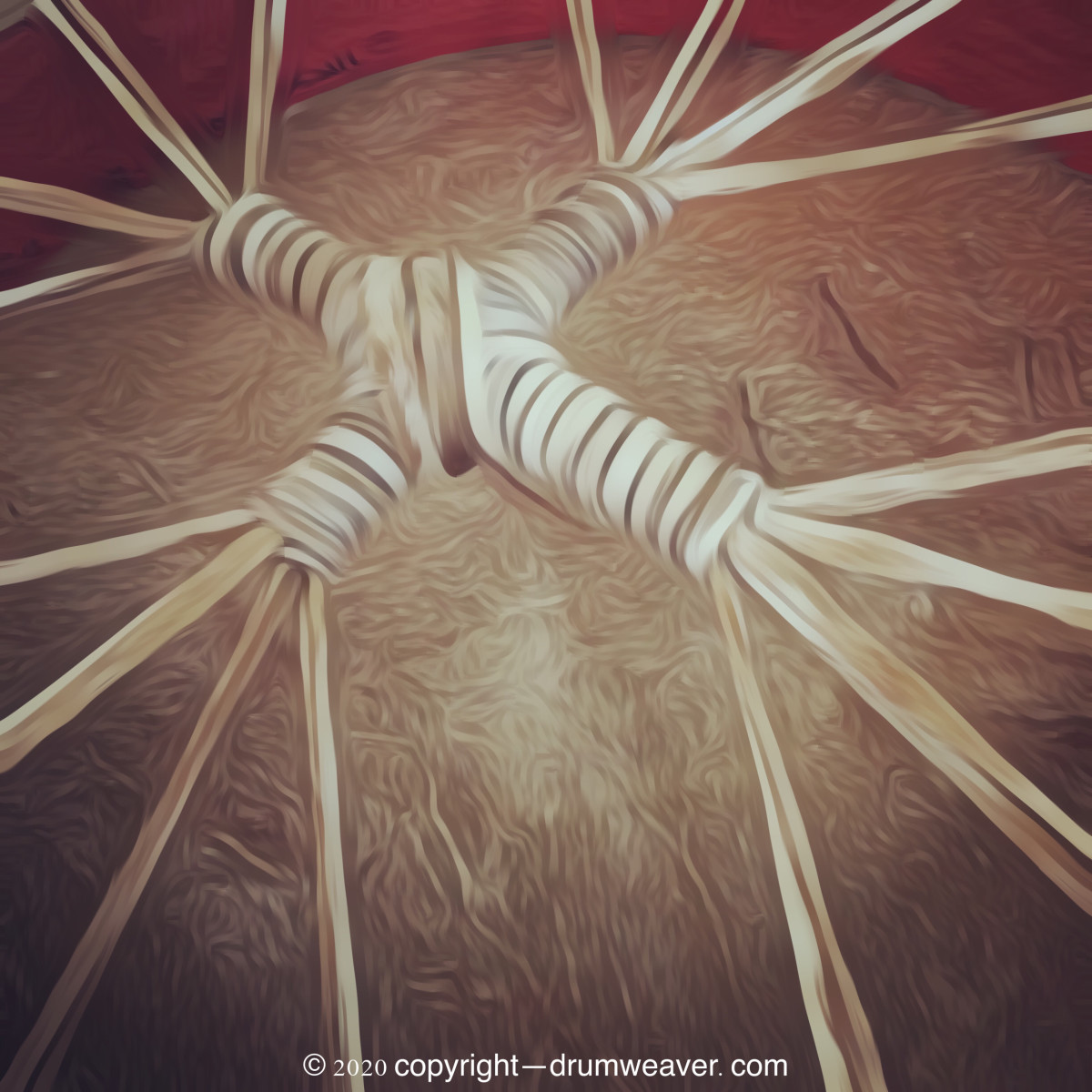How to get a 'Powerhouse' Kick Drum Sound from your Home Recording Studio
Are you still trying to get that professional kick drum sound from your home studio recordings without spending hundreds of dollars on sound replacement software? Most artists are on a continuous quest to refine and improve upon their recording techniques in an effort to get that professional quality sound out of their home studios, and as we all know a great sounding drum kit is one of the essential elements or ingredients that can really make your work stand out. It's also one of the most difficult things to achieve. In the following entry I will share one secret I've learned on how to 'JUICE UP' an otherwise dull and lifeless kick drum. This technique may not be perfect and it will not make the rest of your kit sound better, but it will help to shape your kick drum by adding more fullness, width, and dimension.
As reported in a previous article, I purchased the new Zoom R24 multi track digital recorder approximately 4 weeks ago and I'm still in the process of experimenting and learning about the vast array of features, options, and built in tools this portable home studio has. I've already published my personal Zoom review of the R24 which contains a preliminary opinion including critique regarding certain components of this versatile all in one unit ( Please see the bottom of this page for a link to my Zoom R24 review titled 'Zoom to Grammy Awards with the R24? ). Almost every day I manage to find a few spare minutes to plug it in and give it a ride to see what additional discoveries I can uncover. Navigating and manipulating the various pre programmed effects and actually recording a tune turned out to be a breeze, much easier than I had anticipated. I believe even the novice or those who may not be technical geniuses should find this multi track digital recorder user friendly and very easy to operate. As a matter of fact, from the very first stage of starting a new recording project by simply pressing a button and naming the file, to the final stage of mixing & mastering your new hit song with Zoom's on board stereo effects is a pretty simple process. Getting your tracks prepped for plastic pressing & distribution turned out to be an almost painless procedure as well, once the raw tracks are recorded you can simply upload to your PC for CD burn by using the USB cable which is included in the recorder package. Once uploaded the choice is yours, mix & master with the included Cubase Le 5, or use your favorite compatible mastering software. In either case it's a relatively easy process, probably more so than writing and arranging the song.
Over the past few weeks I've been experimenting and getting familiar with the Zoom R24. There are so many different features and pre-programmed effects I want to make sure I get a complete feel for the entire spectrum of the capabilities contained within the console. And that can only mean one thing, thorough research and hands on use. So as the weeks and months of experimentation progress, I will continue to gain additional knowledge which I will share with you here on my web page in the future. Right now I use both the Zoom R24 and its baby brother the R16. I record the raw tracks using the either one and then import to Audacity which is a free mixing & mastering program to add the finishing touches.
So now it's on to that 'Powerhouse' kick drum tip.
To apply this technique you will need the Audacity program which is offered as a free online download, you will also need to download the LAPSDA plug in which will provide you with an even bigger arsenal of effects. The LAPSDA plug in is where the Harmonic Generator is located and you will need this effect to go any further. Your existing software may also work but the following technique is based on using Audacity which I find very easy to operate and navigate, but if you are currently using a different setup give it a try to who knows, it may work with all other software packages as well. But remember, the following technique was developed with Audacity and I can't guarantee it will work with anything else.
In this example we will assume you've already recorded the kick drum track and it's currently raw with absolutely no computer generated manipulation or any other effects added.

7 Step Process:
- - Go to Audacity and click on PROJECT
- - Click on IMPORT AUDIO
- - Click once to highlight the appropriate kick drum track and then click OPEN ( Your track should appear )
- - Highlight the entire track then go to the Edit menu and click Copy. Then click anywhere below the track in the gray area and go back to the edit menu and select paste. another duplicate stereo track should appear right below the original mono track.
- - You should highlight both tracks from this point on
- - Click on EFFECT and scroll down to HARMONIC GENERATOR and click ( You will see a window appear with 10 separate sub windows )

Formula:
- Fundamental magnitude 1.000000
- 2nd Harmonic magnitude 1.000000
- 3rd Harmonic magnitude 1.000000
- 4th Harmonic magnitude 0.868000
- 5th Harmonic magnitude 0.138000
- 6th Harmonic magnitude - 0.624000
- 7th Harmonic magnitude - 0.400000
- 8th Harmonic magnitude - 812000
- 9th Harmonic magnitude - 0.668000
- 10th Harmonic magnitude - 1.000000
( Note: the 6th thru 10th magnitudes must have MINUS signs before the numbers, be sure they are negative or it will not work )
Click OK

After inputting this data your kick drum without any further manipulation or processing should sound a little deeper & fuller with a nice wide dimension to it. Now you can enhance this sound by adding a little EQ, maybe up a few notches on the low and middle end. And for final touches, highlight the tracks and go to the effect menu and click on 'Bass Boost'. Now you can experiment further to get that perfect sound to blend in with the rest of your kit and of course the song itself. Leave the frequency at 200 (Hz). Where it says 'Boost (db)' delete the '12' and type in '8', I think it's a good place to start but this of course all depends upon your personal taste and the style of the song, so you can make adjustments to this number as you see fit. Once you input the correct data on the Harmonic Generator to get that wider fuller low end punchy sound the rest is limited to your imagination. But remember, before you add any other effects or manipulate the sound in any other way, adjust the settings on the Harmonic Generator first. From my personal studio experience, if you adjust the Bass Boost or EQ first, for some mysterious, unknown reason the Harmonic Generator effect will not work.
If you try this technique and it works, please come back and share a comment, if for some reason it doesn't work then please come back and share that info as well.
Related link: My Zoom R24 review & preliminary Zoom R24 opinions including an ongoing look at it's gain controls & sound quality. My perspective regarding this new Multi Track Digital Recorder can be found by clicking on the following link titled:




- Zoom to Grammy Awards with the R24?
My review of the new Zoom R24 Multi Track Digital Audio Recorder I can now officially proclaim to the world that I am the new



Read More Music Related Articles:
- Recording Studio Basics
After many years of trial and error in my recording studio Mixing and Mastering audio works, I've developed a wealth of knowledge and several invaluable techniques - Rock and Roll Hall of Fame Inductees
The Rock and Roll Hall of Fame, a place where musical Icons are celebrated, adored, and worshiped by fans from every continent on the planet.