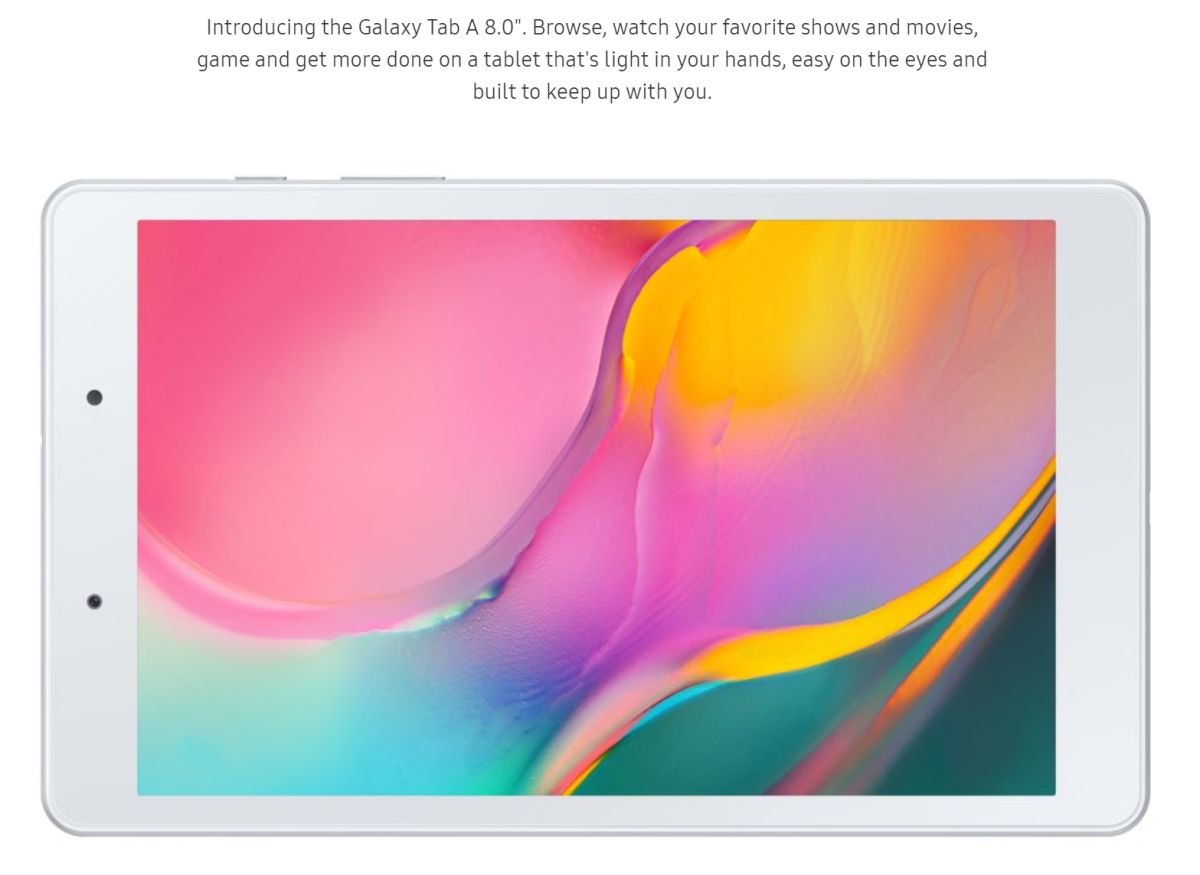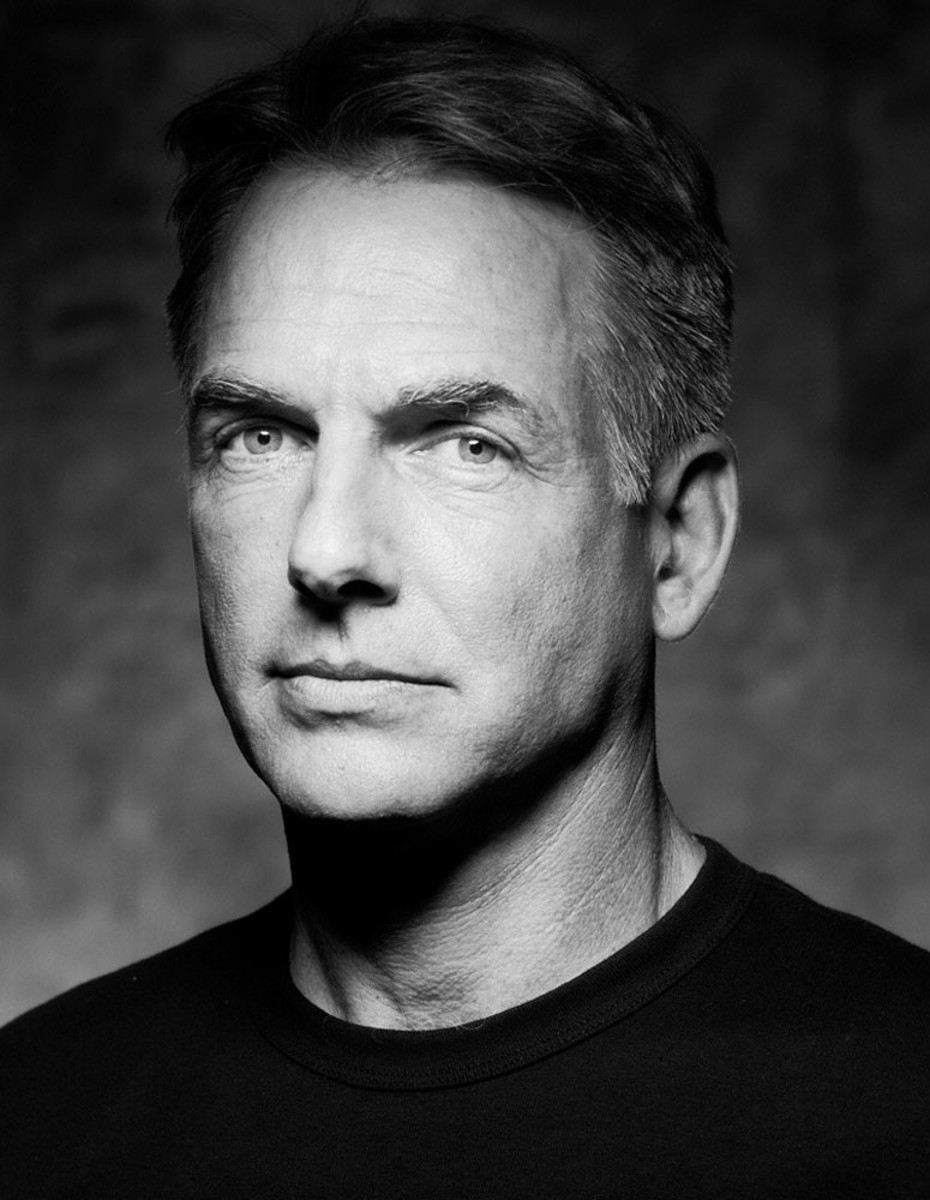How I Now Watch Netflix and Amazon Streaming Movies on VIZIO

Netflix streaming movies on VIZIO Internet Apps
I'll be the first to admit: I am a Netflix fan. I watch Netflix on my VIZION XVT high definition television that I bought years ago. I am completely satisfied with the quality of the Netflix images on my VIZIO. But, as time goes by, the VIZIO app structure that is built into my VIZIO became outdated.
As most everyone knows, you can now watch Netflix streaming movies and video on VIZIO XVT with VIA app instantly – no downloading or waiting required. Simply press the VIA button on your remote and an app bar appears along the bottom of the screen. You can pick among your preselected apps, including Netflix, and decide which content you want to watch, whether movies, TV episodes, or Netflix-produced content.
Netflix = net flicks
The company picked its name "Netflix" in 1998 with a vision of Internet-based movie rental. It offered instant streaming direct to web-enabled HDTVs via high-speed Internet service. VIZIO Class XVT with Internet Apps was Netflix-ready.
Netflix is the World's Largest Subscription Service
There is no doubt that watching movies and TV shows streamed over the Internet has become the preferred way members enjoy the Netflix service as compared to DVDs.
Netflix has delivered over a billion movies since its subscription service was launched in 1999. It has millions of subscribers throughout the world. According to the Netflix by January 2106, one can watch its streaming content in over 190 countries -- virtually worldwide with the exception of China. CEO David Hasting proclaimed the "birth of a new global Internet TV network." He went on the say "From today onwards, we will listen and we will learn, gradually adding more languages, more content and more ways for people to engage with Netflix."
Netflix Today has Serious Competitors including Amazon
While Netflix retains its dominant position in streaming media, competitors have seen the light and introduced their own streaming media, many with their own original content. Take Amazon for example.
Amazon now offers films and TV shows for rental or purchase and, as part of their Prime subscription which includes free shipping on products purchased from Amazon, members can watch Amazon.com video on demand.
My wife and I became Amazon Prime members because of we wanted free shipping. So now that we had Prime, we wanted to watch content on Prime as well as Netflix. Well, with our "older" VIZO -- the best of its kind at the time we bought it -- we couldn't. No Amazon app was available for our VIZIO XVT. So I called VIZIO and asked, "What gives?" The answer was that Amazon has not created the app needed (with their updated features) for our older model.
Here's how we got started with Amazon.com video on our VIZIO: We tried Amazon Prime 30-Day Free Trial and then continued our subscription. We get free movies and free shipping.
We Installed a Roku Streaming Stick on Our VIZIO and Now Use It for Both Netflix and Amazon
After researching all the TV apps available, we decided on the Rocu Streaming Stick. Here's why:
- Low cost
- No special advantage to any streaming content
- Unbiased search results across top channels
- Access 3,000+ channels, 300,000+ movies
- Finds where the movie you want is free or cheapest to watch
- Use included remote, or use your Smartphone as a remote, and as rapid way to search for content
- Lightning fast response
- Easy to set up
- Portable -- take it with you on vacation
What is Your Favorite Streaming Service?
Register your VIZIO HDTV – then become a Netflix member
Once you have set up your VIZIO Internet App HDTV, register with VIZIO. You will also need to become a member of Netflix and sign up for price plan of your choice.
Hi the VIA™ button on your remote and load Yahoo! Widgets. Choose Netflix from the the available VIZIO Apps displayed at the bottom of your screen. You're now ready for instant viewing. You'll see Your Queue of movies you have selected.
You can start viewing your selection from the beginning, or start from where you left off when you previously viewed it.
Or, as we do in our home, pick up the Roku Streaming Stick remote and choose the content of your choice.
Five Years Ago VIZIO Class XVT Series Internet Apps HDTV were Great -- They Still Are
When I first wrote this article about five years ago the then-brand-new VIZIO XVT 3SV models with Internet Apps appeared as VIZIO's most feature-rich and highest quality HDTVs. For example, highly favorable Amazon reviews of the new VIZIO XVT553SV 55-Inch model were coming in at 100% 5-star Amazon ratings.
A world of streaming internet content was then available to you right on your HDTV. The brand new VIZIO Class XVT Series Internet Apps HDTV was great. By then VIZIO had become the dominant producer of high quality, affordable big screen TVs.
The new VIZIO Class Series XVT Series Internet Apps HDTV came in a variety of screen sizes. Each model could be connected to the Internet via Integrated Wireless-n Wi-Fi or via its Ethernet port through your router and broadband modem.
My VIZIO XVT still functions flawlessly, With the addition of my Roku Streaming Stick I still enjoy high quality HDTV, but with much more content choices.
If you want to save money, get your hands on a used XVT in good condition at a low price, If your experience is like mine you wont be disappointed.

The Choices of Content at Netflix Continues to Grow
Netflix offers a growing choice of titles available for instant viewing in a wide range of genres -- from Action & Adventure to Classics, from Comedy to Drama, from Music & Musicals to Sci-Fi and Fantasy. Netflix now produces its own content -- such as House of Cards.
You can also get Blu-ray DVDs in the mail for playing on your Blu-ray player. Netflix is adding more as they are released by the studios.
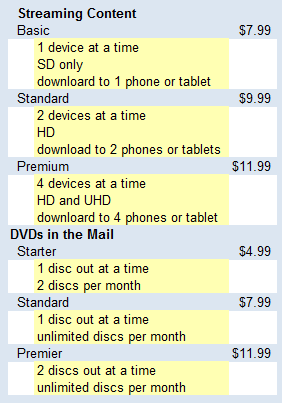
Price Plans for 2010
Streaming moves and TV episodes only (no DVDs by mail)
In 2010 you could Instantly watch unlimited TV episodes & movies streaming for $7.99 a month. For just $4.99 a month you can watch no more than two movies a month. Neither of the above plans includes DVDs mailed to your home.
DVDs by mail only (no streaming movies)
There were separate plans for receiving DVDs at home, beginning at $7.99 a month for 1 DVD out-at-a-time. Return the DVD in its individual, pre-paid envelope to get the next available title from your Queue.
If you wanted to have more that one DVD a month -- one at a time -- you could do that. See prices at right.
Both streaming movies and DVDs in the mail
You could have both unlimited streaming movies plus DVDs in the mail beginning at $15.98 a month. See prices at right.
To me, the 2017 price plans are simpler with quality differentiating them as well as choices. What you get from Netflix has improved significantly.
Netflix Price Plans for 2017
The table to the right shows Netflix Price Plans as of January 2017. It's fairly straightforward.
For streaming content you three choices. We chose the Standard Plan so that we can stream HD content on two devices (in addition to our VIZIO HDTV). We can watch on our iPhone and iPad.
As I said earlier, we upgraded our VIZIO apps by installing a Roku Streaming Stick. The quality of the image is amazing. We just watched Jamaica Inn by Dapne DuMurier on Netflix. Fantastic!
We could if we choose also join a Netflix plan that sends DVDs to our mailbox. However, with all the streaming content available, we did not add the DVD by mail plan.
When we first joined Netflix years ago, the price plans seemed much more complicated. You can see what I mean by looking over the second table on the right.
Enjoy your Movies and Videos on Your VIZIO Internet Apps HDTV
Welcome to the world of high definition interconnected television.