Wait, You Still Don't Have a Video For Your Business?
Video Marketing Synopsis

Where is Your Video?
Whatever your business is, you should have a video created. It can be as simple as having before and after frames if you are in the type of business such as construction, etc. Or it can even be text based slideshows turned into videos. If you are not shy on camera you can even record yourself using a vidcam. Create a script of what you want to say, turn on the camera and fire away.
This module will go over many of the benefits of having a video for your business as well as point you in the right direction on how to get started.
Why You Should Care?
Before I get into the benefits of video, you may be wondering if it is as important as everyone is saying. Think about it this way. If you were looking for some information and found two sources that give that information, one being a web page with text and the other being a video, which would you choose to consume? Most people would choose the video.
Of course, not all videos are the same. Some are great and many are poorly created. When the quality is not good, you may change your answer to consuming the text page web page. But all things being equal, video will win out over text based web pages.
Shocking Statistics about Video's Effectiveness
We'd Like to Know
Do You Have a Video Created for Your Business?
Benefits of Making YouTube Videos
Benefits of Videos for Businesses
The following are some of the major benefits that businesses can gain by using videos:
- Videos capture the attention of people way more easily than text. This increases the chances of winning viewers over to your sales or list.
- Videos can give so much more meaning (picture worth 1000 words, etc) than text in a much shorter amount of time. This positions you in a more authoritative way.
- People tend to be more visually stimulated in general.
- Many other businesses have still not jumped on the video bandwagon. That means the field is wide open for you to swoop in and gain a competitive advantage.
- Videos are much easier to create or you can get them created for you. You won't need a degree from NYU to get your videos created.
- You can distribute your videos to multiple platforms including your own website, YouTube, Vimeo and a whole host of others. This is going to get your much more exposure.
- Viewers have come to almost expect videos these days. If you don't have one, this can cause them to head for the exits.
- Web users by and large skim the web. If you have short and to the point videos, you can really capture these peoples' attentions.
- If you feel comfortable enough to get in front of the camera, this can enhance the trust of your viewers as they will see you are an actual person. The trust factor is a huge reason why many people are successful with their websites or online business, tec.
Create a Video!

What to Create a Video About
Sometimes businesses get stuck in knowing what to create when incorporating videos in their business. The first step is to determine what kind of message you want to get across. Perhaps you are a car mechanic that wants to provide tips for keeping cars in tip top shape. These tips can then be distributed to your email list or it could be used to gain new subscribers.
Another example would be if you were a plumber and wanted to create how to videos on how to fix simple items around the house. If you do this often enough people will associate you as the go to person when they have more serious problems that they would not want to tackle on their own.
The key is to not be afraid to give away information to your customer or potential customers. A big mistake I see businesses make is they try to hoard information thinking that customers should have to pay for that information. By giving people useful and high quality content for free you will develop trust from them. They will think that you care about them rather them simply trying to get them to pay.
How Long Should Videos Be?
Contrary to popular belief, views to your video and subscribers to your channel no longer have the same ranking effect within the YouTube ranking algorithm. The single biggest factor that YouTube uses is how long people stay on the videos.
This brings up an important point. If you have a really long video, unless it is the most fantastic video that ever existed, people are likely not going to view it to the end. On the other hand, if you have a really short video (under two minutes) the chances of them sticking around to the end is much greater.
The moral of the story here is to try and keep your videos as short as possible. This will give them an advantage in ranking.
Are You Ready to Get Started?
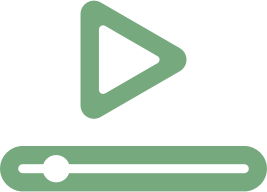
It Can be As Simple as This!
If your version of PowerPoint is two versions prior to the current or more, you have the ability to create videos from directly from your PowerPoint slides. You simply save it as a video (or in some versions export as video).
So it can be as simple as creating four or five slides and then exporting those slides out to a video. There are two advantages to this: you can place that video up on your website and you can place the slideshow up on sites like Slideshare.net. To place your video on your website, you really should upload it to a site like YouTube (or Vimeo) and then use the players that they provide to display (and play) the videos on your site. This is because videos use a lot of bandwidth and most hosting providers are not equipped to handle direct video uploads. It's okay to embed them using YouTube's (or others) player because that can get you more exposure just by having the video housed at YouTube.
Types of Videos to Consider
There are several underlying themes when it comes to video types. They are:
- Talking head videos where people record themselves speaking
- PowerPoint text-based slides turned into videos
- Animated cartoon videos
- Kinetic type videos where the text bounces from all different angles
- Whiteboard videos where characters and text pops in and out (usually has a voice over or some kind of text that describes the action)
- Explainer videos
- Before and After type videos (weight loss, construction, etc)
I am sure you can come up with some other examples but these are generally the most popular. Which one to use and which one is best really depends on many factors (too many to discuss here). Remember that you are never locked in just one type. Feel free to create multiple videos across different types and then see which one performs the best when you test it.
Many people believe that text-based videos are no longer effective. This is simply not true. They may not work quite as well as they used to but they still work pretty well. The key with these types of videos is to make sure you included a voice over that speaks the text being shown and include a music backing track as well.
Copyright Issues and Usage
This is not meant to be misconstrued as legal advice in any way. But whatever assets you use within your video, make sure you have the rights to use them. It's not wise to simply do a Google search and grab whatever you happen to find. You want to make sure that all the graphics, video clips, sound clips are available for you to use.
We'd Like to Know
After reading this page, are you now convinced to create your video?
It's Your Turn!
Hopefully, this page has given enough information to convince you that video is not only a helpful component for your business but a necessary one. Don't take lightly the fact that people are expecting more and more of their content consumption to contain videos or some other kind of multimedia asset.
Sometimes the toughest part is just getting started. But once you do, you will realize it's not so difficult to do. Record yourself talking on your web cam. It really can be as simple as that. If you are shy in front of the camera, get someone else to do it for you on websites like Fiverr.com.
Video Resources
- The Home of Awesome Video Resources
Professional, high quality powerpoint video templates for your business - YouTube videos - copyright or fair-use
When creating a web site or blog, users enjoy adding videos to entertain their visitors. But do they know what type of videos are violating copyright? Here's your chance to learn. - How to edit video on a pc
Editing video on a PC at home is actually pretty easy and the chances are you have all the hardware and software you need. Follow these 5 simple steps to master the basics of video editing with Windows Movie Maker for PC and to make your own movies a - Repurposing Content Case Study #1
When you repurpose your content, it becomes available in many more places. You have probably seen the concept being described. So I decided to create a case study of one such example of how I did it.








