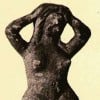Hubs/HubPages and Facebook
I be-friended a fellow hubber on FaceBook, and now his hubs appear as recommended hubs on my hubpage. I once had recommendations from FaceBook friends who shared my hubs on their Facebook page. Now all of their links are gone, and replaced by this hubbers activity.
Having my hubs as recommended (by my friends) is important to me, because this shows how others have interest in my work outside of the HubPages Community.
Certainly I can un-friend this person on FaceBook. I haven't talked to him, but I think I should have at least been extended a courtesy to ask if he could even do this. Be-friending him on Facebook is one thing, but the topics we write about do not parallel and are extremely unrelated.
Forgive me if I've posted this in the wrong forum. I've read through HubPages etiquette, but haven't seen anything that relates to this issue. I'm curious if anyone has had a similar encounter.When I share my hubs on Facebook I don't expect that others will share it on their profile. I have no control over what others want to share. When I read a link to an article on a friends page I will usually read it and if I really, really like it I will share. I don't believe you should expect people to share your links.
That is the problem when you friend people on Facebook who you don't really know, you should actually care about what they say not just that they will share your work.I was only bewildered that his hubs are now appearing on my hubpages as facebook recommendations. We became friends on Facebook because of a similar interest to Hubpages, and because of technical support provided to me during my first few weeks on HubPages.
While I appreciated the technical support, I was quite surprised to see his hub activity on my page, and as recommended by himself, not by me. This is certainly a way to drive traffic to his Hubs, via my HubPage.
Hi there Imatell. The way that the facebook recommendations box works is that whoever is looking at your hubpage at any given time, sees in that box -if they're also signed in to facebook- whatever their particular friends share. It has nothing to do with whether or not it's related to your page topic.
You used to see your other friends' shares or 'recommendations' because they were the most active HubPages sharers in your Facebook account. But that was before you befriended a fellow hubber. Naturally, many hubbers are more prolific sharers than everyone else in your Facebook account, so now his or her recommendations take prominence.
But always understand that what you see in those boxes is different from what everyone else sees. When anyone else looks at your hubpages, they do NOT see the same recommendations showing up which you see. You see what your facebook friends share. Everybody else sees what their own facebook friends are sharing.
So it's all irrelevant, really. There's nothing you can do about the boxes, or to control what their content might be. Yes, you could unfriend your new facebook hubber friend, and then you won't see his or her recommendations anymore, but it makes no difference whatsoever to what your viewers see.Hey Pandora- Yeah I see that it has nothing to do with related content, and that's one of the things that's troubling me. All of the Facebook shared activity are links to his articles that he recommended, and not articles shared or recommended by me or any other.
For example, when I write a hub, I certainly use the link tool, so readers can go to other hubbers hubs of related or similar content. This is a way to let readers know that there are other articles that may be of interest, even if not written by me...and that's okay.
Granted a writer won't know what a readers other interests are, so you pretty much stick to articles that in some way align to your own. For example, if I write about baking bread, I don't link to an article about plumbing.
I see other hubbers activity on my page, just as any other and that's more than acceptable. It's only the Facebook links that caught me off guard, especially since he recommended them himself.
Yeh what is showed is what is being most shared by the people in your facebook friends list. This guy is now dominating that box for you because he's probably a real heavy sharer.
However, people who come to your HubPages won't ever see in that facebook recommendations box the same stuff you see, because they don't have the same friends. Since Mr. Share-His-Own-Stuff isn't on their facebook friends list, his facebook shares -or recommendations- won't be showing up in the facebook recommendations box when they see it, and neither will your's.
People who come to your pages (organic, search engine traffic) will be seeing the recommendations of people on their own facebook friends list, not yours. The box changes what it shows based on whatever facebook user is logged on at the computer displaying it -ie. the viewer's computer.
If the viewer is not logged into facebook on his or her computer at the time he is viewing a hubpage article, then the facebook recommendations box is filled with generic most-shared on facebook hubs, generally controversial religious, political or lifestyle stuff, cause that's what gets shared most on facebook. The same generic stuff you yourself see when viewing a hubpage and not logged into facebook. Try it. It's all generic. You may have to hit refresh.
If the viewer is logged in to facebook, then he sees only what his own friends have shared, unless say only 2 of his friends have ever shared any hubpages articles 1 each. Then he sees those two shares at the top of the box, displayed by his friends' facebook photos to draw his attention, and then the rest of it will be the generic and usually controversial stuff to fill up the rest of the box.
So what you see in the box is totally irrelevant to what anyone else sees, unless you and that viewer have a lot of the same hubpages-articles-sharing-facebook-friends.
There's nothing you personally or any of us hubbers can do about it. It doesn't matter who your own facebook friends are or what they're sharing or not sharing, so don't worry about it.Is that why your name is Pandoras Box....cause you're full of information?!
Sometimes I'm slow...and other times I'm slow on Wednesdays!
I went to one of my articles through a serach, and not via HubPages so I could fully embrace what you explained, and yes the content varied and shows links to other hubbers hubs. This may sound crazee, but I didn't have a problem with this, because it shows diversity. I only became perturbed when I am logged into Facebook, and this hubbers hubs have totally dominated my page, and the only facebook activity is his own.
Please forgive me Pandoras Box, I don't mean to take you round'-and-round'...remember it's Wednesday. Nevertheless, I un-friended him, and am back to where I was, and am happy...again.
I am truly grateful for your help and support.
Related Discussions
- 19
Crafting a Hub to Go Viral
by Fiction Teller 12 years ago
I've never had a hub go viral, so I have no idea what I'm talking about. All that qualifies me is that I regularly share and read "viral" material. As we look at alternatives to Google for traffic, some ideas are stewing in my head. This is what I think it takes for a...
- 49
LIST FROM: A Facebook Page who is copying hubbers articles
by Mary McShane 10 years ago
If you have noticed your traffic decreasing lately on some of your hubs, this Facebook page is copying content from several hubbers and publishing it on their FB page. The Facebook page is called OHealth atwww .facebook .com /pages ...
- 63
RESURRECTED: After a brief vacation, Share with Hubbers is back!
by moonlake 12 years ago
I'm not seeing the share with hubbers has that been removed?
- 29
SUGGESTION: Reasons for adding a "share column" on statistics report
by Glenn Stok 13 years ago
I think it would be useful to have a column added to the statistics page that shows the total number of shares for each hub (Tweets and Facebook likes). There is not enough room to add two columns. So this could be a sum of all tweets and all Facebook likes in one column labeled "Shares"....
- 23
Do you read hubs that are shared by hubbers who often 'share' their own hubs?
by Patricia Scott 9 years ago
Do you read hubs that are shared by hubbers who often 'share' their own hubs?Just wondering what your thoughts are ....by often I mean, several times a day or several times a week....
- 248
Small Update: Facebook Recommendations in hub sidebar
by Paul Deeds 14 years ago
We're testing out a Facebook Social Plugin at the bottom of the sidebar on hubs. It shows personalized activity feeds (the most interesting recent activity taking place on HubPages) and personalized recommendations (hubs). You can read more about it and other plugins here.