The demise of Instant Search
- Will Apseposted 8 years ago
0
Google just dumped Instant Search. How do I choose titles for my pages now?
All suggestions welcome. Will, Nothing to worry about. Only Google Instant Search has been dropped. That's the full list of SERP results that fills the entire page while you're typing. Since most people use mobile now, the screen constraints limit the use of this feature.
The search suggestions, on the other hand, are still there and will remain. I think that's what you were concerned about, since we use the suggestions to help find good titles to use.
And if you want to see the full list, you I can still click on any suggestion to fill the page with the SERPs.- Will Apseposted 8 years ago
0
These are the suggestions I get if I type 'tree' into Google search on a browser set to allow Google to suck up personal data:
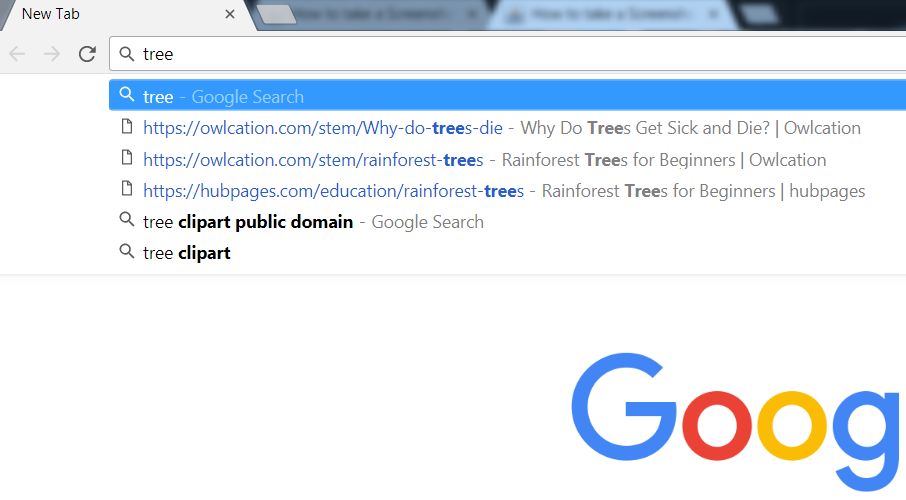
They are all searches I have made in the past or pages that I have recently visited.
I have noticed that if I use a browser which caches nothing, I get the old style search suggestions. In other words, if you give Google no data it reverts to the old style of suggestions.
Dunno how long that facility will be around, but it is currently the best way that I can find to do a little keyword research . You need to select "Do not use private results" in your Google settings and save the changed settings.
Instant search is different than Google suggest. If you go to the Google search itself (instead of using the browser URL bar), you can still get suggestions.
It might be a browser thing. Chrome bumps me into the omnibox nonsense (the address bar) when I search. Firefox does not.
Maybe I'm just getting old. Details like this are no longer entertaining.
- Will Apseposted 8 years ago
0
Edit: I forgot to mention this by the way:
http://searchengineland.com/google-drop … rch-279674
Quote:
Several years after Google launched Google Instant, they are killing the default search feature to bring search more inline with mobile devices.
A Google spokesperson told Search Engine Land:
We launched Google Instant back in 2010 with the goal to provide users with the information they need as quickly as possible, even as they typed their searches on desktop devices. Since then, many more of our searches happen on mobile, with very different input and interaction and screen constraints. With this in mind, we have decided to remove Google Instant, so we can focus on ways to make Search even faster and more fluid on all devices.
Looks like the important word is 'default'.
You can still find and use instant search in various ways, for now. I don't understand.
You say you were using Google Instant to choose titles. However Google Instant is all about predictive text - it's got nothing to do with keywords.
If you want to know what similar searches are that come up in Google based on your search query you need to look down the bottom of the first page where Google lists all searches similar to the search query you used.The old style prediction is based on other peoples searches. So it is useful for keyword research. The mobile version offers stuff based on your previous personal searches or visits.
You can use the closely related searches at the bottom of the page to refine your research, too.I still don't understand. Predictive text can throw up all sorts of words wholly unrelated to the topic. Still doesn't seem a very good indicator of keywords to me.
I stick purely to the results at the bottom of the page . I just wish they'd left the keywords tool for AdSense alone - at least with that we used to get a sense of volume.Google suggest is what generates over 500,000 visits to one of my websites per month. It's my main form of keyword research - and all those longtails it throws up have low competition AND don't show in the Google keyword tool. To even show in the drop down, they need at least a few hundred to a few thousand searches per month - so it's a great way to get a high traffic first page results in just days.
- Will Apseposted 8 years ago
0
It is all these newly coined terms that probably have well defined meanings somewhere in the industry, but are not always obvious, that cause confusion.
Google suggest, predictive search, Google Instant...
Often, by the time you get around to working out what they all mean, they are redundant and the feature is discarded, lol.
Related Discussions
- 41
Google Instant - your thoughts please
by Spacey Gracey 15 years ago
Wondering if Google instant is going to reduce views to hubs focused on long string keyword searches.Thoughts people.
- 60
KNOWN ISSUE: Google displaying search results in error
by Melanie Palen Shebel 12 years ago
When I did a Google search for one of my hubs, a different hubber's authorship is showing up attached to my hubs.I know this same thing is happening to another hubber as well... the same hubber's authorship (Marcy) is showing up in Google search for the authorship.Here's a pic of the...
- 3
What will be the impact of Google Instant Search on SEO or in Adsense publisher?
by vinividivici 14 years ago
What will be the impact of Google Instant Search on SEO or in Adsense publisher?
- 26
What the Hell has Google done to itself...?
by Merlin Fraser 14 years ago
Can somebody please explain what the Hell Google is pratting about at ? I have no idea what is going on or why... What I do know is that one minute I can use Google to search for things that I was actually looking for and now all I get is links to the Commercial World which is about as much use to...
- 9
Why can't our Hubpages' pictures show on Google search result?
by Ann Leung 13 years ago
Other websites such as allrecipe.com and foodnetwork.com, their pictures of related search results show up right underneath their links. I think it would help increase our chances for people to click our links if we have that feature.
- 42
Google's Illegality
by Rupert Taylor 15 months ago
Google has been found to have acted illegally in crushing competition to online searches.https://www.bbc.com/news/articles/c0k44x6mge3oDoes anybody have the foggiest idea what this might mean for beleaguered HubPages writers? Answers in plain English please.









