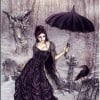I'm not sure if you can help me but....
- lyricsingrayposted 15 years ago
0
I seem unable to, despite endless tries, to format photo capsules side by side.
Much like the other capsules will marry together I cannot figure out how to do so with photos despite their size and options.
Can you please tell me if anyone knows if this is in fact possible and how?
Thank you. You mean you want to have two pics side by side on a hub? Umm, never tried... By the looks of it might work if you make both half width and then click the right arrow on one of them - that's all what I can come up with so far.

I wondered what that "half width" stuff was all about. I just never really played with it. I'm curious to see if anyone tries it out.

I think you are right Misha, I seem to recall doing it once by accident.

- lyricsingrayposted 15 years ago
0
no, unfortunately they wont bind. it's the only capsules that won't, there must be a way - I've been trying for weeks - for the mens hub but not seemingly possible.
sniff.
thanks
I would like to know too. But like you Lyrics I have tried everything and nothing works
I have never been able to get two images side by side or two videos - I don't think it's possible

I wish it would for the videos. To me that video capsule seems huge and rather ugly. It's not very inviting.
can you use your photo editing software and place the two pics side by side as one pic? it should work. I don't know how else you could do it with the photo capsules.
Now this, I have done on one of my hubs. I did it in Picaso where I just collaged two photos and saved it.
actually that may be a really cool idea., restrictive but damn I should have thought of that 2 weeks ago - nice girl, thanks.

- lyricsingrayposted 15 years ago
0
Susana, I think your right. grfp.
Thought I would ask though just in case because it could make our layouts that much more appealing and offer more creative options in our hubs.
Thank you
The only way to make two photos side by side is to do like rebekahELLE said, and use a photo editing program to make a single picture before loading them. This is what BlondePoet does when making her celebrity look-a-like hubs.
Yes it was the only way I could do it, to get two pics side by side

- lyricsingrayposted 15 years ago
0
3 awesome girls, I do thank you , it will be an enormous help in the future. So glad I asked.
Have a nice evening and Happy Valentines Day
The photo capsules will NOT go side by side, but as bp has done...
And if you collage two photos side by side, and then load them in a full size photo capsule, it appears to be two capsules side by side.
- lyricsingrayposted 15 years ago
0
Thank you very much indeed everybody, I can not believe all these months later it never occurred to me.
So glad I asked
Cheers
Hey it's 12:39
Hapy Valentines Day
xo
And a Happy Valentine's Day to you as well, Lyrics!
I think you already have this suggestion but could you not put the pics together on your desktop using a program from your OWN computer and then DL that into one photo capsule?
With videos can't you change information in the embedding code itself?Ya can't post photo capsules side-by-side (already said - I know - I'm always late for the party but I still luvs ya), but you can splice them together in a photo program (also, already said). And so, I am late for the party twice, but I will arrive on time the third time, 'cause here's how it's done the easy way ... take notes.

1) Open a picture in Microsoft Paint. Click Image -> Click Stretch -> Enter 50 beside Horizontal -> Click OK -> Click Edit -> Click Select All -> Click Edit -> Click Copy
2) Open the other picture -> Click Image -> Click Stretch -> Enter 50 beside Horizontal -> Click OK.
3) Click Image -> Click Attributes -> Multiply the number in the Width Box by 2 and enter than new number into the Width box -> Click OK
4) Click Edit -> Click Paste -> Drag the original pic of the the right -> Click File -> Click Save As -> Give your new image a name and Click OK
This will place the first image to the left of the second one, so the first pic you open above should be the one you want on the left.
When you're happy with the results, save the pic, upload it, and if you're a female (because people other than Lyrics might use this advice) offer Yoshi a kiss.
Oh! And you can tile them vertically as well. Just follow the same instructions as above, but this time you will change the vertical number to 50 in steps one and two, you will double the height number in step 3, and drag the original pic down in step 4. And this method will put the original pic above and the second one below it.
I went through the whole thing in less than a minute in a half and I did it slowly. You just need to get a rhythm for it and it goes real fast.
Related Discussions
- 60
Off the topic but maybe some help?
by Sophia Angelique 14 years ago
I need some help from Microsoft but for some reason their technical support is saying that there’s a problem with my license number. I’m not quite sure why that is and I’ve emailed their head office but I’ll probably have to wait a while for their reply.I’m sure some must have windows 7 (which I’ve...
- 15
I'm taking some advice, and I've never been here before.
by Wesman Todd Shaw 15 years ago
Someone told me that they thought the following hub of mine:http://hubpages.com/hub/High-End-Acoust … latpickersHad a lot of potential, and that I should submit it here. So I'm doing so, and hopefully I'm doing so correctly. I haven't been hanging out in the forum, but I think I...
- 7
Can I put 2 photos side by side?
by chet thomas 11 years ago
Can I put 2 photos side by side?Does anyone know a trick for putting 2 photos side by side in a hub? If I send one to the right side, there doesn't seem to be a way to keep a half size photo on the left, too. I could combine them in photoshop, but I'd like to have titles and captions for each one....
- 4
How do you make text side by side with photos on hubs?
by David 470 15 years ago
How do you make text side by side with photos on hubs?I know you can start out a hub with text and a photo next to it, but how do I make another capsule like this. I want to have another where I have text to the left of my photo. I can only add text below it, but I want to have multiple ones with...
- 24
KNOWN ISSUE: two column text alignment for wrapped text
by Juliette Kando F I Chor 12 years ago
I recently filled in a survey on how to improve HubPages but forgot to mention a very important design issue which has been bothering me for a long time.When a text capsule is very long, I like to turn it into 2 adjacent capsules so it works like 2 columns. Easier to read, right? But every time I...
- 12
How long does it usually take to make a hubpage?
by biowriter405 18 years ago
Hi everybody!I just joined this community yesterday in hopes of not completely wasting my winter break. I see that a lot of you have hundreds of hubs in place.. how long do you spend making them on average?I'm a full-time university student and really don't want this taking up too much of my time,...