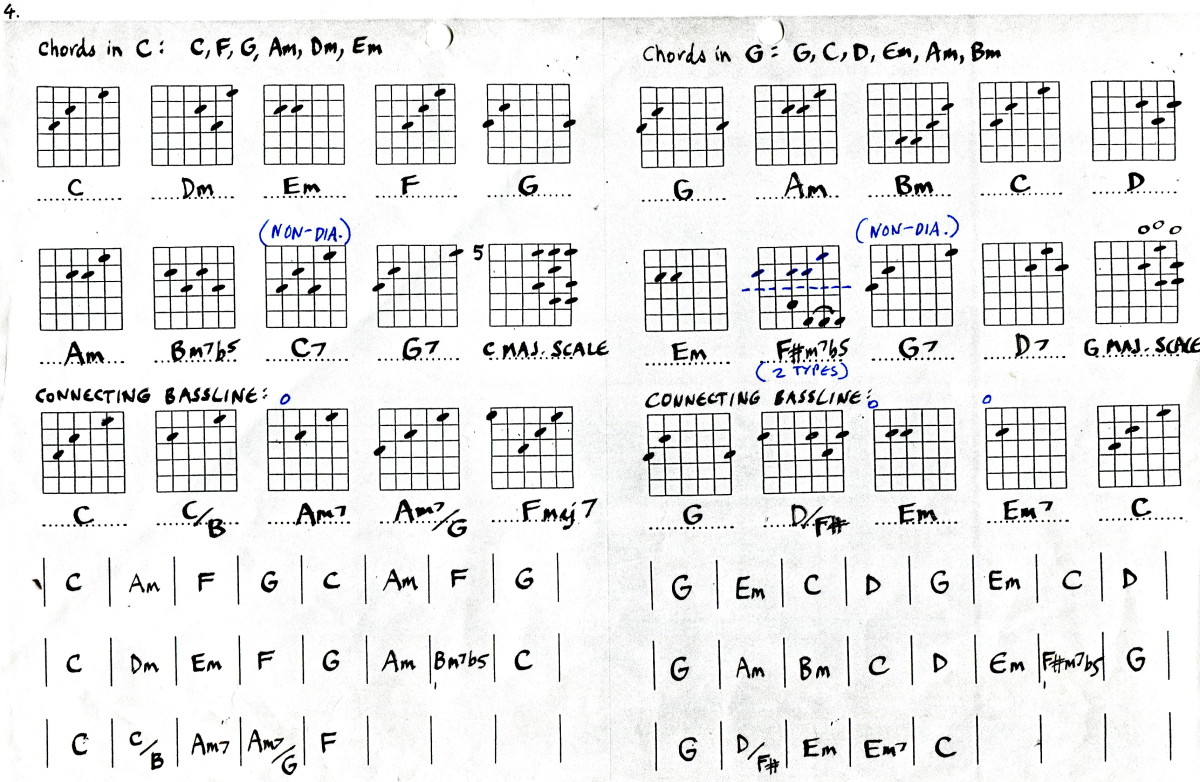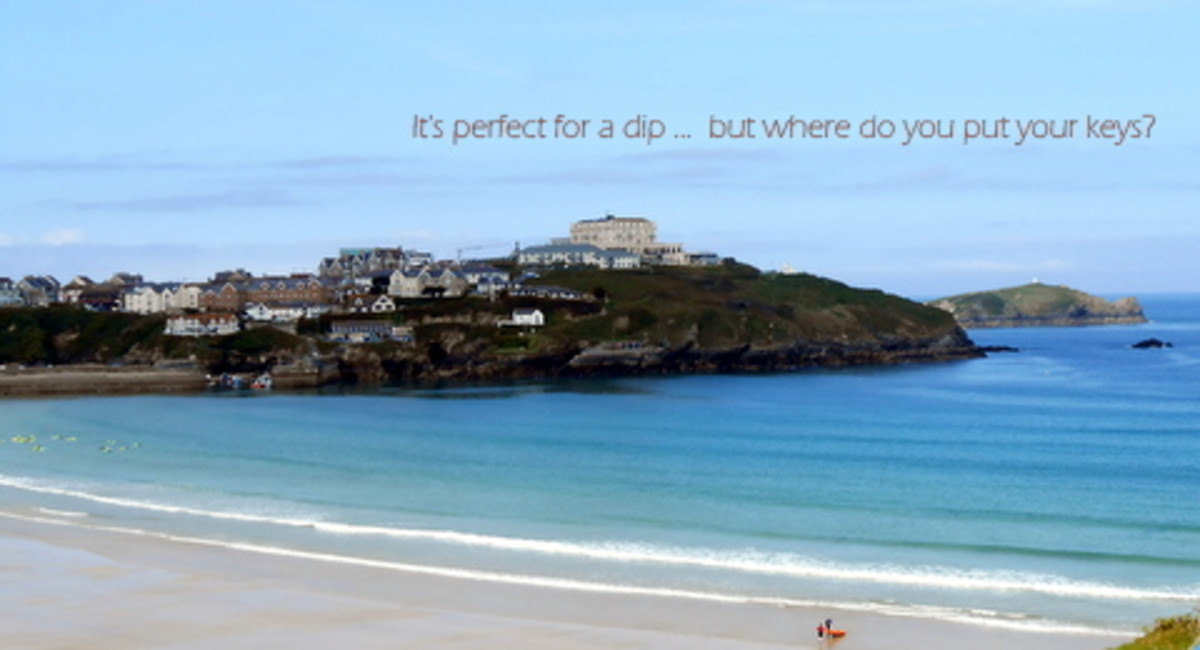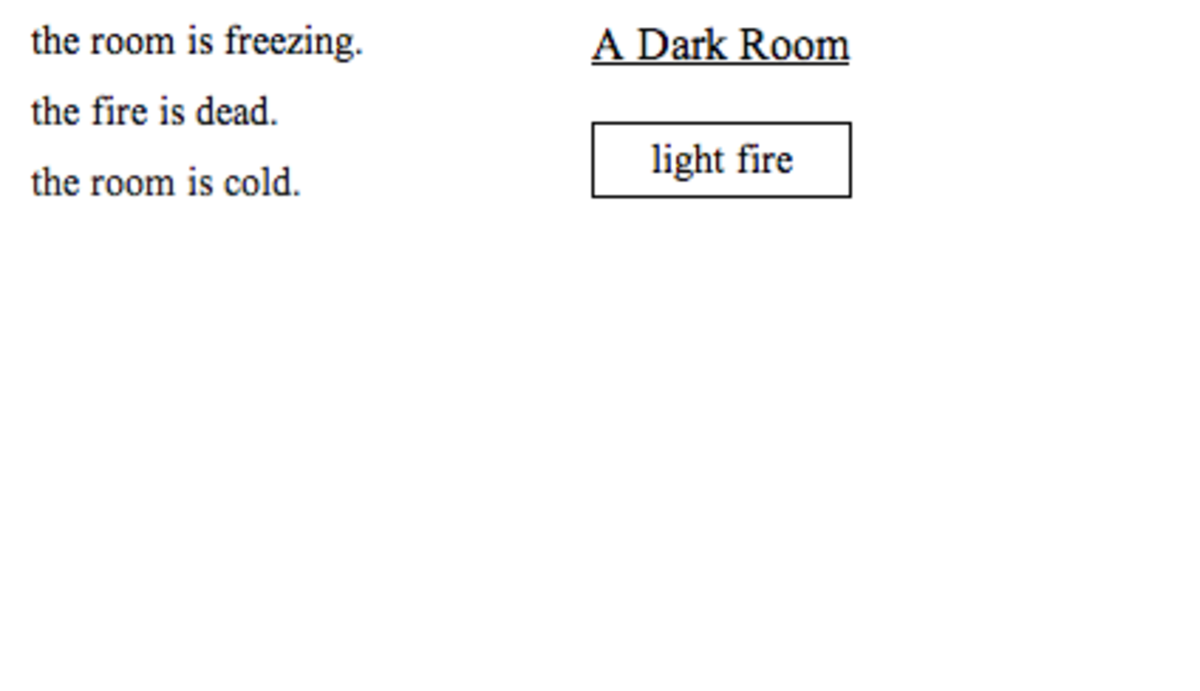Keybindings & Macros for the Elite Feral Druid
Lolcat!
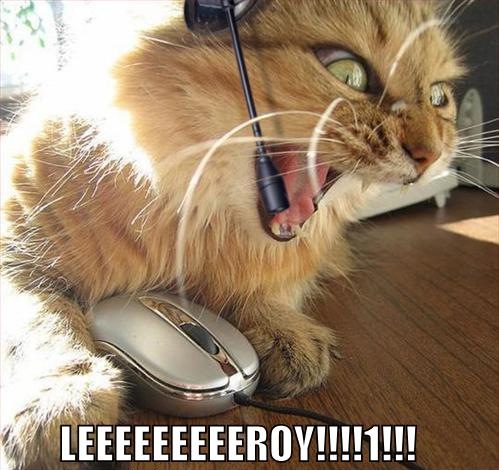
Key-binding 101
At some point in your Wow life, you will come across players that are lightning fast with their moves & you sit back and wonder, "how is that possible,was i lagging, that was so fast". No you weren't lagging and other players seem to be faster is only cause they have gone deep into the secret art of key-binding. If you have knowledge on key-binding it doesn't just stop there. There are even gadgets & components specifically designed to further enhance your game play with the art of key-binding.
Setting up Key-binds
Lets go into the basics and help you find out where to setup your first few key-binds.The first thing you want to do when you're in-game is hit the Escape Key. There you will see key-bindings click on it & another page opens which shows you Starting from the top left. Command, Key 1, Key 2. Regardless whichever key you use. For now use Key 2 until you become more familiar with it. to activate a different key. Click on an unassigned key & hit the key you want to be binded. For example scroll down to the action bar you will see action bar 1, Action bar 2 and so on.
Here are a list of some basic keys i use to bind on my keyboard & mouse. we will go into advance techniques later.
- T = Feral charge
- ~ = Travel form (The button on the left of number 1, usually referred to as the console key by gamers
- Tab = Cat form (cat form can be found in your Spell book)
- F = Tiger's Fury + Berserk (This is a macro with 2 abilities under 1 button, Then key-binded)
- Mouse 3 = Skull Bash ( mouse 3 button is where your thumb would normally rest on the mouse)
- Mouse 4 = Ravage ( mouse 4 is also the button where your thumb is for quick access)
- Middle mouse = Maim (press it to activate the ability, not scroll up or down)
As you can see these 7 keys will be at your fingertips. You don't have to necessarily copy the ones above. You can bind any of your abilities to these simple keys as you see fit. You can even use Q and E as keys to bind if you're good with strafing using the mouse etc.
Gaming accessories for MMO-gaming
There are some good Gaming gear you can buy from your local gaming store. although there are branded ones and basic equipment such as keyboards and mouses even headphones. that's all fine. What we're really looking for are good mouses specifically designed to enhance your key-bindings. Here are some good ones so far.
Logitech MX518 High Performance Optical Gaming mouse. Although i haven't tried or tested it yet, i hear good things about this piece. its simple to use and not many clutter of keys to confuse people.
World of Warcraft MMO gaming mouse - I used to have this piece, until i found the keys are not smoothly integrated & would often come out after overtime use. If you're a wow collector then go for it.
Razer Naga - This mouse is by far the best & my favorite. It took me sometime to get used to the keys. It's a gaming mouse made by gamers for gamers. its comes with the Razer Naga logo & stickers. A finger training pad so you can get used to the keys. It has 17 click action keys. with just 12 to use for your thumb. Adjustable software to program your mouse with sensitivity etc. you can store thousands of macros & an optical laser that adjusts to your hand movements on point with lag reduction. And yeah it looks cool with the glowing lights which also can be adjusted. Below is a picture of the Razer Naga.
Razer Naga

What the macro page looks like

Macro Wizard!
When you press /m or /macro you bring up the Macro panel. Don't get confused. its really very simple and fun to use. This is where all the in-game scripting happens and you can write some of your very own commands. Its basically 'binding' 2 or more abilities under 1 button to make things easier and less of a hassle with a cluttered UI (user Interface). Lets see some basic Macros. In your chat box, typing /yell will allow your character to yell. Typing /dance will make your character dance etc. Now open up your Macro panel typing /m or /macro. Click on new & choose an icon so you can identify your abilities that you place under this icon. Give it a name anything that you wish or the abilities that you are binding together. Now in the command box try this for basics & simpleness to get your head around it
/Yell I AM A MACRO GOD!
/s ALL HAIL MACRO GOD!
/dance
Now drag that icon onto your action bar & press it. you will notice it just did 3 commands pressing that button only once. super cool eh!. Now moving onto advanced macros you can use for your character.
Here are some good macros you can write up into your macro command box. Most sites like www.arenajunkies.com have some good macros you can copy / paste into your macro command box.
#showtooltip
/cast [stance:1] Skull Bash (Bear Form); [stance:3] Skull Bash (cat form) = (This will use skull bash regardless of either cat or bear form you're in)
/cast Tiger's Fury(Cat Form)
/cast Berserk(Cat or Bear Form) = (In under 1 button this will replenish your energy bar & use Berserk, This key / icon can also be binded to F. you now have 2 abilities under 1 button)
#showtooltip
/castsequence reset=12 Feral Charge(Cat Form), Ravage(Cat Form)! = (this will allow you to feral charge and ravage as soon as target is in range, Bind this to T if you like or you have ravage already bound to Mouse button 3 if you don't like spamming)
MACRO MANIAC!
There are endless possibilities with macros. you can even macro a trinket into your command box by just shift clicking the trinket while your macro command box is open and use it with an ability such as berserk or ferocious bite etc.
You can even use macro's to find enemy players or just your own friends in a certain range of you by typing /tar or /target player name & spam clicking the button till your target pops up
Even annoying Daily quests such as the one in Argent tournament grounds where you have to target like a gazillion frogs single clicking and typing /kiss to find the maiden. Making a macro out of this would be
/target frog
/kiss
Spam that button standing in one area close enough to all the frogs etc.
Tips & Advice
Here is an advance technique. when you get used to Key-binding and Macro'ing. In cat form say your action keys 8 & 9 Are key bound to Skull bash & Ravage. If you shift + scroll (down or up doesn't matter) you will get a 2nd action bar. On that Action bar put another 2 abilities under 8 & 9 the slots will be empty obviously. Put something like Barkskin on action key 8 & put Survival instincts on Action key 9. It will take time for you to master Shift+scrolling, but when it comes to you naturally you'll be really super fast. Just like how the pro's do it. This is just an example. You can bind your entire Action bar 1 & just shift+scroll to use the SAME keybindings for Action bar 2. it all depends with WHAT you macro & HOW you keybind those abilities
Mastering macro's are as easy as it gets, the more you learn how to bind and Macro abilities. You will start to laugh at yourself at how super fast you now are. And the reaction on some people's faces you leave behind are worth it.
I hope this was helpful. if there is something you haven't understood or would like further clarification. please feel free to contact me. i am always available and ready to help fellow gamers!
(If you landed up here on this hubpage, chances are you'll keep returning for other useful,informative and creative hubs. Why not join the Hubpages community. Sign up here for a free account and earn some cash, doing what internet surfers and writers do best, interacting and sharing.I promise you'll never go back!)
Play like the Pro's
- Enhance Your Gameplay!
Learn how to master Macros, bindings & addons for the Feral Druid