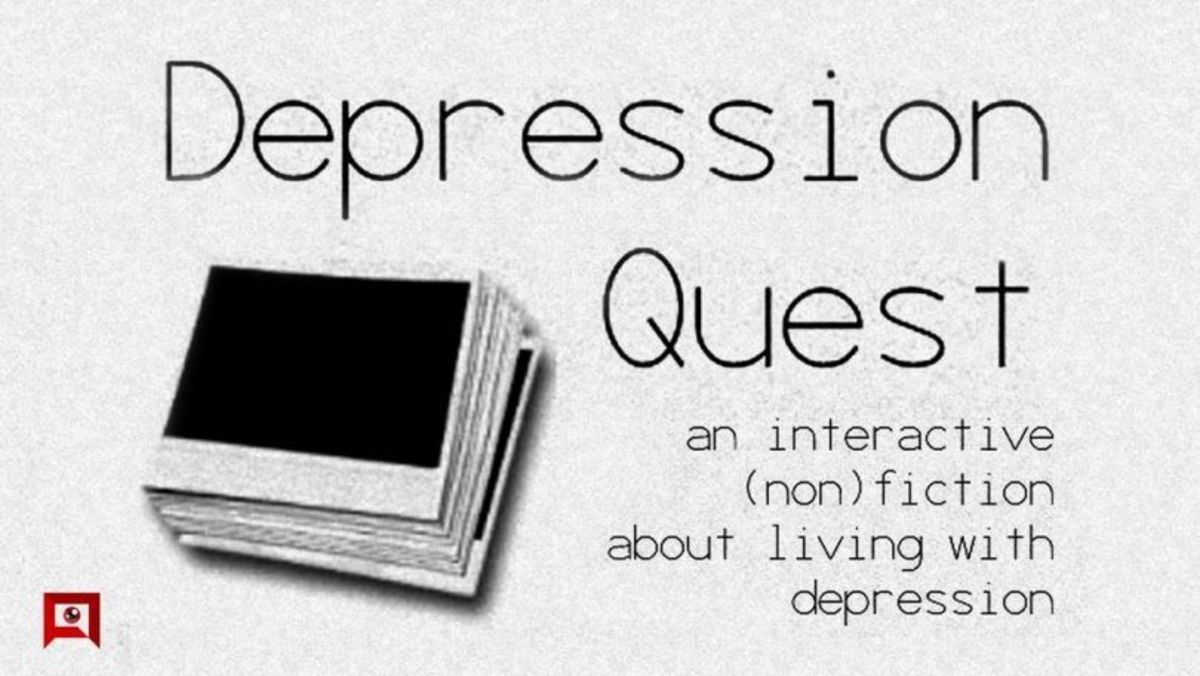My Experience Making A Video Game
Making A Video Game: Is It Easy?
If you're a video game lover and are interested in making your own video game one day, teach yourself! There are plenty of tutorials online that will help you learn how to code, make characters, design layouts for your game, and much more.
For me, I started out by making a simple game on Roblox. If you don't know what Roblox is, it's an online gaming platform for kids; it looks similar to Legos. Roblox has its own coding language called Roblox Lua, which is similar to Lua (another coding language.) I jumped right into it, watching a series of tutorials on making a sword-fighting game. My mistake here was not learning the language first and getting a basic understanding of this particular language.
When it comes down to the difficulty of making a video game, it's definitely not like riding a bike but it's not like fighting off a bear. Anyone can do anything if they set their mind to it.

How To Make A Video Game
1. Be inspired. Have a game idea in mind!
2. Find a program
3. Learn how to code / coding language
4. Watch tutorials
5. Start creating!
6. Ask for help
Where to Start
If you're inexperienced with coding, I would highly recommend practicing coding on these websites:
- https://www.tynker.com/: A website where classes are broken down by age and provide free classes to start with; the classes are more like mini-games.
- https://lightbot.com/: A simple puzzle game that teaches you how to code! It can be downloaded on most devices.
- http://www.stencyl.com/: Slightly advanced, this is a mini-game creator where you get to actually make a video game. It can be downloaded on most devices so you don't have to use a PC to make a game!
I remember I took a class in school where our class used both LightBot and Stencyl (but I think it went by another name?) It was a lot of fun, mainly when I got to make my own video game for a project in that class.
Coding is the same as learning a new language you speak. It can be difficult since you have to think in abbreviated, literal terms but there are many resources you can look at if you're stumped (Join a Discord server dedicated to a certain scripting language, ask a question on a forum, etc.)
For experienced coders, I recommend just jumping into watching tutorials on what kind of game you want to make! Here are some places you can start out on:
- https://www.roblox.com/create: This link will take you to Roblox Studio, a free software that comes with Roblox. You can only upload your games to Roblox but it's a very popular website if you plan on making child-friendly games.
- https://minecraft.gamepedia.com/Tutorials/Setting_up_a_server: You can make your own Minecraft server and use command blocks for coding! This website takes you to an official wiki but there are easier tutorials on Youtube on how to make them; just be careful of sketchy websites or when going through AdFly!
- https://unity.com/: Many beautiful and fun games have been created using Unity; its a 2D and 3D video game maker. I haven't used this program before personally, but there are bound to be great tutorials on Youtube!
"Coding is the same as learning a new language you speak. It can be difficult since you have to think in abbreviated, literal terms..."
— Daisie DoodleThe Process
Before I started coding, I immediately wanted to decorate and add a lobby to my game. I wanted to make sure players felt welcomed and cozy, before being teleported to various themed arenas to battle. It took me a few hours to make sure the basic structure of the lobby was in place but it was worth it! It helped me remember how to use the software again; it's been a few years since I tried making a game. I am an artist, so decorating was a piece of cake! (If it's not so natural to you, that's okay! You'll learn how to use your creative skills overtime.)
During the coding parts, it was blissful yet very stressful. I needed specific codes to run certain actions on my game; for instance, a scoring system and currency. A Roblox coder on Youtube made videos that helped me understand and actually learn, instead of copying and pasting a code, was a channel called AlvinBlox. I wouldn't have been able to get this far into my game without his amazing tutorials; he explains things well and shows how he fixes his mistakes. Some videos might take up a lot of your time so make sure you have plenty of free time if you would like to start coding on Roblox!
The only unhealthy thing I did was stay up super late, continuously coding and trying to fix my game in a day. Of course, I went to bed when I couldn't figure it out. Coding takes time and you can't rush it. Don't overwork yourself either! Your brain needs to rest sometimes; you'll give yourself a headache if you exercise your brain too much in one day.
Right now, I still need to fix one of my scripts to make my scoring system run differently. I want it to be able to add points when a player kills another player. I also need to learn how to animate ScreenGui's (popups), which is also known as "tweening". (Tweening is the variable used when making a popup move around the screen.) I made shops in my lobby but only have two fully useable and setup. I have a gear shop, which lets players buy items to use in my game, and a game pass shop. The game pass shop lets you buy coins with Robux (online currency Roblox uses. It's only obtainable if buy it or have a membership.)

"Coding takes time and you can't rush it. Don't overwork yourself either! Your brain needs to rest...you'll give yourself a headache if you exercise your brain too much in one day."
— Daisie DoodleNeed Ideas?
Many artists experience art-blocks; the same for writing as well (writer's block.) It can take a while until someone is able to come up with a genius idea. However, there are always things to speed up this problem!
Here are some ways to become inspired:
- Pinterest: Oh Pinterest, how you've helped me create wonderful characters and stories. I use Pinterest for character and storyboards but it is filled with anything creative you could think of!
- Read a book: Being encaptured in an amazing story can inspire you to create something!
- Break ideas down: You might already have a good idea but maybe it's scattered or you don't know how to start it / end it. Lining the pieces up might make it easier to figure out how to plan your idea out.
- Watch a new TV series or Movie: Take inspiration from a scene in a show or movie that you like.
- Hang out with friends: Maybe a funny situation will occur when out in a public situation. An alternative is using social media; Instagram stories have nice features when it comes to connecting to your followers.
- Taking a break: If you're really not in the mood to be creative, accept it! It's okay to take breaks, it gives you more time to focus on yourself.
I hope this article helped anyone that wants to develop video games or inspired them in some way. Don't put yourself down by saying you can't do something, because you can! Do the things that you think you can't; you'll surprise yourself at what you're capable of doing.

What kind of game would you make?
© 2019 Daisie Doodle