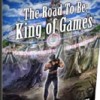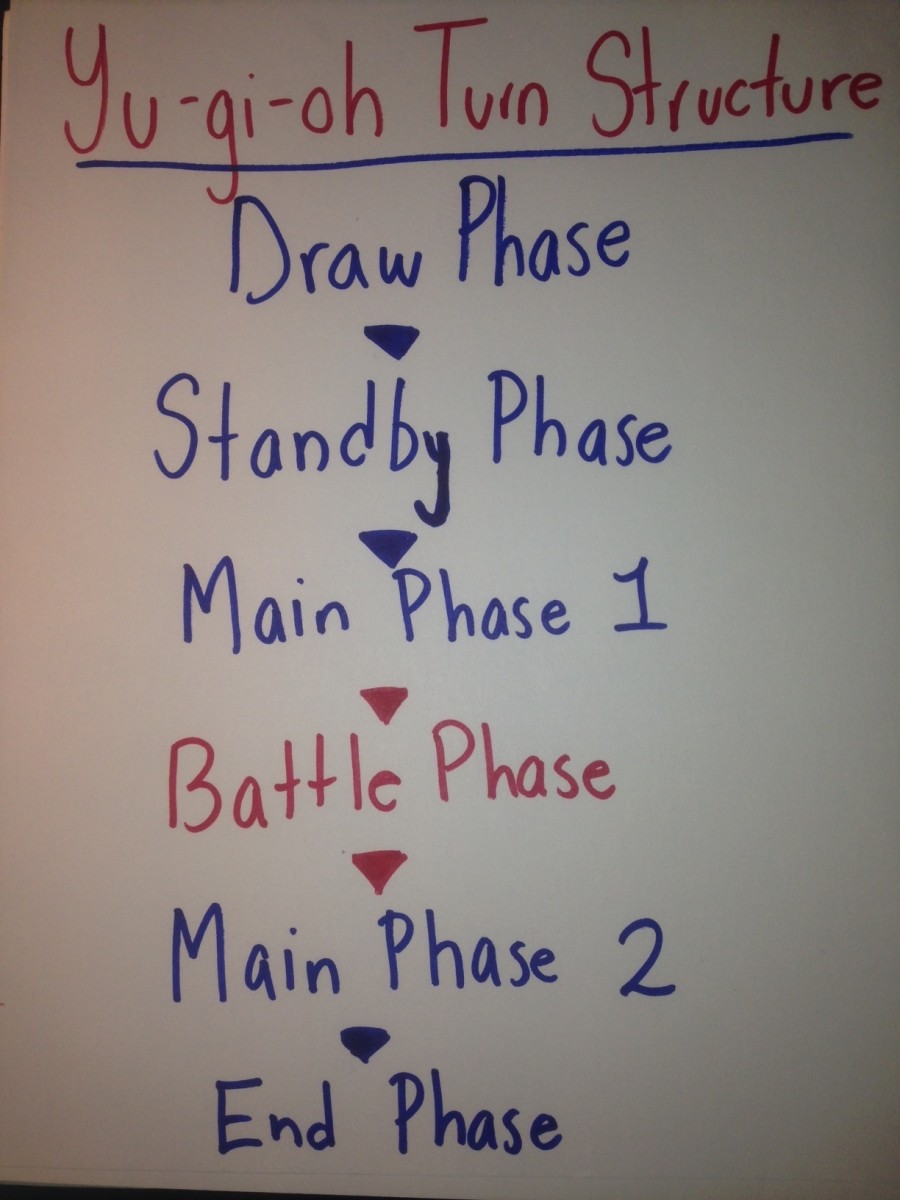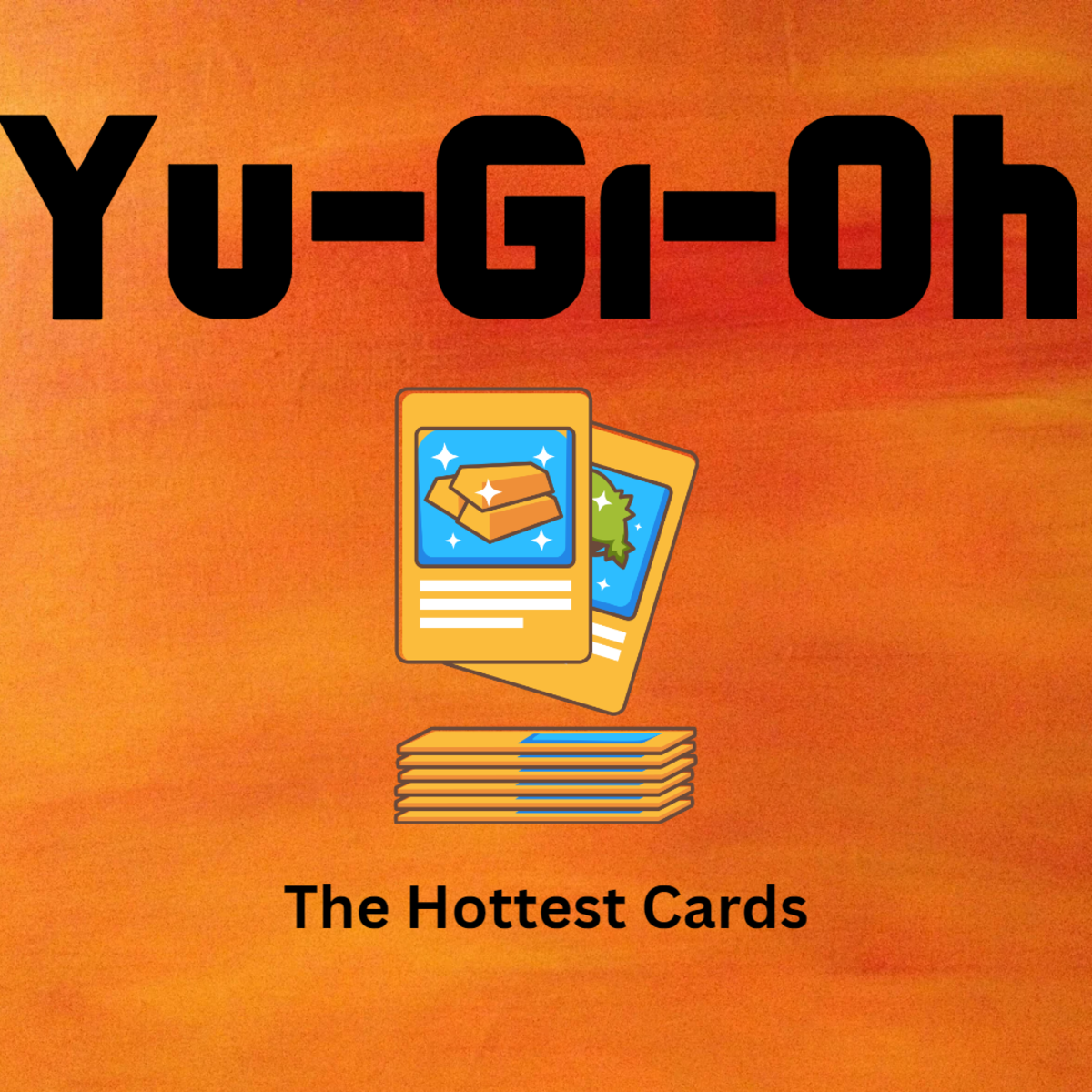YuGiOh Deck Building Guide
YuGiOh Deck Building Guide
Yugioh TCG has over 3000 cards available, and the card pool is increased by around 500 cards every year, so for beginners, deck building will be the biggest challenge. As a game mainly aimed toward younger kids, most of the players that started when they were young have grown up and gone away to university etc, making it quite rare for anyone to have knowledge spanning back all the way to the good old days when you could run three Dark Magician of Chaos and Mystical Space Typhoon! Honestly, you could! The point? Deck building is all about finding the right combinations of cards, and you need to have knowledge of all the cards to optimise combos. (If you want to learn about good combos, see my other hubpage or see my profile).
Obviously, even if you have lots of time on your hand and a very good memory, it would still take you forever to memorise all 3000+ cards and then pick out the gems from it that may work with something, go and get it somehow and then build a deck. This is when your card rating skills comes into play. When starting deck building, what I usually do for a beginner who has brought along all their cards (a few hundred at a time) is to first put them in separate piles: Monsters, Spell and Trap.
Within Monsters, separate into: good effect ones, strong ones and somewhat useless ones.
For Spell and Trap, separate into: Useful, support and not useful.
A Monster (Black Luster Soldier)

Monsters
Things to look out for regarding Monsters: For a level 4, if it has around 1800atk or 2000def, they are strong. Level 6, minimum of 2400atk, Level 7+, don’t bother with strength.
With Monster Effects, what is useful? If it gives you something for free usually: Sangan, Night Assailant, Gravekeeper’s spy, Stratos, Diamond Dude, all of the Monarchs, Grand Mole, even Golemn Sentry can be a good pick.
Spell Card (Monster Reborn)

Spells
Spells, what is useful? Just look at the limit list, most of them are: Monster Reborn, Heavy Storm, Mystical Space Typhoon, Brain Control, Smashing Ground etc.
What is Spell support? These are Spell cards that helps you search through your deck, or do amazing things with your Monsters. E.g. reinforcement of the army (only works if you have a few Warriors), Destiny Draw (if you have Destiny Hero, mainly Malicious), Solar Recharge (Lightsworn) etc. Only use them if you have the right Monster line up. They are usually very tricky to get the balance right, so do test out different Monster line-up vs. Support cards.
A Trap Card (Mirror Force)
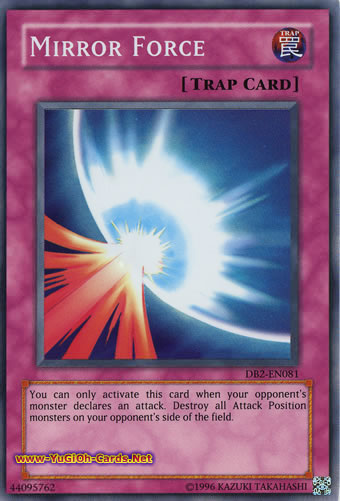
Traps
Trap, what is useful? Again, limit list; Mirror Force, Torrential Tribute and Crush Card Virus are the key ones. Bottomless Traphole, Royal Oppression, Skill Drain can be very useful against certain decks.
For Support? Same as for Spells, things like Limit Reverse can be amazing to get to use Rescue Cat again, return from the different dimension can win a game instantly for you.
So when building a deck, first have about 100 of your best cards, roughly 50 monsters, 30 spells and 20 traps. Look at which specific Monster ‘family’ have the best support, then start putting away all those that doesn’t fit into the theme.
Including straight one for one search cards (e.g. reinforcement of the army can be counted as a monster, considering you can use it to get a monster), you should have around 20 monster cards. Unless you have lots of Tribute support (Soul Exchange, Treeborn frog + Foolish Burial, Malicious, Gravekeeper’s spy/guard), don’t run more than 2 tribute Monsters. Do a similar mix for Tuners.
Spells / Trap make up the remaining 20. For most decks based around battle, you would want to run Heavy Storm and Mystical Space Typhoon, as well as Monster Reborn. You should dedicate at least 5 cards that can destroy a Monster/s, if not many more, depending on how good your monster line-up is. If your opponent runs out of big Monsters, they can’t beat you easily! That is essentially the idea behind the gadget decks.
So final word of advice, play many people, look at how their deck works and see if any of their cards would fit in with your deck. Ask the more experienced players as well! They can give you good advice usually. But, most importantly, testing your deck is the only real way to improve!