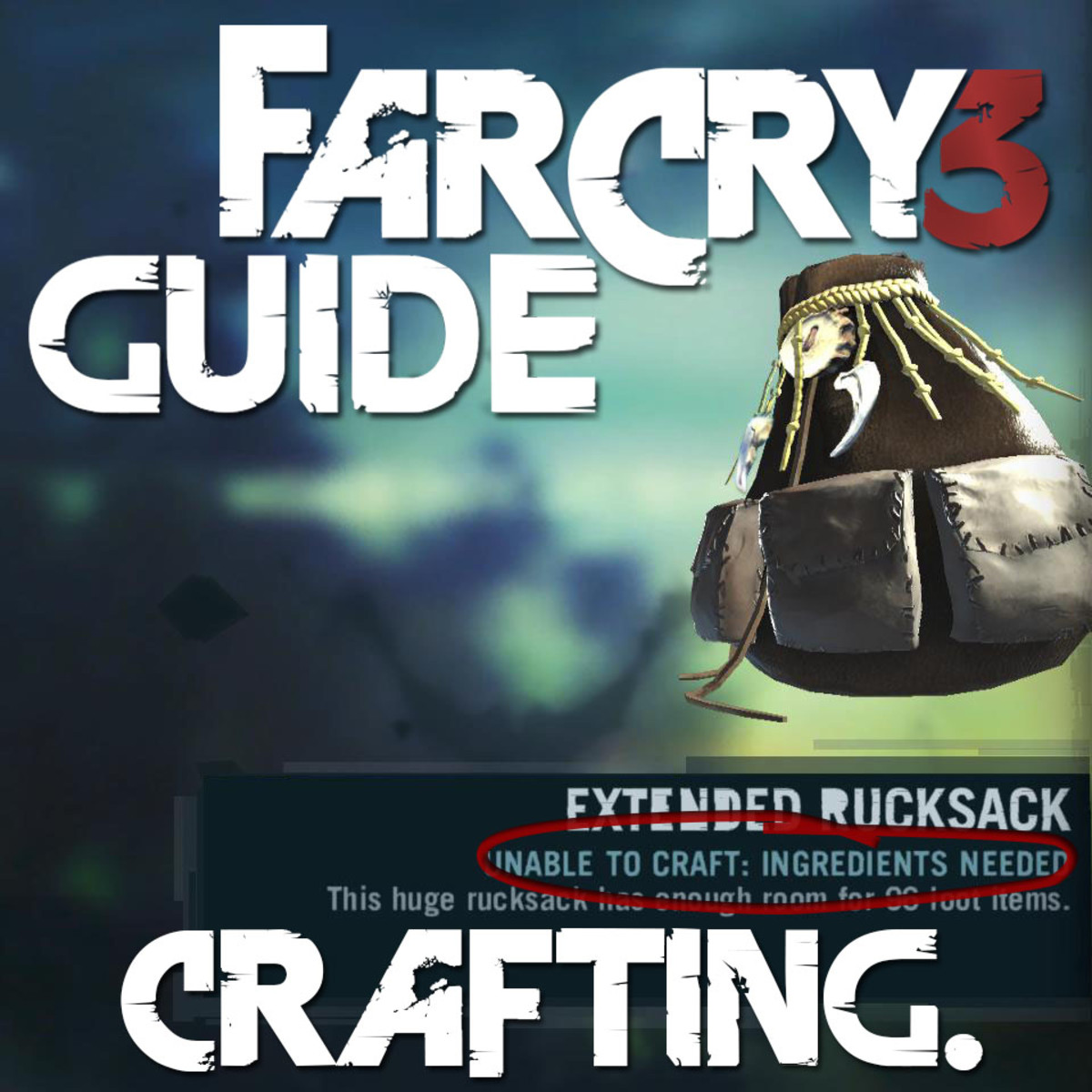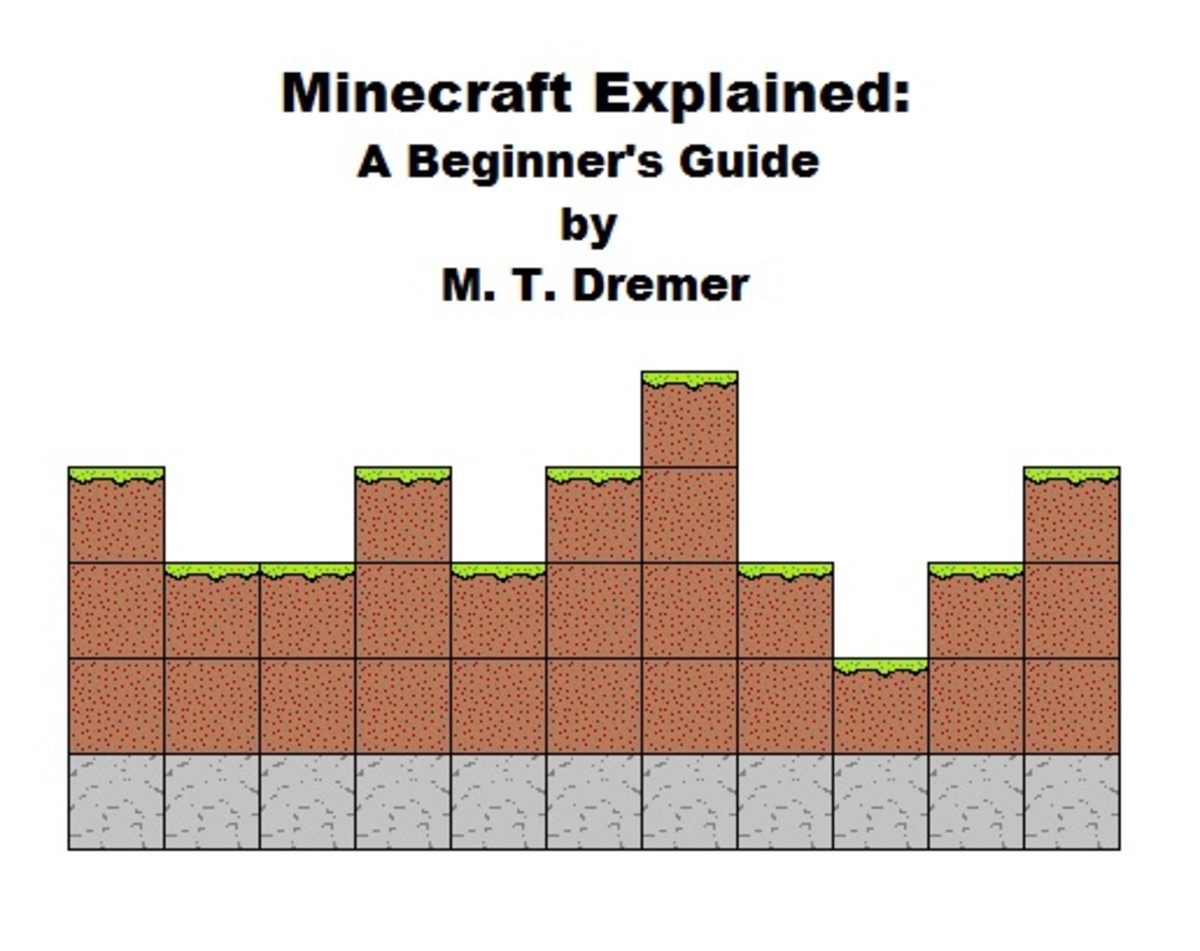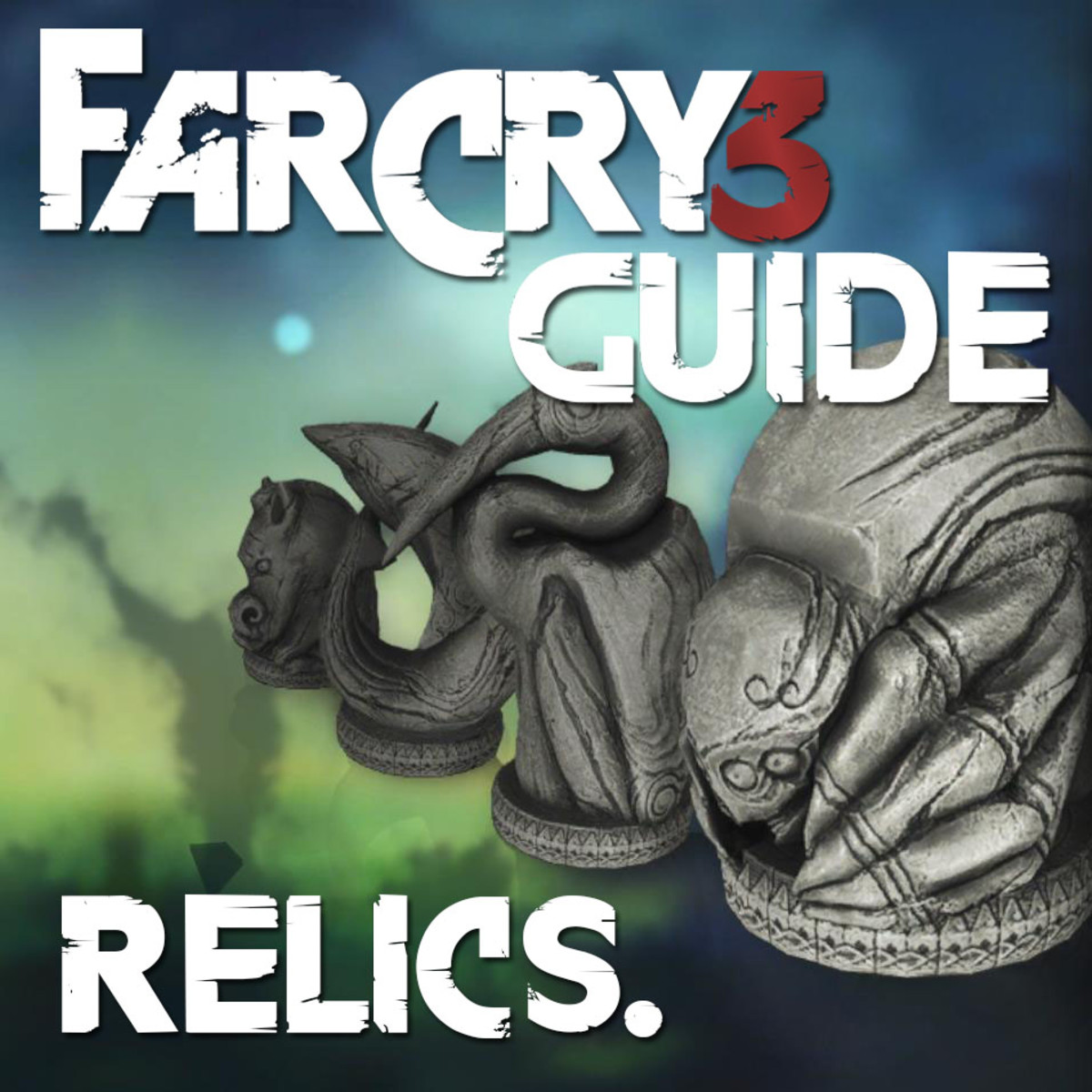How to Play Minecraft

The Basics
If you're just starting out in Minecraft and have no idea where to start, this is a good place. I will show you crafting recipes, secrets, seeds, skins, fighting techniques, and more. Anything you would want to know will be within this guide. The first section will be called "The Beginning" and we will cover how to start you venture in the Minecraft world. From your first piece of wood to your first house, we cover it all. Sit back, relax, and prepare to learn.
I recommend starting the game out in easy. Peaceful takes a lot of the fun out of it (you don't starve, there are no monsters, and it's just not fun). Everyone remembers their first night, I'm here to help you make it past that mark. I don't just want you to beat it, I want you to breeze by it and thrive.
Step one: Wood - An Introduction for the beginner

For someone who has never played minecraft before, the first initial steps can be daunting. To try to make the transition into the game as easy as possible, we will include pictures for each step.
Finding wood should be your first prerogative as soon as the game has opened. Wood is the key element to this game. With it, it is possible to craft everything from planks to castles to weapons.
To gather wood, you must approach a tree and hold down your left mouse button (Windows) or simply hold your click (Mac). Hold the click until a block appears from the tree. Continue doing this until you have gathered all of the wood from this first tree. (*Make sure you hold the button down, don't just keep clicking).
Once no wood is touching the leaves, the leaves will begin to "fall" and disappear. There is a chance that they will drop a sapling, which you will want in order to replant the tree. After you replant it, the sapling will grow into a new tree, and the cycle repeats.
Wood is the most useful resource in the game. It comes in four colors, from four different types of trees. They also look very nice when decorating. Wood is what makes wood planks.
Step Two: Crafting Planks

Crafting is what the game is all about. You start with nothing but your fists, and try to end with diamond armor and swords inside of a mansion. Wood is the primary resource when crafting, so you will want to take the wooden logs and craft them into wooden planks. If you press the inventory button (E), you will see a small 4x4 grid on the top left. This is your portable crafting table, where you can create small things like torches, planks, and sticks.
Place the logs in the personal crafting table, and you will make 4 Wooden planks.
Wooden Planks can be used for decoration, making homes, making sticks, making tools, and using as fuel in a furnace.
Step Three: Sticks

As you can see above, sticks are made by taking two planks, and placing them on top of each other in the crafting section. I like to start the game with three planks and two sticks, I'll explain why later.
Sticks are used for a variety of things. They are very useful when making ladders, signs, tools, and make more things. Sticks can not be placed down on the ground like wooden planks, they are solely a crafting tool.
Step four: Make a Crafting Table - Here you can make even more useful things
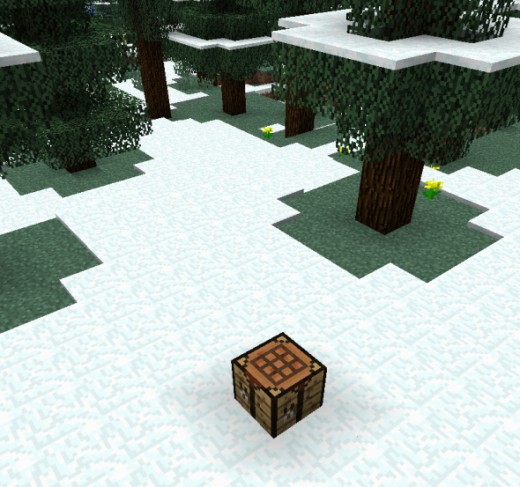
With the crafting table you can really start creating things. The first thing you will want to do is make tools. The four main tools are: Shovel, Axe, Pickaxe, and Hoe. Each tool makes certain tasks easier, for example, an Axe makes cutting wood faster.
A Crafting Table is made by filling the 2x2 grid in with wood planks. When you do, you will have a crafting table which you can place on the ground. The crafting table is 3x3 and is a necessity when playing the game.

The Basics: Tools
Below you will see the four basic tools in the game. You will see that they all have different materials, that is because they can be made with different materials.
Wood is the weakest, then stone, then iron, then diamond. I showed you how to make each tool, If you don't have diamond, you can use stone or wood in place of it. All of the ore shown below (Which is anything not a stick) is interchangeable.
Pickaxe - Used for Stone, Coal, and Other Ores.
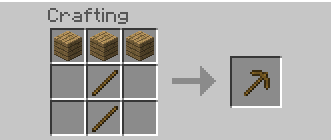
Spade (Shovel) - Used for sand and dirt

Axe - Used to cut down wood
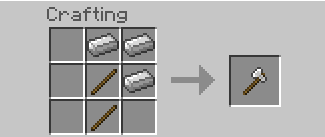
Hoe - Used to hoe in the ground so you can plant food

Are you Listening?
Which of the following is used for moving dirt?
Step Four: Your Home

By the time you get these tools, it will probably be close to nighttime. You want to collect lots of stone or wood throughout the day in order to build your house.
A house doesn't have to be amazing, and can be super simple. As you progress it will get bigger and have more and more features. For a first-timer the first night is a huge deal. Make your house, and try to survive the night.
(Hint, you can make a sword too! Think about how a sword is shaped, and you should be able to figure it out) It's important to be able to think through things logically In this game, it takes time to memorize every recipe and is just easier to think it through.
Do You Love Minecraft?
Did you know Minecraft is out for Smartphones, Xbox 360, and Computers?


Step Five: Surviving the Night

Use torches to scare monsters away, use your sword to fight back, and learn how each monster fights. Zombies are stupid and generally easy to kill, skeletons have bows and shoot you with deadly accuracy, and creepers are the most annoying thing on the planet. I would stay indoors, and find a nice spot to start your mine. Inside the mine you can collect resources that will better prepare you for other aspects of the game. Once you make it past your first night, you're ready to go on your own.
A whole world awaits you, waiting to be explored. See if you can make an automatic farm, trap doors for monsters, or a portal to the Nether. The rest is up to you to learn, but be careful. It's easy to get hooked forever.
Tools for you!
- Minecraft Wiki
Have questions? Want more information? This website tells you everything you could want to know about minecraft. - Need to start a server but don't know how?
A server lets you play online with friends, but it's actually very difficult to do. Follow my guide and you will have success. - The Official Minecraft Website
Buy the game, download a server, or download the game - all in Mojang's official site! - Minecraft Crafting Guide
This site shows you how to create every single thing in the game! Keep it handy!
Let me know in the comments below, anybody can answer and I will respond to you all.