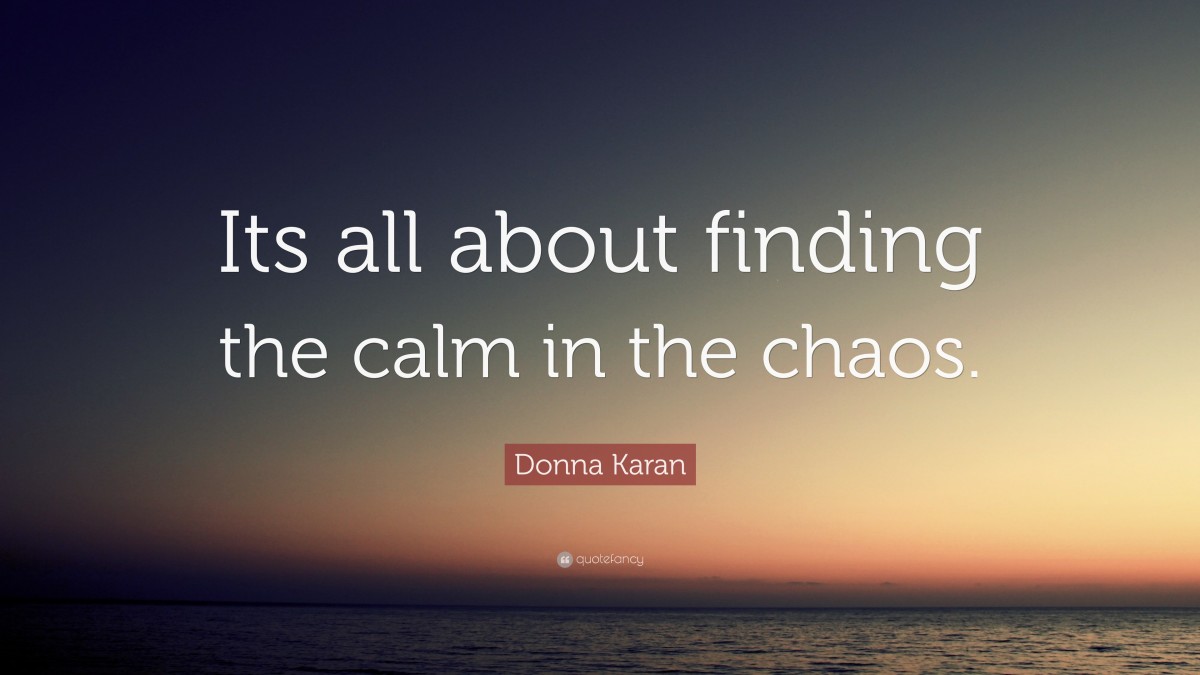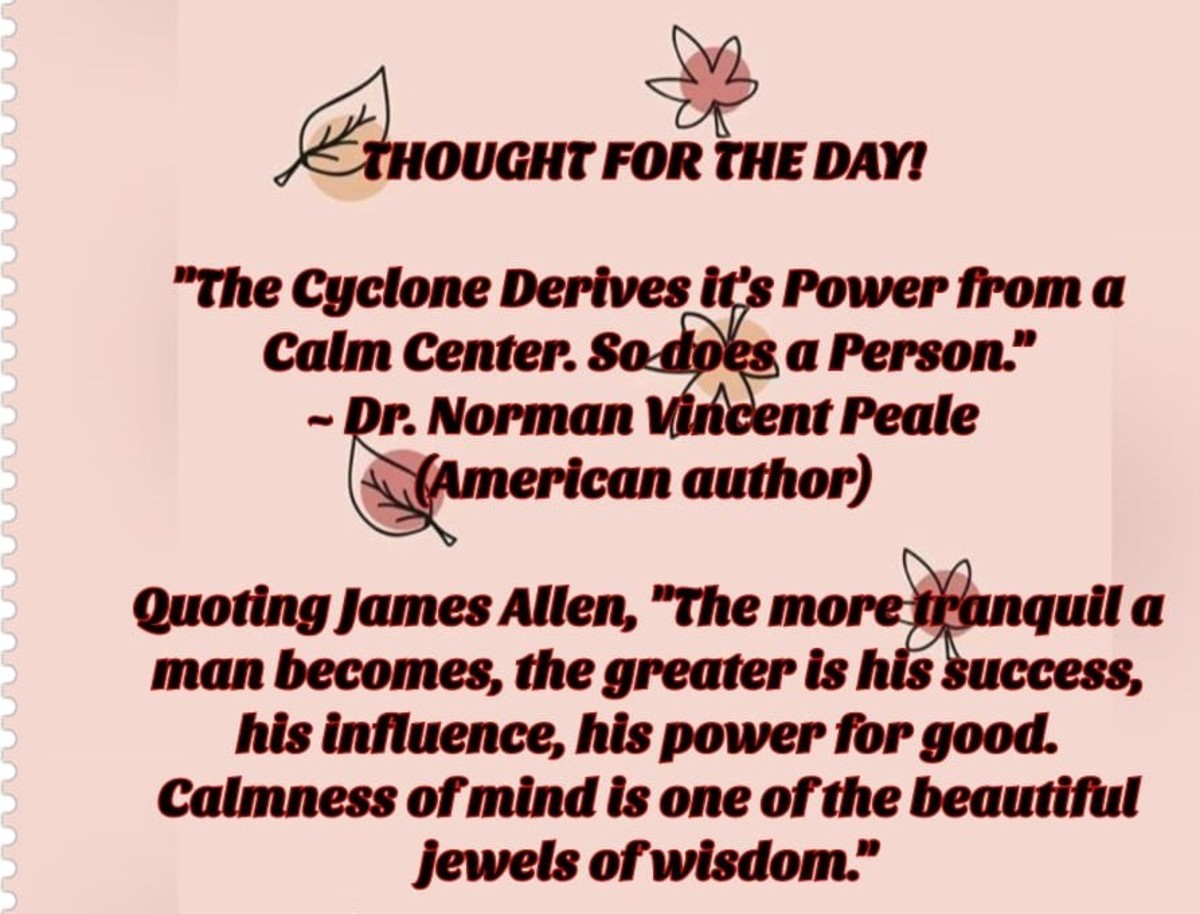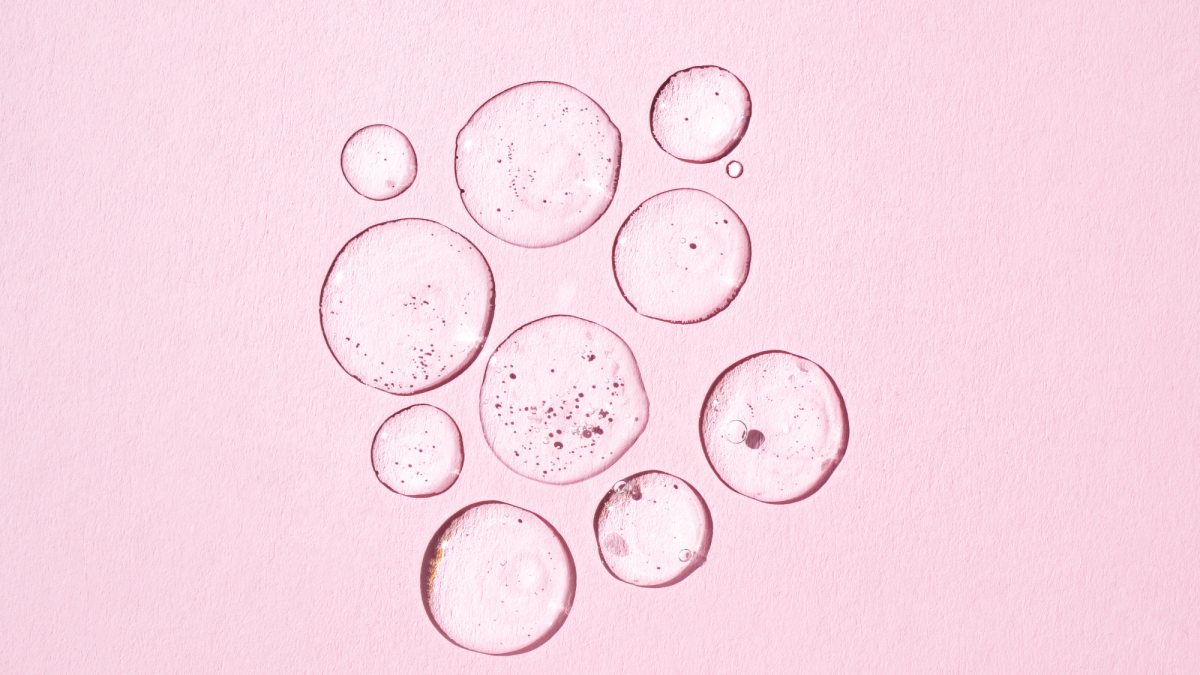Get Calm by Using the Touchpoints for Calm

Bringing On The Calm
“Better Living Through Neuroscience” has a nice ring to it, but what is it all about? Are we talking about doing something invasive or bizarre to someone’s head like some crazy mad scientist from a “B” movie from the 1950s? Or is it about known and understood medical information that is being harnessed for a person’s good outside of having to be in a hospital or stuff like that? So okay we have to take it easy and not get all wound up in technical terms or let our imagination run wild. Because what we’re talking about here is a way to not just control but dial down the stress from daily life and unplanned or jagged experiences that occur. Stress isn’t good, everybody knows that, but it is not always avoidable — even Star Trek’s Spock had his moments — so anything that can aid in dialing it down when it is ramping up is desirable. Especially if it’s totally non -invasive. This all makes sense so let’s look at the Touchpoints For Calm before we go the route of putting them on. Because their purpose is to knock down stress. Or minimize/lessen might be a better way to say it. Actually they work at aiding you in three ways.

Three To Go
The first is stress, with anxiety going along for the ride, which affects a person both mentally as well as physically — the “Fight or Flight” response we’ve all heard about. The thing to do here is to activate one’s “calm” parasympathetic nervous system to regain control. The second is your focus and the third is to promote sleep. As stated by the company, stress can be reduced by as much as 70%, focus improved by as much as 50%, with the promoting of sleep within 15 minutes and reducing of wakefulness by 80%.

The Setup
There are two Touchpoints, each looking the same as the other, and they are going to be put on each of the two wrists. Each is about the size of a square-ish silver dollar (for those who remember them) and hardly weigh anything at all. A rechargeable battery is inside and so must be charged first using the dual-sided charging cable which terminates in a USB socket. This typically takes about 2-3 hours the first time. Once their LED lights extinguish, each is slid onto a wristband. This is followed by turning one on (which becomes the “lead” for the other to follow — doesn’t matter which is chosen). Then the two are faced at each other and the second is turned on. Now the settings for the vibrations that they cause, and which are used to affect the person wearing them, can be changed — slow or medium or fast and colored LEDs do the indicating.

Now Working On Your Wrists
Placed now on the wrists, the vibrations being emitted work at creating a calm for the person, with a typical session lasting 20 minutes. They can then be turned off. Use can be once or twice a day or even more often as desired — the only negative being that recharging will need to occur more frequently if use follows same.
So that’s the procedure and the fact that their workings doesn’t require skin contact makes them all the easier to put on, use and then put away. While the wristbands are the simplest way to proceed, that doesn’t mean that is the only way the two Touchpoints can be used (remember, they are synchronized together and designed to use as a two-fer). There are a number of other ways the two can be used and this is thoughtfully noted in the small instruction manual included: put them in your socks or hold them (make a fist and sit quietly for 20 minutes might be hard at first), use clothing clips or put in pockets. Again there is no skin contact needed, so as long as the vibrations being emitted are felt, all is good.

The Touchpoints package includes the two devices, the two wristbands and charging cable, along with a small soft pouch good for carrying them around in a pocket while protecting them from the pocket lint or gunk or keys that inhabit the space. Of course if a smartphone is living in the pocket, you’re going to need to use one that’s free or perhaps your knapsack or briefcase or bag. The point is though that the Touchpoints are an easy carry and an even easier set up (even faster is kept on their wristbands), so getting to them for use is no big deal. And their unobtrusiveness means their use can be whenever you feel it’s necessary — having a coffee and using WiFi, reading in a library or doing whatever wherever. The Touchpoints For Calm come in an unassuming black ($15 more for the steel mesh wristband model) and retail for $189.99. For more information go to https://thetouchpointsolution.com