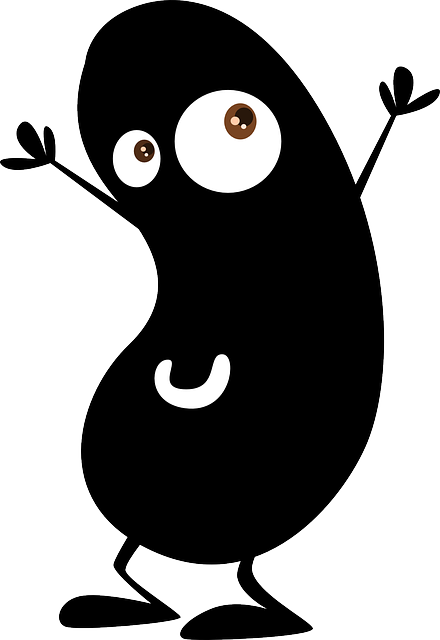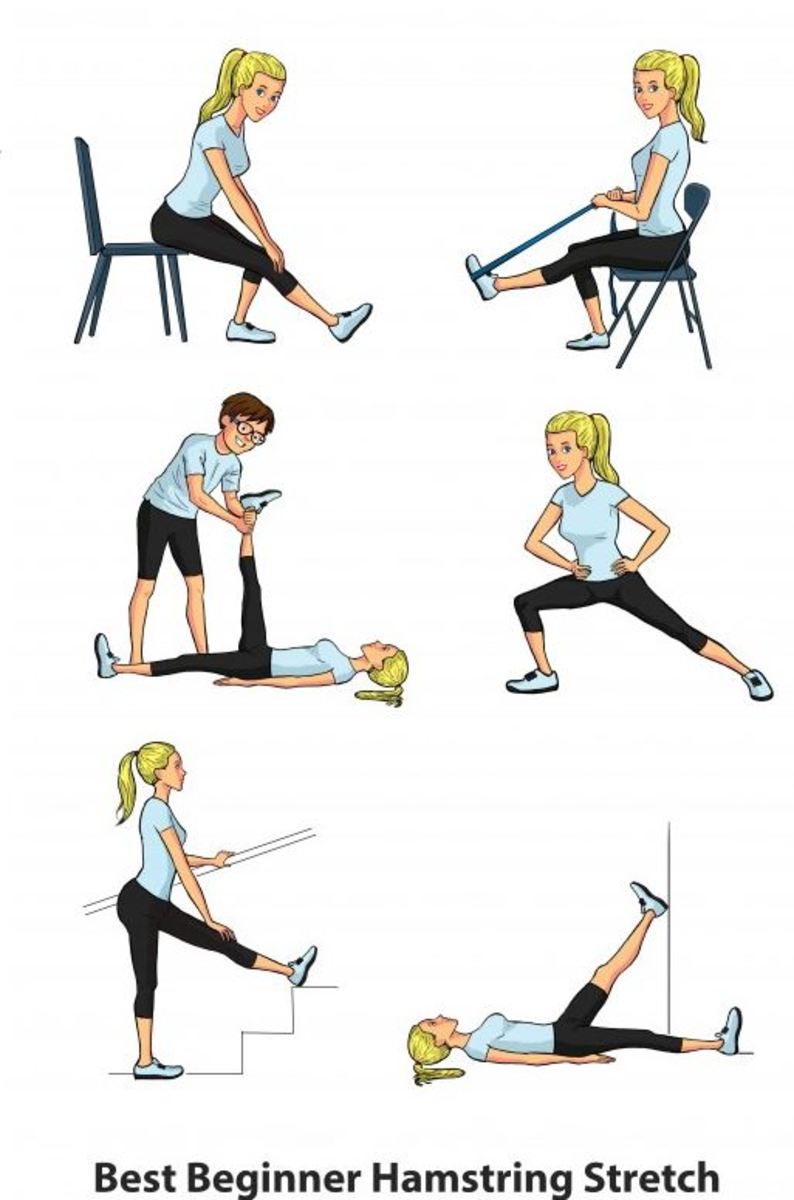How to Use Stretching to Stay Energized at Work?

Sounds strange ?
Working out in office sounds strange, isn't it? But hold on, just watch the way you're sitting now, your neck position, hands, eyes and how many hours are you going to be this way and for how many days a week. To work efficiently human body needs to move, change positions and have movements throughout the day. These movements help in reducing your fatigue, and increasing your concentration. Daily driving to work, sitting on desk, hardly moving, looking at computer causes a lot of stress on our neck, back, eyes, arms. We need to workout a little during our work times, besides our daily workouts to keep us fit and feel energetic. The moves I share here are easy to do, they are unnoticeable (to avoid you feel embarrassed), do not have a sequence style, you can do any move as and when you get time and are in position to do so. In office the easiest thing to do is walk, take stairs, stretch, eye movements, finger movement, toe rotations which are much tiny but great relief provider.
READY???, Let START


Cool, so now that you agree that your muscles need to relax with few short and simple exercises, you should know that you need to do them frequently and just for few seconds. Don't worry they aren't full body moves to make you an object of observance in office. Infact people will hardly notice when you do these.
Best is, if you could set an alarm in your mobile or laptop for every hour to remind you to exercise. If you are comparatively free/less occupied for a few seconds better to do it rather than planning for a later time. Also, sooner when you do them often they become a part of your routine and you dont even need a reminder.
Here are some orthopaedic suggested 12 simple exercises you can do while at work and stay fit.
Make these easy simple, unnoticeable moves as you work




1. Stand Sit - repeat this for a few times. Don't do this using the support of your hand. Simply sit and stand for few counts. If you feel embarrassed simply start a conversation on your cell or check drawers for something.
2. Move/roll your shoulders - Simply lift your shoulders till your ears and then back. Again repeat for a few counts. No one can notice that. So not that tough, right.
3. Yes/no - Simply move your head to yes/ no positions. Repeat for a few counts . Can be easily done while chatting with someone or while on call.
4. Whisk - Strech your arms, and keep your fists clenched. Now make rounds with it first In One direction then in other. Just like you had your mixing bowl facing you and not up and you are whisking eggs in it.
5. Point yourself - Strech your one hand out, with fingers facing floor. Now use your other hand to bend the fingers towards you. Repeat the same with the other hand. Do it a few times for fingers, hand, forearms relaxation after a big type task. Believe me it relaxes instantly.
6. Legs need some rest too - While sitting on your chair, extend your legs straight out in front of you so they are parallel to the floor. Now flex and point your toes. Repeat for a few counts and you would feel better to all those leg pains. Under the table, wow no one knows what you did.
7. Hug yourself - Quite a common exercise for the babies. Just hug yourself while placing left hand on right shoulder and right hand on left shoulder. Back to normal and repeat. I'm sure those tired shoulders are thanking you now.
8. Come back here - Stretch your one arm out and with the other pull it towards you crossing/covering your chest. Stretch the shoulder of outstretched arm. Repeat on the other side and for a few counts. This will help relax your upper back and shoulder muscles.
9. Hug your body - While sitting on your chair, with your legs together just bend till you reach your knees. Not over now from under your knees, hold the wrist of each arm with other arm. Hold on till you feel the stretch in your shoulder, back and arm. Yeah, it doesn't look all that cool in office but you can do this quietly and if someone sees you and asks say I was looking for my pen which had fallen on floor.
10. Simple stretch - Hands up in air, streched and fingers interlocked. Down and up and repeat. Also, do an alternative of hands up in air, stretched but palms facing up. With this move your head too, up and down. And if someone asks, tell them also to do it as its good for them too.
11. Walk walk - Walk till the tea/coffee station. Walk till the colleague. Walk till your boss. Walk till your mail area. Walk till your washroom. Just walk a few steps
12. Twist - Turn your torso right and move your hands along and now turn your torso left and move your hands along. Repeat.
Most of these can be practiced daily, though you cant stick to a schedule but as and when you find time try practicing them. Best would be if they come in your habit, then you wont even need a reminder and wont even feel odd doing them. And ofcourse if someone asks about what you are doing, you can share your moves and tell the other person also to do them to feel great at work.
Feel good, feel energetic
These simple exercises will make you feel quite energetic and less fatigued. Just repeat for a few counts and they can be easily done while you are working on a subject. They don't need special attention that you need to stop up our work mid way. Other simple exercises which you can do are rotating your wrists and feet in alternate directions. Also, move your eyes to each end.
Cheers for a better health!!

Besides working out, make sure you eat also properly to get the energy to work throughout the day.
Check few of my other hubs related to eating healthy: