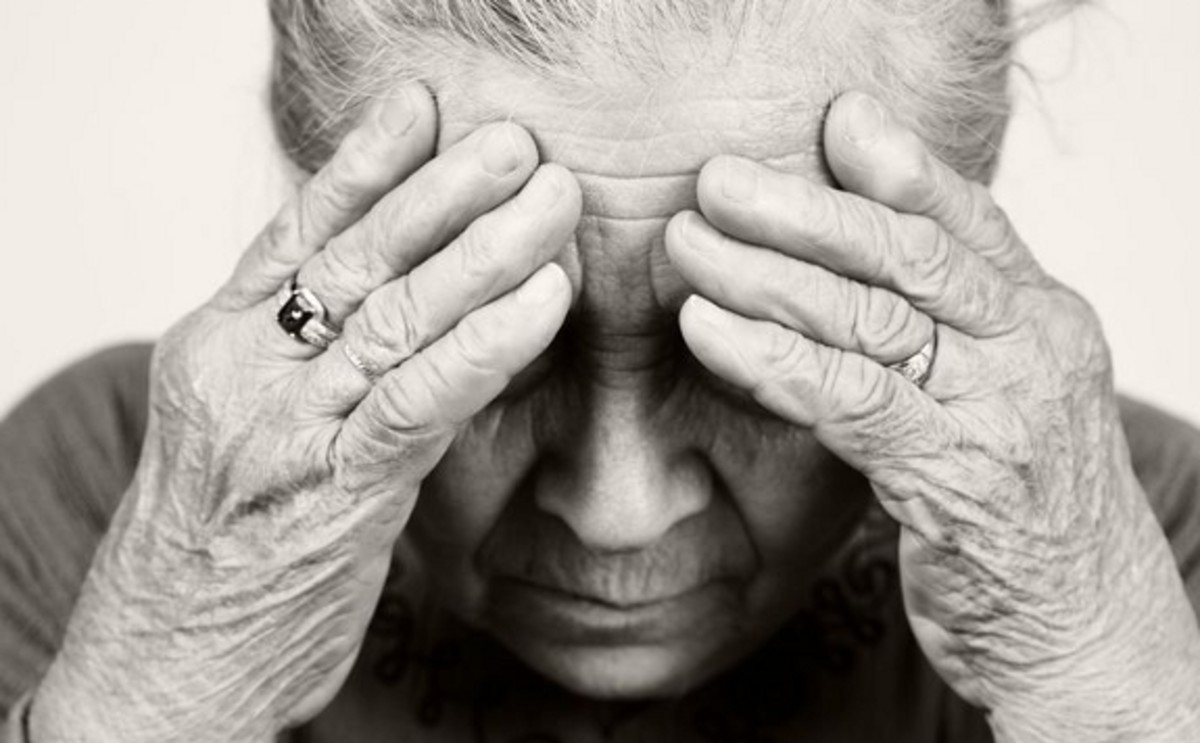Five Ways to Organize Yourself to Care for an Elderly Parent
Charts
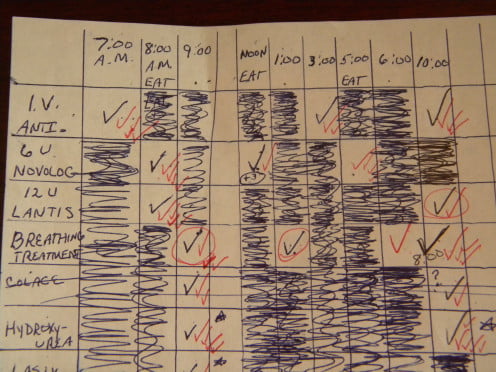
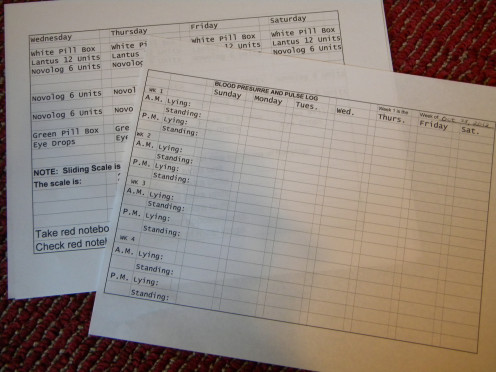
calendar
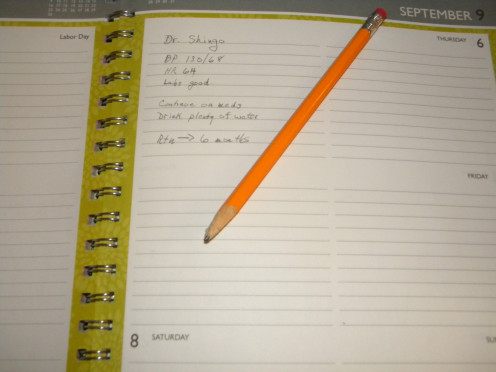
Coming Home from the Hospital or Rehab Center
Have you ever been confronted with caring for an aging parent? Have you wondered what you would do if the time came when you were forced to truly become the adult? Well that time came for me in the spring of 2011 when my nephew found my father unresponsive in the kitchen floor. After eight days in ICU, four of them in a coma, a couple more days on a cardiac floor, and an ill-advised stopover at a rehab center (aka nursing home), my sister and I decided that we could care for him much better at home. What ensued was a maze of doctors, tests, medicines, caregivers, and a five-month long missed drug interaction.
What I soon realized was that organization is key when trying to keep your loved one alive and keep your sanity in check. Let me show you what I mean.
1. Chart Medicines, Breathing Treatments, IVs, etc.,
At one point my father’s daily regimen included: IV antibiotics three times, 3 – 4 breathing treatments, seven oral medications at various times, two different eye drops, and two types of insulin several times. In addition, because he is a diabetic I needed to make certain that he was eating at the right times and taking his insulin at the right times. My day started at 6:00 so that I could stay on a schedule until he went to bed at 10:30. I could not have done it without a chart to keep me organized. Granted my first chart was very much thrown together, drawn by hand because everything happened very quickly, but it got the job accomplished. A later version included color co-ordinating. The current version is simply a check-off sheet that Dad uses himself to be certain that he has taken what he is supposed to take.
Since Dad still needs to have his blood pressure and heart rate checked twice a day, I used Excel to develop a chart for that. Each time I take him to his cardiologist I take that chart as well.
2. Keep a Calendar in View
Because we brought Dad home while he still needed some skilled nursing and physical therapy, we also had to schedule a variety of those appointments. It was very helpful when the nurse showed up with a calendar page and stuck it on the refrigerator with all of her appointments marked. The physical therapist added her appointments to it, and we also used it to keep track of Dad’s many doctors’ appointments.
3. Use a Monthly/Weekly Planner at Doctors’ Appointments
I keep a monthly/weekly planner for myself, so it was only natural to use it to keep track of Daddy's appointments too. It’s obvious that it comes in handy when standing at the reception desk to schedule his next appointment as I am able to check the date and time against my own schedule. However, the planner is helpful in another way. When we enter the examination room I open my planner to the exact day in the day section behind the current month. I use that section to write down any vitals that are checked, as well as the doctor’s comments and observations. In doing so, if his cardiologist wants to know the outcome of his last visit with the endocrinologist, all I have to do is check quickly for which month we last went to that doctor, and then check the day to see my notes. This has come in handy more times than I can count. By the way, I find it better to use a 9” x 12” size planner as there is less fumbling and more room.
4. Keep a Notebook or Binder With Important Information
Let’s face it, you don’t want to carry all those meds in a plastic bag every time you rush to the emergency room or go to a doctor, but the nurse is always going to ask about them. I have a simple single-subject notebook where I have printed Dad’s morning and evening pill regimens, as well as his insulin amounts and sliding scale. This way when a nurse asks for that information all I have to do is hand her the notebook. If Dad’s medicines are adjusted, I write out a new page. (This can easily be done with a binder as well, but binders can sometimes be cumbersome.)
To aid Dad and the rest of the family in counting his carbohydrates, the rest of the notebook is broken down into breakfast, lunch, dinner, and snack sections. For each of those I have complete meals written down that have worked well previously for his carb counts. These include meals prepared at home and area restaurants. All of the sections are easy to find as I use two Post-it Flags taped together with the name of the section to mark the first page of that section.
5. Keep a Copy of Your Power-of-Attorney (POA) Handy at All Times
It may not seem important now, but when your loved one can’t speak for himself and you are the POA, that paper becomes extremely important. Because I lived one and a half hours away and was traveling back and forth a lot, I had to fight to get information over the phone about my dad’s condition, how he slept, etc. Once I supplied them with my POA documentation and chose a password to give them when I called, I was able not only to get information but was also treated better by the staff. It also doesn’t hurt to have a copy of the living will if one exists.
The POA also will be needed to conduct any of your loved one’s personal or financial business. Doctors' offices, credit card companies, banks, credit unions, insurance carriers, and even the post office will ask for a copy before they will work with you.
These five tips are just a drop in the bucket compared to everything else you will need to learn and deal with, but they are a good start to getting on the right track, taking care of your loved one, and taking care of yourself. Being organized will keep you focused, calm, and sane.
Notebook
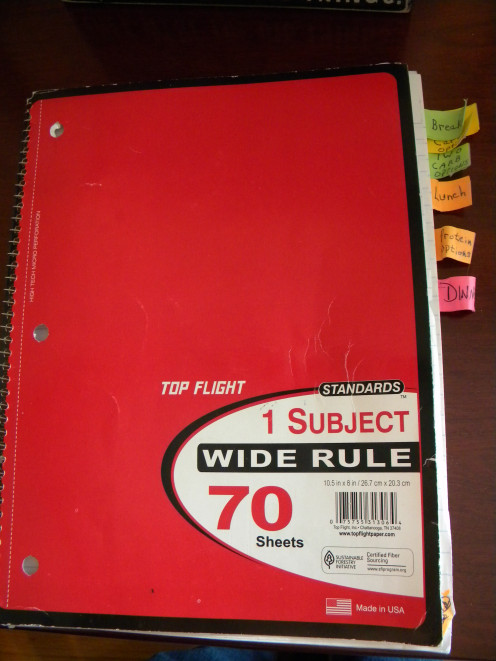
Help at Home
- Visiting Nurse Associations of America
The Visiting Nurse Associations of America (VNAA) is a national association that supports, promotes and advocates for community-based, nonprofit home health and hospice providers that care for all individuals...