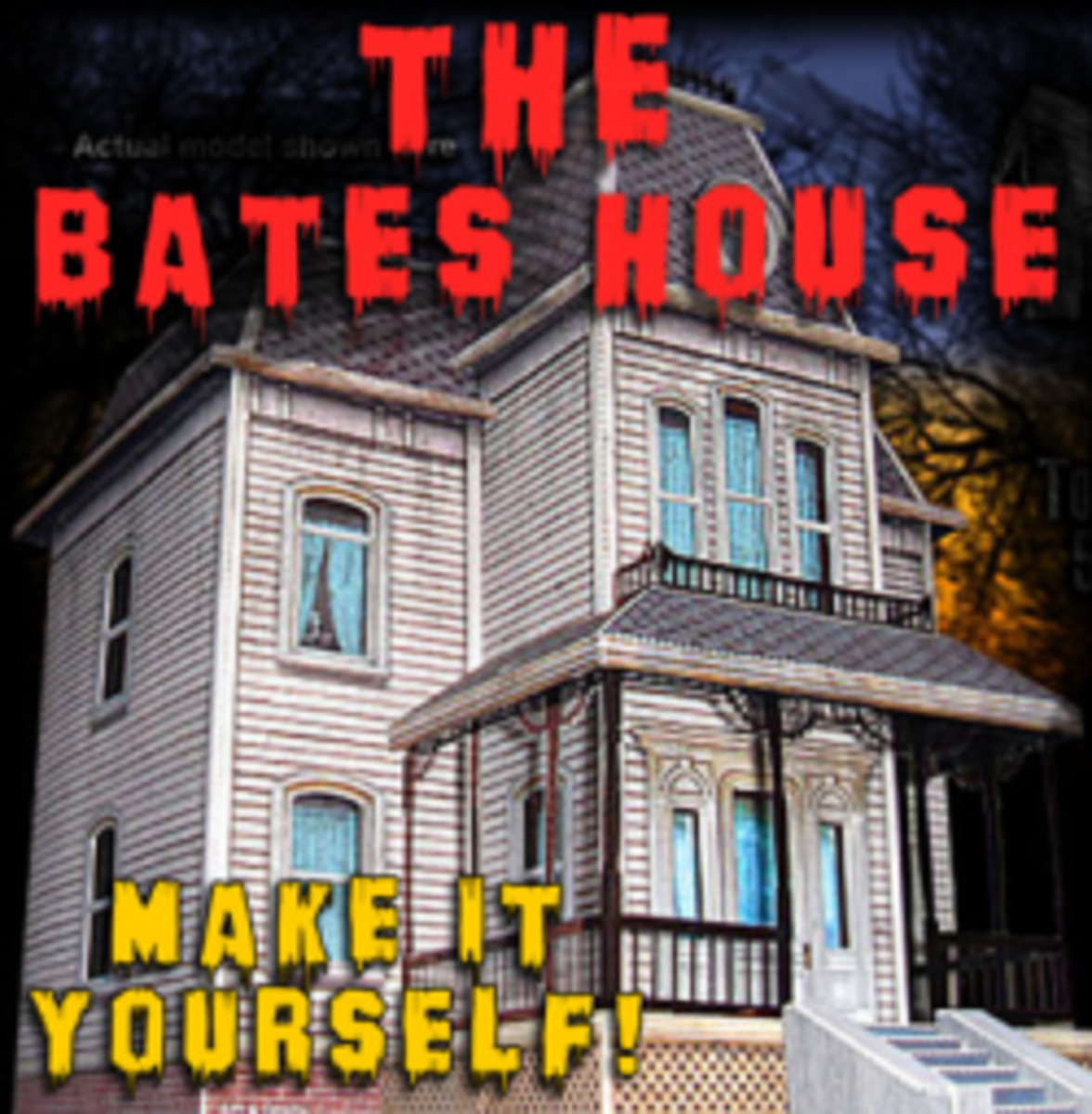How To Make A Halloween Ribbon Wreath

Halloween is right around the corner and my door and walls are still empty of any decorations. I just haven't been in the decorating spirit lately. But today changed all that. I found this super cute idea on one of my Mom Blogs and couldn't help myself. I just had to make one for myself. I figured it would cost me about $20 but it ended up only costing me $10 for the big wreath and about $7 for the little one (which made two). They are super cute, super easy and can be done while watching TV or watching your kids play.
Small Spider Wreath
For the mini wreaths I went to Hobby Lobby and got all the stuff I needed. The ribbon and all the Halloween stuff was 40% off (they are trying to move it out fast to get Christmas stuff in there already). They didn't have a whole lot of Halloween ribbon to choose from but they had enough of the spiderweb one that I figured I would try it. The Styrofoam circles come in all different sizes. I decided on a small pack that came with two for $2.27. And the wreath needed a little extra so I bought stick on felt spiders for 40% off too. Can't beat those prices this time of year!



You will need scissors, a ruler, the Styrofoam wreaths, ribbon and your accent (mine was a spider).
To start you need to cut your ribbon into 9 inch strips. To do this small wreath it took me 1 and a half things of ribbon. I'm not sure how many I cut, forgot to count.
After the ribbon is cut, you start tying the ribbon onto the Styrofoam wreath. It's just a double knot (tie one knot and then another). After you have the first one tied you tie the second one overlapping the first, in the back and on the sides, and tie it too. Keep doing this all the way around the wreath.
Once you get to the last piece to be tied on, take one more ribbon and place it long ways inside that last ribbon before you tie it. This is so you can make a loop to hang it on the wall.
After my whole wreath was tied, I couldn't really tell it was a wreath because the ribbon on the inside was so long. I cut down the lengths of ribbon on the inside so I could see through the center.
Then I attached an orange spider to break up the black color a bit and viola, a mini Halloween ribbon wreath!





Large Ghost (googly eye) Wreath
To do the large ring (it's not the biggest size Hobby Lobby had but it is big enough for what I wanted) you basically start the same way.
I bought 10 rolls of ribbon (it was only $1 a piece at AC Moore) because I wasn't sure exactly how many it was going to use. It used 5 rolls of the 3/8 in X 10 yd ribbon. I had meant to get solid black and thought that is what I grabbed but when I got home I realized that's not what it was. Not wanting to return it I figured I'd use it anyways.
You also need some googly eyes, the ruler and scissors and a hot glue gun (or another way to glue the eyes onto the wreath when it is done).
To start do the same as the mini wreath. You need to cut your ribbon into strips but these strips need to be 12 inches long instead of the 9 inch like the mini wreath. The 12 inch works great in this wreath.
After your ribbon is in strips, start tying each strip on using double knots. Make sure the knots are facing you when you look at the wreath, not on the outside of the wreath (however, you might be able to do it this way, I'm not sure how it would turn out).
Once you get to the last piece to be tied on, take one more ribbon and place it long ways inside that last ribbon before you tie it. This is so you can make a loop to hang it on the wall.
Now that your wreath is all tied, add your googly eyes anywhere you want them on your wreath. I chose two sets of larger eyes and 4 sets of small eyes. I didn't want it too cluttered and I love how it turned out.








My first halloween decorations are hanging on the wall. Now to get the spider webs, giant blow up things, and graves in the yard and I'll be all set! Happy Halloween Everyone!