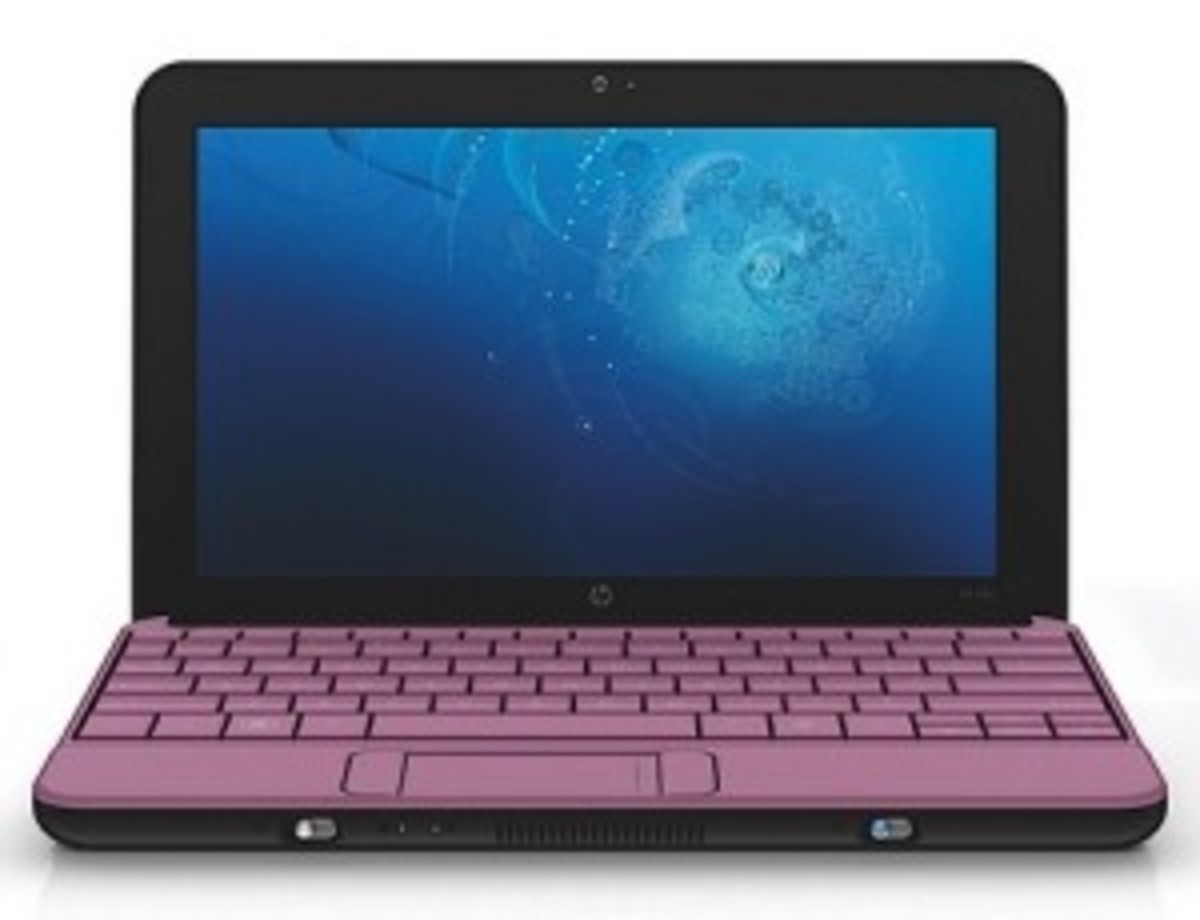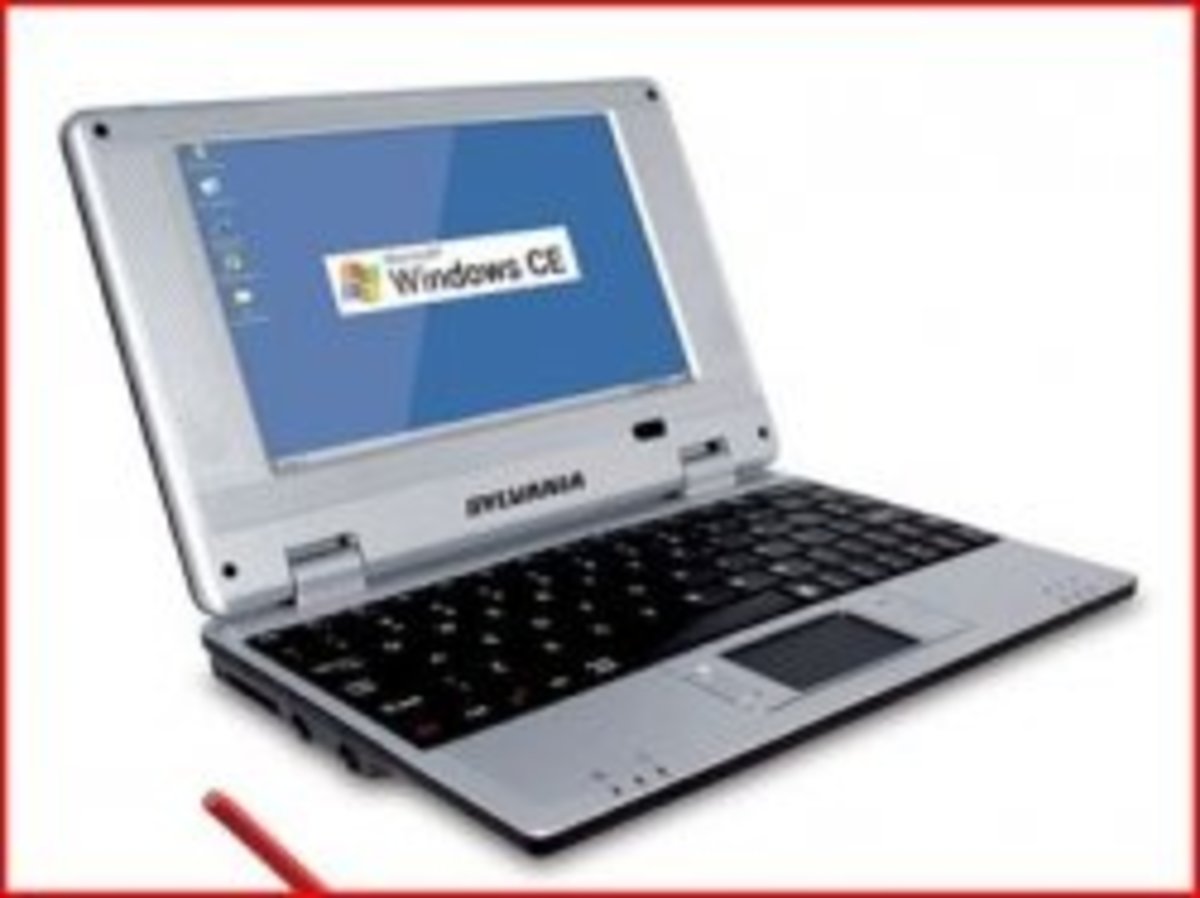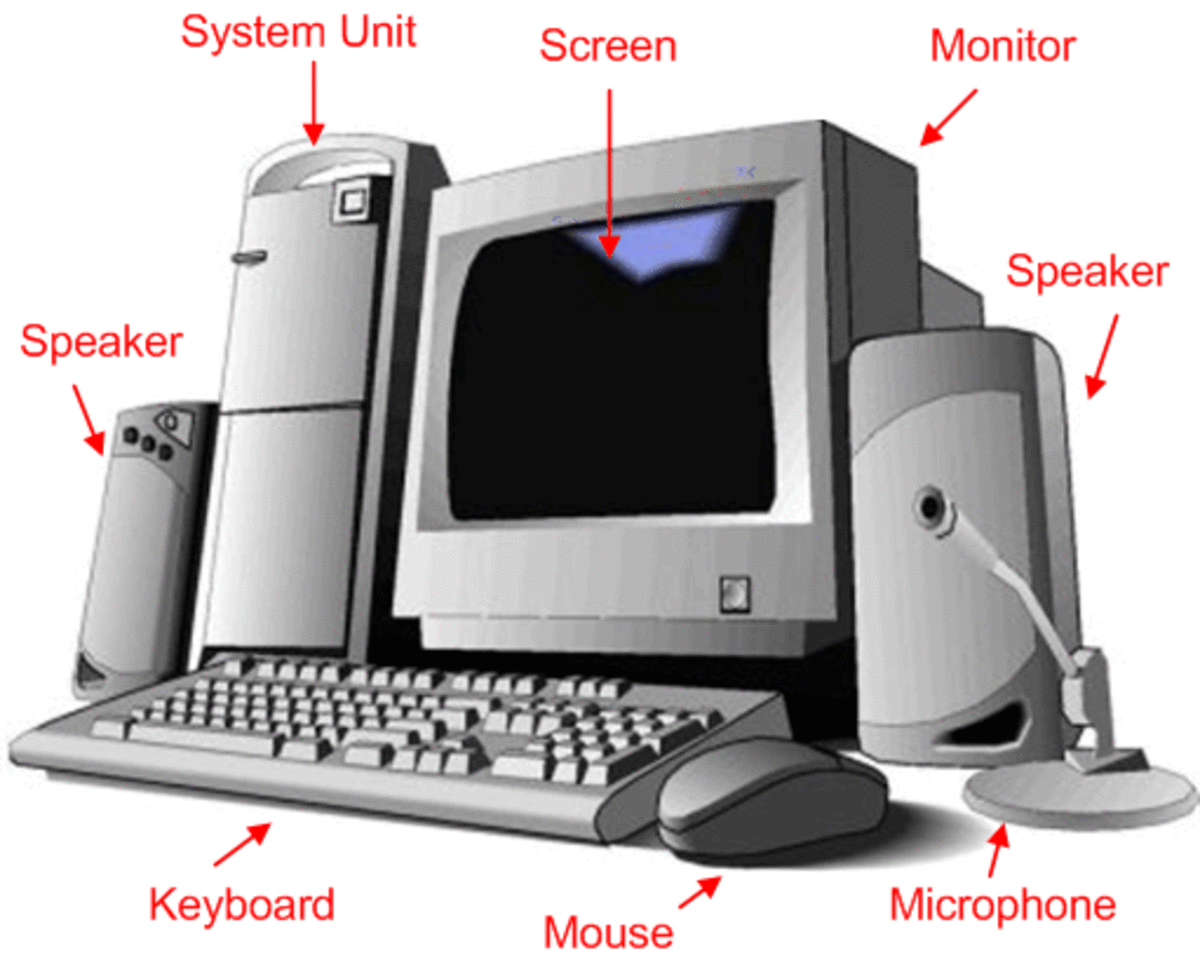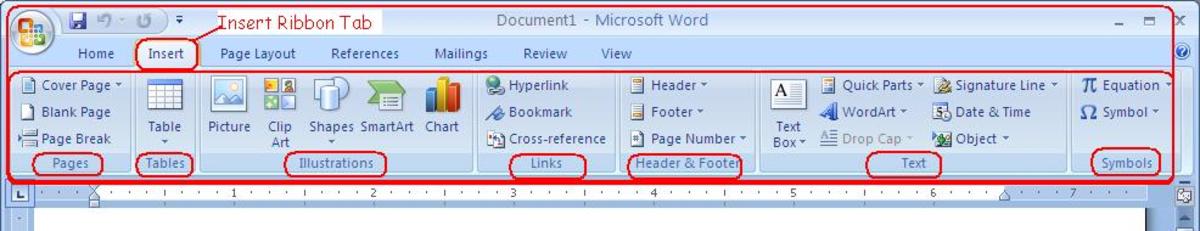Notebook Computers - Netbooks and Tablet Netbooks: Compiled List of Useful Accessories and Upgrades for Ultra Portables
Related Links
Original Review:
Lenovo Ideapad S10-3t 0651-85U 10.1-Inch Netbook Tablet (Black)
S10-3t Hands On Review Parts 1 and 2:
Hands On Review - Lenovo Ideapad S10-3T 06517HU 10 Inch Tablet Netbook (Part 1)
Hands On Review - Lenovo Ideapad S10-3T 06517HU 10 Inch Tablet Netbook (Part 2)
S10-3t Tweaks and Tips Parts 1 and 2:
Hands On Review: Lenovo Ideapad Tablet Netbook S10-3T Tweaks and Tips (Part 3)
Hands On Review: Lenovo Ideapad Tablet Netbook S10-3T Tweaks and Tips (Part 4)
Netbook Accessories List
What's Special about Netbooks?
Since their invention, computers have been getting more powerful, and more portable. How much power, and how much portability, has become a very personal choice from among many options.
On one end of the scale, a typical desktop has the most power, and least portability. Becoming more portable, while at the same time less powerful, runs in this sequence:
Desktop > Laptop > Notebook > Netbook
Netbooks offer, generally speaking, less power but amazing portability and battery life. When you choose to buy a netbook, you're saying you want the small size, portability, and battery life more than you want power. Even so, there are ways to improve your netbook experience.
We Have the Technology
I recently bought a Lenovo Ideapad Tablet Netbook S10-3t. While researching it, I discovered a whole array of ways to make netbooks run better. For a comprehensive list of tips and tweaks (mostly for the S10-3t), click here:
This is a list of accessories commonly used in most netbooks. Netbooks all have some basic similarities. With occasional exceptions, most come with 1 gigabyte of ram, expandable to 2 GB. They'll come with Windows 7 Starter, or Home Premium. Some even still come with Vista or XP, but those are becoming fewer and fewer. Batteries, SD cards, even carry cases, all are ways of making your netbook experience more efficient, more enjoyable, or more convenient.
Why Accessorize?
Some netbook accessories are excellent investments on a cost/performance basis, such as expanding the ram. Others seem more 'nice to have.' One is outrageously expensive, but very effective if you want to maximize your netbook and don't care about the cost...
All of these will improve most netbooks in one fashion or another. I'm here to help you decide which are worth the expense, and which aren't.
For my Lenovo tablet netbook, I chose to get most of these accessories. I'll mention which were personal choices I bought. All them can be very useful additions, depending on your needs. Even the upgrade from Windows 7 Home Premium to Pro, while not really necessary, gives me more functionality. I thought it was worth the cost.
Choose your Netbook Accessories... Wisely
It's a good idea to know your particular netbooks' specifications
before purchasing any upgrades. Not every upgrade is applicable to
every netbook, and it's a waste of time and money to buy improvements that won't 'improve' anything.
When everything has been said
and done, the result is a much better computer. Do more, faster,
easier. My little S10-3t tablet netbook is now my main business computer, doing
everything I need except edit video. It's also my entertainment. I play games, movies, read books, and listen to music. Full internet access. Type up a storm.
No matter where I am, I can bring my office with me. If I'm at my desk, I'll do research on the big computer, and type into the netbook. I love it!
On with the show!
From this point out, it's all about the accessories and upgrades. I'll specify which ones I actually use. While most of the items in this list can improve the function of most netbooks, remember two things:
First - the ones I chose, were picked specifically for the Lenovo Ideapad S10-3t.
Second - Specific requirements can vary from one computer to another.
Be very sure to order the part meant for your netbook. The concept may be the same, but the details often differ!
DDR2, DDR3, be very careful to order the right memory!
2GB RAM Memory Module
Most netbooks come with 1 GB of ram, and can be expanded to a maximum of 2 GB.
Why get more ram? Look at how much memory Windows uses - of that original 1gb ram, nearly two thirds goes to running the operating system. That's before you even load any other software. So what you have left to work with is truly more like 300 megs of ram. Suddenly multi-tasking is looking a bit less likely... and speed can slow down to a crawl when running larger software. Without more memory, your netbook is little more than a fancy toy. I consider this to be a must-have, especially for the price.
Caution- be extremely sure which one to get- ordering the wrong memory module is a very easy mistake to make!
Kensington K72349US Wireless Mouse w/Nano Receiver
Wireless Mouse
My favorite is the Kensington K72349US Wireless Mouse for Netbooks
Netbooks and laptops all have touchpads now, and some offer touchscreens. You might think that's sufficient, and maybe it is, but for me, I wanted a mouse too. I love the touchscreen on my Lenovo Ideapad. It's enjoyable, efficient, and and easy to use. But sometimes, my fingers have a hard time pinpointing small items. The touchpad is a good idea, but not as easy as a mouse. When editing text, a mouse is just faster and better than the touchpad. After looking at several, I chose the Kensington K72349US. For a netbook, a full size mouse would have been too bulky. Wireless, because a long cable would have gotten in the way. And the Nano receiver because it's so tiny it can stay plugged in at all times, even when the netbook is in it's carry case.
Note of caution: Be careful to get this exact model number. The previous version had some trouble with uneven surfaces. This one, the K72349US, has worked everywhere I've tried, including my pants leg!
Microsoft Windows 7 Upgrade
Microsoft Windows 7 anytime upgrade (Home Premium to Professional)
If your netbook came with Windows 7 Starter, then upgrading to a full-featured version of Windows 7 makes a lot of sense. Especially you have a touchscreen netbook. If you already have Windows 7 Home Premium or better, an upgrade is not as necessary. You'll still see improved features and a more stable operating system. But Home Premium is just fine.
Yes, I went from
Home Premium to Professional using the Anytime Upgrade. For me, it was money well spent. If you do the Anytime Upgrade, be very careful to order the appropriate upgrade for your existing operating system.
Extra Capacity Battery
Most netbooks come with a mid-range battery. Decent life, but not the max. Weight is usually a factor, but if you want longer battery life and don't mind the extra weight, a larger battery is a good add-on. The Lenovo Ideapad S10-3t comes in 4-cell models and 8-cell models. Mine came with the 4-cell battery, but it's been upgraded to an 8-cell battery.
The larger battery is heavier, but
not enough to bother me. The bigger
issue (no pun intended) is size. The
8-cell battery is much larger, both in thickness, and in how much extends
beyond the netbook. On the bad side, it
makes my netbook look bigger, which kind of spoils the "Wow, look at that tiny computer!" aspect. Even so, I'm
using the bigger battery. I get a lot
longer time with it, even running all the power-heavy things like setting the
screen on full brightness. I usually go
about 6 or 7 hours, then recharge. The
power estimate still gives me an hour or two of power left, but I don't like to
run all the way out. Kind of like
filling your car at a quarter tank. It's
just common sense to plan ahead.
Class 6 SD Card, 32 gb please!
The card I ordered: Transcend 32 GB SDHC Class 6 Flash Memory Card TS32GSDHC6
An SD card is very high on my list of 'gotta-have' accessories. It permits Windows 7 (and Vista) to use Readyboost. Readyboost is a way of speeding up file access for small, commonly used files. It helps your netbook make the most of it's valuable resources, and run better, smoother. A 4GB SD card will let you maximize Readyboost. Since the goal is to speed up the system, Readyboost will only work if the card is fast enough. A Class 6 SD card is recommended, or a Class 10. I'm using Class 6 and it works fine.
Get the biggest SD card you can afford. Not only does it afford more storage space, it can be used to improve video playback. For more details, read "Lenovo Tweaks and Tips Part 3". The 32gb SD card I ordered works just fine for my Lenovo S10-3t.
Netbook Carry Case
The one I chose - Case Logic LNEO-10 Ultraportable Neoprene Notebook/iPad Sleeve (Black)
Getting a carry case makes a lot of sense if you travel a lot. Or won't be using your netbook for a while. I originally didn't intend to buy one, but when I saw the price, I just couldn’t resist adding it to my order. The Ultraportable Neoprene Sleeve made the most sense to me. It's padded, a little bit stretchy, and comes with a small pocked for a couple of accessories.
At first, it was a perfect fit for my Lenovo S10-3t. After the larger 8-cell battery arrived… let's just say it's a good thing the carry case is stretchy. Still works, but it's a tight squeeze. It's rated as a 7" - 10" case, but can fit a little bit bigger netbook if needed.
SSD - Solid State Drives
SSD - Solid State Drives
Solid State Drives (SSD) are the next step in storage. The ultimate hard drive, an SSD is completely solid state, like the name says. No moving parts. No spinning disc. No fragile, easily damaged media. No wait while the disc spins up to speed. No stutters in hard drive playback because the computer was moving.
For a portable computer, like a netbook or laptop, an SSD is the ideal solution. Fast, reliable data access. Low energy requirements. Big dollars.
Yes, they are expensive. The Lenovo S10-3t came with a 250gb hard drive installed. It's only 5400 rpm, which is typical for netbooks. An SSD would be much faster, but to get one of equivalent size currently costs over $500 dollars. That's more than I paid for my netbook. As it stands, I'm not ready to spend that kind of money. If I had it to spend, though? In a heartbeat!
External Hard Drives, and Routers
Extra Storage Space - USB External Hard Drives
An affordable, and simple solution to file sharing. Store files on a USB external hard drive from one computer, move it to the netbook, and load the netbook up. Doesn't address the issue of installing software from cd or dvds, but is an easy way to move files back and forth. Price is excellent also. You can easily find a 1 terabyte drive for under $100 currently.
I use this solution in combination with a Linksys WRT610N wireless router. It allows every computer on the router to share an external hard drive. No worries with plugging and unplugging- they can both access the drive at the same time. The WRT610N can be a pain to set up, but I love the shared USB hard drive option.
External CD/DVD drives
External USB CD/DVD Drives
This is also an excellent investment. I bought an external USB DVD Burner about 10 years ago, when they cost hundreds of dollars. (Literally, I paid $350 for mine!)
Now, you can find them around $30 - $50. If you have software on cd's or dvd's to
install, this is simply the best way to do so. At today's lower prices, it's a good expense, and very useful to have on hand.
By the way… my 10-year-old dvd burner? It still works. Used it to install Microsoft Office on the S10-3t Tablet Netbook. Maybe it cost a lot, but it's sure lasted well!
Car Power Adapters
I haven't bothered to get one of these. Long trips aren't something I do. But if you do travel, especially if you're a passenger, or a passenger of yours will be using the netbook while you drive, then a car power adapter is a very good idea.
No matter how good your battery is, it's not
the same as having a steady power supply while on the road. Using your netbook from start to finish of a long trip... it just doesn't get any better than that.
My take? If you travel, a power supply is a must have. If not, don't waste your money. All you'll need is a wall A/C power adapter and your battery.
Headphones and Audio
Headphones are kind of important. Netbooks aren't known for their audio quality, and the volume of the built in speakers is pretty weak.
A pair of headphones will provide a good quality outlet for the audio. The difference in sound quality is amazing. The Lenovo Ideapad sounds small and tinny through the built-in speakers, but with a pair of headphones? Deep, rich, full sound.
The headphones I'm using were just a cheap set we had laying around the house. As a matter of fact, the reason I chose them was because the earpieces fold over to lay flat. Makes a very good fit in the small carry case.
Recommendation? Definitely buy a pair of headphones, but there's no need to buy expensive ones. Choose a decent set that are easy to pack and carry.
Netbook Insurance
Square Trade 3-Year Laptop/Tablet Warranty Plus Accident Protection (Laptop/Tablet value of $500-600)
Last item to suggest is… protection! I haven't bought mine yet, but I certainly intend to. A SquareTrade Care Plan with Accident Protection gives 2 to 3 years of protection, depending on which package you buy.
Protects from accidents, mechanical, and electrical failures. It comes with 100% parts and labor coverage, and they will either repair the item, or pay the item price.
Dropped your netbook? No problem. Spilled your coffee on it? You're covered. For the price, a little protection goes a long way. Don't wait until it's too late- protect your computer now. Some day, you'll be glad you did.
Netbooks to Consider
Informed Choices
These are the accessories that make sense for most netbooks. I've followed most of my own advice, and it shows. My S10-3t runs great. Versatile, portable, powerful.
Which upgrades you get, if any, are a choice you get to make. Hopefully, now your choice will be an informed one.
If you already own a netbook, these accessories can help you get more use and enjoyment from it. If not, the list of netbooks to the side is a good starting point. Of course, my favorite is the Lenovo Ideapad S10-3t, but it all depends on what you want the most. Have fun choosing!
Make your best choices, spend your money wisely... and enjoy your netbook. I hope this information helps you decide what's worth it, and what's not.
Related Links
Original Review:
Lenovo Ideapad S10-3t 0651-85U 10.1-Inch Netbook Tablet (Black)
S10-3t Hands On Review Parts 1 and 2:
Hands On Review - Lenovo Ideapad S10-3T 06517HU 10 Inch Tablet Netbook (Part 1)
Hands On Review - Lenovo Ideapad S10-3T 06517HU 10 Inch Tablet Netbook (Part 2)
S10-3t Tweaks and Tips Parts 1 and 2:
Hands On Review: Lenovo Ideapad Tablet Netbook S10-3T Tweaks and Tips (Part 3)
Hands On Review: Lenovo Ideapad Tablet Netbook S10-3T Tweaks and Tips (Part 4)
Netbook Accessories List