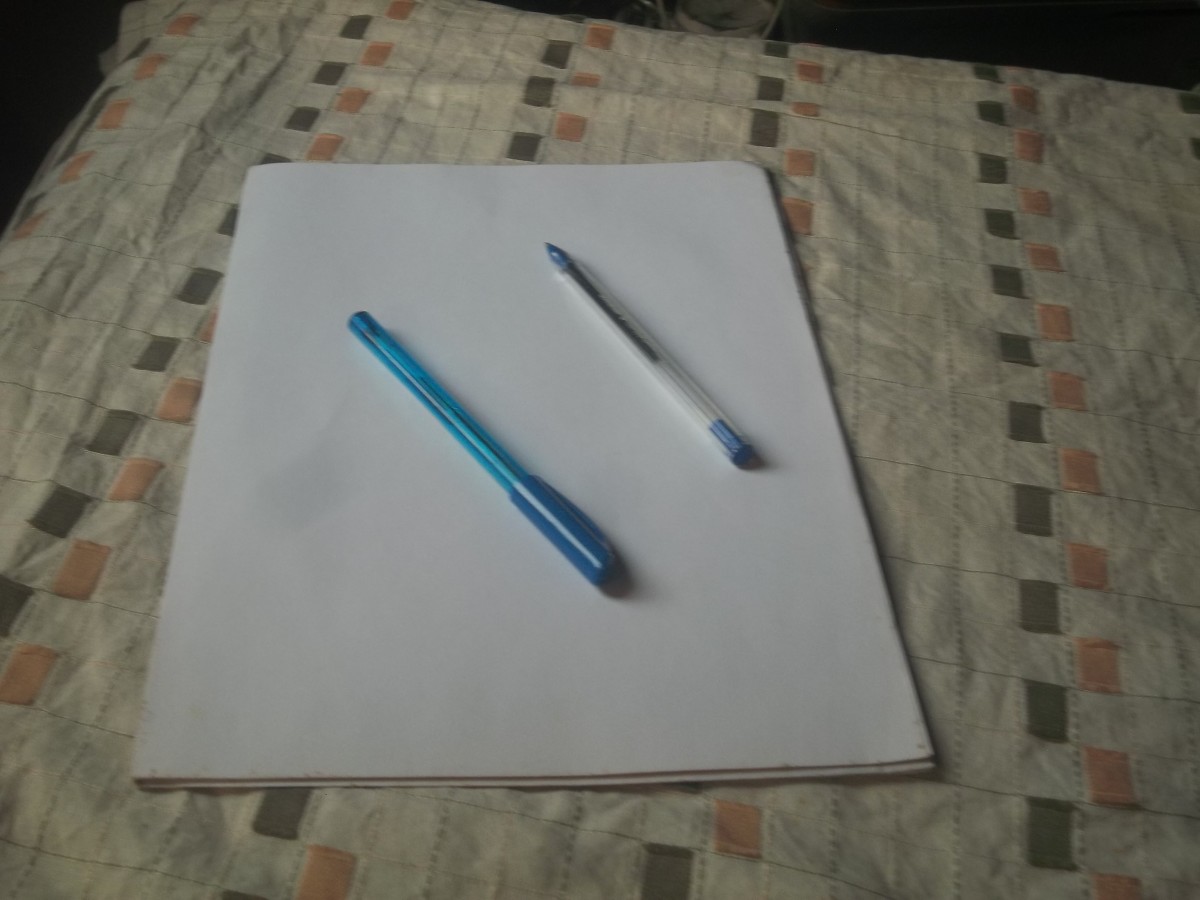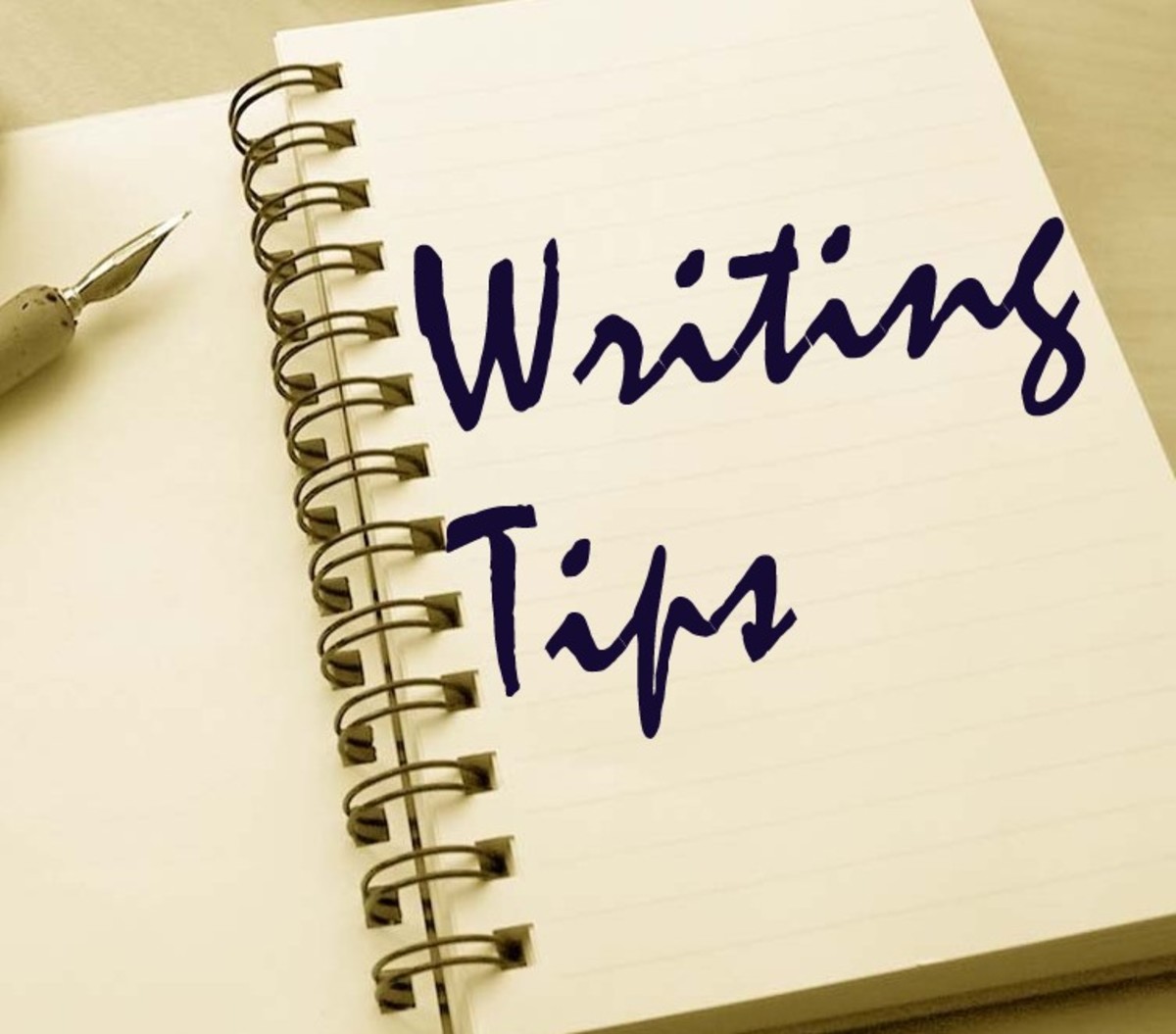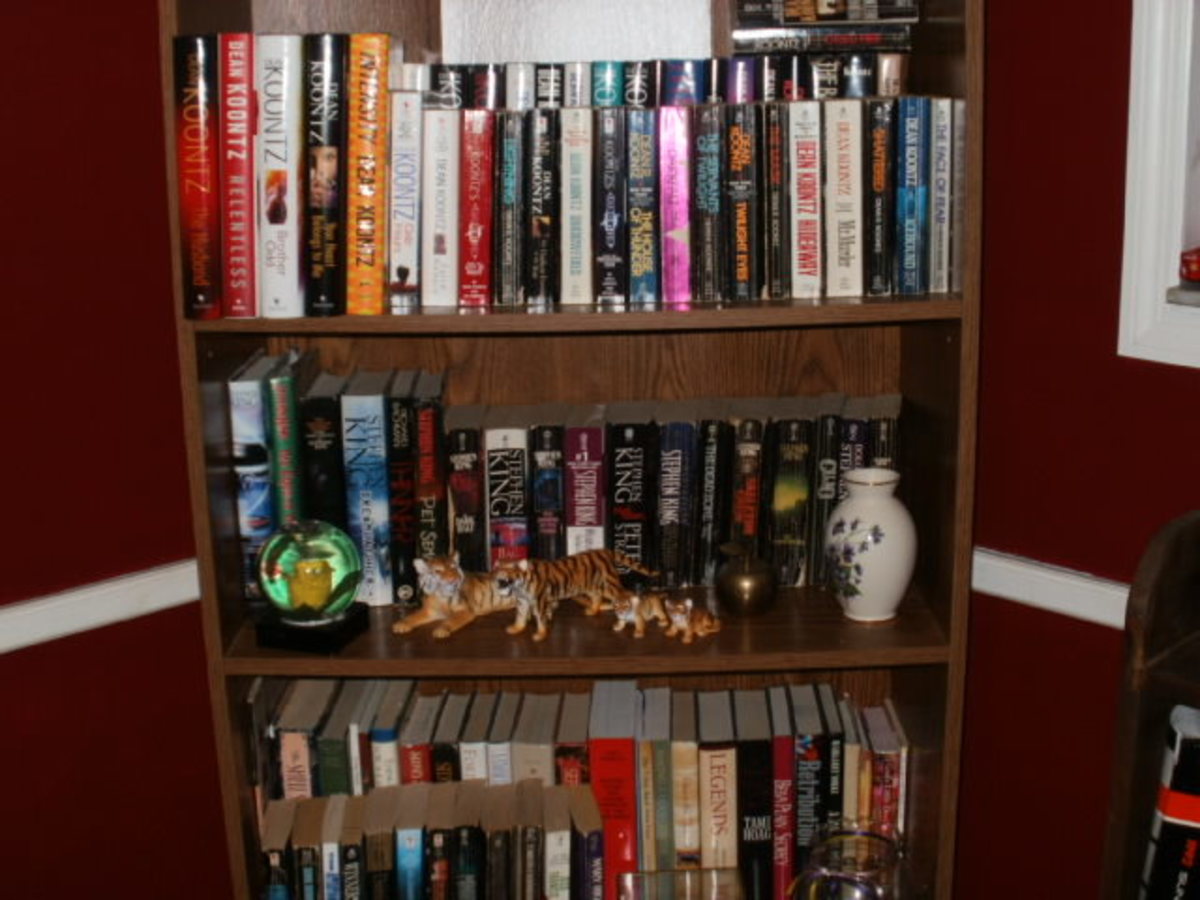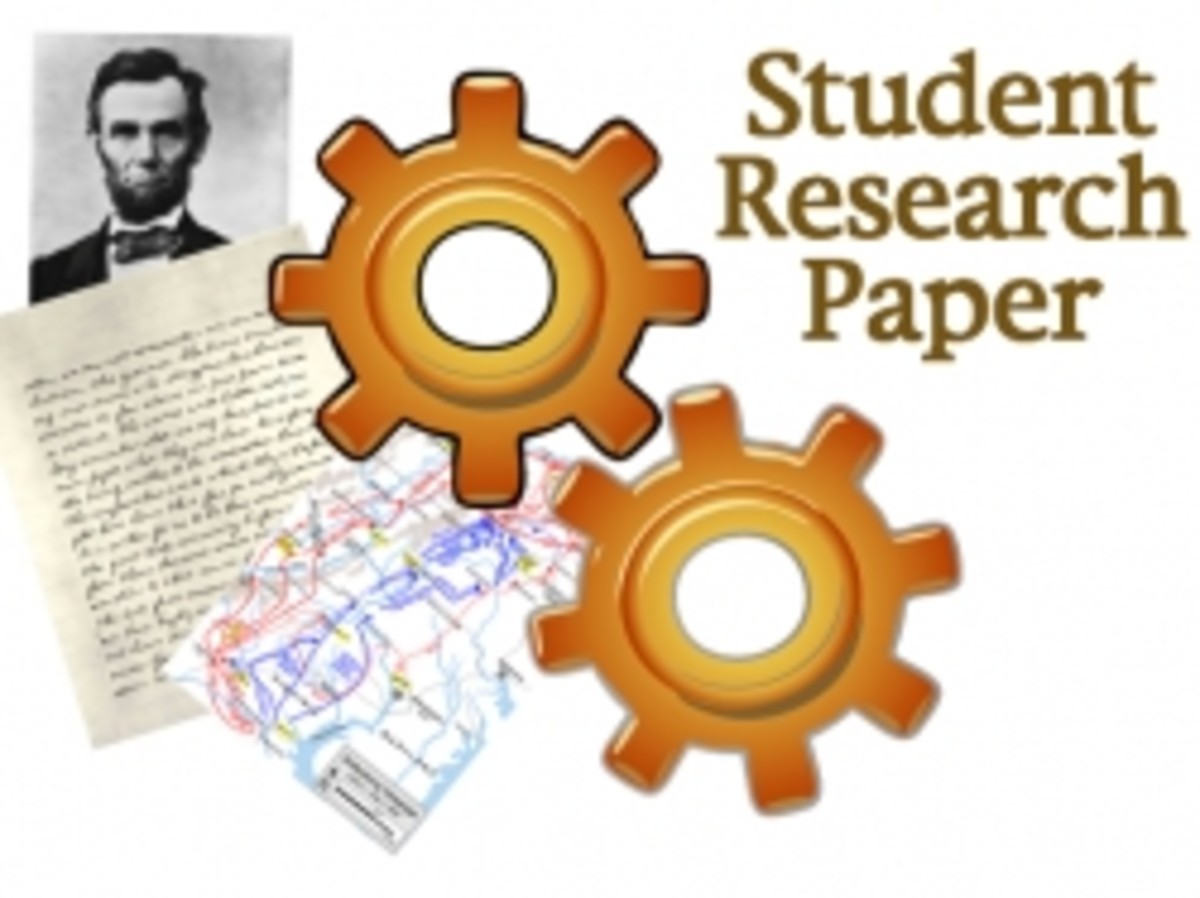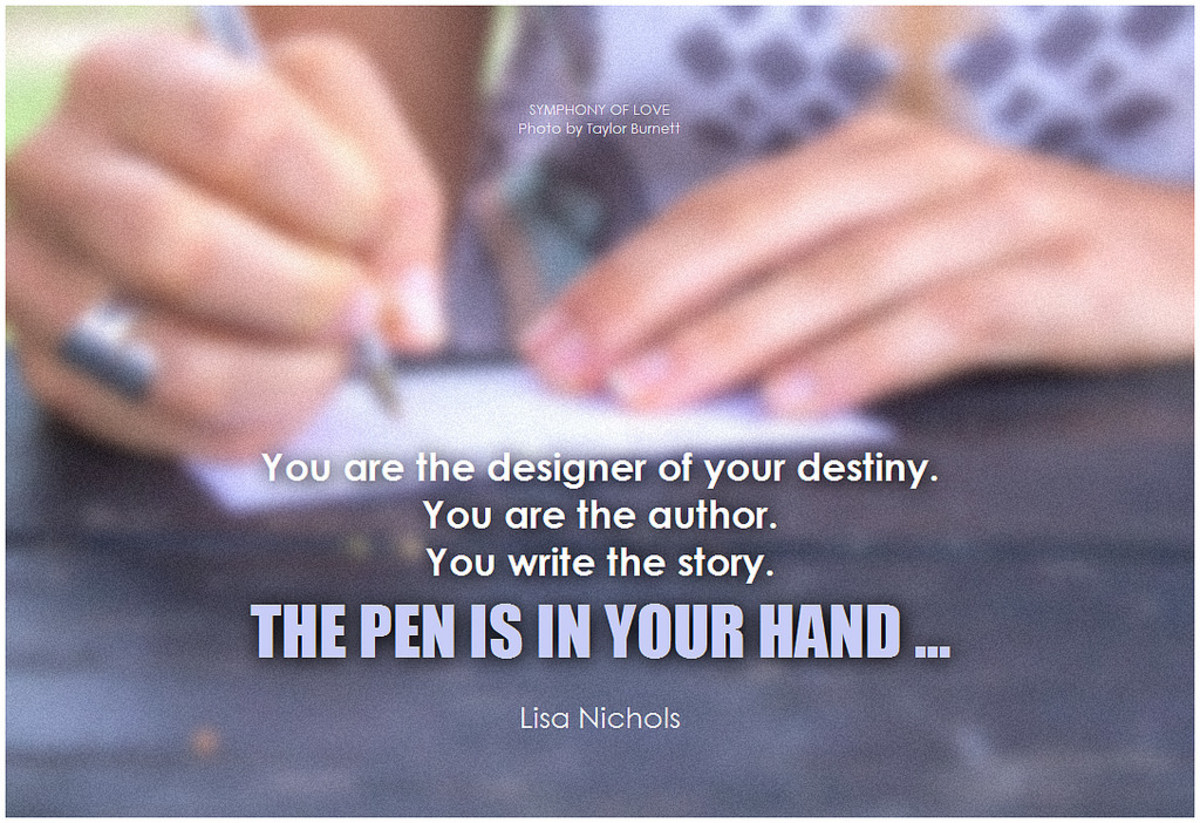10 Killer Content Strategies You Must Do Before Writing Your Next Blog Post

Research Your Topic Online
The very first step I take when planning a blog post is research the SEO of my general topic. Now, this may seem like a backward approach for some of you more seasoned bloggers out there, but there’s a method to my madness.
When typing in a general keyword for my topic in a search engine, I see how other sites are ranking with this topic. Then I typically narrow down my topic by checking out the meta description summaries of these posts.
But why is any of this important?
Besides getting more exposure on the net and driving more traffic to your website, a simple search on your topic will help you decide how to:
- Narrow down your topic
- Decide which keywords to use throughout your post
- Title your post.
Pro Tip:
- One dead giveaway when it comes to high SEO ranking is that you must look at where the keyword is placed in the meta description:
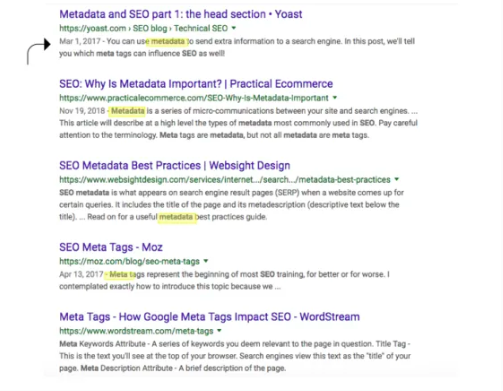
For the above example, I typed: “SEO Metadata” in the search engine and this was the list that popped up on the first page. In most cases, you can see that the keyword is placed either as the FIRST word or NEAR the beginning of the description. It is ALSO included in the title.
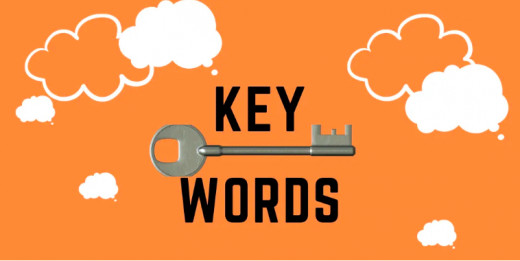
After you have researched your topic online, the next best strategy is to look at the words in the meta descriptions. Check out frequently used words.
In many cases, these words are chosen because the author did a bit of keyword research and identified which keywords and keyword phrases people were searching for.
Let’s look at our example again:
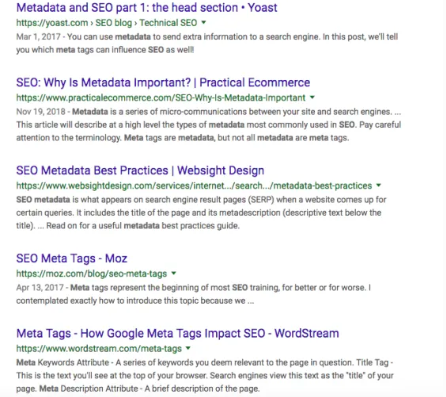
Which words do you notice appear frequently in the meta descriptions of all the results?
If you said:
Search Engine
Title
Tag(s)
Then you’re absolutely right. The majority of the terminology used in the results that ranked highest on Google included these keywords, and let me tell you friend, that’s no accident.
Keyword Search Tools.
A keyword search is one of the most powerful strategies you can make while planning your next blog post. I particularly love this article titled A Beginner's guide to keyword search because it shows you how keyword searches can help you determine which words to use for SEO ranking as well as inform you about your visitors/customers.
There are plenty of free AND unlikely options to help you determine which keywords to focus on in your post. Check out a few of these Keyword search tools I enjoy using:
- KWfinder
- Google Trends
- Google Ads-Keyword Planner
- Keywords Everywhere
- Coschedule
Finally the most unlikely of the bunch- Pinterest…….yes, Pinterest. Let me show you.
Here I’ve typed in the keyword “SEO” in Pinterest’s Search Engine.
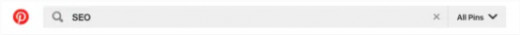
Not only did I come up with Pins related to my search but embedded within the pins, I also came across a list of other SUGGESTED keywords most commonly searched for on the topic.
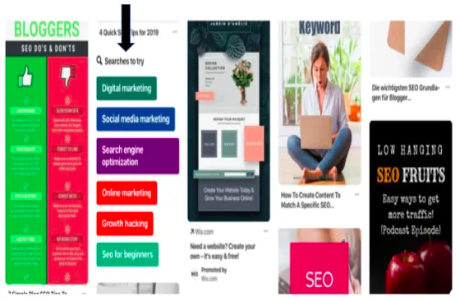
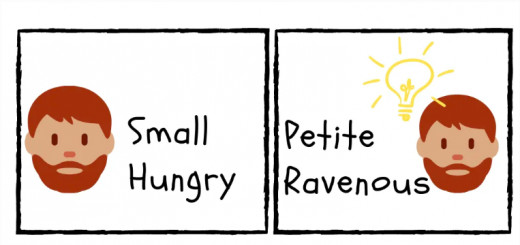
It’s quite possible that this might just be the language snob in me, but I’m usually drawn to an article or blog post if the language is capable of making me conjure up vivid imagery.
Think about it, you’ve put a lot of time, effort, and love into writing a piece you’re passionate about. At least allow your readers to FEEL that. Don’t let good content fall by the wayside with flat vocab.
My general rule of thumb is to create a cheat sheet that consists of about 7-10 adjectives, verbs, and transition words.
Keep this sheet handy when you begin writing. After you’ve finished go back and check your work to see if you can swap out any words for the ones you have on your list.
You want your reader to enjoy what they’re reading and stick around for a while on your page. So, add some pizazz to your content.
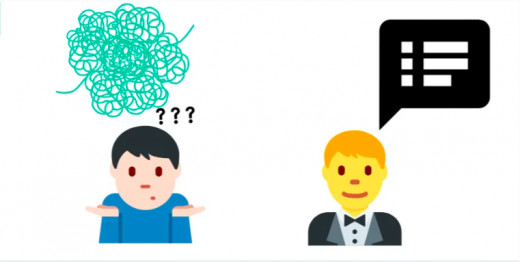
Organize Your Content
This might seem obvious but organizing your content will make writing it go by sooooooo much faster. Not only that, but it will be much easier for you to decide which information is best kept at the beginning and which information is better reserved for the middle and end.
If your blog relies heavily on story-telling, then you already know that having good “organization” of the events in your content is crucial for a successful post.

Focus on Your CTAs
I hate to tell ya’, but “Click here” isn’t cuttin’ it anymore, folks.
CTA, or, Call-To-Action is one of those make or break deals that can either leave you one “click” away from a sale or one click away from a ‘see ya’.’
The truth is that people want to engage with your content, but they don’t want to be “SOLD” to. And there’s nothing that will turn someone away faster, than by leaving generic CTAs lying around on your page.
But I’m not judging because heaven knows in the past I was guilty of doing this myself. In fact, some of my previous posts probably need a little re-working of their own.
One of my favorite list of examples is from an article titled: 31 call-to-action examples you can't help but click. Try typing that in your search bar next time and keep the list in your back pocket.

Ask Questions
Speaking of connecting, I love a blogger who asks me to engage with them. As a reader, there is nothing I love more than a writer who wants me to interact with their content. I feel like my opinion matters, and I feel like they are attempting to understand me.
As a writer, establishing a meaningful connection is everything.
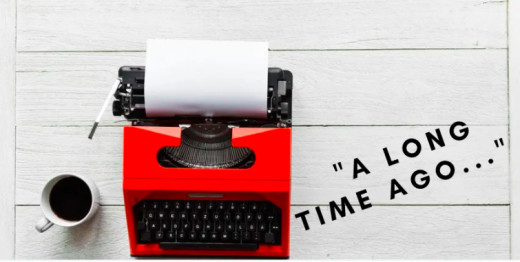
Outline Your Anecdotes
Everyone loves a good story. And good story-telling is what drives people’s desire to learn more about you. After all, blogging is not only informative; it’s also personal.
While you plan what you’re going to write, think about personal events that you can weave into your post. These events “humanize” the subject you’re discussing and make your readers feel as though they can identify with you.
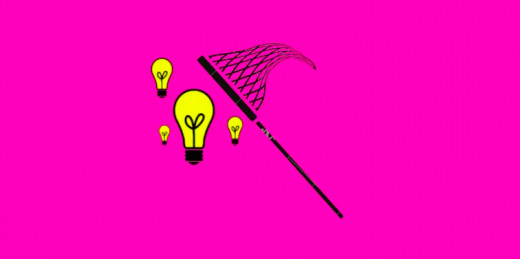
Be Catchy
You ever turn on the radio and listen to a song that really grates your nerves and can’t understand why it’s so popular?
For me, it’s the “Umbrella” song by Rihanna, “Under my umbrella-ella-ella- eh-eh-eh…” (cue nails on a chalkboard). Despite the fact that it repeats my nickname over and over again, it somehow always manages to stick in my head.
And that’s just it!
It sticks in my head.
Now I’m not suggesting you write obnoxious content but adding a little turn of phrase here and there will make your writing memorable.
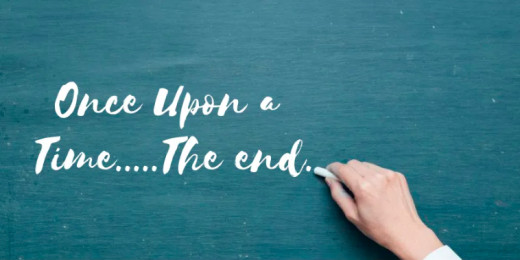
Keep it Short and Sweet When You Can
If you’re a person of many words, then sticking to a max of 14-20 words per sentence might seem like a nightmare. And frankly, it is. But think about this for a moment, wouldn’t you rather read 14 words instead of 30?
Good flow in writing consists of what I call the Sentence Sandwich.
- 14-word sentence
- 20-word sentence
- 5-7 word sentence
- 14-word sentence.
Adding variation in the length of your sentences keeps your writing vibrant. No one wants to follow long-winded sentences, nor do they want anything sounding abrupt.
Craft your content so it feels enjoyable for anyone reading it.
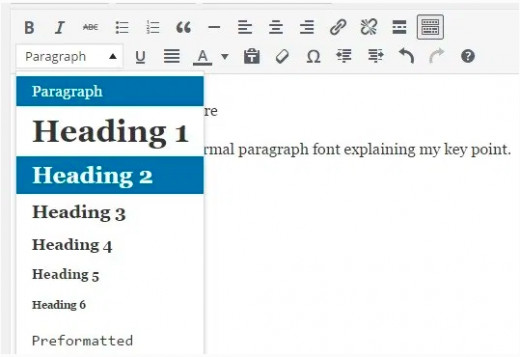
Use Subheadings
Sum it All Up
The next time you plan your blog post just remember:
- SEO
- Research Keywords
- Make a List of Non-Mediocre Vocab
- Organize Your Content
- Focus on CTAs
- Ask Questions
- Outline your Anecdotes
- Be Catchy
- Keep it Short and Sweet
- Create Subheadings
Is there anything you feel is missing from this list? Head on over and comment in the comment box below!