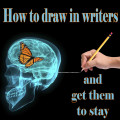15 Writing Apps to Make You a Better Writer in 2018
Whether you’re working on your next blog post, a screenplay for your Hollywood debut or just want a space to write your daily journal, there are a bunch of writing apps out there to help you.
But which writing apps are the best?
Writers are often known for their love of procrastination and choosing the right tools to help you get started could be the precise thing that’s holding you back.
As a writer, I’ve spent countless hours over the past few years test driving a bunch of writing tools to create my ideal setup. And today, I’d love to help you find the best writing apps to help you create your next piece of content.
In this post, we’ll walk through a bunch of apps: some text editors, a few publishing platforms, and some additional tools, like grammar editors, to help improve your writing.
Ready to jump in? ✍️
Here are the 15 best writing apps:
- Evernote
- Google Docs
- Grammarly
- Microsoft OneNote
- Scrivener
- Byword
- Ulysses
- Bear
- Focused Writer
- Final Draft
- iA Writer
- Hemingway
- Ghost
- Medium
- Wordpress
Now let’s dive a little deeper and find the perfect writing app for your specific needs…
Simple Writing Tools
If you’re looking for a simple starting point for your writing, it might be best to kick things off from here. These writing apps are designed to be simple and easy-to-use . They tend not to be as advanced as the professional writing tools that we’ll mention in the next segment.
1. Evernote
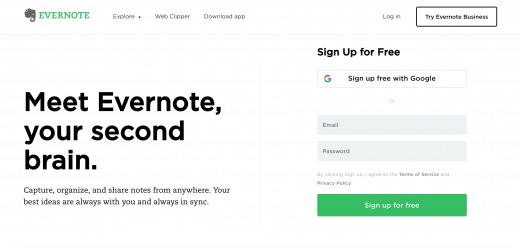
(PC, Mac, iOS, Android - free)
Evernote is the world’s leading note-taking application. It prides itself on allowing you to create effective notes for your meetings or ideas. The writing function within Evernote is used by many authors for the popular NaNoWriMo challenge and ADD SOMETHING ELSE HERE. Standout features include the ability to add files, images, audio and more to each note.
2. Google Docs
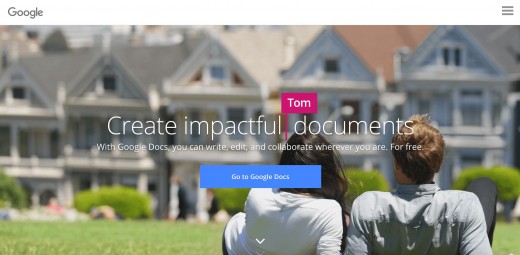
(Web, iOS & Android - free)
Google’s infamous document creation tool provides a great canvas to get work done.
Writing within the Docs experience isn’t revolutionary — it’s essentially an online version of Microsoft’s Word software — but there are a few standout features that make it notable. Docs adds the ability to add voice dictation, saving you a ton of time, and also provides group collaboration for full editing, comments and viewing making it easier to share your newly crafted content with your team.
Grammarly
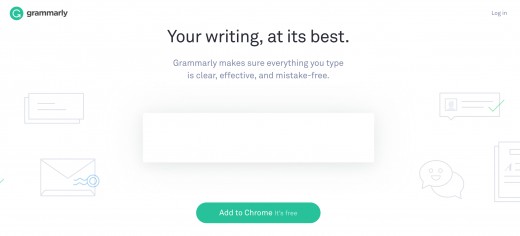
(PC, Mac, iOS, Android - free)
A professional spell-checker that plugs into your browser, Grammarly gives you real-time feedback on what works and what doesn’t within your writing. Create a new document and write away in the distraction-free window, with options in premium version to check your vocabulary, sentence structure and much more, perfect for those struggling with the grammatical challenges of writing long-from and short-form.
Microsoft OneNote
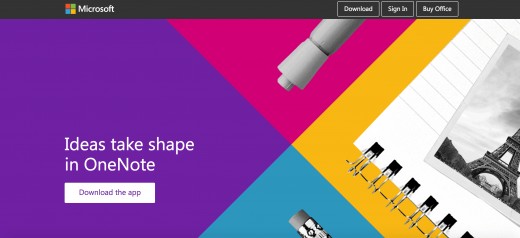
(PC, Mac, iOS, Android - free)
OneNote is Microsoft’s take on a simple note-taking application. It’s enjoyed by many as a great way to organise notes, plan activities and share ideas with others, but it also doubles up as a great writing app for marketers, novelists or any kind of writers. A couple of features that make OneNote standout are the drawing function — allowing you to share sketches and ideas with others — and the ability to easily organise your writing into notebooks and sections. If you’re often working on multiple documents at once, OneNote is a great way to keep track of everything.
Professional Writing Tools
Taking things to the next level? Perfect. These tools are designed for the pros. The tools in this section are incredibly effective for reducing distractions and providing all the necessary tools for writers to give their full focus to the task at hand.
Scrivener
(Mac, PC, iOS - from $45 desktop and $19 iOS)
Award-winning novelists like Neil Cross, Michael Marshall Smith and Karen Traviss have used Scrivener to craft some of their best-selling works. Scrivener 3, its latest update, has changed the way many people write giving them a canvas to organise their book, plan their chapters and keep an eye on progress. With a host of strong text formatting abilities combined with tidy import and export functions (even export options to Final Draft, mentioned below), Scrivener is one of the most popular of the professional apps for writers.
Byword
(Mac, iOS - $10.99 desktop)
Attention:Calling all Apple lovers! Byword is a favourite for many writers. As a simple markdown editor for crafting stories, ideas and thoughts, Byword is marketed as more of a text editor, however it provides the ability to add full markdown functions, simple text formatting, theme changes and it’s priced very reasonably whether you’re a pro writer or a hobbyist.
Ulysses
(Mac, iOS - $39.99 premium,with free 14-days)
Ulysses always seems to spring up in conversations as one of the best tools to get that important piece of work written. Beautifully designed, Ulysses does stand out as a nice editing experience, with a distraction-free design and easy sync functions between your devices. Ulysses also adds a advanced folder set-up to help organise all of your most important projects as well as advanced HTML exporting for those looking to move things into website copy or many other HTML scenarios.
Bear
(Mac, iOS - free, with Pro options)
Risen from nowhere, Bear has emerged as one of Apple’s most recommended text editing tools for Mac and iOS. Bear Notes provides a very easy distraction-free experience for getting anything jotted up. From notes and ideas, to content marketing pieces and novels, Bear is a great solution for all of your writing needs.With the potential to organise each piece of content into hashtags, toplenty of custom themes, Bear makes the perfect writer’s hub.
Focus Writer
(PC, Linux, Mac - $5.00 minimum tip with download)
One of the simplest text editors on the market, Focus Writer delivers what you need to get your work crafted. Focus Writer is available on so many different platforms, even Linux, making it a perfect solution for those of you who prefer to do all their writing on a desktop computer or laptop. With features like daily goal setting, there are smaller elements that make writing with Focus Writer even more interactive.
Final Draft
(PC, Mac, iOS - $249 per license)
If screen writing is your thing, Final Draft is an ideal writing app. Designed specifically for those crafting new scripts for plays or movies, the Final Draft feature set is broad and provides you with all you need to get your dream script completed. Collaborate with others, create a story timeline or even plan your script beat by beat. Used by the most famous of production companies like Universal, BBC, NBC Universal, Sony and many more, if you turn to Final Draft, you’ll be in good company when it comes to writing your next award-winning piece.
iA Writer
(iOS, Android, Mac and Windows coming soon - from $4.99)
iA Writer has been one of the most adored writing apps tools out there since it’s 2011 launch, iA Writer has won the hearts of many hobbyist writers and professionals, being downloaded well over 400,000 times in the first year of release. Known for its simplicity when it comes to formatting text and managing your drafts, iA Writer also delivers a lot of bonus, standout features to enhance your writing experience like focus mode, night mode and syntax highlighting. Another thing people enjoy about iA Writer is the ability to access the application on iOS, Android and Mac with a super fast sync.
Hemingway
(Web - free)
Hemingway provides you with a quick and easy-to-access tool to check your writing on the web. With reading time, character counts, readability ratings and the ability to use simple text formatting options, Hemingway is one of the most accessible tools if you’re looking for a dead simple, free, no sign-up tool to check your writing.
Publishing platfors
Once your draft is complete, you’ll need somewhere to publish it. All of these publishing platforms provide an easy-to-use writing experience as well as the ability to share your work with the world.
Ghost
(Prices start from $19/pm)
One of the fastest growing professional publishing platforms, Ghost is an open-source product prides itself on simple, yet professional publishing tools. A customizable, fully open-source platform for getting blogs, magazines and journalists seen by the world. Used by popular blogs like, Tinder, Mozilla, DuckDuckGo and many more. Easy to use writing experience and favoured by many journalists to publish their pieces.
Medium
(Web, iOS, Android - free)
Medium prides itself on being one of the most creatives platforms. Regarded as the YouTube for bloggers. Medium allows you to create publications, articles, collections and so much more as a way to story tell to your communities. Medium’s writing experience is one of the best out of all of the publishing tools, simple and easy to get on with, many people like the ability to format text in the article, add in multiple images and publish with tags to share even more of their good stuff to the world.
WordPress
(Web, iOS, Android - free, with premium options)
According to a 2015 report, 25% of all websites are powered by WordPress, a pretty notable amount. WordPress brings together a very attractive package for website creators and bloggers alike. WordPress’s editing ability gives all you need to get an article out, although not as beautiful as the likes of Medium and Ghost, it’ll give you want you need to deliver the best quality content on one of the leading platforms for publishing.
Journal writing tools
Just looking to relax and document your week or day. These journal writing tools will give you all you need to make that a reality. Grabbing 5-10 minutes to debrief on your day is rewarding for many and all of these tools are designed to help that writing experience go smoothly.
Day One
(iOS, Android, Mac, PC - free, with premium features)
If you’re looking just to get the words out for your own personal reflection then Day One might be good for that. Day One delivers a cool and friendly journal experience. Create your day and timeline by adding entries with images, location stamps, running data and more to each entry, giving it all you need to craft beautiful memories.
Momento
(iOS only - free)
Used by many Day Oners who couldn’t afford the new premium, Momento brings together all you need when it comes to saving memories. Marked as a private note-taking tool, there are many features which allow you to protect your memories, locking of the notes, sync to iCloud and much more. Momento is becoming more and more popular on iOS as a way to clip notes, ideas and memories from the day. With a nice timeline view of all the photos you’ve taken and entries you’ve had, you can’t go wrong.
Journey
(iOS, Android, PC and Mac - free)
Journey Cloud brings together the world of your memories into one application. Available on all of your devices, Journey helps to store your memories safely. With the ability to add your entry via email, insert 360 images, sync with Google Drive and use IFTTT integrations, you’ll be with everything you need to start making entries.
The Five Minute Journal
($4.99 iOS, $22.95 book)
Both a physical book and a digital app, the Five Minute Journal brings together a structured way to express your feelings and reflect on the day ahead. This five-minute activity helps to define your day ahead and is a great tool to kickoff your creative writing juices, so for the writers out there curious to how this can help, that’s one of the bonuses. Outside of that, the journal will teach you to be grateful, improved respect and love for life, as you enter your thoughts and feelings every day.
--
All of these writing apps have been tried and tested by millions of spare-time writers and professional full-time writers alike and we hope this guide has helped you to decide on the perfect writing app to create your next killer piece of writing.
So whether it’s a screenplay you’re writing, the next best-selling crime adventure, or a new article for your blog, you’ll find a lot of value in the writing apps listed in this post.
Let us know in the comments below, what writing tool you use and why, we’d love to hear how you are getting on!